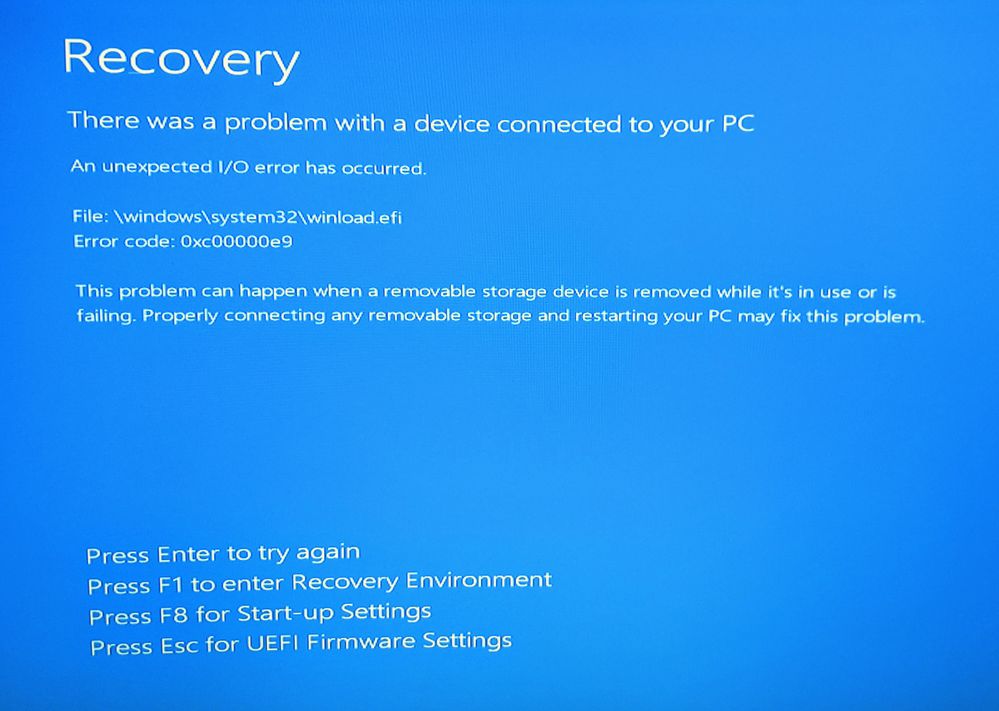If I disable TPM in the BIOS, my PC boots perfectly normally, using GPT and UEFI. If I enable AMD fTPM however it immediately goes to BSOD shown below when booting Windows 10 Pro (Version 10.0.18363 Build 18363)
I tried wiping the TPM settings in BIOS, but this has made no difference.
I've updated AMD chipset drivers to latest here for my motherboard (Gigabyte Aorus Pro B450 1.0)
https://www.amd.com/en/support/chipsets/amd-socket-am4/b450
AMD Ryzen 5 2600 Processor.
Recovery
There was a problem with a device connected to your PC
An unexpected I/O error has occurred.
File: \windows\system32\winload.efi
Error code: 0xc00000e9