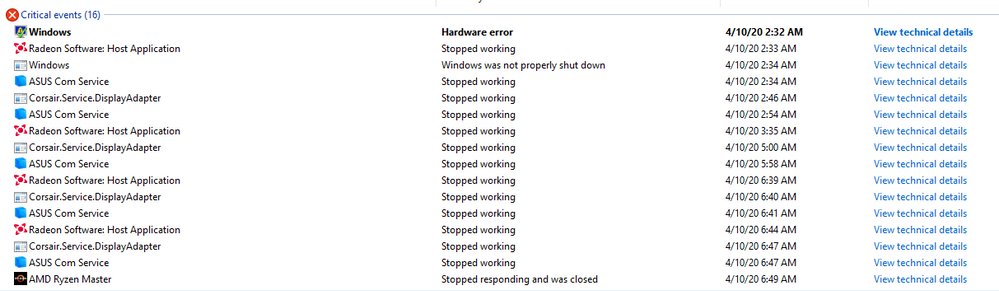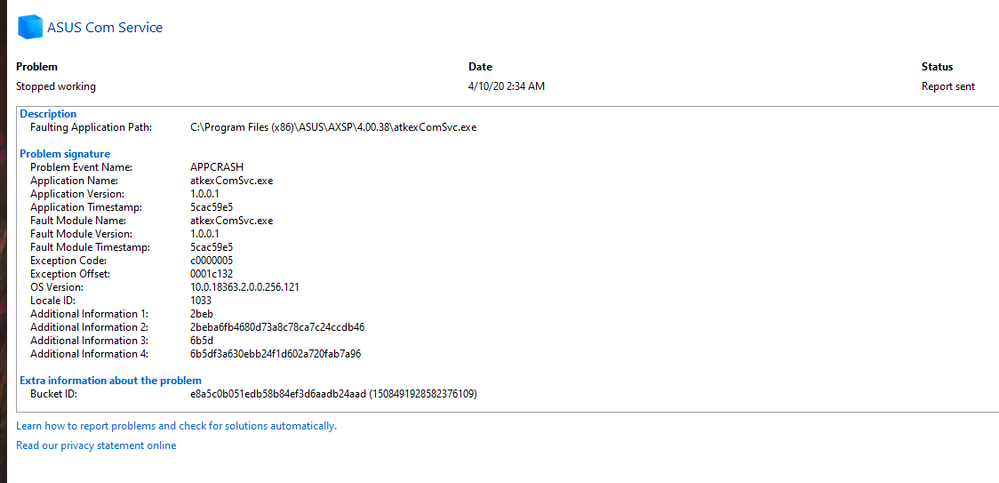Processors
- AMD Community
- Support Forums
- Processors
- Re: BSOD Error Code: atikmdag.sys (0xFFFFF806384AD...
- Subscribe to RSS Feed
- Mark Topic as New
- Mark Topic as Read
- Float this Topic for Current User
- Bookmark
- Subscribe
- Mute
- Printer Friendly Page
- Mark as New
- Bookmark
- Subscribe
- Mute
- Subscribe to RSS Feed
- Permalink
- Report Inappropriate Content
BSOD Error Code: atikmdag.sys (0xFFFFF806384AD0C4)
See attached PNG for full whocrashed.exe report
Computer Type: Desktop
GPU: Sapphire Nitro+ SE 5700XT https://bit.ly/2UN6fef
CPU: Ryzen 7 3700x (Manually offset by -0.1V in UEFI/BIOS settings) https://amzn.to/2wq7o24
Motherboard: Gigabyte x570 https://amzn.to/34jpsaI
RAM: G.SKILL Aegis 16GB (2 x 8GB) 288-Pin DDR4 SDRAM DDR4 3000 (PC4 24000) Desktop Memory Model F4-3000C16D-16GISB https://bit.ly/2XhAzzo
XMP IS ENABLED THROUGH UEFI SETTINGS BUT OTHERWISE STOCK.
DID NOT MANUALLY MESS WITH FABRIC, ETC.
PSU: RM Series RM850 — 850 Watt 80 PLUS Gold Certified Fully Modular PSU
Operating System & Version: Windows 10 (Version 10.0.18363 Build 18363)
GPU Drivers: AMD 20.2.2
Chipset Drivers: Latest AMD Chipset drivers (April 7th edition)
Background Applications: NZXT (for fan control), Radeon Adrenaline software (no overclocking, all stock), Steam, usually google chrome
Description of Original Problem: BSOD when playing games (intermittent. can not occur for days then happen randomly.
Troubleshooting: Scanned for corrupt windows files, reinstalled drivers, updated to latest bios.
Thank you so much for your help.
- Mark as New
- Bookmark
- Subscribe
- Mute
- Subscribe to RSS Feed
- Permalink
- Report Inappropriate Content
IRQL_NOT_LESS_OR_EQUAL BSOD reason is not GPU. It is also not the RAMs. It is the CPU. Go to the BIOS of your motherboard and find the "CPU Core Ratio" section. Give this value manually 41. You can also try to set manual CPU core voltage, but "CPU Core Ratio" change will reduce your CPU-induced errors.
You cannot probably fix atikmdag.sys errors with driver updates. A driver may fail immediately. The other is with 2 hours of gaming experience. So this error is hardware-related. Your GPU is an OC version. For this reason, changing some settings with WattMan may solve the problem. Set GPU power limit value to -10% and decrease CPU core frequency by -5% with WattMan.
With these changes, your system will work stably. If it doesn't work, use your consumer rights about the GPU. I think your motherboard is not broken. Also use two different PSU cables for GPU power. You should definitely don't give 16PIN GPU power with a single cable.
- Mark as New
- Bookmark
- Subscribe
- Mute
- Subscribe to RSS Feed
- Permalink
- Report Inappropriate Content
I had a crash within 5 minutes again and that's with the GPU using a power limit as provided. I tried to set the CPU Core Ratio to 41 manually but it said it wouldn't boot with those settings so I left that on auto (36). I'm not crashing on main menus so I know that uncapped FPS is not the issue as my in-game fps is also capped to 144. I've tested on multiple games and have gotten the same crashes. This time I'm not getting BSOD crashes but the game just shuts down and in Overwatch it said, "Rendering device lost".
It's currently using a split power cord from the PSU to GPU. I will try using two separate cords.
- Mark as New
- Bookmark
- Subscribe
- Mute
- Subscribe to RSS Feed
- Permalink
- Report Inappropriate Content
I suggest you keep the speed limit of your processor 4.1Ghz. I am not using a 3000 series CPU. I cannot fully write an estimate of how to do this. Also, giving the GPU speed -5% is more important than the power limit. If you can't change the result, definitely use your GPU related consumer rights. Because atikmdag.sys error is probably hardware-releated.
"Rendering device lost" error may be caused by processor. If atikmdag.sys doesn't show an error message with this, I can say that the error is processor-related.
- Mark as New
- Bookmark
- Subscribe
- Mute
- Subscribe to RSS Feed
- Permalink
- Report Inappropriate Content
Edit: "It's currently using a split power cord from the PSU to GPU. I will try using two separate cords."
In my opinion, 16PIN GPU power should not be provided with a single cable. Because trying to deliver over 200 watts of power (300 watts of instantaneous power requirement, may be more!) with a single cable can cause warming on both GPU and PSU. Also, the GPU may not have the required power instantly.
- Mark as New
- Bookmark
- Subscribe
- Mute
- Subscribe to RSS Feed
- Permalink
- Report Inappropriate Content
Alright. Just swapped from a single 6+2Pin PCIe (split for a total of 16 pins) to to gpu, to 2 individual 6+2 PCIe cables direct from the power supply (800 watts). Should fix any issues if they relate to the power supply. This may very well be it since this model gpu is 265W which is well over what should be using 1 cord. I'm running on the 20.2.2 (WHQL) drivers for the 5700XT so we'll see if this works. Also running a -0.1v offset on the CPU. Scanned for any system corruption and set bios to optimal defaults. If this doesn't work I guess the next step is to fresh install windows and if not that then I guess I just need to RMA the card or have the entire PC looked at. I really appreciate the help @mstfbsrn980
- Mark as New
- Bookmark
- Subscribe
- Mute
- Subscribe to RSS Feed
- Permalink
- Report Inappropriate Content
Probably only one core of your processor checks atikmdag.sys kernel service. Although your processor seems stable, it may look like an atikmdag.sys error when the one core stops responding. Your system can also stop instant response when it tries to make itself an OC. It can be instant lag, and the AMD driver notices this lag and tries to restart the kernel service. If it successful, it records this in the error log and the system resume running. If it fails, it generates BSOD. If graphics distortions or monitor blackening - returning to desktop and atikmdag.sys error occur together while playing games, then in these cases it is necessary to search for GPU related error. I looked at the error messages you received. I think its sources are different. You have both processor and graphics card error messages.
- Mark as New
- Bookmark
- Subscribe
- Mute
- Subscribe to RSS Feed
- Permalink
- Report Inappropriate Content
Just had a crash to desktop again after the PCIe switch so I don’t think
that was the issue. I’m not getting BSOD anymore, just a crash to desktop.
- Mark as New
- Bookmark
- Subscribe
- Mute
- Subscribe to RSS Feed
- Permalink
- Report Inappropriate Content
Retire the GPU.
- Mark as New
- Bookmark
- Subscribe
- Mute
- Subscribe to RSS Feed
- Permalink
- Report Inappropriate Content
Well, first I just want to say that upon looking at my reliability history it looks like every crash has related to "Asus Com Service stopped working"
- Mark as New
- Bookmark
- Subscribe
- Mute
- Subscribe to RSS Feed
- Permalink
- Report Inappropriate Content
You should perform a clean Windows installation with an USB stick and do not use ASUS-Corsair-AMD(Ryzen Master)-sourced softwares. Not all error messages you get may be from only GPU. Just like I wrote first.
- Mark as New
- Bookmark
- Subscribe
- Mute
- Subscribe to RSS Feed
- Permalink
- Report Inappropriate Content
Just had a crash to desktop again after the PCIe switch so I don’t think that was the issue. I’m not getting BSOD anymore, just a crash to desktop.