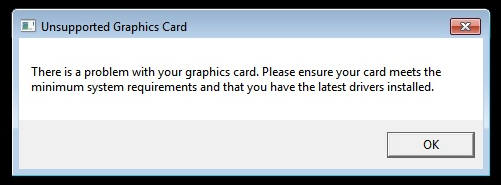Processors
- AMD Community
- Support Forums
- Processors
- Athlon X4 760k + AMD RX 470
- Subscribe to RSS Feed
- Mark Topic as New
- Mark Topic as Read
- Float this Topic for Current User
- Bookmark
- Subscribe
- Mute
- Printer Friendly Page
- Mark as New
- Bookmark
- Subscribe
- Mute
- Subscribe to RSS Feed
- Permalink
- Report Inappropriate Content
Athlon X4 760k + AMD RX 470
Hi,
I have question with my trouble after GPU "upgrade".
GigaByte_GA-F2A88X-D3H_(rev._3.0) + X4 760K + GigaBite R9 270X = many year without problems
GigaByte_GA-F2A88X-D3H_(rev._3.0) + X4 760K + Sapphire Nitro RX470+ = black screen at Bios boot
GigaByte_GA-F2A88X-D3H_(rev._3.0) + X4 760K + Sapphire Nitro RX580+ = black screen at Bios boot
By below link it should work, by user japweb looks that it works..
https://www.pc-specs.com/mobo/GigaByte/GigaByte_GA-F2A88X-D3H_(rev._3.0)/2452
Is it possible that with newer CPU is support new graphic card or newer Bios will support GPU?
X4 760K (FM2)
https://www.amd.com/en/products/cpu/760k
X4 860K (FM2+)
https://www.amd.com/en/products/cpu/860k
Current board Bios is F5 (last F7 support Godavari and Carrizo), I will update it ASAP (but I´m worry that it will be unnecessary work)
GA-F2A88X-D3H (rev. 3.0) | Motherboard - GIGABYTE Global
Board specification with note..
- 1 x PCI Express x16 slot, running at x16 (PCIEX16)
* For optimum performance, if only one PCI Express graphics card is to be installed, be sure to install it in the PCIEX16 slot.
(The PCIEX16 slot conforms to PCI Express 3.0 standard.)
* To support PCI Express 3.0, you must install an FM2+ APU.
I know that CPU and board are too old, but I´m waiting with upgrade (new CPU+MB+RAM) for some new Ryzen CPU (and situation)
All these card works with R5 1600 (second PC)
Thank you for your notes
Jiri
- Mark as New
- Bookmark
- Subscribe
- Mute
- Subscribe to RSS Feed
- Permalink
- Report Inappropriate Content
Your Motherboard does support the Athlon x4 760K (FM2) with BIOS Version F2 but does support the Athlon x4 860K (FM2+) with BIOS version F5: GA-F2A88X-D3H (rev. 3.0) | Motherboard - GIGABYTE Global


The last BIOS for your motherboard is F7. I would upgrade to this last version for the best compatibility with the new Processor and GPU card.
Also make sure you have the latest Motherboard CHIPSET installed:

Also the R9 270X, RX 470, and RX 580 all require PSU PCIe Power cables.
R9-270X seems to require two 6 Pin PCIe PSU Power cables.
RX-470 seems to require one 6 Pin PCIe PSU Power cable
RX-580 seems to require one 6 PIn and one 8 Pin PCIe PSU Power cable.
Make sure all PSU PCIe Power cables are connected to the GPU cards otherwise it won't show any video or possibly boot.
Otherwise the RX-470 and RX-580 should work in your Motherboard since it has one PCIe x 16 (16) slot.
- Mark as New
- Bookmark
- Subscribe
- Mute
- Subscribe to RSS Feed
- Permalink
- Report Inappropriate Content
Dear elstaci,
thank you for your remedy.
Motherboard Bios flashing to F7 helped with booting (before with F5 was black screen only), after it was possible normally install operation system, but W7 or W10 didn´t recognize card correctly (and it wasn´t possible by using any driver).
GPU-Z recognize card, but GPU and memory clock weren´t visible (looks like card is stopped)
Reason of problem was that previous owner had card in mining rack and flashed GPU bios for lower power comsuption (an he forgot upload correct card bios back and "forget" to told to me..)
Card´s bios is back and card normally work (it looks ![]() )
)
Thank you one for detailed help.
Jiri
- Mark as New
- Bookmark
- Subscribe
- Mute
- Subscribe to RSS Feed
- Permalink
- Report Inappropriate Content
Glad you got your computer and GPU working again.
Take care.