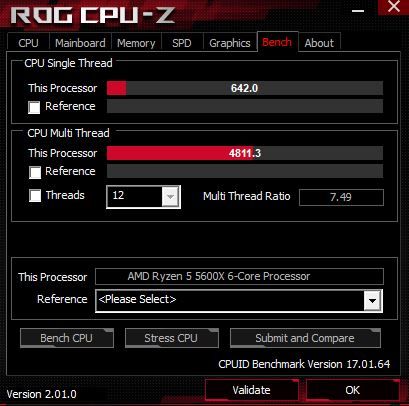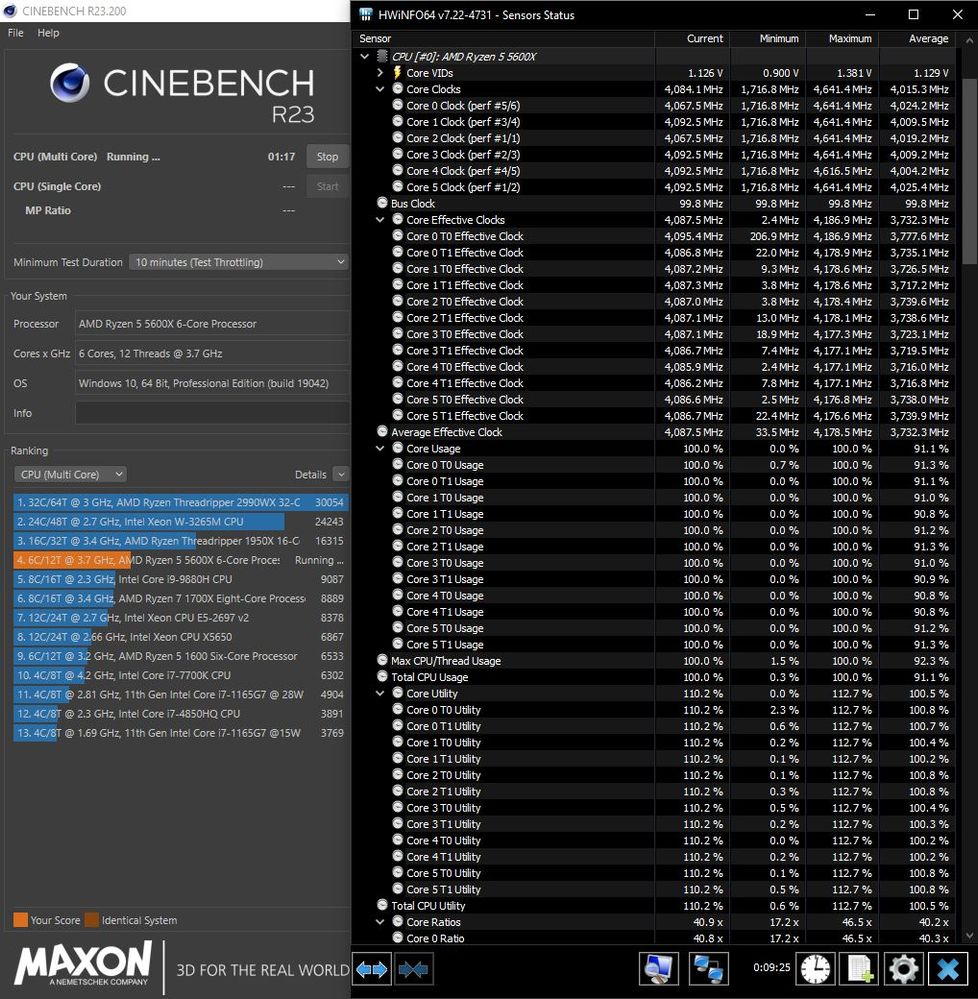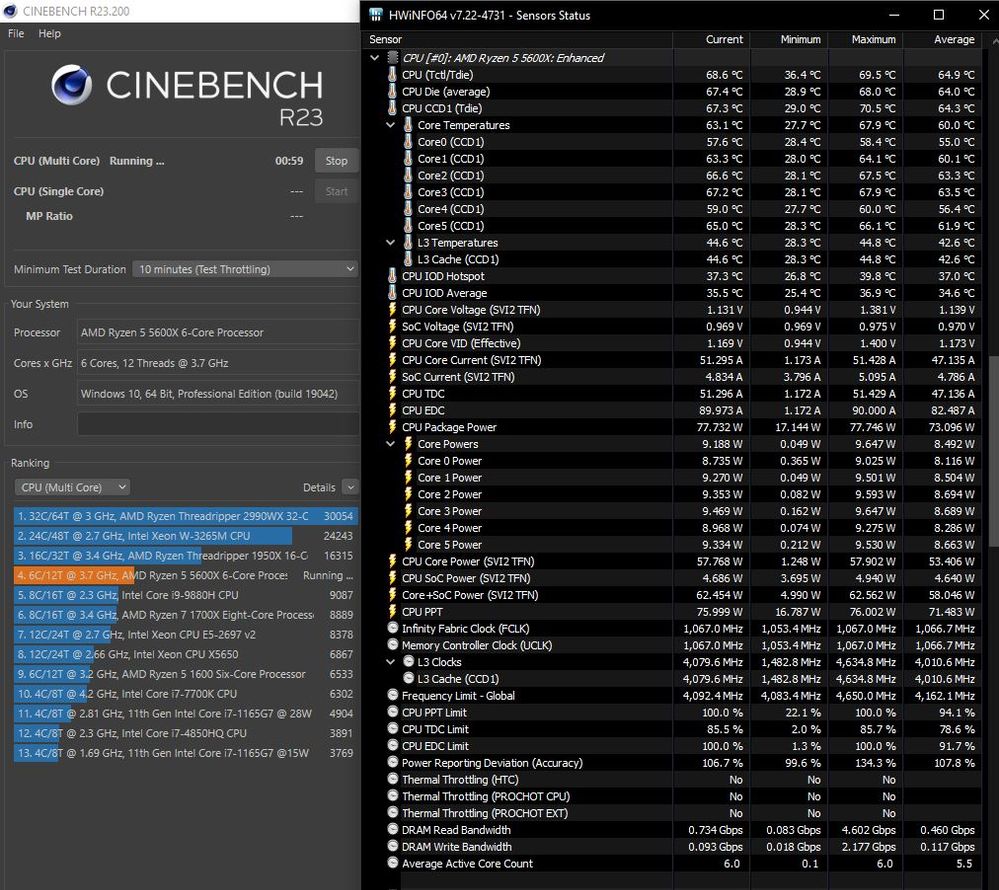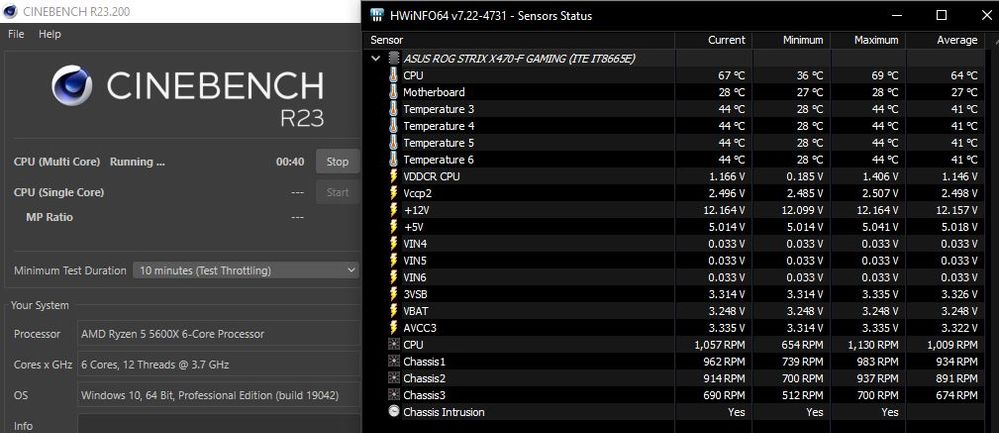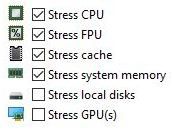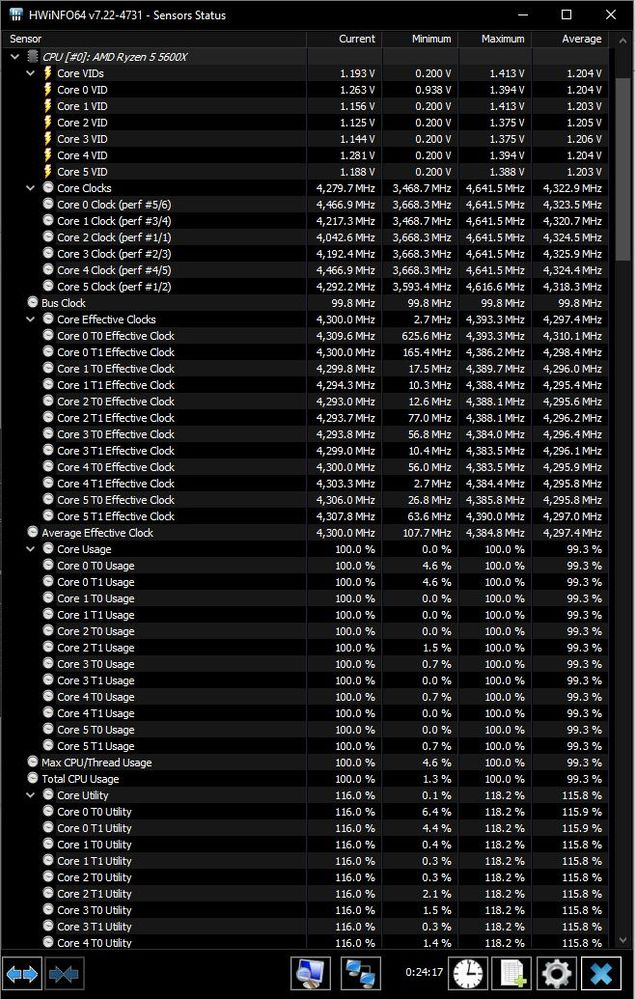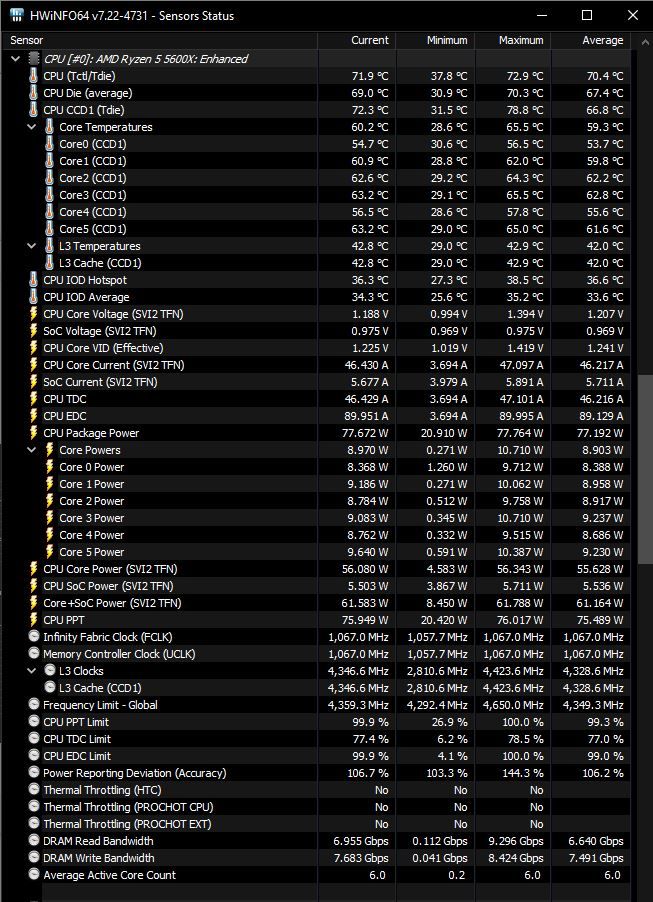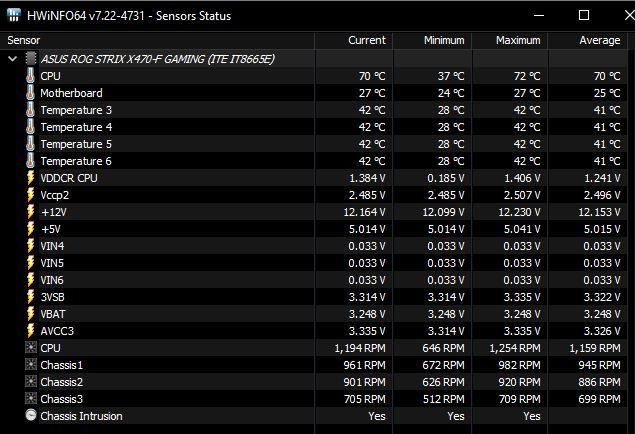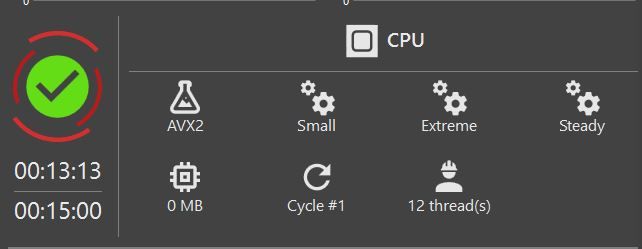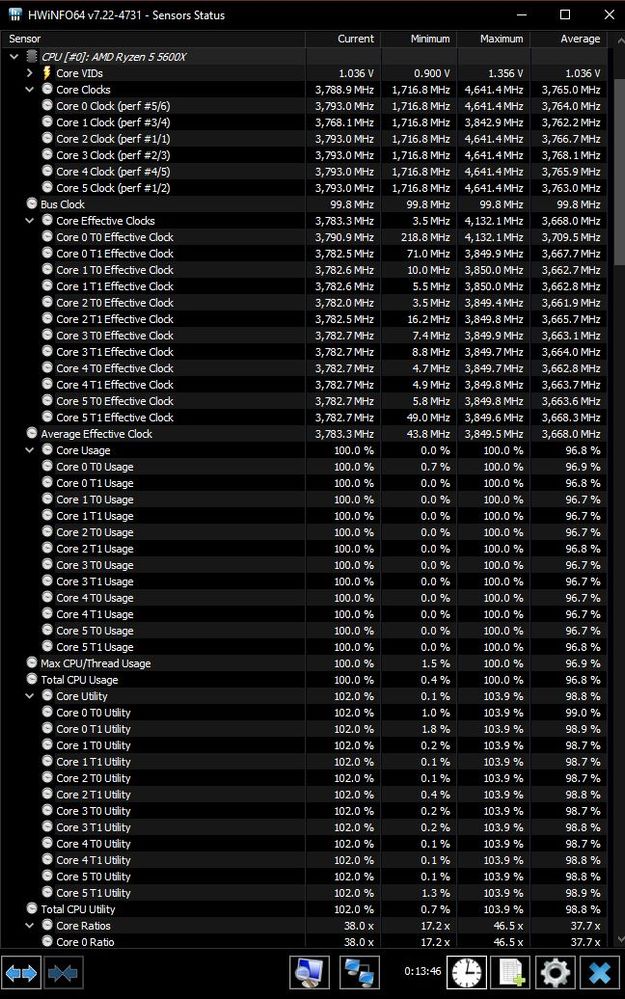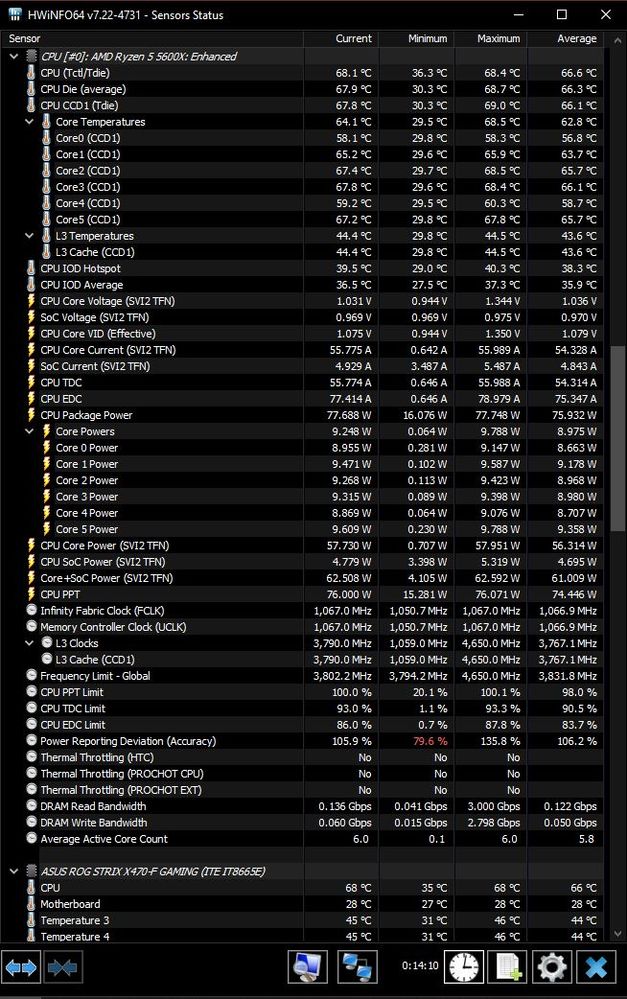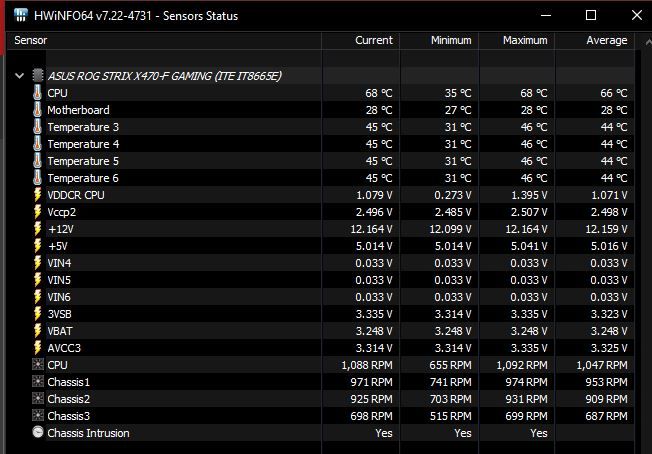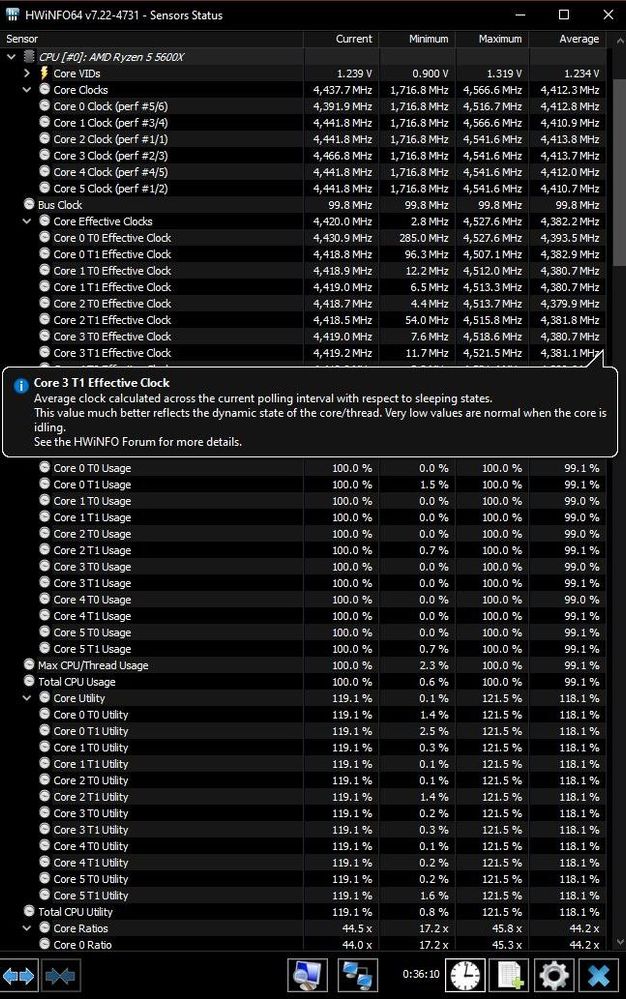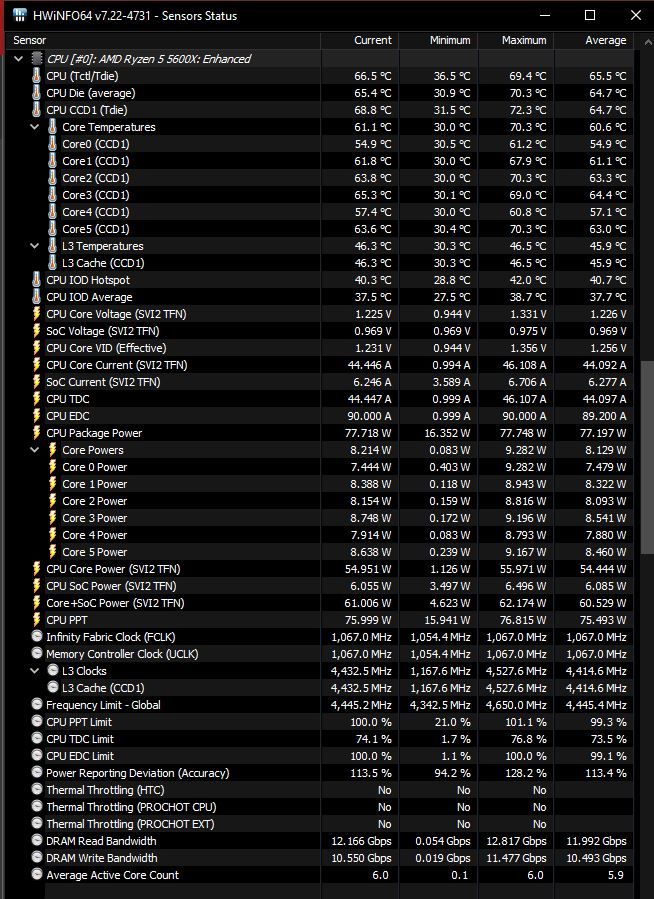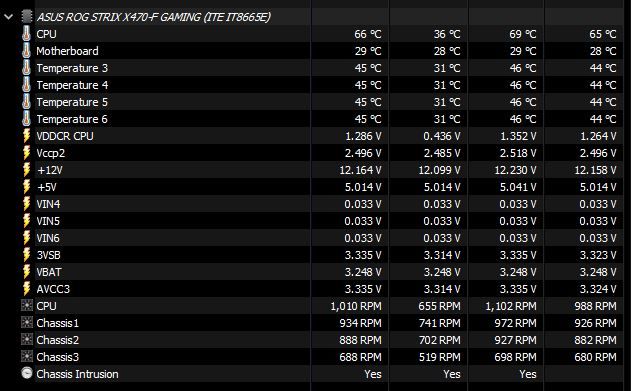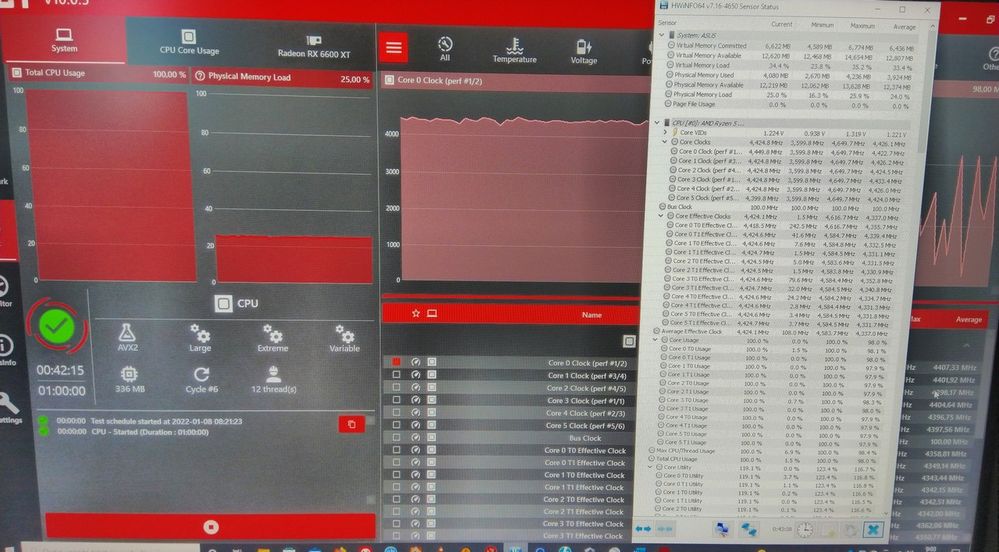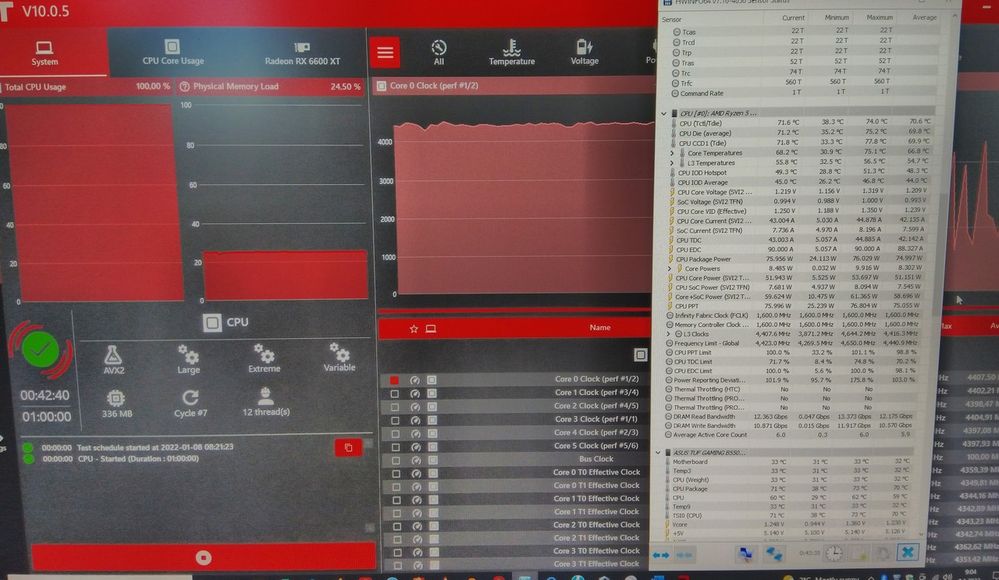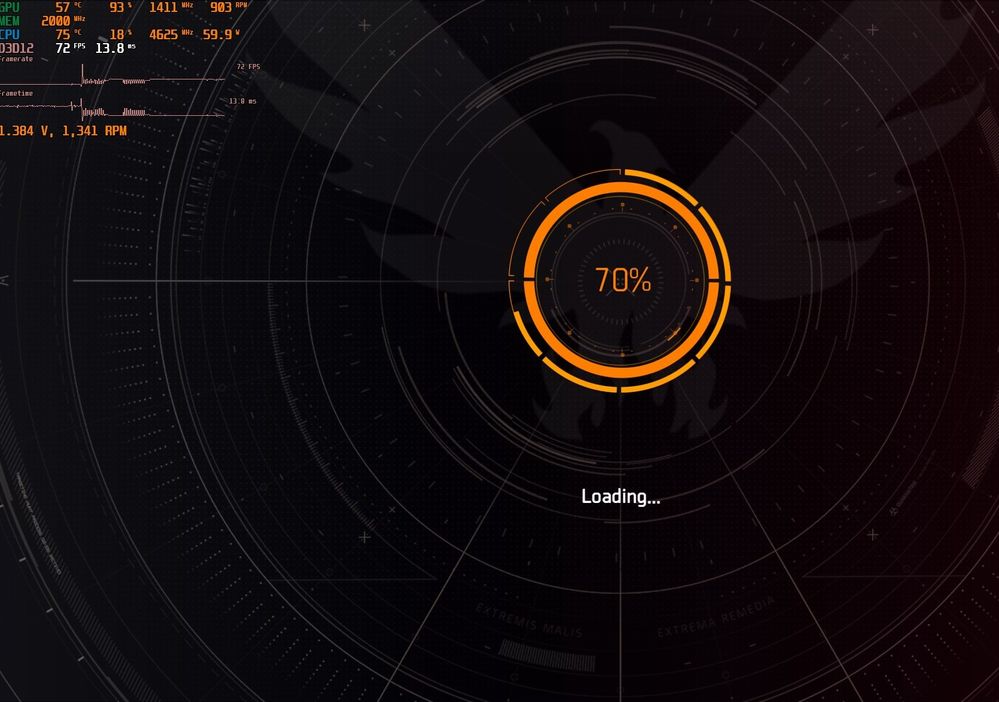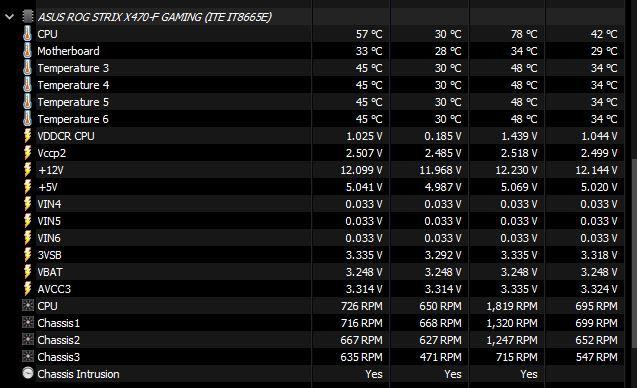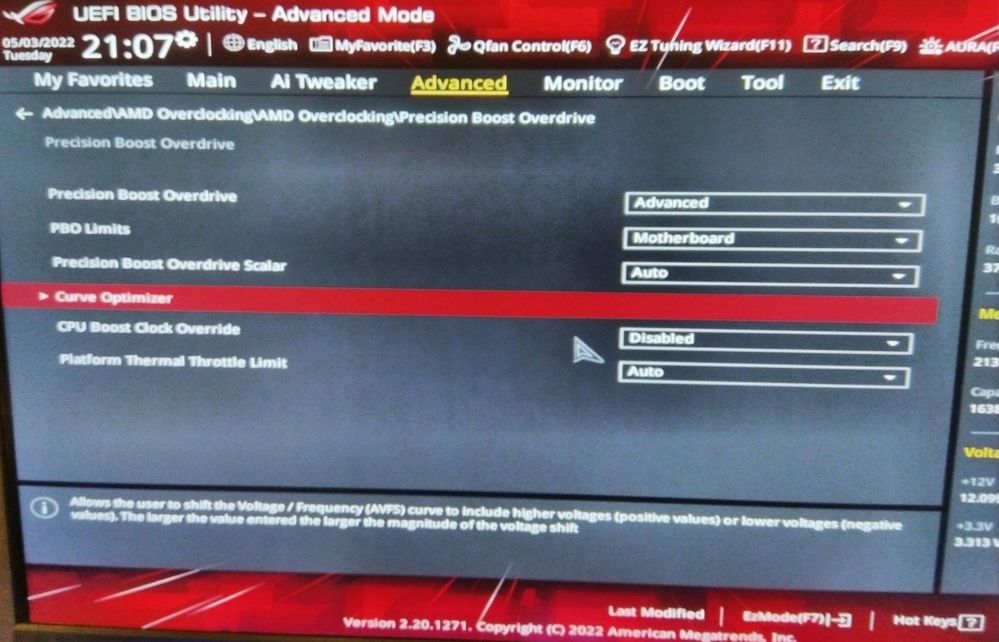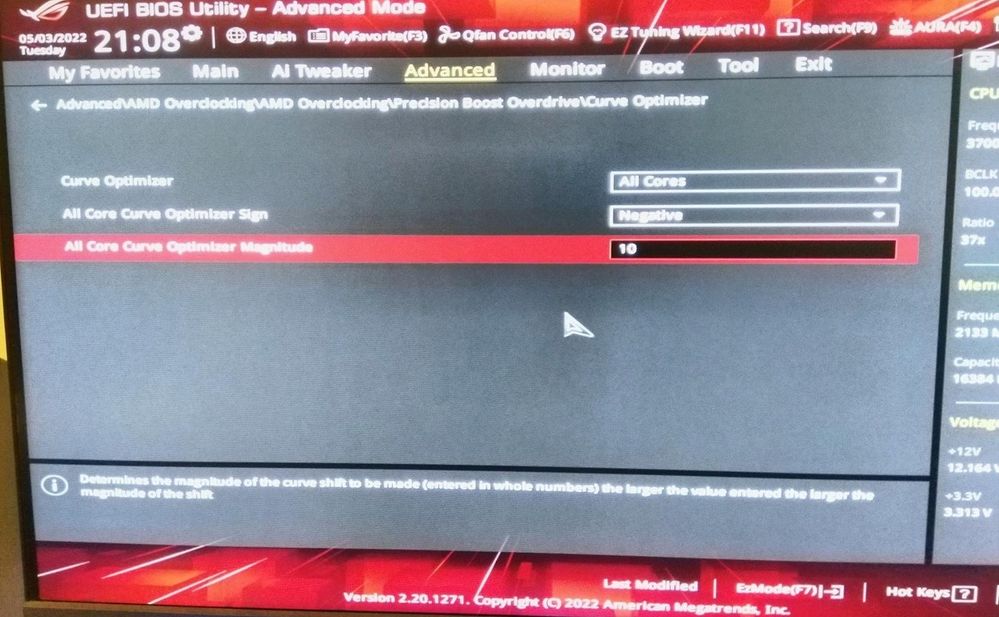Processors
- AMD Community
- Support Forums
- Processors
- Re: Are these temperatures and behaviour normal fo...
- Subscribe to RSS Feed
- Mark Topic as New
- Mark Topic as Read
- Float this Topic for Current User
- Bookmark
- Subscribe
- Mute
- Printer Friendly Page
- Mark as New
- Bookmark
- Subscribe
- Mute
- Subscribe to RSS Feed
- Permalink
- Report Inappropriate Content
Are these temperatures and behaviour normal for 5600X (B2 stepping)?
I replaced R5 1600 with a 5600X (B2 stepping). First what I heard was that fans ramp up and down, it was because temp spikes that are much more agressive on 5600x. When opening browser or some other light operation CPU temp can go for a short time to 64C. After some fans curve adjustment it was ok.
For cooling I use Cooler Master TPC 600 with Asus XF 120mm fan. Fan is set to go to max 1300rpm below 75C. Thermal paste is MX-4 which I bought seven years ago and as far as I read, years do no effect thermal paste so there shouldn't be any negative effects? I used grain of rice thermal paste method.
Scores (CPU-Z, Cinebench R23.200):
Tests:
Cinebench (10mn test throttling):
AIDA64 (I think it was around 30mn testing):
OCCT (Small, Extreme, Steady) - 13mn
OCCT (Large, Extreme, Variable) - 35mn
5 months ago my friend from work bought 5600x (stock cooler)/6600XT combo and I tested it then shortly and these are the results (OCCT - Large, Extreme, Variable). I didn't look but that was probably B0 stepping because he bought it in a small local store on a very high price:
And now the weird thing. Stress temp seem ok (I think?) but when I play Division 2 (1080p Ultra detail Vsync off) CPU temperature goes high on loading screen and couple of times in game shortly it goes to 78C. It didn't reach that in any stress test. Usually in game it is between 59-68C. Number below Frametime graph are VDDCR CPU and CPU fan rpm values.
RAM is still on 2133MHz (3200MHz max), I will deal with that later. During all this testing HWiNFO64 was always open and it didn't had any WHEA errors.
And now the questions:
1. Is my 5600x behavior and temperatures in stress test and Divison 2 normal? Why are temps higher in gaming (especially in loading screen) than in any stress test? And in gaming they got really quickly above max stress temp...
2. Why is there a 10C core temp difference during stress load (core 0 and core 4 are always cooler that other)?
3. Why in some stress tests clock frequency is max 3.7GHz, in some 4.1Ghz, in other 4.4Ghz, while in games it goes up and down between 4650MHzz and 3675MHz?
4. Are these temp good compared to my friend from work 5600x which probaly have B0 stepping? So only 5C difference between stock cooler and TPC600? My TPC 600 does operate at much lower rpm but his is very likely B0. For B2 there was some expectation that it would work on 9C lower temeprature:
"According to overclocker Shamino's tests, these new CPUs have comparable overclocking capabilities to the Stepping B0, reaching 5.15GHz, but has 30W lower power consumption, allowing them to operate at a 9°C cooler temperature."
4. Some advice for undervolt? Curve optimizer?
- Mark as New
- Bookmark
- Subscribe
- Mute
- Subscribe to RSS Feed
- Permalink
- Report Inappropriate Content
The post is so long, cut it down to actual problem, yeh and the link is/was all guess work b4 release.
- Mark as New
- Bookmark
- Subscribe
- Mute
- Subscribe to RSS Feed
- Permalink
- Report Inappropriate Content
Shorter version of questions:
- Why do I have higher temperatures when gaming than in stress tests?
Stress test highest temp (AIDA64 - 30mn) - 72C
When gaming - Division 2 - 78C sometimes it quickly jump to that temperature, especially in loading screen (before main menu).
- Why is there a 10C core temp difference during stress load (core 0 and core 4 are always cooler that other)?
OCCT (Large, Extreme, Variable)
Core 0 in that test is 54C, core 3 is 65C.
- Some advice what settings to set when undervolting (Asus X470 Strix)?
- Mark as New
- Bookmark
- Subscribe
- Mute
- Subscribe to RSS Feed
- Permalink
- Report Inappropriate Content
Your Maximum temperatures are very good. I wouldn't worry about the temperatures since your CPU Cooler is doing a very good job of maintaining a low temperature under heavy loads and stress.
The Maximum Operating Temperature for your Processor is 95c. That means once it reaches 95c the processor will automatically start to throttle to keep it at 95c or lower.
The maximum temperatures I saw was in the low 70's c. Which is excellent.
The only time you should be worried is if the Processor's temperature starts running at 90c or above constantly. Then I would troubleshoot to see why it is running so hot.
The processor was engineered to run at 95c constantly without problems or slowing down.
- Mark as New
- Bookmark
- Subscribe
- Mute
- Subscribe to RSS Feed
- Permalink
- Report Inappropriate Content
Alright, temps are normal. Still doesn't understand why temps in gaming are higher than in stress test but I presume that is because boosting voltage (stress tests uses lower frequency, gaming uses 4650MHz)...
And now for undervolting - watched couple of YT tutorials, this seems to be best simple option:
Precision Boost Overdrive: Advanced
PBO limits: Motherboard
Curve Optimizer -> All cores -> Negative - > All core curve optimizer magnitude = 10
In what is best to test undervolt? By those YT videos I should get a nice change in max temperature.
- Mark as New
- Bookmark
- Subscribe
- Mute
- Subscribe to RSS Feed
- Permalink
- Report Inappropriate Content
"Stress Tests" are fine for determining basic stability .. but a video game can be a lot more taxing than a specific stress test because the game is doing a lot more in the way of straight compute power, I/O loading data in and out, and rendering scenes.
My main "Stress Test" is a newer game called Hunt:Showdown. My setup can do stress tests, re-encode videos, have a billion tabs open in Brave and seem fine .. but yet it will crash in Hunt:Showdown if I have something over tweaked and so I know to dial whatever I'm doing back a bit and then Hunt is stable.
ThreeDee PC specs
- Mark as New
- Bookmark
- Subscribe
- Mute
- Subscribe to RSS Feed
- Permalink
- Report Inappropriate Content
Any recommendation for CPU intensive game for testing undervolt that was free on Epic Games?