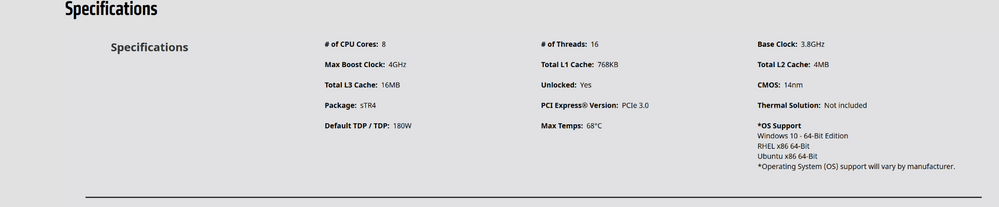Processors
- AMD Community
- Support Forums
- Processors
- Re: AMD ryzen threadripper 1900x overheating
- Subscribe to RSS Feed
- Mark Topic as New
- Mark Topic as Read
- Float this Topic for Current User
- Bookmark
- Subscribe
- Mute
- Printer Friendly Page
- Mark as New
- Bookmark
- Subscribe
- Mute
- Subscribe to RSS Feed
- Permalink
- Report Inappropriate Content
AMD ryzen threadripper 1900x overheating
I am facing serious overheating issue in my ryzen threadripper 1900X processor. I am using cooler master MA621P air cooler and all settings are on default. This issue is coming since a month when I updated my amd drivers and BIOS. The motherboard I am using is MSI X399 sli plus Even in the screenshot below you can see that cpu temperaure is so high in idle state, I don't even have any program open. Please help to fix this. Thanking you
- Mark as New
- Bookmark
- Subscribe
- Mute
- Subscribe to RSS Feed
- Permalink
- Report Inappropriate Content
If it started when you updated the BIOS, then I would suspect a faulty BIOS, assuming your heatsink fans are still spinning and case has proper airflow. I see in your screenshot it's running at 3.9ghz 1.38v, which is a boost setting, which makes me think it's a faulty reading. Flash to your previous BIOS, if possible, and show the temps.
- Mark as New
- Bookmark
- Subscribe
- Mute
- Subscribe to RSS Feed
- Permalink
- Report Inappropriate Content
I got the problem. The overheating is due to my overutilization of cpu meaninglessly, I am not understanding, my cpu is being utilized 100% without any process, causing overheating. Also the shopkeeper suggested me to do an antivirus scan, because these problems may occur due to virus too he said.
- Mark as New
- Bookmark
- Subscribe
- Mute
- Subscribe to RSS Feed
- Permalink
- Report Inappropriate Content
When the CPU is under 90-100% load, can you upload an image of TASK MANAGER to see what file or program is causing the CPU heavy usage?
By the way, The Max Operating Temperature for your Processor is 68C. This means when the temperature is reaching or has reached 68C, The Processor starts to throttle to keep the CPU temperature at or below 68C. At 71C you CPU is throttling (slowing down it speed thus reducing temperature). If it keeps going beyond 71C it will eventually shut down the computer to prevent damage to the Processor.
You have a AMD Recommended CPU Cooler for your Ryzen 1900X. You should check to make sure it is properly seated on the CPU and making good contact and is not loose where you can jiggle it a bit. Also check that the fan is running at 100% when the CPU temps are at 60C or above. That air flow is not obstructed by cable or dirty vents on the computer case or on the CPU Cooler. Make sure the fan is not being jammed or hit by a cable or wire or is misaligned in the fan case.
Leave one side of your computer case open and see if the temperature still gets very hot.
I believe, even if your CPU is under 100% load with the CPU Cooler you have installed, it shouldn't reach Max Operating temperatures at idle. That would indicate something is not working correctly with your CPU Cooler.
Possibly the Thermal Paste is not working the way it should and might need replacing.
- Mark as New
- Bookmark
- Subscribe
- Mute
- Subscribe to RSS Feed
- Permalink
- Report Inappropriate Content
This current thread here at Processors Forum is saying the same thing with a Ryzen 1800X running at 100%: https://community.amd.com/thread/240142
- Mark as New
- Bookmark
- Subscribe
- Mute
- Subscribe to RSS Feed
- Permalink
- Report Inappropriate Content
I used the thermal paste that came with my cooler master MA621P air cooler
- Mark as New
- Bookmark
- Subscribe
- Mute
- Subscribe to RSS Feed
- Permalink
- Report Inappropriate Content
ujwal, your processor's specifications:
The maximum temperature is 68C. I do not see how you get to 71C. Do you have PRCHOT disabled (Settings page of Rysen Master - RM). Please enable it if so. You new BIOS may have messed up the fan control. Please set you CPU fan to 12V (100%) full time. I run all my fans on 12 Volts. Please post all your specifications. I agree with black_zion, 1.38 Vcore is way to high. Are you using any kind of OC software. Please do a Clear CMOS using the instructions in your user manual and let us know if that helps. Thanks and enjoy, John.
- Mark as New
- Bookmark
- Subscribe
- Mute
- Subscribe to RSS Feed
- Permalink
- Report Inappropriate Content
I did reset my BIOS and my PC is working fine now