Processors
- AMD Community
- Support Forums
- Processors
- AMD Ryzen 7 5800 X very hot
- Subscribe to RSS Feed
- Mark Topic as New
- Mark Topic as Read
- Float this Topic for Current User
- Bookmark
- Subscribe
- Mute
- Printer Friendly Page
- Mark as New
- Bookmark
- Subscribe
- Mute
- Subscribe to RSS Feed
- Permalink
- Report Inappropriate Content
AMD Ryzen 7 5800 X very hot
Hello. I have got a question:)
I have an AMD Ryzen 7 5800X and it's on an MSI MAG B550 TOMAHAWK motherboard. Last year, it began to warm up strongly, as there was a weak MSI MAG CORELIQUID 280R. Then I decided to buy a new Corsair iCUE H150i Elite Capellix and everything was fine, the temperature even in games at maximum settings at 4K was 60-62 degrees C *! At the same time, the processor increased boost from 3.8 hertz to 4.1-4.3 hertz. BUT time passed, and now I began to notice that my processor heats up to 75-79 degrees C * =(
At the same time, I didn’t do anything to PC (no overclocking and anything like that), there is a default work profile. But after updates from AMD, it now automatically goes into boost to 4.6-4.7 hertz
One more thing: when I bought the iCUE H150, there was already thermal paste on it, it was a thin layer of paste from Corsair, maybe it dried up?
I am very worried about the high temperature of my processor, I want the temperature to be like before 60 degrees C under load. Please help me.


- Mark as New
- Bookmark
- Subscribe
- Mute
- Subscribe to RSS Feed
- Permalink
- Report Inappropriate Content
If the new Corsair AIO CPU Cooler was keeping your CPU very cool in the past and now it is starting to run hotter than before indicates something has changed with the Corsair CPU Cooler.
I would replace the Thermal paste with a good high quality Thermal paste and make sure the water bloc or Pump is securely and evenly tighten down on the CPU surface.
Also make sure the Radiator and its fans are clean and not dirty and that is air flow is not obstructed in any way.
Monitor your pump speed and Radiator fans to make sure they are running at maximum when it starts running hot.
Also remove your side panel to your PC case and see if the temps are slightly lower. IF they are that indicates poor circulation inside your PC case. Then you will need to clean your PC case air filters and case fans.
- Mark as New
- Bookmark
- Subscribe
- Mute
- Subscribe to RSS Feed
- Permalink
- Report Inappropriate Content
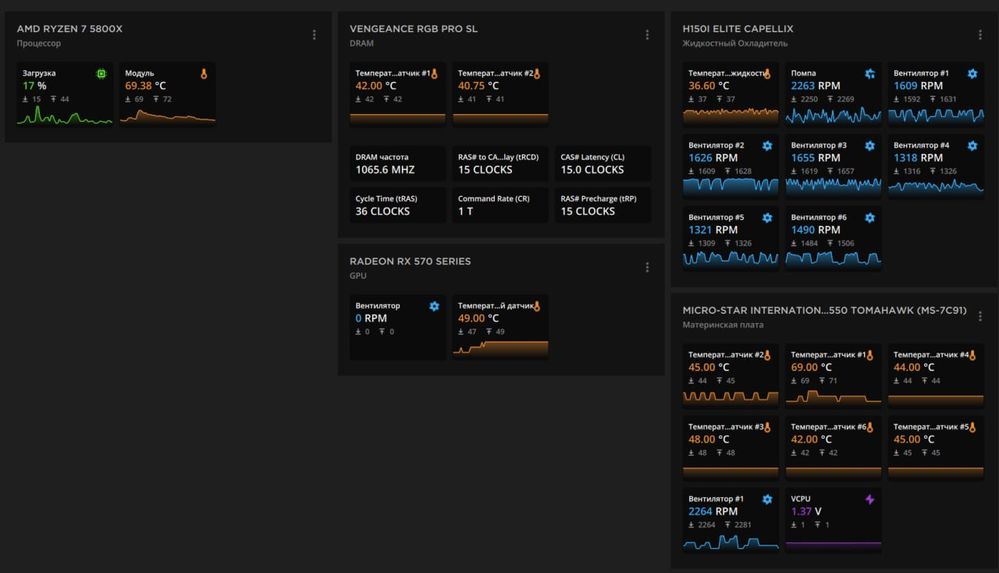
- Mark as New
- Bookmark
- Subscribe
- Mute
- Subscribe to RSS Feed
- Permalink
- Report Inappropriate Content
FoxLeks, what application is this screenshot from? It is probably wrong. Please post a screenshot of Ryzen Master (RM). Also follow through on my request running Cinebench R23). Using third party utilities is not a good idea, they are often wrong. Thanks and enjoy, John.
- Mark as New
- Bookmark
- Subscribe
- Mute
- Subscribe to RSS Feed
- Permalink
- Report Inappropriate Content

- Mark as New
- Bookmark
- Subscribe
- Mute
- Subscribe to RSS Feed
- Permalink
- Report Inappropriate Content
FoxLeks, one core is running full speed. That is where the temperature is coming from. Find the culprit and kill. I recommend you uninstall all nonAMD utilities, reboot and see how it looks. Enjoy, John.
- Mark as New
- Bookmark
- Subscribe
- Mute
- Subscribe to RSS Feed
- Permalink
- Report Inappropriate Content
If your CPU is reaching at or above 70c while in idle or under very light loads than it is a CPU Cooler issue.
But if this is during heavy loads like gaming then 75c is well below the processor's maximum operating temperature of 90c.
If in the past the temps were below 70c while gaming than it probably still is a CPU Cooler issue such as being dirty (Fans or Radiator), Thermal Paste not being as efficient as before, Pump or Fan not running at maximum speeds when it start getting hot as an example.
- Mark as New
- Bookmark
- Subscribe
- Mute
- Subscribe to RSS Feed
- Permalink
- Report Inappropriate Content
FoxLeks, Your temperatures are just fine (max is 90C). Please post screenshots of Ryzen Master (RM) both Basic and Advanced views, images of RM only. What is that second Screenshot? Thanks and enjoy, John.
- Mark as New
- Bookmark
- Subscribe
- Mute
- Subscribe to RSS Feed
- Permalink
- Report Inappropriate Content
I attached screenshots above. the green one - is RM soft CPU. black/yellow is AMD adrenaline soft of my AMD where you can see my CPU and multicollored -is iCUB Corsair where the work of my Cooling and CPU
- Mark as New
- Bookmark
- Subscribe
- Mute
- Subscribe to RSS Feed
- Permalink
- Report Inappropriate Content
Don't mind me asking, but on your AIO is the Radiator on the front or side of the case if so is it tubes up or down, hows your radiator pump mounted tubes to the side or tubes up? If your radiator is side or front mounted with tubes up, it could be the lack of constant flow due to air in the system which in return will eventually lead to noise and the failure of your AIO.
In my experience, even if thermal paste does get old** and i've left thermal paste on for literal years, i've never noticed a spike that hard on any product, but maybe i've gotten lucky.
- Mark as New
- Bookmark
- Subscribe
- Mute
- Subscribe to RSS Feed
- Permalink
- Report Inappropriate Content

- Mark as New
- Bookmark
- Subscribe
- Mute
- Subscribe to RSS Feed
- Permalink
- Report Inappropriate Content
bundle of my AMD 5800X and Corsair iCUE H150i Elite Capellix for 10 month have been working very good! 40-45C in mininum load and 60-65C in maximum load!
BUT
now start of my PC (minimum load) 79C!
I connected with Corsair Company and try to get support from them.
I didn't know why the temperature is so high now but I'm very sad!
- Mark as New
- Bookmark
- Subscribe
- Mute
- Subscribe to RSS Feed
- Permalink
- Report Inappropriate Content
FoxLeks, you need to stop running third party applications. Please see above. Enjoy, John.
