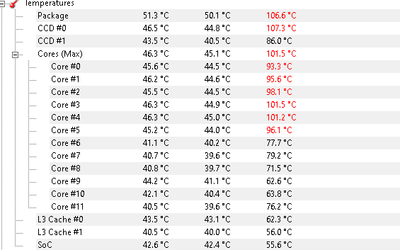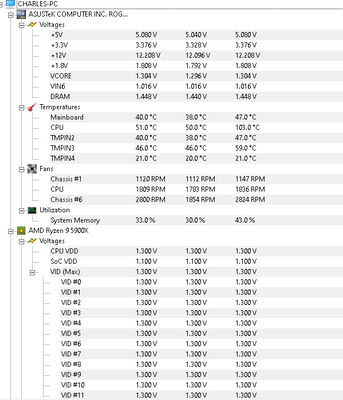Processors
- AMD Community
- Support Forums
- Processors
- AMD Ryzen 5900x spiking to 107 degrees
- Subscribe to RSS Feed
- Mark Topic as New
- Mark Topic as Read
- Float this Topic for Current User
- Bookmark
- Subscribe
- Mute
- Printer Friendly Page
- Mark as New
- Bookmark
- Subscribe
- Mute
- Subscribe to RSS Feed
- Permalink
- Report Inappropriate Content
AMD Ryzen 5900x spiking to 107 degrees
Hi There,
I bought an AMD bundle setup in December 2020. Over the past couple of days the system has been auto powering down. Looking at it I can see that the temperatures are spiking over 107 degrees at random points and on medium load is reaching 75 to 90 degrees.
Operating System: Windows 10 Pro 64 bit
Language: English
BIOS: 2502 type UEFI
Processor AMD Ryzen 9 5900X 12-Core Processor 24 CPUs 4.6GHz
Memory 32768MB RAM
Available OS Memory 32676MB RAM
Page File 16751MB used 20787MB available
I have a NZXT X63 AIO CPU Water Cooler - 280mm which has previously worked fine. Temperatures run hot but not shutting down. Recent days it is clearly over heating and I am worried about causing damage.
The thing that worries me is that I have changed no settings but now during another normally hot summer (30c) this time around the system is not managing and is failing.
Does anyone have any advice?
- Mark as New
- Bookmark
- Subscribe
- Mute
- Subscribe to RSS Feed
- Permalink
- Report Inappropriate Content
Sir it is very obvious that you have a defective or incorrectly installed AIO CPU Cooler.
I would check to see if the pump is turning and the fans are running without any air obstruction, there is leakage anywhere, That the AIO was installed correctly etc.
The Waterblock is making a good tight contact with the surface of the Processor and so forth.
I suggest you open a NZXT Warranty ticket or if not under Warranty than a NZXT Support ticket to see if you need to purchase any parts to repair your AIO CPU Cooler.
NOTE: All processor will automatically shut down before being damaged. But the heat generated by the processor might damage the motherboard or any hardware nearby.
The Maximum Operating Temperature for your processor is 90c at which point once it reaches 90c the processor will automatically slow down to reduce temperatures. If the temperature keeps rising when it reaches a critical shut off temperature it will shut down the computer.
- Mark as New
- Bookmark
- Subscribe
- Mute
- Subscribe to RSS Feed
- Permalink
- Report Inappropriate Content
I would doubt it is incorrectly installed as it has been hooked up since December 2020. This has only started happening over the last few days.
RPM Pump is ok and Fan speed is at max.
- Mark as New
- Bookmark
- Subscribe
- Mute
- Subscribe to RSS Feed
- Permalink
- Report Inappropriate Content
The only thing preventing a processor from overheating, like in your case, is your AIO which seem to be defective.
You might have a air blockage or the pump might be showing it is turning when in fact it isn't pumping etc.
But if you still believe your AIO is working normally and the processor is overheating due to some sort of configuration in BIOS or Windows go ahead and keep troubleshooting.
When you finally figure it out please post back.
- Mark as New
- Bookmark
- Subscribe
- Mute
- Subscribe to RSS Feed
- Permalink
- Report Inappropriate Content
Have you tried taking the temp directly from the base of the cooler for comparison? I run my 5950x at 4.5ghz using an EVGA AIO 360 cooler with the pump set to max rpm and the fans on the default curve and she idles at 123°F and jumps up to around 150° F max during gaming.
If everything else checks out I would dismount the block, clean things up and reapply the paste and see if the temps drop. Did the case fan speeds change any? Are they free of dust bunnies? What about the PS fan? Are the case vents clear of obstructions?
- Mark as New
- Bookmark
- Subscribe
- Mute
- Subscribe to RSS Feed
- Permalink
- Report Inappropriate Content
You either never noticed this problem because you never used cpu intensive programs.
1) The cpu IHS is not flat or the cpu cooler ihs is not flat.
2) Maybe coolant started to run low. It happens i used my AIO for 3 years and i noticed high temps but that was back with 2600k crazy oc with high voltage 1.55v The cpu was getting close to 100c on intensive cpu programs. After replacing liquid in the aio because im broke asf the temps went down by 30c The aio had like few drops of liquid inside. Now that was like 2 years ago the temps are still good. But it was a pain in the ass since i had to take off the cold plate i didnt want to cut of the tubes .