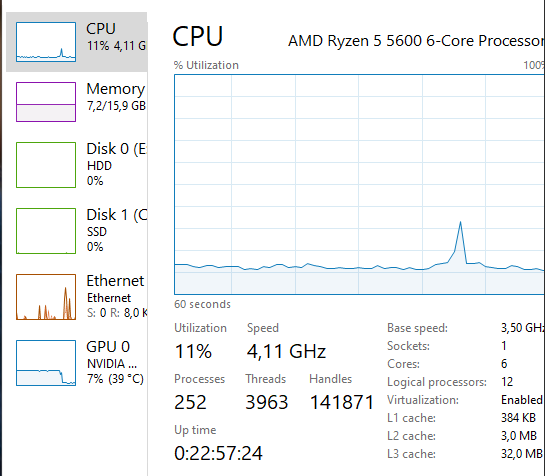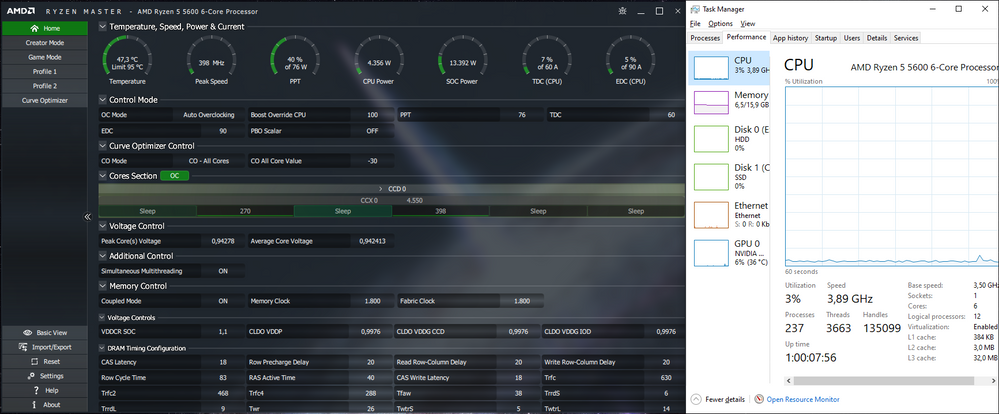Processors
- AMD Community
- Support Forums
- Processors
- AMD Ryzen 5 5600 Sudden Spike, and Freeze for 1-2 ...
- Subscribe to RSS Feed
- Mark Topic as New
- Mark Topic as Read
- Float this Topic for Current User
- Bookmark
- Subscribe
- Mute
- Printer Friendly Page
- Mark as New
- Bookmark
- Subscribe
- Mute
- Subscribe to RSS Feed
- Permalink
- Report Inappropriate Content
AMD Ryzen 5 5600 Sudden Spike, and Freeze for 1-2 second
I buy new rig using AMD ryzen with this spec
Mobo: Asrock B550m steel legend
Proc: Ryzen 5 5600
Ram: PNY XLR8 3600 Mhz
VGA: NVIDIA GTX 1060 3GB
SSD: CS 2241 500GB
I already install all the driver including Ryzen master
Here is the problem the CPU was fine for gaming video or any work I do, but in interval around 3 minute (I counted with my stopwatch is not exactly 3 minute but around that like 3 sec late or 2 sec early) my PC got freeze 1-2 second and everything i do stop and the CPU stable again.
I install Ryzen master and do the OC auto and curve optimizer for all core it help to extend the interval of the spike to 3 min without it the CPU have more spike.
here is the example what i do watching movie not 4k file just 1080p small and simple movie.
When the spike happen all the process just stop the mouse move like freeze PC the video got stop the audio stop too.
Is anyone here can help me?
Solved! Go to Solution.
- Mark as New
- Bookmark
- Subscribe
- Mute
- Subscribe to RSS Feed
- Permalink
- Report Inappropriate Content
Detect the problem, my bios not update with latest bios so the bios got the FTPM AMD random spike after update my bios my pc run smooth without that anymore @misterj thanks for your reply
- Mark as New
- Bookmark
- Subscribe
- Mute
- Subscribe to RSS Feed
- Permalink
- Report Inappropriate Content
Lozzwarth, that's not much of a spike. Please post a screenshot of Ryzen Master (RM) as close to the spike as possible. Thanks and enjoy, John.
- Mark as New
- Bookmark
- Subscribe
- Mute
- Subscribe to RSS Feed
- Permalink
- Report Inappropriate Content
what info of ryzen master you need?? im new using ryzen master.
That's not much of spike like i said its happen within once in 3 minute interval but when that happen all the process lag (the movie you watch and the audio will stop working, the game you play will lag, even your mouse got lag and snap when the spike happen) is that normal on AMD processor?
before i using old PC i5 4th gen even old series never got spike like this. Oh and i forgot to mention when the spike happen all of my Fan like work more than usual for 1-2 sec and then slowing down like the spike you see at the screenshot.
- Mark as New
- Bookmark
- Subscribe
- Mute
- Subscribe to RSS Feed
- Permalink
- Report Inappropriate Content
Thanks, Lozzwarth. Please post a screenshot of the Advanced view which is the one it normally opens with. Here's one of mine. Thanks and enjoy, John.
- Mark as New
- Bookmark
- Subscribe
- Mute
- Subscribe to RSS Feed
- Permalink
- Report Inappropriate Content
Here is when the spike happen im only watching youtube and not clicked any website or apps except sniping tools to get this SS
Here is same condition while watching youtube before and after spike
When the spike happen youtube video and sound is stop for 1 sec sometimes it not completly stop but feel laggy like video losing frames for 1 sec and continue
- Mark as New
- Bookmark
- Subscribe
- Mute
- Subscribe to RSS Feed
- Permalink
- Report Inappropriate Content
Thanks, Lozzwarth. Please do it again but this time before running, stop the OCing and return all parameters to default. This time post both Basic and Advanced views and please post only RM and don't obscure or cut parts of the RM image. Have you tested your Internet connection lately? It may be intermittent. Thanks and enjoy, John.
- Mark as New
- Bookmark
- Subscribe
- Mute
- Subscribe to RSS Feed
- Permalink
- Report Inappropriate Content
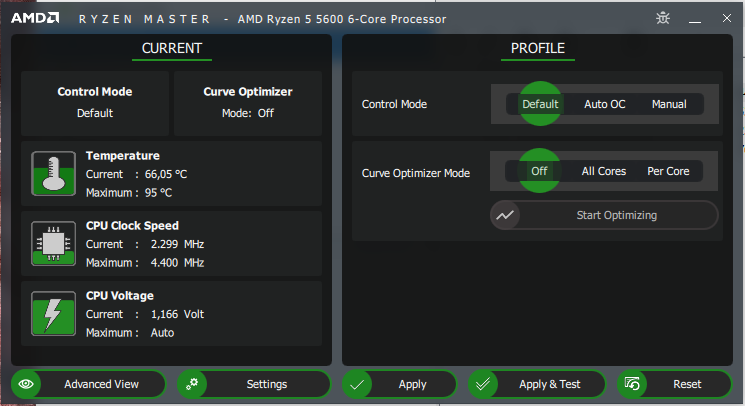
- Mark as New
- Bookmark
- Subscribe
- Mute
- Subscribe to RSS Feed
- Permalink
- Report Inappropriate Content
Thanks, Lozzwarth. Does your system performing any better with no OCing? Still getting spikes? Please post the same screenshots while running Cinebench R23. Enjoy, John.
- Mark as New
- Bookmark
- Subscribe
- Mute
- Subscribe to RSS Feed
- Permalink
- Report Inappropriate Content
Yes i still keep getting spike even with default no OC
- Mark as New
- Bookmark
- Subscribe
- Mute
- Subscribe to RSS Feed
- Permalink
- Report Inappropriate Content
Detect the problem, my bios not update with latest bios so the bios got the FTPM AMD random spike after update my bios my pc run smooth without that anymore @misterj thanks for your reply