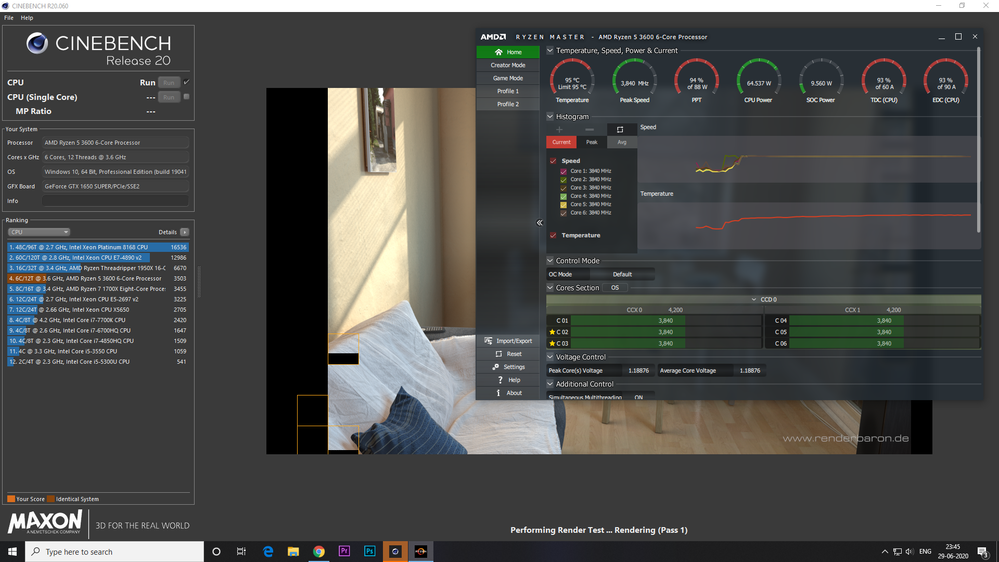Processors
- AMD Community
- Support Forums
- Processors
- Re: AMD Ryzen 5 3600 Temperature Rise Issue
- Subscribe to RSS Feed
- Mark Topic as New
- Mark Topic as Read
- Float this Topic for Current User
- Bookmark
- Subscribe
- Mute
- Printer Friendly Page
- Mark as New
- Bookmark
- Subscribe
- Mute
- Subscribe to RSS Feed
- Permalink
- Report Inappropriate Content
AMD Ryzen 5 3600 Temperature Rise Issue
Specs:
MSI B450 pro vdh max
MSI GTX 1650 Super
16GB RAM
CX650 psu
so i have the above mentioned specs
I am facing temperature issues with my CPU
At idle it is around 48C to 50C
But when i started playing Mafia 3
The temperature rised up till 85C-90C in no time.
I checked this temperature using MSI After Burner while playing the game using on screen display mode.
I even ran tests with CINEBENCH with CoreTemp software to check the temperature.
Using Multiple cores of CPU the temperature went around 90C-94C
Can you help me with this issue?
NOTE : "I don't have any AIO cooler installed, all these temps are on Stock Cooler."
- Mark as New
- Bookmark
- Subscribe
- Mute
- Subscribe to RSS Feed
- Permalink
- Report Inappropriate Content
This is very similar to my R7 3700X with stock cooler (described in my own thread).
Did you enable any overclock in the bios?
How does the CPU temperature curve look?
Also, I think you should try a different monitoring software (HW info/monitor).
- Mark as New
- Bookmark
- Subscribe
- Mute
- Subscribe to RSS Feed
- Permalink
- Report Inappropriate Content
Thank you for your reply!
I haven't enabled anything!!
How to check if OC is enabled?
i am sorry i am new at this
I have tried HW info/monitor already!
- Mark as New
- Bookmark
- Subscribe
- Mute
- Subscribe to RSS Feed
- Permalink
- Report Inappropriate Content
What is your ambient room temperature?
At idle your CPU temps should be around 15C higher than ambient.
If it is a lot higher than that I would try remounting the cooler with new thermal paste.
You can use MSI afterburner to set a manual fan curve, turn the fans right up and test the temperatures you get under load.
If they don't come down then you probably need a better cooler.
If they do come down play with the fan curve until you get a nice balance between temperature and noise.
Once your happy with the fan curve set it in bios so you don't need to run MSI afterburner.
- Mark as New
- Bookmark
- Subscribe
- Mute
- Subscribe to RSS Feed
- Permalink
- Report Inappropriate Content
My ambient temperature differs from 28C to 33C
And the idle constant temp i get on my PC is between 45C to 52C
Can you tell me "How to check if my OC is enabled?"
I am going to order new thermal paste, it will take some time.
Please go through below attached Screenshot of Ryzen Master & MSI after Burner!!
- Mark as New
- Bookmark
- Subscribe
- Mute
- Subscribe to RSS Feed
- Permalink
- Report Inappropriate Content
You aren't overclocking from that picture of Ryzen master.
Can you download Cinebench R20 and then take a screenshot of Ryzen Master while Cinebench is running.
- Mark as New
- Bookmark
- Subscribe
- Mute
- Subscribe to RSS Feed
- Permalink
- Report Inappropriate Content
Okay thanks for confirming about the OC!
Here is the screenshot of Cinebench R20 with Ryzen Master.
After the test, the temperature directly dropped to 58C and went to 45C-48C in 10-15 seconds
- Mark as New
- Bookmark
- Subscribe
- Mute
- Subscribe to RSS Feed
- Permalink
- Report Inappropriate Content
Your right on the thermal limit there but it doesn't seem to be downclocking yet.
Just to reassure you while that isn't the best case scenario you are not going to damage your processor.
Until you get the new thermal paste to try I would suggest you just go into the bios(UEFI) and increase the fan curve a little across the board to keep temperatures in check.
- Mark as New
- Bookmark
- Subscribe
- Mute
- Subscribe to RSS Feed
- Permalink
- Report Inappropriate Content
go check my Guide post
- Mark as New
- Bookmark
- Subscribe
- Mute
- Subscribe to RSS Feed
- Permalink
- Report Inappropriate Content
For further notice on the subject of high core temperetures. I am currently using the Ryzen 5 3600 in a new rig on a Gigabyte B450m Ds3h v2, with a Gammix DeepCool c40. and have been running into the same trouble as so many. Under load the CPU temp has been shooting through the roof. After a little of research i found the suggestion that you should actually tinker with the Voltage given to the chip, which is what I began to do, in a save manner that is.
On auto settings i get a 9227 Reading from CinebenchR23 but the chip hits mid 80C (83-85°C) which feels way to hot considering I'm not running the stock cooler.
At first i did not see any change until I noticed that if I run my chip on auto values for Voltage and Frequencies it will draw 90W for which seems excessive(I'm using Core Temp to monitor current and temperature).
So I decided to get a closer look and tested it for couple runs with Cinebench ( and still going). After only locking the the Frequency to 41.5 ( which equals 4.141 GHZ) all time no adjustments it will cap the Power draw at arround 68W ( still auto settings on Voltage to ensure enough current) and my last Cinebench finished with a Coretemp of 70C which is considerable lower than what all auto settings will do for me and that is scoreing up to 9599 which is up to 4% more with way lower temperatures.
I'm by far no expert on this matter but my guess would be that there is an issue with the power draw when all settings run on auto. To be fair I never compared the Single core Values.
I most likely will dig deeper and see how much i can get out of this without breaking the 75C mark but at the moment its looking like im pushing 10k points on Cinebench R23.