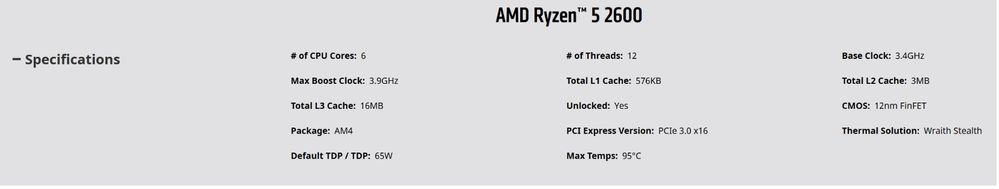Processors
- AMD Community
- Support Forums
- Processors
- Re: AMD Ryzen 5 2600 Temp 80c
- Subscribe to RSS Feed
- Mark Topic as New
- Mark Topic as Read
- Float this Topic for Current User
- Bookmark
- Subscribe
- Mute
- Printer Friendly Page
- Mark as New
- Bookmark
- Subscribe
- Mute
- Subscribe to RSS Feed
- Permalink
- Report Inappropriate Content
AMD Ryzen 5 2600 Temp 80c
Hello
i have some problem that showing my CPU AMD Ryzen 5 2600 have high temperature around 75c to 80c while gaming and 52c to 65c Idle
i am using Stock fan and i don't use overclock and here is proof:
https://imgur.com/a/CAGbAia
i did upgrade bios before to to Version: 7B89v16 but i was have boot issue with this bios so i downgrade it to Version: 7B89v14
This is my Motherboard : MSI b450m Mortar
but before i upgrade bios it was fine with 60c temp while gaming .
here is few pictures of my temps
https://imgur.com/a/Wg4569h
https://imgur.com/a/bkkbLyh
and i do check cpu temp on bios and it was around 50 to 55 Idle and i don't think it's normal because i ask my friend and he got 35c Idle
i really need to fix this issue to use this cpu without problems anymore
Sorry for potato English
- Mark as New
- Bookmark
- Subscribe
- Mute
- Subscribe to RSS Feed
- Permalink
- Report Inappropriate Content
active, here are your specifications:
The only application to measure Ryzen temperature is Ryzen Master (RM). So, please create a screenshot and simply drag-n-drop it into your reply. As you see your maximum temperature is 95C. You have plenty of room. Thanks and enjoy, John.
- Mark as New
- Bookmark
- Subscribe
- Mute
- Subscribe to RSS Feed
- Permalink
- Report Inappropriate Content
here is RM and my temp is 77c here help me john before my cpu become a potato french fries 
- Mark as New
- Bookmark
- Subscribe
- Mute
- Subscribe to RSS Feed
- Permalink
- Report Inappropriate Content
active, the only anomaly I see is the RED 99% EDC. This means your processor is throttling (reducing processor clock and voltage) to protect itself. You can raise the EDC limit in your BIOS allowing your processor to run faster. This may void your warranty (see RM warnings). You also can switch to a more effective CPU cooler. 77C is not a problem in itself. Your limit is 95C and you are a long distance from that. Enjoy, John.
- Mark as New
- Bookmark
- Subscribe
- Mute
- Subscribe to RSS Feed
- Permalink
- Report Inappropriate Content
update :
my CPU heat sink was have some dust so it was block the air that coming from CPU fan and problem is you most use powerful Air blower that can remove this dust without letting fans or cpu fan moving like u have to stop it by ur hand and don't closer your Air blower to ur PC parts so after i remove that cursed dust my cpu temps back to 45c Idle and while gaming is 60c to 65c and i feel safe now
Thank you John for helping me and spend your time to help me ^_^
cheers
- Mark as New
- Bookmark
- Subscribe
- Mute
- Subscribe to RSS Feed
- Permalink
- Report Inappropriate Content
You are very welcome, active. Enjoy, John.