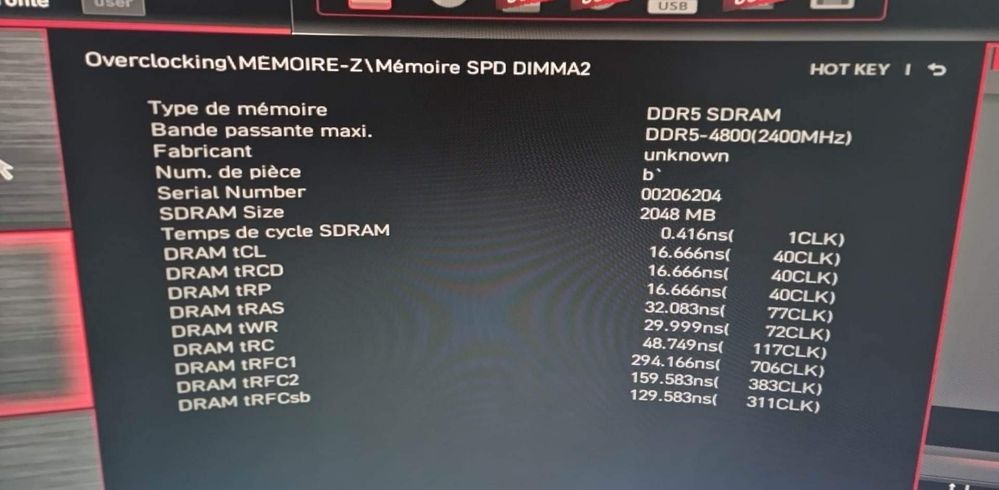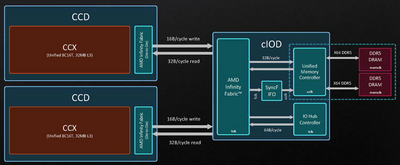Processors
- AMD Community
- Support Forums
- Processors
- Re: AMD EXPO stability Issues Ryzen 7000
- Subscribe to RSS Feed
- Mark Topic as New
- Mark Topic as Read
- Float this Topic for Current User
- Bookmark
- Subscribe
- Mute
- Printer Friendly Page
- Mark as New
- Bookmark
- Subscribe
- Mute
- Subscribe to RSS Feed
- Permalink
- Report Inappropriate Content
AMD EXPO stability Issues Ryzen 7000
Hello,
Here I allow myself to post because I encounter on my MEG X670e Ace with Ryzen 9 7900x and Ram Corsair Veangence DDR5 2x16 gb 6000 mhz cas 36 (CMH32GX5M2D6000Z36K). The problem is that sometimes I have a ram that is no longer detected and when I read the ram information (it gives me 2 gb and corrupted information). Sometimes too my motherboard say error 46 link to ram. So I come from another brand of motherboard (Gigabyte X670e Aorus Master) who had exactly the same problem, so I changed the stick of ram on this motherboard and the same, I had other problems which pushed me to change brands. So I went back to MSI thinking it came from the old motherboard and it's starting to do the same to me again, I have to turn it off and stop the power of the PSU for it to come back. So I wonder if the problem comes from AMD EXPO technology as it is a new technology for ryzens. and I think all the Motherboards with X670e platform are touched by this problem and that they would need a Bios update to correct the problem, because knowing that the new X670e platform uses the AMD EXPO which is a new ram overclock technology, which may not be free of any problem.
I wonder if I am the only one having stability problems with the amd expo ? Knowing that there is also the history of the standby.
If you look correctly i have only 2 gb and the brand of my stick of ram is unknow and i have test 2 stick of different ram.
I don't think i am the only one with this problem.
- Mark as New
- Bookmark
- Subscribe
- Mute
- Subscribe to RSS Feed
- Permalink
- Report Inappropriate Content
Try disabling EXPO and see if system runs better then.
If not, try using only one DIMM at a time if the other one is broken.
Can you start your computer and go to windows with any settings?
If you scroll down, what are the settings below? These do not look like EXPO settings.
- Mark as New
- Bookmark
- Subscribe
- Mute
- Subscribe to RSS Feed
- Permalink
- Report Inappropriate Content
The problem if i deactivate the amd expo, my ram run at 4800 mhz and not at 6000 mhz. It run better withouth AMD EXPO for sure, but i can't run my ram at full capacity. And when i make my ram at 6000 manually, the cas is 50 instead of 30. It will bother me if I buy ram at 6000 mhz and not be able to take advantage of it at its frequency. Afterwards I know that the AMD EXPO is still recent and that it is not free from all problems and the purpose of this message was above all to know if I was the only one to have this problem of stability of the expo.
Yes and it's normal that it doesn't look like amd expo frequency because when I lose a ram my motherboard automatically deactivates the amd expo and the informations of the ram is corrupted. The funny thing is that my ram is not HS, it's the amd expo that bugs me at times a stick of ram. My ram work perfectly, i have test a another stick of ram and another motherboard and same bug. For me it's clearly a bug of amd expo.
- Mark as New
- Bookmark
- Subscribe
- Mute
- Subscribe to RSS Feed
- Permalink
- Report Inappropriate Content
Then isn't it RAM fault that it cannot work at required specs? If you can run at 6000 but only with CAS 50 and manufacturer claimed tCAS=36
Issue this. This still counts as "technically overclock" and "result isn't guaranteed", so at this point you are at mercy of retailer and/or RAM manufacturer
ALSO!!! I clearly see that spec for 4800 for your RAM is tCAS=40. And with higher clocks stable timings only rize up. Especially as you bump up clock by 1200 mHz.
So tCL=50+ is kind of to be expected for base result...
Also... Did you tried to do both frequency overclock and timing tightening at same time? That is a BIG no-no for RAM overclocking. It may lead to catastrophic results. Do it only ONE AT A TIME!.
And yes, EXPO isn't panacea, it may not be as reliable as you want it to be
- Mark as New
- Bookmark
- Subscribe
- Mute
- Subscribe to RSS Feed
- Permalink
- Report Inappropriate Content
"The problem if i deactivate the amd expo, my ram run at 4800 mhz and not at 6000 mhz."
Yes, but this is to test if there is something wrong with memory. It is not supposed to be a permanent solution.
"My ram work perfectly, i have test a another stick of ram and another motherboard and same bug. For me it's clearly a bug of amd expo."
Did you use the same CPU? Have you considered it could be defective?
Also if "EXPO" doesn't work, then it would mean manufacturer of your memory kit has done something wrong as XMP and EXPO settings are stored in memorysticks and not controlled or enforced by CPU.
EDIT: LevelOneTechs channel mentioned, that DDR5 sticks have to be seated to memory slots absolutely perfect or they migh not work properly. Perhaps you uninstall memory sticks, take a good look at them to find anything out of place, anything bent or damaged. Then insert very carefully, clear cmos and try again.
- Mark as New
- Bookmark
- Subscribe
- Mute
- Subscribe to RSS Feed
- Permalink
- Report Inappropriate Content
Hello,
Thank you for your answer but what you explain to me is much too technical for me. And for explain.
And to explain to you, I know very well that the overclock profiles are stored in the stick. I tried with two ram references and it's exactly the same problem, as I explained before. And what you see I may be repeating myself but it's not the original ram frequencies on the photo, but the frequencies and clocks that the motherboard defines by default when the amd expo is deactivated. I put you a link of the rams that I bought and as you can see it is 6000 in case 36.
It's the link of my ram i buy
The problem is that precisely without the expo the ram does not run at their original frequency. And it's not overclocking the ram, since the ram is designed to run at 6000 mhz case 36.
What is on the other hand to overclock is the cpu ram management module and maybe also the motherboard, but if it came physically from them, I would have instability in games, because after a reboot with restart of the power supply the rams are recognized correctly and work without problems with big games, no instability, so the problem comes from the moment when the amd expo is active, there is a phase with orange led and debug led code at 15 which is "Pre-memory North-Bridge initialization is started" and after this phase the computer start. So the problem comes during this phase who is here when the amd expo is activated, so for me it can only come from the amd expo.
Then I'm sorry but I don't have as much knowledge as you in it to go further in the diagnosis. I sent it back to msi who sent it back to their team who will look into it.
So either the expo has a problem of maintaining stability above a frequency, or the cpu as you say, but the cpu would not be stable also if it came from him more precisely from his communication module with the rams if I put them at 6000 manually, and when I manage to start the motherboard correctly with these 6000 mhz cas 36. I have no crashes or lag. If the cpu would be in question on big games which will require it a lot I would have blue screens or crashes, which is not the case, so it comes neither from the ram nor from the cpu for me it comes from the protocol of the expo. I did a lot of tests and I always work with the funnel technique to find a breakdown by eliminating each possible element.
As said above, I just wanted to know if anyone else had the same problem.
Cordially
- Mark as New
- Bookmark
- Subscribe
- Mute
- Subscribe to RSS Feed
- Permalink
- Report Inappropriate Content
Technically every other setting than standard JEDEC is overclocking, but that should not be a problem here.
EXPO-timings are probably very tight. It is not only clockspeed that affects stability, but also subtimings (CL36-36-36-76 and the rest), so it is possible that for some reason, either your memory is unable to remain stable at EXPO timings, or your CPU is unable to handle it or with then it is your motherboard.
My advice would be to unplug memory sticks and put them back in carefully, but I believe you have already removed and installed them.
You could try increasing memory voltage to 1.375V and/or lower it's speed to say 5600 MT/s.
Some people have had problems with later BIOS versions and have gone back to original one, but their problems have been different from yours.
- Mark as New
- Bookmark
- Subscribe
- Mute
- Subscribe to RSS Feed
- Permalink
- Report Inappropriate Content
Hello
Bay if the cpu or the ram will not be able to maintain it, because when I manage to do it boot normally, my 32 gb of ram are detected and are well at 6000 with the amd expo activated and when I play has big games that shoots. I have no problem whether it's bluescreen or lag or whatever. If the cpu or the ram will not be able to maintain it, I should normally have instability, right?
- Mark as New
- Bookmark
- Subscribe
- Mute
- Subscribe to RSS Feed
- Permalink
- Report Inappropriate Content
There is a bit of a language barrier here maybe. So if you can get machine to boot at 6000 MT/s, EXPO enabled, it will run fine, but it does not always boot to that speed. Is that what you are saying?
Sometimes if memory is "almost" stable, you can sometimes get it to boot and depending on your luck, even run games or other software, but it can still not be 100% stable and can cause data corruption.
My original understanding was that you can manually overclock to 6000MT/s, but with standard subtimings and not with EXPO subtimings.
- Mark as New
- Bookmark
- Subscribe
- Mute
- Subscribe to RSS Feed
- Permalink
- Report Inappropriate Content
Expanding on his answer.
It can be related to startup timings and resistances.
Sometimes when you do cold boot it will have one behaviour, but completely different when there is different temperature.
ProcODT, command drive resistances and CAD bus timings can alll affect how RAM behaves. It can take months of time to get stable manual OC
Like, my mobo doesn't like when i simply loosen up primaries. It just won't post. But at some point i can do it by loosening them one by one. After i fix them, everything runs fine. But i doubt i will be able to just boot up this profile after CMOS reset without issues.
- Mark as New
- Bookmark
- Subscribe
- Mute
- Subscribe to RSS Feed
- Permalink
- Report Inappropriate Content
I'm sorry but what you're telling me is a bit too advanced for me. We will say that I have some knowledge but not as advanced in how a ram communicates with the system
- Mark as New
- Bookmark
- Subscribe
- Mute
- Subscribe to RSS Feed
- Permalink
- Report Inappropriate Content
Now that I understand what the problem is, your theory makes sense, but is there any other reasonably easy solution to this than to loosen memory timings or add voltage somewhere? I have done some memory overclocking and tuning (and testing and crashing and re-testing
- Mark as New
- Bookmark
- Subscribe
- Mute
- Subscribe to RSS Feed
- Permalink
- Report Inappropriate Content
Hum, yea i'm sorry I may have expressed myself badly, I have a little difficulty speaking english and I apologize in advance, after what I want to say is that most of the time, the ram and the remains boot normally, but at times, I may have a ram that is no longer recognized, but I just have to turn off the pc, I turn off the power, and it is recognized again, i have test with other motherboard and other stick of ram and same problem. But otherwise when the boot is done normally and the pc is started under windows no instability, after yes I also manage to manually set my ram to 6000 but it's the motherboard that defines the latencies for me, I'm there do not know enough to touch these parameters, I prefer not to try at the risk of damaging my ram. After for example, I just started the pc, no worries the two rams are recognized correctly and no instability on the horizons. I don't very know the problem for me it's look like the amd expo, sometimes fails to correctly set the expo timings of the ram. But if it was really the rams it wouldn't be able to boot at all and remain stable, and the problem is only at startup and at phase 15 "Pre-memory North-Bridge initialization is started". It's very weird.
Maybe amd is working on updates to make the amd expo more stable which in itself is overclock as you say. As the EXPO is still recent what I have is surely just stability problems and that as updates are made (Bios) they will make the thing more stable
Edit 10/12/2022 17h06:
I went to see on the internet, and I saw that many also had stability problems with 6000 mhz (expo profile) so maybe what I have is a form of instability that is looming in a different form that others have. I forgot to specify that I did a memtest in amd expo 6000 activate and 0 error
- Mark as New
- Bookmark
- Subscribe
- Mute
- Subscribe to RSS Feed
- Permalink
- Report Inappropriate Content
i bought the top of the line motherboard x6070e auros extreme motherboard, thinking i can prevent this type of issue. the seller suggest me to get corsair ddr5 6000mhz with amd expo to prevent from game crashing but no luck. is it pointless and very disappointing both two company amd, and the x670e. i can only play stable without the expo none a less. very frustrating planning to have a refund because im very unsatisfied
- Mark as New
- Bookmark
- Subscribe
- Mute
- Subscribe to RSS Feed
- Permalink
- Report Inappropriate Content
imagine i spend more hours figuring out the best settings for my new build. that enjoying my games. what a dumb!
- Mark as New
- Bookmark
- Subscribe
- Mute
- Subscribe to RSS Feed
- Permalink
- Report Inappropriate Content
Hello
Did you manage to figure it out in the end or are you still running at 4800mhz?
- Mark as New
- Bookmark
- Subscribe
- Mute
- Subscribe to RSS Feed
- Permalink
- Report Inappropriate Content
Salut Bomber
J'ai exactement le même soucis que toi .... Beaucoup de monde a le soucis avec le profil EXPO, je pense même que c'est tout le monde avec les même config.
- Mark as New
- Bookmark
- Subscribe
- Mute
- Subscribe to RSS Feed
- Permalink
- Report Inappropriate Content
what abOut R M A those memory sticks for Fresh gOOd ones?