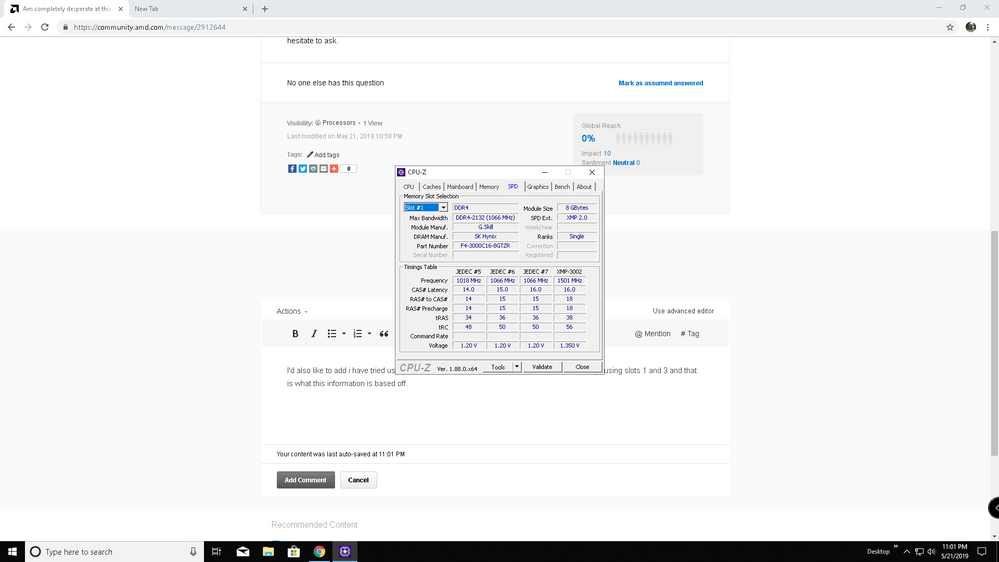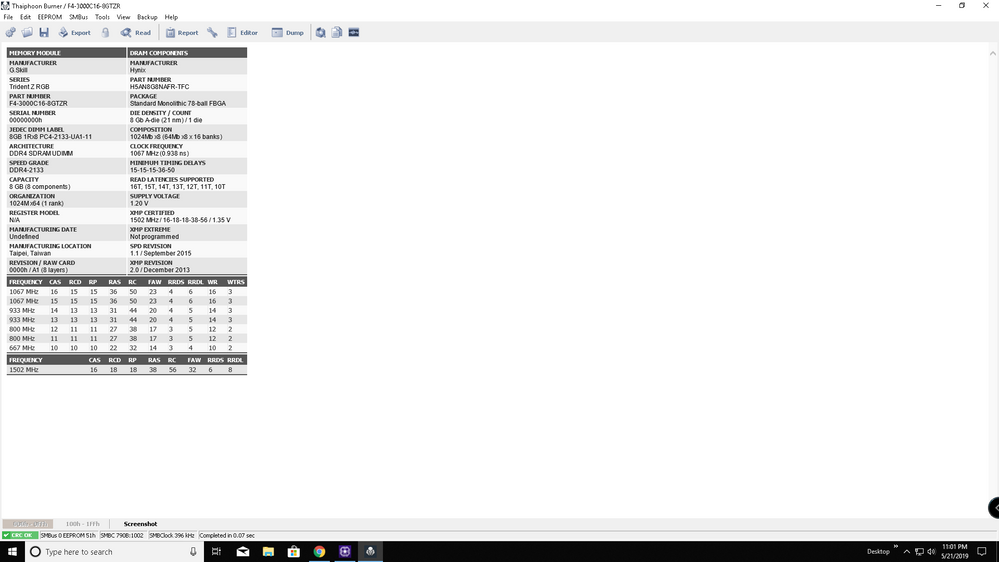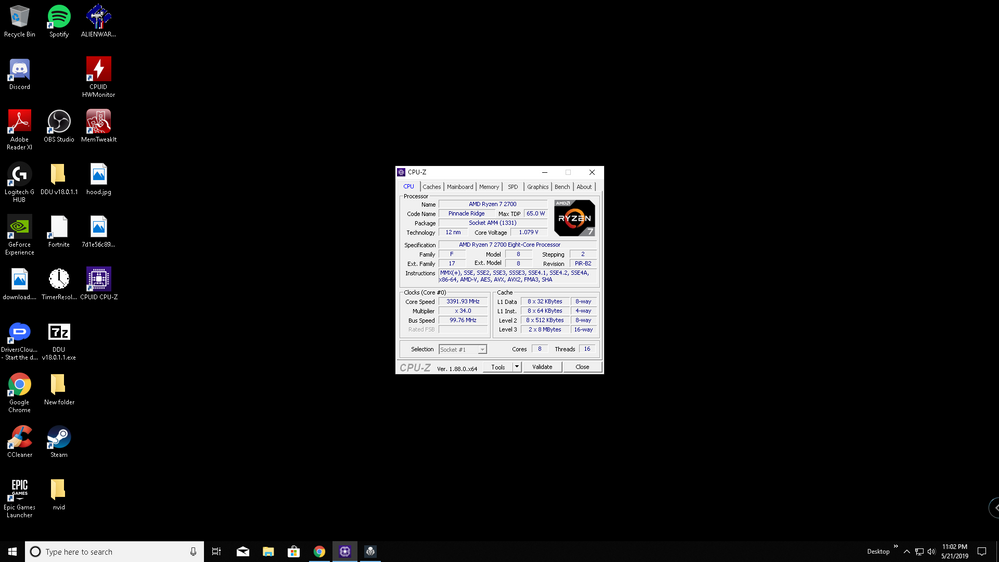Processors
- AMD Community
- Support Forums
- Processors
- Re: Am completely desperate at this point
- Subscribe to RSS Feed
- Mark Topic as New
- Mark Topic as Read
- Float this Topic for Current User
- Bookmark
- Subscribe
- Mute
- Printer Friendly Page
- Mark as New
- Bookmark
- Subscribe
- Mute
- Subscribe to RSS Feed
- Permalink
- Report Inappropriate Content
Am completely desperate at this point
Hello all. I have recently purchased AMDS Ryzen 7 2700 processor along with an ASUS prime b350 plus board andw two 8 gig sticks of gskill trident z rgb f4-3000c16d-16gtzr. Forgive me for this memory and board was gifted to me by a friend for a gaming tournament. I have been unable to get this setup to work and have been at it for weeks now. From what i understand this memory is specifically tuned for Intel platforms. But also from what i can understand is that it should still work for ryzen as it IS on the QVL list for my board and does support ryzen as well. I am continuously crashing when gaming and getting "unhandled thread" errors or getting memory managment BSOD's. I have tried upping the dram in bios and also slightly tried upping the soc both of which resulted in the same outcome. Im currently using the ryzen DOCP profile with stock timings , 16-18-18-38-56. at 1.35 dram voltage.ive tried running at all speeds from 2133 - 3000 and have not had any luck. Sometimes it appears stable but after a day or few hours of gaming either my game crashes OR i bsod. I've download the ryzen dram calculator and Thaiphoon burner. Thaiphoon informed me that my ram type is Hynix A-Die, but i did not see a specific setting in dram calculator for A-Die, only hynix AFJR or something of that sort, so i assumed they were the same? Although the dram calculator timings did not work for me and crashed my pc, so i assumed i did something wrong? I also tried running the Ryzen dram MEMTEST and it came back FLOODED with errors. Now if i test each stick individually using windows 10 memory checker they both pass without error, but when using both they flood with errors. So i am confused by this matter also.
I apologize for my lack of knowledge in this matter but am doing the best i can to fix this issue and trying to thoroughly due my research. If anything has any insight about my current situation or would like any additional information please do not hesitate to ask.
- Mark as New
- Bookmark
- Subscribe
- Mute
- Subscribe to RSS Feed
- Permalink
- Report Inappropriate Content
I'd also like to add i have tried using slots 2 and 4 and also 1 and 3. I am as of a few hours ago using slots 1 and 3 and that is what this information is based off.
Cheers in advance
-Rick
- Mark as New
- Bookmark
- Subscribe
- Mute
- Subscribe to RSS Feed
- Permalink
- Report Inappropriate Content
I have the cheap G.Skill NT series and they work fine with my R5 2400G so they should work for your box. My RAM is also Hynix but it seems to work.
My RAM is DDR4-2400, but I was able to run it at DDR4-2800 with relaxed timing and it is stable.
I should mention that Ryzen+ processors are best with DDR4-2933 at best, faster RAM has been a problem for many on this forum.
- Mark as New
- Bookmark
- Subscribe
- Mute
- Subscribe to RSS Feed
- Permalink
- Report Inappropriate Content
I’m not so much worried about faster ram as it seems mine is not stable at all with Ryzen 7
- Mark as New
- Bookmark
- Subscribe
- Mute
- Subscribe to RSS Feed
- Permalink
- Report Inappropriate Content
your memory has tables for ddr4-2133 so that should be selectable
use jedec 7 which is the more stable timing
- Mark as New
- Bookmark
- Subscribe
- Mute
- Subscribe to RSS Feed
- Permalink
- Report Inappropriate Content
Since my bios only shows auto, docp , and docp standard. Should I look up the jdec 7 timings and create a profile for it?
- Mark as New
- Bookmark
- Subscribe
- Mute
- Subscribe to RSS Feed
- Permalink
- Report Inappropriate Content
richarzard, please post a screenshot of Ryzen Master (RM) - simply drag-n-drop the image to your reply. The main thing I am concerned about is the ASUS OC application. I think it is called Performance Enhancer. If you find any trace of it, please do what you can to disable it. Make sure you are running the latest BIOS and do a Clear CMOS using your manual's instruction. After the Clear see if you can see any sign of Performance Enhancer and try to disable it. ASUS also has it own version of XMP (DCOP or something?). Please do not attempt to use it. If you can get your system stable and want to play with the real XMP, give it a try. You should not need to change voltages at all. What power plan are you using? Thanks and good luck and enjoy, John.
- Mark as New
- Bookmark
- Subscribe
- Mute
- Subscribe to RSS Feed
- Permalink
- Report Inappropriate Content
I am currently reinstalling a fresh version of Windows as I’ve realize there could be issues between all the bloAted software for accessories such as Logitech ghub and Corsair ique “ for the liquid cooler” and also using asus ai suite 3 for processor tuning. As soon as I’m hopefully back up and running the first thing I will do is install ryzen master and get you that screen shot.
- Mark as New
- Bookmark
- Subscribe
- Mute
- Subscribe to RSS Feed
- Permalink
- Report Inappropriate Content
- Mark as New
- Bookmark
- Subscribe
- Mute
- Subscribe to RSS Feed
- Permalink
- Report Inappropriate Content
richarzard, please do not install any ASUS tuning software. I believe it may be part of the problem. You should need to do NO tuning! Please do not create any Profiles! Please post a totally stock RM screenshot and we can go from there. You system should run fine with totally stock settings. You should need to select nothing. Once this problem is understood, you can install third party applications and have fun. Thanks and enjoy, John.
- Mark as New
- Bookmark
- Subscribe
- Mute
- Subscribe to RSS Feed
- Permalink
- Report Inappropriate Content
Thank you misterj. the fresh install is finished. I have cleared cmos via jumping pins and loaded optimized defaults via bios. I have confirmed I am running the latest bios as well.
- Mark as New
- Bookmark
- Subscribe
- Mute
- Subscribe to RSS Feed
- Permalink
- Report Inappropriate Content
Thanks, richarzard. I will await tests results and RM. Enjoy, John.
- Mark as New
- Bookmark
- Subscribe
- Mute
- Subscribe to RSS Feed
- Permalink
- Report Inappropriate Content
Whoops I apologize I was pasting the image but it was not showing. This should work. This is the current RM
- Mark as New
- Bookmark
- Subscribe
- Mute
- Subscribe to RSS Feed
- Permalink
- Report Inappropriate Content
- Mark as New
- Bookmark
- Subscribe
- Mute
- Subscribe to RSS Feed
- Permalink
- Report Inappropriate Content
richarzard, please drag-n-drop the image - pasting does not work. Looks OK except 'MEM VDDIO' and 'MEM VTT' both are displayed as zero. This tells me that someone is messing with these values in BIOS outside of RM. I suspect ASUS. Please do a Clear CMOS - then run RM and post. DO NOT do a 'Load Optimized Defaults'. This allows ASUS to decide what they think is 'Optimized Defaults'. Thanks and enjoy, John.
- Mark as New
- Bookmark
- Subscribe
- Mute
- Subscribe to RSS Feed
- Permalink
- Report Inappropriate Content
- Mark as New
- Bookmark
- Subscribe
- Mute
- Subscribe to RSS Feed
- Permalink
- Report Inappropriate Content
- Mark as New
- Bookmark
- Subscribe
- Mute
- Subscribe to RSS Feed
- Permalink
- Report Inappropriate Content
Weird, richarzard. I suspect the vendor chooses what Clear CMOS does. I suggest you call ASUS and ask them. Good luck, John.
EDIT: Please let us know how it runs.
- Mark as New
- Bookmark
- Subscribe
- Mute
- Subscribe to RSS Feed
- Permalink
- Report Inappropriate Content
misterj so I decided to take one stick out and do some testing. Apperently I wasn't clearing the cmos manually when I last did testing on both single sticks. Because both were bsoding. After clearing cmos I managed to get one stick running perfectly without altering anything. Strangely enough it will only run stable at 2933 MHZ. anything higher or lower and I either crash apps, bsod, or cannot boot. This is huge because now I have hope of being able to use both. Going to swap sticks now and see if I can do the same with the other stick, then maybe see if I can get both running stable at 2933
- Mark as New
- Bookmark
- Subscribe
- Mute
- Subscribe to RSS Feed
- Permalink
- Report Inappropriate Content
richarzard, that is really good, thanks. I failed to tell you about the camera icon at the top of the reply for inserting images. Please give it a try. How are you altering the memory parameters? Thanks and enjoy, John.
- Mark as New
- Bookmark
- Subscribe
- Mute
- Subscribe to RSS Feed
- Permalink
- Report Inappropriate Content
Your GSKILL RAM MEMORY is not listed for your Asus Motherboard QVL List (04/19/2018) : PRIME B350-PLUS Memory / Device Support | Motherboards | ASUS USA .
I am going by Thaiphon which shows RAM MEMORY - F4-3000C16S-8GTZR and not what you posted which is on the QVL list - F43000C16D-16GTZR The list is about a year old but it hasn't been updated since.
EDIT: 05/25/2019 - Noticed that one is Single Channel "S" and the other on the QVL List seems to be Dual Channel "D". I don't know if that makes a difference as far as being compatible or not.

It is a good chance your RAM is not compatible with the processor.
Also do you have the latest BIOS installed: PRIME B350-PLUS Driver & Tools | Motherboards | ASUS USA

The latest BIOS improves CPU COMPATIBILITY.
EDIT: Found also that you have a fairly new Asus CHIP Set that might help to improve Ryzen Compatibility:

- Mark as New
- Bookmark
- Subscribe
- Mute
- Subscribe to RSS Feed
- Permalink
- Report Inappropriate Content
G.Skill F4-2400C15-4GNT
G.Skill F4-2400C17-8GNT
are both known to work properly with my MSI B350 and my R5 2400G processor
- Mark as New
- Bookmark
- Subscribe
- Mute
- Subscribe to RSS Feed
- Permalink
- Report Inappropriate Content
Each Motherboard has its own QVL List in where its RAM MEMORY has been tested and known to be 100% compatible with the motherboard's Hardware.
In your case, one of your RAM Memory is listed on your B350 Tomahawk QVL List (Seems like theC15 "S" is not reported in the part numbers):
| G.SKILL | F4-2400C15S-4GNT | 2133MHz | 2400MHz | 2400 MHz | Powerchip A | Lk2v | SINGLE | 4GB | √ | √ | √ |
The other is not listed but since you mentioned it works then it means that MSI didn't test that particular RAM for compatibility.
Normally, if a Motherboard's Manufacturer doesn't list a RAM MEMORY as being compatible on their QVL list is for two reasons:
1) The RAM was tested and found not to be 100% compatible thus not listed.
2) The RAM wasn't tested yet thus it was not listed.
So basically you have a 50/50 chance that your unlisted RAM MEMORY will work or be compatible with your Motherboard or Processor.
With Ryzen Processor, especially 2nd Generation, it is always best to purchase RAM from the QVL list to eliminate incompatibilities with the Ryzen and motherboard.
If the OPs were to contact Asus Support and tell them what RAM he is using, it is a very good chance they will say the RAM is not compatible since it is not listed on the QVL list.
- Mark as New
- Bookmark
- Subscribe
- Mute
- Subscribe to RSS Feed
- Permalink
- Report Inappropriate Content
I better like the idea, works or fails
QVL is currently not coming clean with faults