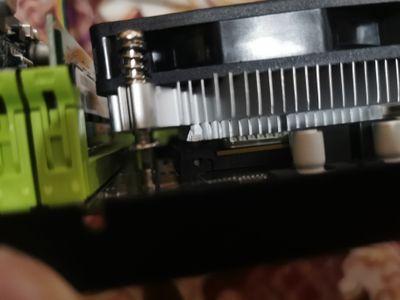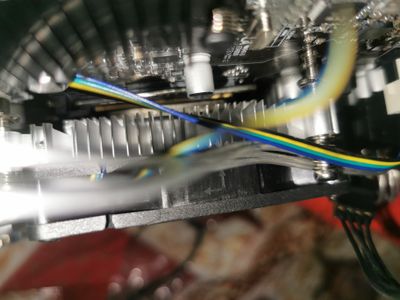Processors
- AMD Community
- Support Forums
- Processors
- A10-8750B Overheating
- Subscribe to RSS Feed
- Mark Topic as New
- Mark Topic as Read
- Float this Topic for Current User
- Bookmark
- Subscribe
- Mute
- Printer Friendly Page
- Mark as New
- Bookmark
- Subscribe
- Mute
- Subscribe to RSS Feed
- Permalink
- Report Inappropriate Content
A10-8750B Overheating
Hello,
I have a problem with my new build.
I use a A10 8750B APU as CPU and GPU for a little TV/PC. Or even in bios the processor overheat and reaches 90 °C.
I can’t use any software because I can’t install windows on it with such overheating and trotting, the bios become literally a diorama like one image per second.
I know I put a crapy cooler on it but even with downgrading the frequency to 2Gh and disabling overlook I can’t resolve the problem.
The cooler is 30 mm high as the case accepts only 40 mm CPU cooler max.
I precise it is the first time I use an AMD CPU and as it was rated 65 TDP I thought it should be good.
Do you have any idea how to trouble shoot and fix this problem?
Solved! Go to Solution.
- Mark as New
- Bookmark
- Subscribe
- Mute
- Subscribe to RSS Feed
- Permalink
- Report Inappropriate Content
One thing I noticed in your photos that you have an excess amount of Thermal paste on the CPU and Cooler.
Too much Thermal paste prevents heat transfer from the CPU to the Cooler efficiently.
You just need a very small dab in the center of the APU.
The Thermal paste is just to cover any tiny microscopic gaps in the CPU surface so all you need is a very small thin layer.
Clean off all the Thermal paste with 90% or higher Alcohol carefully and reapply a very thin layer of paste and see if that helps any. If it doesn't then you need to get a CPU Cooler that is compatible with AMD processors.
Noctua is an excellent CPU Cooler but very expensive but does carry a 6 year Warranty on it.
I am sure there are less expensive but just as good at keeping your APU cool on the market.
- Mark as New
- Bookmark
- Subscribe
- Mute
- Subscribe to RSS Feed
- Permalink
- Report Inappropriate Content
obviously the CPU Cooler isn't strong enough for the APU.
This tech sites gives reviews on several low profile CPU Coolers made for Mini Computer cases. All have TDP of 65 Watts or over ratings: https://techguided.com/best-low-profile-cpu-cooler/

Unless you need a special CPU Cooler because the Motherboard is OEM Propriety type Motherboard that needs a OEM Propriety type CPU Cooler.
According to CPU World you have a OEM Pro business Processor which mentions you can change the TDP from 65 to 45 watts.
- Mark as New
- Bookmark
- Subscribe
- Mute
- Subscribe to RSS Feed
- Permalink
- Report Inappropriate Content
Thanks for your answer I didn't find any setting in the bios to change this TDP .
Do you think it will work better is I use an external GPU?
I plan to look for a better cooler but I can't afford one now.
The cooler is not proprietary but the mounting hole is Intel 1150 format.
- Mark as New
- Bookmark
- Subscribe
- Mute
- Subscribe to RSS Feed
- Permalink
- Report Inappropriate Content
Most CPU Coolers have mounting for both Intel and AMD.
No the problem just seems to be that either the current CPU Cooler is not mounted or installed correctly on your APU or it just isn't strong enough to keep it from overheating.
Since the APU is showing to be overheating in BIOS indicates the CPU Cooler isn't installed correctly or it isn't the correct CPU Cooler for the APU.
Here what CPU Worlds says about the TDP of your APU:

IF in BIOS it doesn't show the Option to change TDP it indicates that you can't change the TDP of the APU then.
Maybe through the AMD Control Panel you can lower the power settings on the APU otherwise you are stuck with whatever TDP ratings BIOS is set at.
NOTE: What is the Make & Model of your CPU Cooler?
- Mark as New
- Bookmark
- Subscribe
- Mute
- Subscribe to RSS Feed
- Permalink
- Report Inappropriate Content
My cooler is a Chinese one as I am in China.
It is an AVC28mm it is supposed to be OK with 65 TDP so I was thinking even if it is not fully capable a 65 it would be OK under a light load.
I will look more deeply in the bios to see if I can reduce the thermal output of the CPU and try to install windows and AMD Control Panel.
- Mark as New
- Bookmark
- Subscribe
- Mute
- Subscribe to RSS Feed
- Permalink
- Report Inappropriate Content
How were you able to install a AMD processor on a Intel Motherboard?
That CPU Cooler is made for Intel not AMD processor which is probably why you are having the overheating issues. You need to get a CPU Cooler made for AMD processor so that the CPU Cooler copper plates covers and makes proper contact with the AMD Processor correctly.
The CPU Cooler you have the copper plate that makes contact with the AMD Processor may not be covering the processor's surface correctly or the Intel Mounting brackets is not allowing the CPU Cooler to make good contact with the AMD Processor since it was made for an Intel Processor not AMD processor.

I believe your entire problem is that you have the wrong type of CPU Cooler for the AMD processor. just my personal opinion.
If you are able to lower the TDP if probably will still overheat since it isn't making good contact with the AMD Processor.
- Mark as New
- Bookmark
- Subscribe
- Mute
- Subscribe to RSS Feed
- Permalink
- Report Inappropriate Content
I don't think it is a problem of surface contact.
I had to use Intel cooler because of the cooler screw hole on the motherboard.
I just check the contact and they seem to be good.
I think i will buy a better cooler like the noctua NHL-9i when i have some money for it.
If it work I post a comment.
- Mark as New
- Bookmark
- Subscribe
- Mute
- Subscribe to RSS Feed
- Permalink
- Report Inappropriate Content
One thing I noticed in your photos that you have an excess amount of Thermal paste on the CPU and Cooler.
Too much Thermal paste prevents heat transfer from the CPU to the Cooler efficiently.
You just need a very small dab in the center of the APU.
The Thermal paste is just to cover any tiny microscopic gaps in the CPU surface so all you need is a very small thin layer.
Clean off all the Thermal paste with 90% or higher Alcohol carefully and reapply a very thin layer of paste and see if that helps any. If it doesn't then you need to get a CPU Cooler that is compatible with AMD processors.
Noctua is an excellent CPU Cooler but very expensive but does carry a 6 year Warranty on it.
I am sure there are less expensive but just as good at keeping your APU cool on the market.
- Mark as New
- Bookmark
- Subscribe
- Mute
- Subscribe to RSS Feed
- Permalink
- Report Inappropriate Content
Thank it helps. I am not sure if it will be enough but it helps.
It was the end of my tube of thermal paste so I might have squeezed it too much.
I am not fully sure it will be enough when I have close the case .
I will look for better CPU cooler but it is tricky with my uncommon mounting hole.
- Mark as New
- Bookmark
- Subscribe
- Mute
- Subscribe to RSS Feed
- Permalink
- Report Inappropriate Content
I confirme with the thermal fix the pc is usable now
i just instal a better cooler and i were even eble to inpruve the CPU clock . Normally it is 3.6 Ghz i was at 3.2G and now i can stay at 3.4Ghz without reaching the 100C .
I still need to improve the airflow in the box but it will neet to drill some hole in it.
The motherboard is maybe bad quality it tell me 6v onn the 12v rail and 4v for the 5v.
i will chek the alim tension but the cpu thermal proble is globaly fix
- Mark as New
- Bookmark
- Subscribe
- Mute
- Subscribe to RSS Feed
- Permalink
- Report Inappropriate Content
@aurelienVIE wrote:The motherboard is maybe bad quality it tell me 6v onn the 12v rail and 4v for the 5v.
i will chek the alim tension but the cpu thermal proble is globaly fix
Nah, your PC wouldn't even power up if it were only delivering 6V on the 12V rail. The application you're using to monitor voltages isn't reading the mobo sensors properly.
Good job on getting the temps down. The quality of the CPU cooler will make more of a difference than the thermal paste.