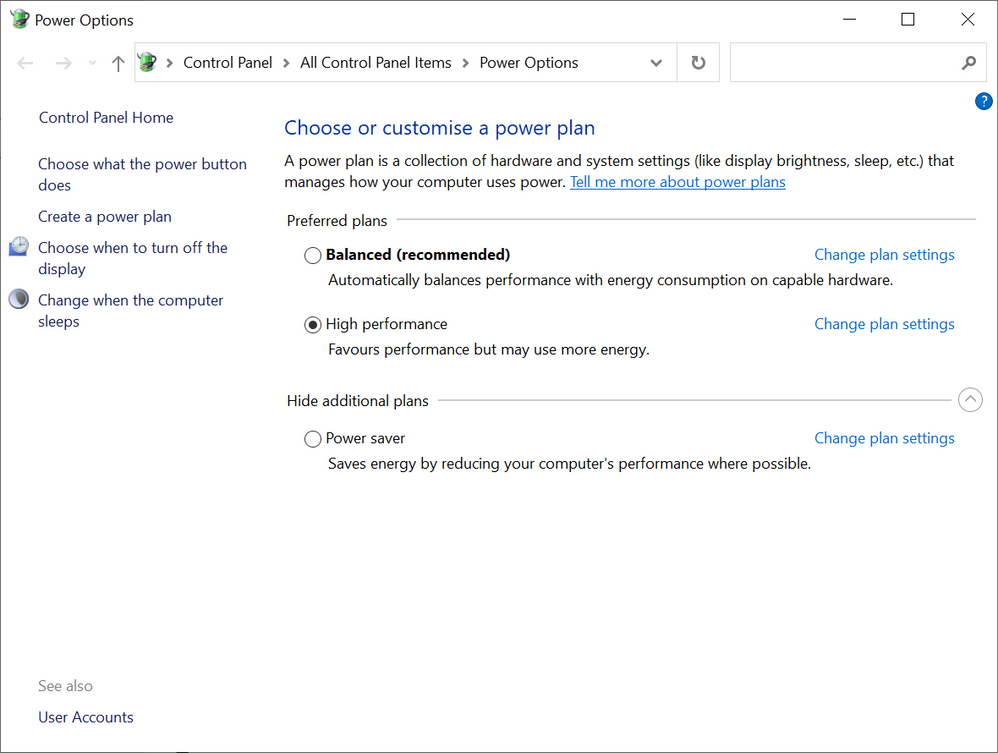Processors
- AMD Community
- Support Forums
- Processors
- 5900X only boosting to 4.4Ghz
- Subscribe to RSS Feed
- Mark Topic as New
- Mark Topic as Read
- Float this Topic for Current User
- Bookmark
- Subscribe
- Mute
- Printer Friendly Page
- Mark as New
- Bookmark
- Subscribe
- Mute
- Subscribe to RSS Feed
- Permalink
- Report Inappropriate Content
5900X only boosting to 4.4Ghz
I was one of the lucky few to be able to get hold of a Ryzen 5900X yesterday.
I installed the processor into my motherboard. Did a clean Windows 10 Pro installation including the latest chipset drivers from AMD.com and ran a couple of tests.
When I run Cinebench R20, within a few seconds, the CPU goes from 35 degrees to 87 degrees as reported by Ryzen Master. It never goes past 4.4Ghz. This can only be achieved if i set Ryzen master to Auto OC.
If I leave it at default, it does not go past 4.1 Ghz.
Single thread score of only 612 but multi thread score is about right compared to the published reviews.
Also, on a side note, the Ryzen power plan option does not appear, just the default windows options:
Specs:
Ryzen 5900X
Asus X570 Prime-P (2802 Bios) DOCP enabled
Corsair Vengeance LPX 64 Gb 3600 Memory (On QVL list for board)
Dark Rock Pro 4 cooler (Kept Ryzen 3900X below 80 degrees in same scenario)
Windows Spec:
Edition Windows 10 Pro
Version 20H2
Installed on 06/11/2020
OS build 19042.610
Experience Windows Feature Experience Pack 120.2212.31.0
- Mark as New
- Bookmark
- Subscribe
- Mute
- Subscribe to RSS Feed
- Permalink
- Report Inappropriate Content
Most of this is controlled by the motherboard so it could be the immaturity of the bios for the new chips on your board. If you suspect it is not behaving normally then I would start with a conversation with the support department of your motherboard's maker.
On the power plan did you load the new version of ryzen master? It has support for the new processors.
- Mark as New
- Bookmark
- Subscribe
- Mute
- Subscribe to RSS Feed
- Permalink
- Report Inappropriate Content
I am running this version:
Is it the latest?
I also updated the BIOS again to V2812
PRIME X570-P BIOS 2812
"1. Update AMD AM4 AGESA V2 PI 1.1.0.0 Patch C
2. Improve system stability
3. Improve DRAM compatibility"
No real improvements sadly ![]()
- Mark as New
- Bookmark
- Subscribe
- Mute
- Subscribe to RSS Feed
- Permalink
- Report Inappropriate Content
I think that is the latest. Here is a review on that processor from Gamers Nexus. You might want to compare to what you are getting. Looks like your results are about right to me.
Multikill: AMD Ryzen 9 5900X CPU Review & Benchmarks - Gaming, Workstation, Overclocking - YouTube
- Mark as New
- Bookmark
- Subscribe
- Mute
- Subscribe to RSS Feed
- Permalink
- Report Inappropriate Content
- Mark as New
- Bookmark
- Subscribe
- Mute
- Subscribe to RSS Feed
- Permalink
- Report Inappropriate Content
I have the EXACT same issue with a Aorus x470 mb.
Did you find any solution?
- Mark as New
- Bookmark
- Subscribe
- Mute
- Subscribe to RSS Feed
- Permalink
- Report Inappropriate Content
Hey have you tried installing the mother board chipset drivers?
- Mark as New
- Bookmark
- Subscribe
- Mute
- Subscribe to RSS Feed
- Permalink
- Report Inappropriate Content
do you use a good thermal paste? ThermalGrizzly makes good stuff
use HWiNFO - set to 250ms polling rate - dont do anything for 5min and check what clocks you get there
have in mind: Cinebench is HIGH load - so your CPU wont boost to max boost clock
Laptop: R5 2500U @30W + RX 560X (1400MHz/1500MHz) + 16G DDR4-2400CL16 + 120Hz 3ms FS