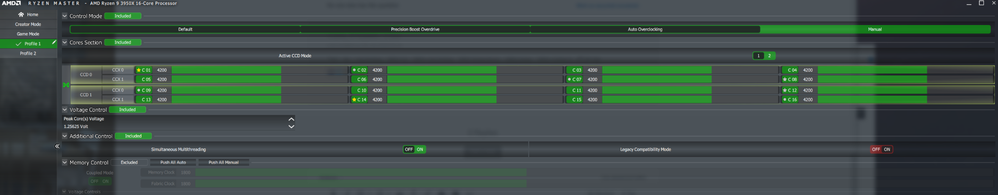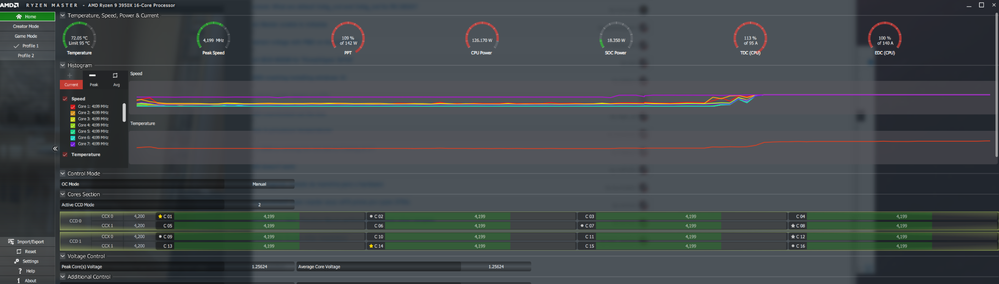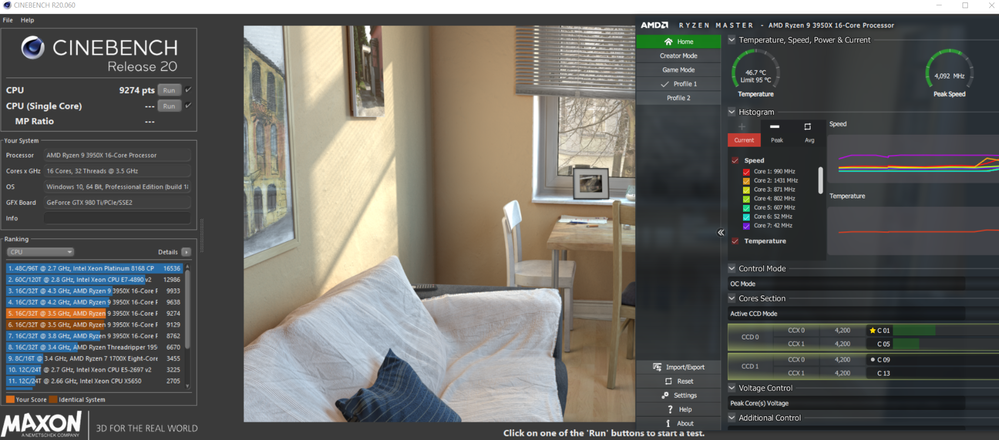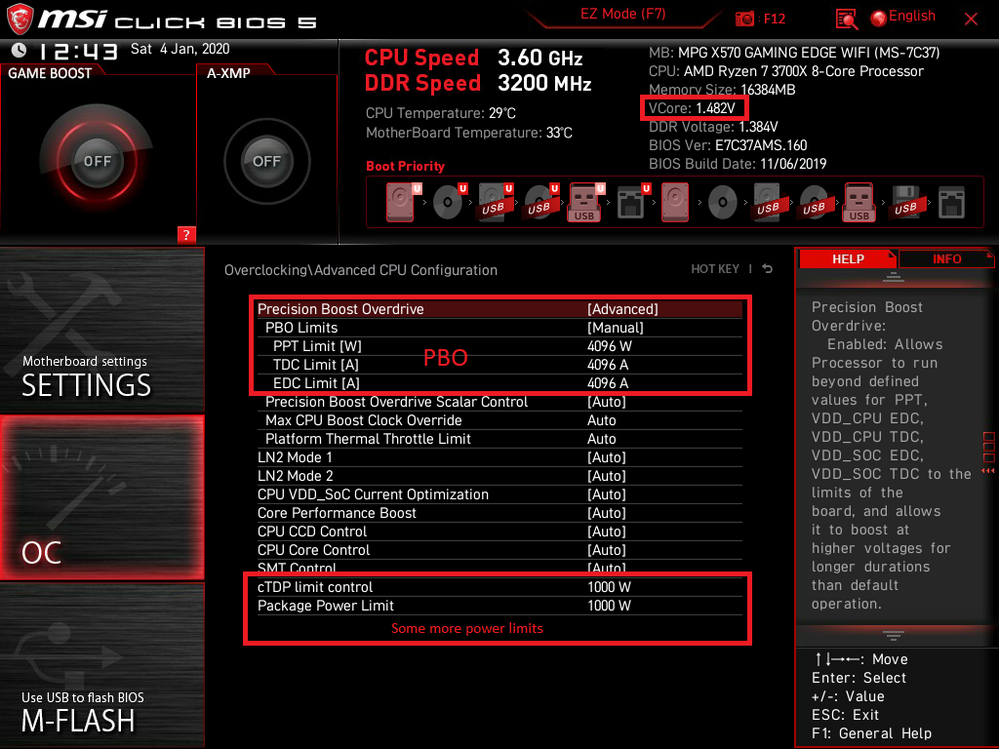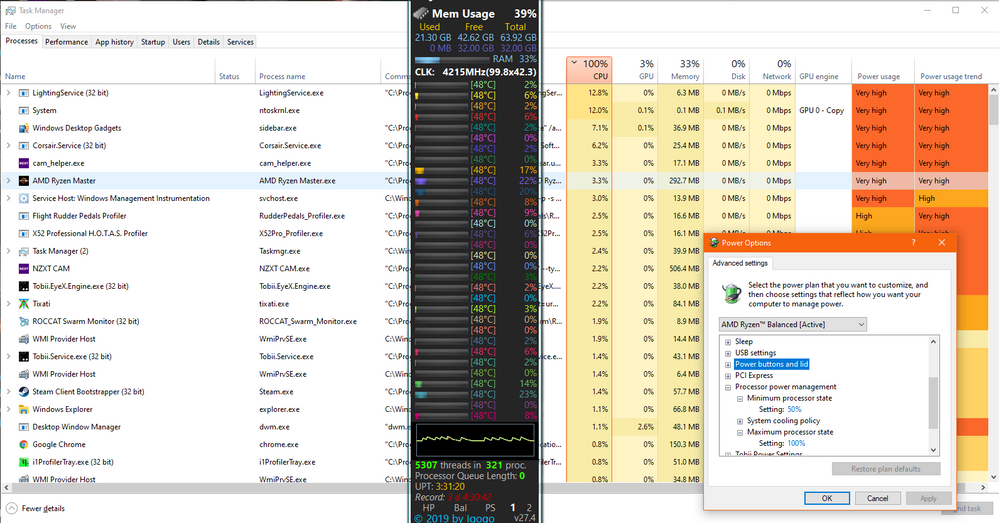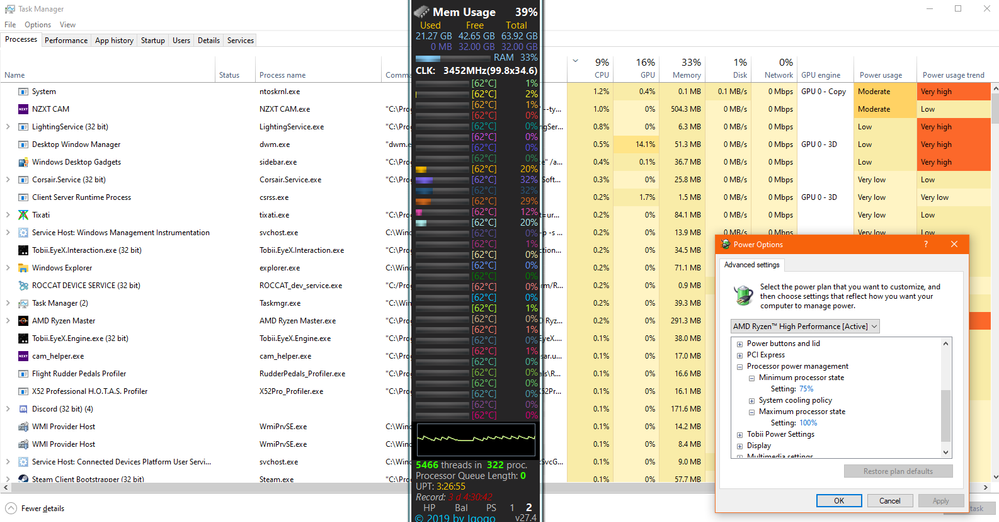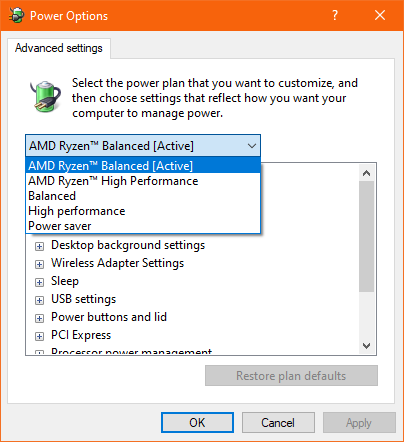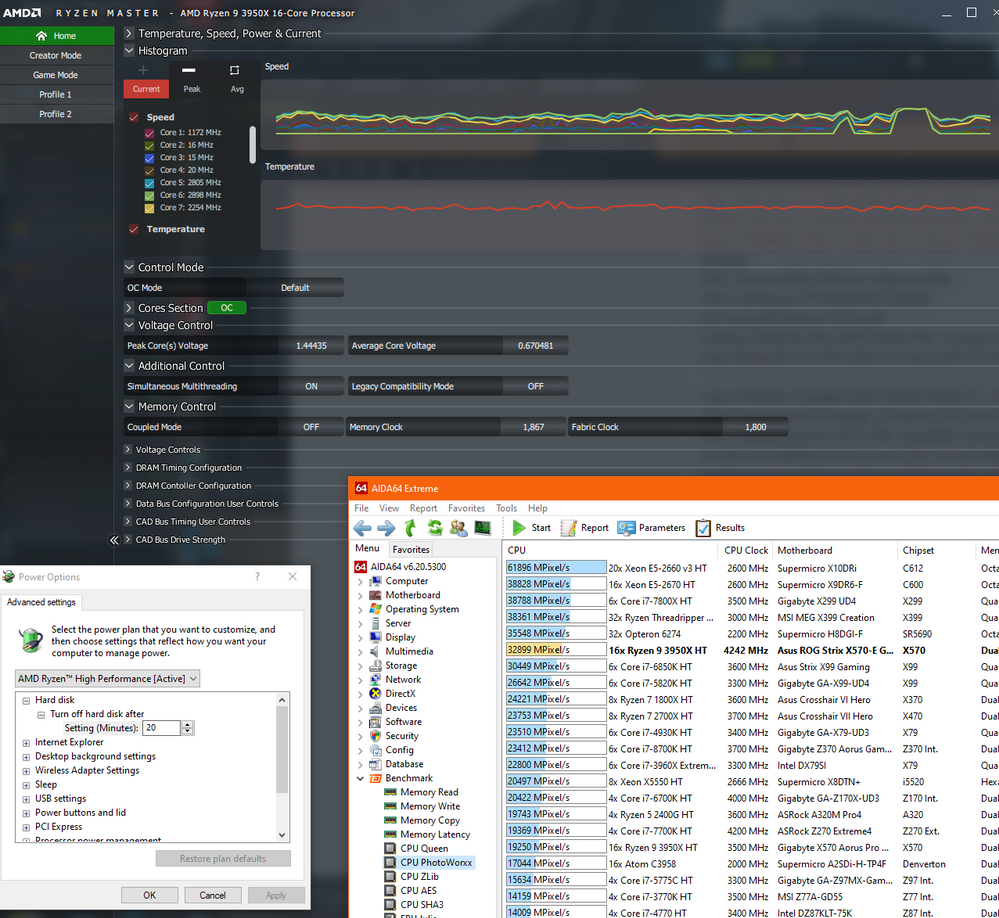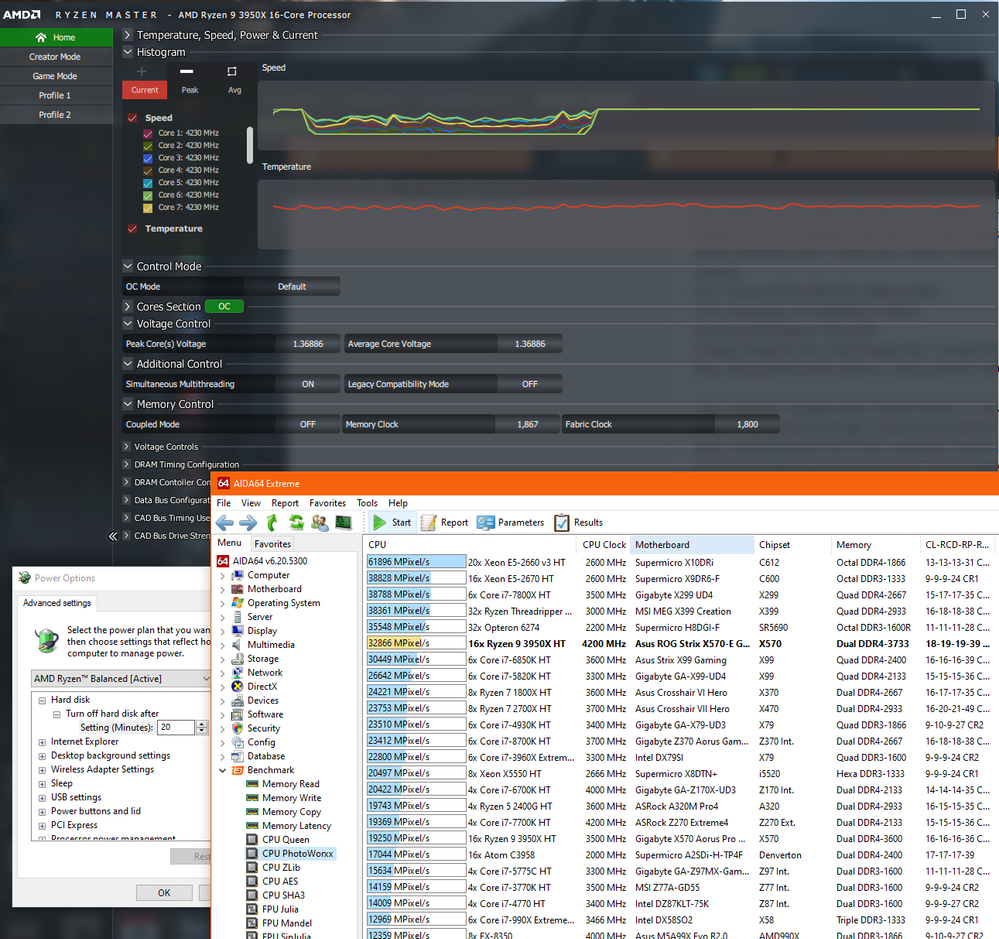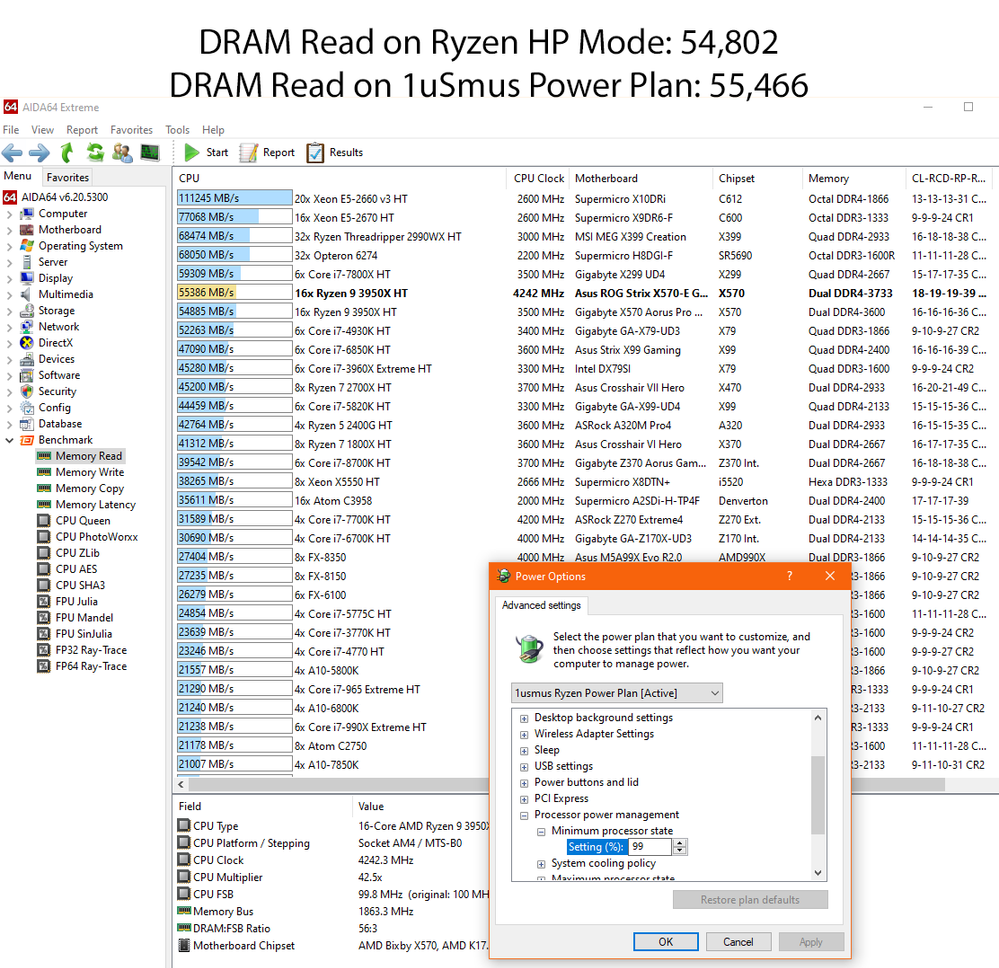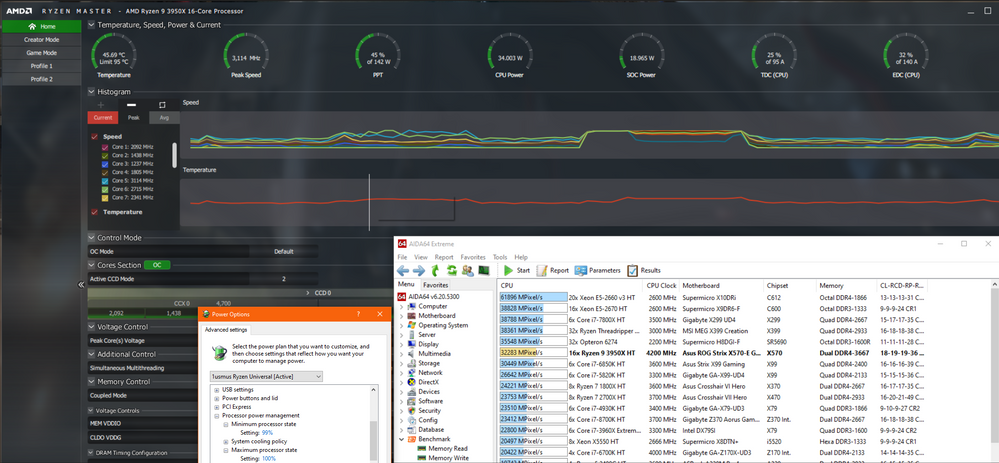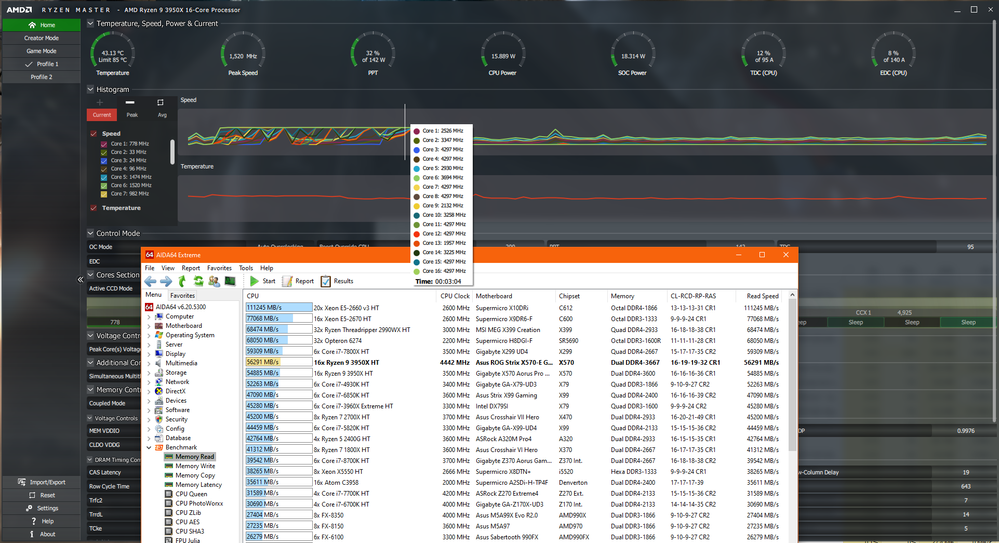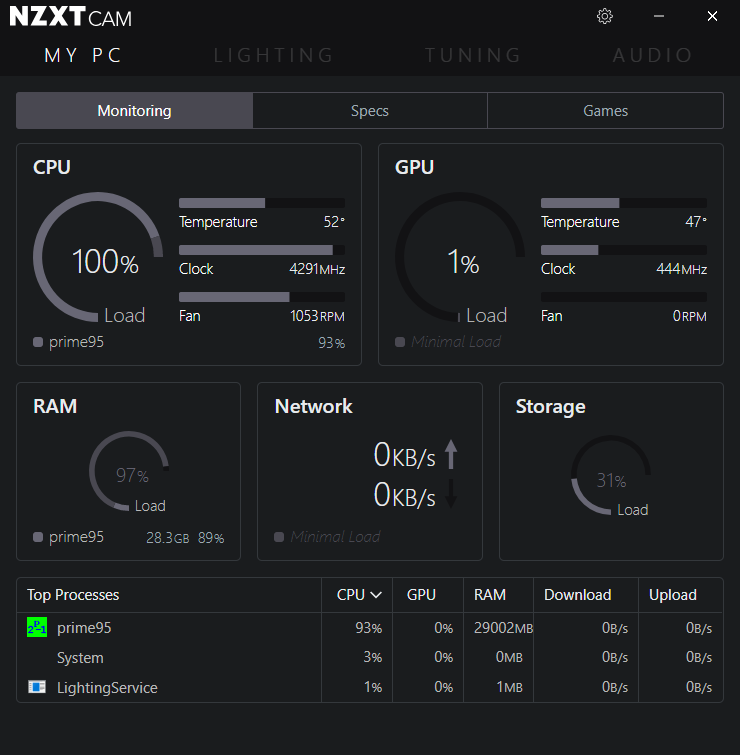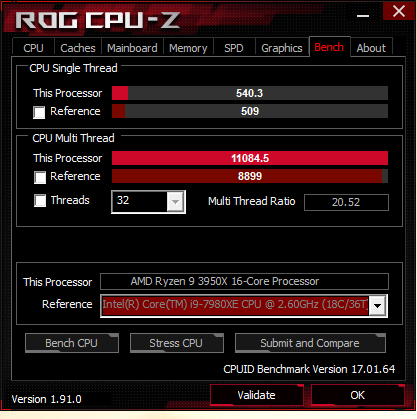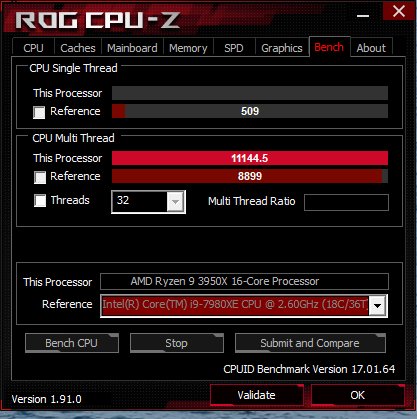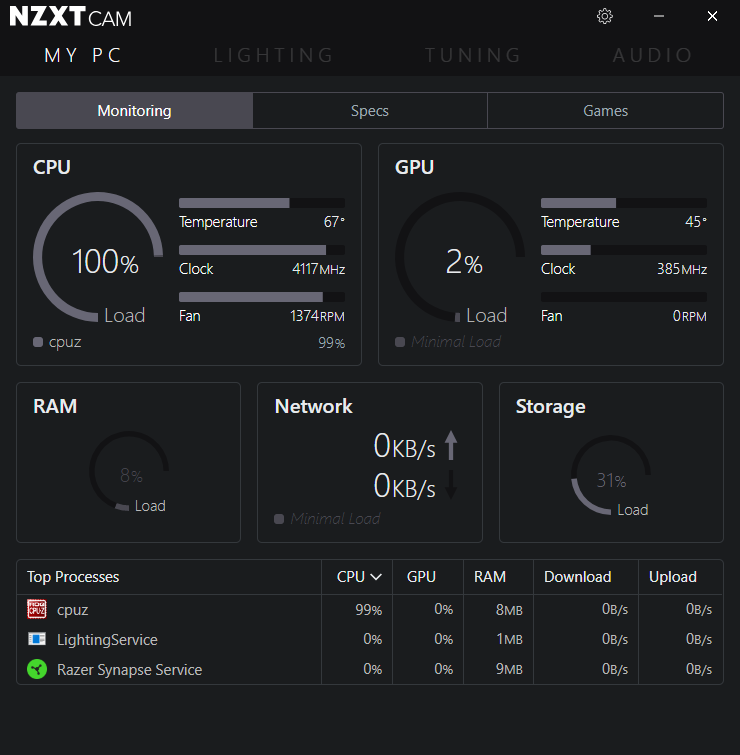Processors
- AMD Community
- Support Forums
- Processors
- 3950X High Idle Temperature with Corsair H150i Pro
- Subscribe to RSS Feed
- Mark Topic as New
- Mark Topic as Read
- Float this Topic for Current User
- Bookmark
- Subscribe
- Mute
- Printer Friendly Page
- Mark as New
- Bookmark
- Subscribe
- Mute
- Subscribe to RSS Feed
- Permalink
- Report Inappropriate Content
3950X High Idle Temperature with Corsair H150i Pro
System Configuration
Motherboard: Asus Crosshair VIII Hero Wifi (X570) Latest BIOS
CPU: AMD 3950X
Memory: 64GB GSkill Tident Z Neo 3600MHz 16-19-19-39
GPU: EVGA Nvidia 980
OS: Windows 10 x64
CPU Cooler is Corsair H150i Pro AIO
3950X Idle Temp of 55-60C with H150i Pro AIO. Note that Core 1 is always running >4.3GHz on default settings which I believe is causing the higher temps (as Ryzen Master will report the warmest CPU) - this means my fans are constantly fluctuating between lower and higher RPM which causes a highly irritating pulsating noise.
Additional Observations:
- All mobo settings are default. PBO disabled currently.
- PPT, TDC, EDC are default set to 142W / 140 A / 140 A respectively and when I run Cinebench R20, these max out to 100% - the CPU temp raises to 60C. It scores around 8800pts with this. It runs at no more than around 4000MHz across all cores due to the PPT TDC EDC limits (throttling?)
- When I alter PPT TDC EDC to 395W / 255 A / 255 A - I can score up to around 10100 pts, and the temp raises to around 98C with all cores running at around 4.325MHz. This is overkill and not my intended overclock, not at those temps
- When idle with default settings for PPT TDC EDC - Core 1 is usually 4.3GHz or higher. Core Voltage is usually 1.4V or higher
- Idle temps when I increase the PPT TDC EDC lower to around 40C, as Core 1 doesn't run at a constant 4.3GHz+
- If I go into power management within windows and set min and max processor state to 1%.... every core reduces to around 2GHz - the temps lower to around 30C. With this setting, the temps raise to around 50-55C when I run cinebench and it scores around 5000pts sustaining the 2GHz speeds - this makes sense from a clock speed scaling point of view considering 4GHz+ scores around 9000-10000pts.
- Latest BIOS, latest chipset drivers
- Reseated heatsink for AIO three times. Using Thermal Grizzly Kryonaut paste
What I want
- idle to run at low voltage, low core speed which will give CPU temps of around 30-40C
- Load to run at a speed to achieve around 9500-10000 pts in Cinebench with no more than 85C. This is around 4.2GHz across all cores, 1.4V and will peak at around 85C in terms of heat.
- Uniform scaling between the two states - based on load
I have spent the best part of three days restarting into BIOS and tweaking settings... I feel like I'm nearly there, apart form this constant "Core 1 running @4.3GHz" which is causing the temp reading to be a constant 55C+, which causes constant fan noise/a loud machine/higher power consumption. I don't think I need core 1 at 4.3GHz when browsing the internet. I am unable to find other reports of this behaviour across the internet.
Is this achievable?
Screenshots and further info at the ready.
- Mark as New
- Bookmark
- Subscribe
- Mute
- Subscribe to RSS Feed
- Permalink
- Report Inappropriate Content
one thing I can do is set profile in Ryzen Master - 4.2GHz all cores... core voltage at 1.25V... this achieves the below thermals and Cinebench scores - all which seem great (though note the PPT /TDC / EDC %'s in second image) - but I need to achieve this via the BIOS, not via Ryzen Master (which settings seem to go after a restart?).
- Mark as New
- Bookmark
- Subscribe
- Mute
- Subscribe to RSS Feed
- Permalink
- Report Inappropriate Content
charizard, all your posted temperatures are well withing the Max Temps of 95C and it looks you won the jackpot in the silicon gamble. Please let me know if you would like to know how to eliminate the RED meters in RM - hint read the RM manual. Thanks and enjoy, ,John.
- Mark as New
- Bookmark
- Subscribe
- Mute
- Subscribe to RSS Feed
- Permalink
- Report Inappropriate Content
thanks. Yes I want to know how to eliminate the red meters in RM if you are referring to the PPT TDC and EDC, when these hit or exceed 100%, my scores are lower due to a plateau being hit, throttling... and the temps stay around 60-65C. I can modify these settings in profile 1 when using PBO setting, or in the BIOS which then allows the chip to run wild til the point it fails due to instability or overheating. If you have another way or can offer me a better understanding of these values please do that. I've checked the manual!
My processor can sustain 4.325GHz all cores to achieve Cinebench scores of around 10060 pts and can do this at 1.35V. It crashes when I go to 4.4GHz. I think that is evidence of a good chip, but I stress - I cannot get good idle temps - I'm seeing 50C and I've tried so many configurations. I'm very keen on 30-40C idle temps and I can get them if I do some crazy settings like power plan modifications to 1% min/max - but then I lose performance at the other end. I think I should be able to have the CPU scale and draw power based on demand.
- Mark as New
- Bookmark
- Subscribe
- Mute
- Subscribe to RSS Feed
- Permalink
- Report Inappropriate Content
charizard, 50Cs are great temperatures. Lower temperatures will require lower ambient temperature, better CPU cooler and better air flow in you system. What is your ambient? The chip is rated and 95C maximum! Thanks and enjoy, John.
- Mark as New
- Bookmark
- Subscribe
- Mute
- Subscribe to RSS Feed
- Permalink
- Report Inappropriate Content
I was able to get my idle temps to 28-30c with ECO mode, and turning off half the cores.
It also increased FPS in games a bit, as i chose the fastest cores to remain active, and they turbo better with more thermal headroom.
I do this for when I'm not rendering/encoding. Temps stay low while working too.
Even with ECO mode on, I was hitting the same R20 scores as you - with all 16 cores. (non-OC scores)
- Mark as New
- Bookmark
- Subscribe
- Mute
- Subscribe to RSS Feed
- Permalink
- Report Inappropriate Content
About idle, do you have installed icue? Corsair haven't fixed idle problem and icue doesn't allow core sleep and idle voltages to drop. Also use amd power plan. If you change power plan setting to 1% if freak out and actually idles higher. If I remember correctly amd power plans comes with chipset drivers or RM. Not sure.
Under PBO you only add max limits, do not use these pbo profiles, these can auto overclock cpu and strage thins start to happen ![]() If it doesn't handle temps without limits and you haven't overclocked your cpu then cooling isn't enough.
If it doesn't handle temps without limits and you haven't overclocked your cpu then cooling isn't enough.
Corsair 150i is not best also, It did have bad time with my 9900k, high temp spikes and high temps overall, my d15 does same work but more silent ![]() maybe i had bad 150i
maybe i had bad 150i
Also bad overclock settings doesn't allow sleep.
If you want I can show my bios settings how to remove these limits but its your fault if you burn your cpu, there are lot of cores, cant help you with all core overclock in bios. I play a lot and I haven't any gains with all core boost. I have only disabled my power limits and I get from my 3700x 4.4ghz single core boost
- Mark as New
- Bookmark
- Subscribe
- Mute
- Subscribe to RSS Feed
- Permalink
- Report Inappropriate Content
Hi,
I have nearly the same problem .
32gb trident royal z, 16 18 18 36
3950x
asus crosshair viii hero wifi
bios 1201
I have 9310 cinebench (by putting amd power plan in windows 10) and 510 in single cpu. The boost is rarely at 4500mhz. In game, it's 1250-1325 mhz (seen with msi afterburner). The PBO is set at auto. I have put cpu voltage offset - 0.1v in the bios. If I dont do this, the offset the cpu voltage is at the top at 1.49V (too much seem in AI suite!!),
I think the bios 1201 is not good (my memory is only at 3600mhz, dcop at 4600 mhz fails at boot, cpu volt too high, boost not until 4700).
the temperature is stable during 2 hours in aida 64 (written in the software at 60-69 degrees), but ryzen master (cpu package temperature) is 70-79 degrees).
I have tried to put PBO level 3 (OC), it seems it's a little bit better (1300-1350mhz in games). cinebench r20 9400 and 530 single core.
I want to try to put every core at 4300mhz. I have alreaded tested 20 minutes 4150 at cpu at 1.2 V...
Have you some news or optimization with this asus crosshair board?
Best Regards
- Mark as New
- Bookmark
- Subscribe
- Mute
- Subscribe to RSS Feed
- Permalink
- Report Inappropriate Content
Only use Ryzen master for monitoring, all other things report false readings.
1300mhz? Gpu? If its really 1.3ghz when gaming, your cpu is on fire ![]()
These motherboard softwares are all crap, its better to never install them. Bios can show high vcore, my x570 show also 1.5v on default settings but its not right reading. Maybe its vid voltage even if it says vcore. Msi afterburner is for overclocking your gpu.
Why you even bother to overclock 3950x ![]() best performance on zen2 is all default and power limits off. Ryzen oc gain is so small that its pointless in everyday use. All core overclock give you gains when your cpu does real work.
best performance on zen2 is all default and power limits off. Ryzen oc gain is so small that its pointless in everyday use. All core overclock give you gains when your cpu does real work.
- Mark as New
- Bookmark
- Subscribe
- Mute
- Subscribe to RSS Feed
- Permalink
- Report Inappropriate Content
Hi,
I am doing bios pbo disabled.
I read ryzen master and do cinebench r20 (cpu : all cores at only 4000mhz and cpu single : 4350mhz) score results 9150 and 501.
temperature 58 degrees at single cpu cinebench.
How to disable power limits?
I have h115 and Icue...bad software...my fan have strange behavior with quiet mode (change to personal parameters)
- Mark as New
- Bookmark
- Subscribe
- Mute
- Subscribe to RSS Feed
- Permalink
- Report Inappropriate Content
There is my pbo/power settings. Really PBO has nothing to do with overclocking even there are some controls for that. Also there are so much reviews/vides/tutorials. Even I tried boost clock overdrive/game boost/what ever they are called ![]() i actually lose performance. Even pbo you still have some kind limits, like cooling
i actually lose performance. Even pbo you still have some kind limits, like cooling ![]() dont forget you have 16 cores. It doesn't boost if its too hot.
dont forget you have 16 cores. It doesn't boost if its too hot.
For me best settings are PBO disable (do it manually) and all other settings default. Also check that your ram settings are correct.
Also I have that high vcore in bios too, also some crappy monitoring softwares show it but in RM its fine,
- Mark as New
- Bookmark
- Subscribe
- Mute
- Subscribe to RSS Feed
- Permalink
- Report Inappropriate Content
thanks.
it works...I win 2% performance in cinebench....result in shadow of tomb raider 0%
then I have decided...
pbo off, offset -0.1v.
this cpu is good and the overclocking is not interesting....I think ;-) thanks
Best Regards
- Mark as New
- Bookmark
- Subscribe
- Mute
- Subscribe to RSS Feed
- Permalink
- Report Inappropriate Content
Do you have the pump set to quiet mode? Set the pump to BALANCED in ICUE and your temps will be perfect
- Mark as New
- Bookmark
- Subscribe
- Mute
- Subscribe to RSS Feed
- Permalink
- Report Inappropriate Content
sorry, 4300mhz-4350mhz ;-)
- Mark as New
- Bookmark
- Subscribe
- Mute
- Subscribe to RSS Feed
- Permalink
- Report Inappropriate Content
I also own a 3950X and I too have noticed that idle temps can be higher than expected. Note: your temperatures depend greatly on the power plan you choose, as I have found out and tried to show this in the pictures below. While my idle temps are usually in the mid 40's (if not using the Power Saver plan), they do seem to ramp up to ~65C, despite the fact the PC is just idling.
I have found that ASUS's "LightingService.exe" constantly calls on the CPU, it shows about 10-15% usage of the 3950X (in the Ryzen balanced plan)... This service is only for the silly RGB LEDs!!! Why does a basic RGB application need 10% of a 16C/32T CPU? Then I saw that Corsair's iCUE software isn't doing much better, it's on average using 5-8% of the CPU (in Ryzen Balanced Mode). Of course I went in and killed those apps, but that isn't enough to really change the temps. However, that is something worth checking on your system, what is running at start-up.
----------------------------------------------------------------------------------------------------------------------------
CPU: AMD Ryzen 9 3950X
Mobo: ASUS Strix X570-E (BIOS 1405)
RAM: G.SKILL TridentZ Neo DDR4 3733 1.43V (CL18) 4x 16GB
GPU: MSI GTX 1070 Armor @ 2.14 GHz / 9.624 Gbps (45C Max Temp)
SSD: NVMe PCI-E 4.0 Sabrent Rocket 1TB & 500GB + Samsung 860 EVO 1TB SATA
Display: HTC Vive + Viewsonic XG2760-GS (G-Sync 165Hz 1mS) 27"
Sound: ES9038Pro DAC + FUN01 (SU-1 Clone) + Yamaha RX-V863 (LPCM) + Wharfedale 220s
PSU: Corsair HX750i 750W 80+ Platinum (63A)
UPS: Cyberpower CP1500AVRLCD (900W)
OS: Microsoft Windows 10 Pro x64
Cooling: Corsair Air 740 + NZXT Kraken X62 + Corsair H110
Fans: Noctua NF-A14 iPPC-2000 x4 + Noctua NF-A15 1500 RPM x2 + Corsair AF140
--------------------------------------------------------------------------------------------------------------------------------
Depending on the Power Plan selected, services and applications will vary their load on the CPU. Is this normal behavior?
"System" is there at the top of the list, because it keeps the minimum processor state constantly at, or above, the set value in the power plan menu. I don't understand why this also affects the app/service CPU usage amount. This also doesn't compute when you look at those pictures, the min processor state on the Ryzen Balanced is 50%, yet it's forcing the CPU to 100% usage. However, if you look at Ryzen Performance Mode, I put the min at 75%, yet it's only at 9% in the pic below. What is going on here?
Look at how much difference there is between the same exact process/app running in Task Manager between the two pictures below. It's basically 10x more in the Ryzen Balanced Mode than in the Ryzen High Perf Mode. Then you find out High Perf mode won't clock up consitently across all cores as high as Balanced Mode stays at.
AMD Ryzen Balanced Mode - Task Manager Comparison
AMD Ryzen High Performance Mode - Task Manager Comparison
I use a Windows 10 gadget called "System Monitor II", I have been using this since Windows 7 was released. I started to notice something kind of strange, if I drop my CPU down to the normal "balanced" power plan, the temps constantly ramp up and down, usually going from 45C to 65C, repeatedly. However, if I switch over to the "Ryzen Balanced Plan" plan, then my temps are almost constantly at the minimum temperature of the "normal" balanced plan (46C). Temps will still ramp occasionally (and this is expected from background services), but the amount of ramping up/down is FAR less when using the Ryzen Balanced plan. Thus, I almost always run the Ryzen plan under normal usage.
Now, if I switch over to the Power Saver plan, then my temps will fall an additional 10-15C, because this locks the CPU at a speed of 500 MHz across all cores. I usually run either Ryzen Balanced Mode or Power Saver mode (you'll see why I was doing this below).
Above you can see the difference in idling in Ryzen Balanced Mode (where speed is constant) vs. idling in Ryzen High Performance mode, or the other two modes (not counting PS mode). You'll notice that the temperatures become less stable and I constantly hear my fans ramp up/down when in any other mode besides AMD Ryzen Balanced. The temperatures reported by both "System Monitor II" and the ASUS "AI Suite 3" software, are much higher than shown above (roughly 8-15C difference). I couldn't find any temps in that histogram above, where CPU reached 58-65C, as reported by both other SW suites. Are the other software monitoring suites really that far off from the actual temperature?
Why do we see "High Perf, Balanced, Power Saver, as well as AMD Ryzen Balanced, and AMD Ryzen High Performance" power plans? Should we only be using one of the two Ryzen power plans?
Finally, a question about Ryzen HP vs Ryzen Balanced plans with regard to clock speeds. It appears that HP mode is giving me lower overall clockspeeds when taking the average and HP mode is causing higher temperature fluctuations.
AMD Ryzen HP Mode - PhotoWorxx Run (AIDA64 6.20.5300 Extreme)
Ryzen High Performance Mode: 32899 MPixel/s
AMD Ryzen Balanced Mode - PhotoWorxx Run (AIDA64 6.20.5300 Extreme)
Ryzen Balanced Mode: 32866 MPixels/s
(So, HP mode beats Balanced mode by 33 MPixel/s, that seems like a pretty small difference.)
Another quirk I noticed, my clock speeds, in general, are higher when I am using the Ryzen Balanced Plan vs the Ryzen High Performance Plan. I even went in and made the two plans literally identical and still, the balanced plan produces more stable, and in general, higher clock speeds. While Ryzen HP Mode gives you higher burst clocks, but a lower constant clock speed, overall. This is pretty strange, you'd think the AMD HP mode would produce the highest clocks. Notice how stable the temperature is while running the Ryzen Balanced Plan (despite the clockspeed being at a constant 4.1-4.2 GHz).
However, when I actually ran the benchmarks above, you'll see the Ryzen HP plan beats the Ryzen Balanced plan, but only just barely. Is this behavior the way AMD intended for the power plans to function? It seems like these burst of higher speeds in HP mode must make up for the lack of a constant 4.1-4.2 GHz clock in the Balanced Plan? I am still left with one question, even if that is true. Why is the Ryzen Balanced Plan sticking to a high clock speed and refusing to downclock, while the Ryzen HP mode does throttle when the cores aren't under a load.
I did some further testing in AIDA64 and it seems like Ryzen HP Mode is beating Ryzen Balanced Mode in every test, despite the changing clockspeed in HP mode. Would be interesting to hear a little bit of explanation on these results, considering the static 4.1-4.2 GHz in Balance vs. the dynamic clock speeds in HP mode.
AIDA64 DRAM Read Test w/ DDR4 3733 CL18:
HP Mode: 54802
Balanced: 54609
AIDA64 Julia FPU Test
HP Mode: 149237
Balanced: 149060
---------------------------------------------------------------------------------------------------------------------------------------------------------------------------------------------------------------
Edit: I came across multiple articles talking about the "1usmus Ryzen Power Plan" I am going to give it a shot and see what happens. Will report back later!
Initial testing is very positive, I got a 600 MB/s jump in the DRAM Read test!
Now, I brought my DDR4 down to 3666, just testing out some stuff. However, look at the response to this custom power plan! It downclocks the way I want it to when it's not being used, usually sitting around 3.5GHz or less and it taps the upper end of the boost boundary (4.28 GHz) when under a load. Look at how much more consitent the under load core clocks are with this capture below, compared to the "High Performance" plans above. The Balanced Plan gets close to these boost speeds (not quite though), but it won't downclock for me at all, just sits at 4.1-4.2.
This custom plan seems to be a great tradeoff between those two other plans. Although without further testing, I don't feel comfortable fully recommending using it yet. Although my initial findings are very good! Look at how stable the temperatures now are compared to the graphs above! The part of the graph under SOC Power is when I ran an AIDA64 FPU test, that boost is almost perfect, in terms of nearly all cores reaching right up to 4.3 GHz.
I did make a few BIOS tweaks as well, according to the instructions on Guru3D.
Enabled Global C-State Control (from Auto)
Changed Power Supply Idle Control to Low Current Idle (from normal/typical)
Enabled CPPC (from Auto)
I'm looking for ASUS alternatives to the rest of the list, which includes:
CPPC Preferred Cores to Enabled, AMD Cool'n'Quiet to Enabled, PPC Adjustment to PState 0, and optionally disable PBO (enables Precison Boost 2.0 for clk management).
- Mark as New
- Bookmark
- Subscribe
- Mute
- Subscribe to RSS Feed
- Permalink
- Report Inappropriate Content
I just did some more testing and I also found out Precision Boost (PBO) is in the ASUS X570-E BIOS, it's just spelled out. So I was able to fix that without having to get a modded version. The other ones are still missing, for now. After disabling this and forcing Precision Boost 2.0 instead, my cores are now reaching 4.4 GHz!!!
I even managed to boost my DRAM read speeds even further in AIDA64 by using Precision Boost 2.0 (forcing it with PBO off) and telling it to allow +200 MHz. If I only had the full control I need (Preferred Cores = Enabled and PPC Adjustment = P State0), I think I can get 4.4 across all cores (possibly), while also downclocking. I may get a custom BIOS off a forum I know just to try that out. If so, I'll report back on that.
Above you can see I managed to beat the Gigabyte X570 Aorus Pro by nearly 1500 MB/s in AIDA64 DRAM Read test (and also in the copy test by same amount)!! I did not have any specific AIDA64 tweaks enabled in or out of the BIOS.
3666 DRAM Read with 1usmus CPP w/ PBO still on: 55,368 MB/s
3666 DRAM Read with 1usmus CPP w/ PBO off: 55,542 MB/s
3733 DRAM Read w/ 1usmus CPP w/ PBO off + Ryzen DRAM Calculator Optimizations: 56,989 MB/s
Now this is a nice gain! The Ryzen DRAM calculator really does know what it is doing! haha
(DDR4 3666) I also set a new personal record for my score in PhotoWorxx using 1usmus CPP, hitting 33,081 (I hit 32,899 in Ryzen HP Mode above)
(Ryzen DRAM Calculated DDR4 3733) I beat my PhotoWorxx record, again! Scoring: 34,599
Final RAM Settings: DDR4 3733 16-21--21-16-36 CR1 1.41V
--------------------------------------------------------------------------------------------------------------
I am really happy with how Ryzen Master has made it quick and easy to adjust things. When I start to really OC, this will be very handy. For now, playing around with the boosting algorithms is good enough for me.
Ryzen DRAM Calculator is also an AWESOME piece of software, maybe one of my favorite OCing related apps, ever. I love how fine grained the settings/optimizations are, right down to not only the chip manufacturer (Hynix, Samsung, etc.), but also that manufaturer's model/revision number.
Note: downclocking started working correctly for almost all the power plans once I enabled CPPC and Power State Idle Control to Low Current Idle.
I'll be posting an article about this on my website at some point. If interested, the link is in my bio!
I'd be interested to hear any thoughts on using which sort of boost/auto-OC is best. Or comments on the power and temp trends you can see in the earlier post. Although as I said, all plans are now downclocking (for the most part).
-------------------------------------------------------------------------------------------------------------------
I was just reading this post from AMD and it sounds like pushing beyond 4.4-4.5 GHz should be possible with PBO. I'm going to have to do a lot more testing and begin playing with CPU voltages to see what is delivering the best clocks.
AMD Details Ryzen 3000 Zen 2 Precision Boost Overdrive In New Video | HotHardware
When they say it could hit 4.7 GHz, are they talking about individual core clocks, or all core clocks?
- Mark as New
- Bookmark
- Subscribe
- Mute
- Subscribe to RSS Feed
- Permalink
- Report Inappropriate Content
I figured out what is causing all of this behavior. The power plans all make the CPU core voltage behave differently.
In Ryzen Balanced mode, my CPU + Mobo holds the core voltage steady at 1.38V. The Average voltage and the Peak voltage are equal.
In Ryzen HP mode the average CPU voltage is lower than Balanced about 1.18V, but the peak is higher, 1.435V. This means that the power is being delivered to the cores that need it most and less to the others. This could in theory lead to higher boost clocks, so it makes sense I guess.
Then in both of the 1usmus CPPs, the CPU voltage is about 1.41-1.42V steady, pretty much like the Ryzen Balanced mode, except it does vary a tiny amount
Note: Power Saver Plan puts it at 0.9V and holds it there.
This explains the differences in benches that I posted above. Before I was really confused, but I hope this helps others.
This is REALLY important to anyone trying to run overclocks, because the average voltage of the CPU will shift up to about 0.3V. That of course doesn't include PS mode, which would be up to a 0.5V decrease.
- Mark as New
- Bookmark
- Subscribe
- Mute
- Subscribe to RSS Feed
- Permalink
- Report Inappropriate Content
CPU: AMD Ryzen 9 3950X
Mobo: ASUS Crosshair VIII Hero WIFI (BIOS 1201)
RAM: 32GB G.SKILL TridentZ Neo DDR4 3600Mhz 16-19-19-39
GPU: AMD RX480 8GB Best Buy special (2 stock fans)
SSD: Samsung 850 EVO 1TB SSD
Display: LG 27" 4k@60hz (Display Port)
Sound: 2.1 Klipsch Bookshelf R-15PM + 15" Power subwoofer R115SW
PSU: EVGA 1000WATT GOLD 120-GP-1000-X1
UPS: N/A
OS: Microsoft Windows 10 Pro x64
Cooling: NZXT Kraken X73 360mm AIO (stock fans) with pre applied thermal paste
Case: Corsaire 220T RGB (3 stock RGB fans)
Airflow:
AIO Cooler mounted in front of chasis with fan PULLING in air
Case fans mounted on top x2 pushing air upwards and x1 fan on back pushing air out back
PSU fan also pushing air out the back
Hardware info:
Stock boost by Asus mobo, no adjustments to CPU tweaks
Ram profile D.O.C.P 3600Mz @ 1.35v and FCLK @1800mhz
Fastest BIOS boot time was about 12.2s (compared to just over 6s for a 5 year old DELL AIO Intel 7700T CPU desktop with SSD !!!???). Why the great disparity in boot times between AMD and Intel? Unless it was all custom? Who knows.....
EDIT: Fastest BIOS boot time 11.8s restart. Usually almost 17s on a cold boot.
My temps were reasonable. 30c when idle and almost 70c under load.
Windows 10 Power Profile: Power Saver
Idle
Power Profile: Power Saver (stock Asus mobo boost)
Prime95 Torture Test 20 minutes
Power Profile: AMD High Performance (Win10 power profile settings) (stock Asus mobo boost)
CPUZ Bench
CPUZ stress test
Snapshot of temps during CPUZ stress test and using Windows 10's AMD High Performance power profile
- Mark as New
- Bookmark
- Subscribe
- Mute
- Subscribe to RSS Feed
- Permalink
- Report Inappropriate Content
Why are you running in Power Saver mode? You realize that locks your core voltage to 0.9V (vs. 1.3-1.4V in other two modes) and your clocks drop to 900-2200Mhz, right? Usually, you want to use Balanced or HP mode unless you are doing something extremely light on your CPU. You shouldn't be running benchmarks or stress tests in PS mode. Unless, you intended to do that?
It's basically handicapping the CPU, in favor of much better power efficiency and thermals.