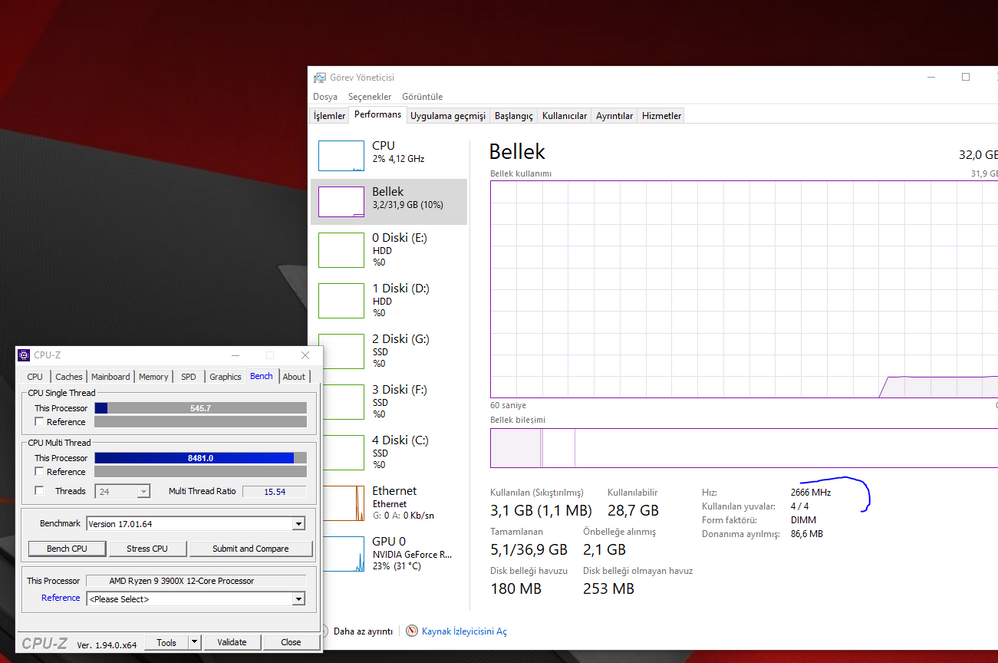Processors
- AMD Community
- Support Forums
- Processors
- 3900x random restart
- Subscribe to RSS Feed
- Mark Topic as New
- Mark Topic as Read
- Float this Topic for Current User
- Bookmark
- Subscribe
- Mute
- Printer Friendly Page
- Mark as New
- Bookmark
- Subscribe
- Mute
- Subscribe to RSS Feed
- Permalink
- Report Inappropriate Content
3900x random restart
Hi
x570tuf + 3900x +
32Gb (4*8) Corsair CMK16GX4M2Z3600C18 XMP 2.0 (auto settngs)
Performance LEVEL 3 (OC) mode.
2x512 nwme 2 hdd + 1 Tb ssd
280mm water cooler with 4 fan
3 case fan
2802 lastet bios
2.10.13.408 lastest chipset driver.
850W gold psu.
every s settings auto mode in mobo
my psu has a problem with on-off button , i fixed it with another cable.
when xmp 2.0 is disable no crashes in 1 hour
when xmp 2.0 is enable its crashes 2-3 times in 30 mniutes
i bought new psu is on the way , ll test it with new psu.
some windows logs
- Mark as New
- Bookmark
- Subscribe
- Mute
- Subscribe to RSS Feed
- Permalink
- Report Inappropriate Content
High voltages can cause restart problems. Also, temperature values in the BIOS are not valuable datas. Also, the displayed CPU voltage does not represent the maximum value. So the motherboard applies more than 1.5vcore to the processor... I don't want to write any more, I'm tired, I'm leaving...
- Mark as New
- Bookmark
- Subscribe
- Mute
- Subscribe to RSS Feed
- Permalink
- Report Inappropriate Content
nope with ryzen it's not a question of "high voltage" it's a question of intensity, every ryzen is 1,5V at idle , you see 1,47 and you assume that it goes higher in bios ? that's not logical , yes , i think you re tired ![]() ... i was wondering : do you have a ryzen cpu ? i have a 3900x too , and had a 3700x before ... and before that had a intel 4930k oc at 4.7ghz , i think i know the differences ! lol
... i was wondering : do you have a ryzen cpu ? i have a 3900x too , and had a 3700x before ... and before that had a intel 4930k oc at 4.7ghz , i think i know the differences ! lol
i just said he has better cooling because , i have 40-50° in my bios when windows is not started , even my mb temps are higher, it's just an indicator of where to start to worry
I just say I had exactly the same problem, and I know where to start to put things on default instead of trying to search anywhere else
and it's not because ram is 3600 that it is a default value for ryzen ... ryzen default value and RECOMMANDED value is 3200 for ram
- Mark as New
- Bookmark
- Subscribe
- Mute
- Subscribe to RSS Feed
- Permalink
- Report Inappropriate Content
hey xlox you right its probably about 4*8 quad kits speed problem in asus bios.. cos 2*8 (xmp + OC ) + 3900x ( before 3700x) was working pretty good
so last setting is working good now. i send a pic u can see
and also cpuz bench test are good , just rams on 2666
whats ur cpuz score?
can i should test 3200 or just stuck this settings?
whats ur opinion?
- Mark as New
- Bookmark
- Subscribe
- Mute
- Subscribe to RSS Feed
- Permalink
- Report Inappropriate Content
for you information if you go back to 2x8 kit (i tested it too) , you will probably experience the same problems now , but maybe less often ...in my view asus "improved ram stability" in new bios , but that is assuming your running them at recommdanded specs (3200)
as recommanded setting for ryzen 3000 is 3200mhz you can safely go to 3200 ... but confirm you have removed your enhanced performance setting too please ![]() because you have to start with base settings first
because you have to start with base settings first
i just launched cpu-z , you have better scores than mine ![]() ... i'm actually 530 and 8082 (but my cpu z version is older too , so it's must be pretty much the same, ram won't change a lot to this figures)
... i'm actually 530 and 8082 (but my cpu z version is older too , so it's must be pretty much the same, ram won't change a lot to this figures)
- Mark as New
- Bookmark
- Subscribe
- Mute
- Subscribe to RSS Feed
- Permalink
- Report Inappropriate Content
downgrade bios to 2607
tested 1 hour no restart
Performance Level 2
xmp enable
let u know next restart ![]()
i need 32gb ram at 3600 cos payed money and fast video sound edit
- Mark as New
- Bookmark
- Subscribe
- Mute
- Subscribe to RSS Feed
- Permalink
- Report Inappropriate Content
i think you loose time to try to gain very very few ... see timings at 3200 =>
example
my ram at 4400 is CL18
at 3600 it's CL16
and 3200 it can do CL14 ...
sometime it's better to have better timings with less mhz than the opposite
so you don't want to let it go with this performance level , that's your choice ! lol
imagine that I payed for 4400mhz ram and I have to use them at 3200 ... but the thing is not a lot of ram can do CL14 @ 3200 !
think further !
and don't forget at the end , it's not your hardware the problem , it's the way you set it, as you now have the proof it's working as expected (and not how YOU think it's supposed to work lol)
althought the thing is that this problem can happen at idle after 4 days without reboot ... and it may reboot at the worse moment for your work ... be aware !
- Mark as New
- Bookmark
- Subscribe
- Mute
- Subscribe to RSS Feed
- Permalink
- Report Inappropriate Content
thank you
you are absoluty right
i wanna try my luck ![]()
maybe i ll not have this problem next 4 days
maybe thşs problem gonna cut my work
i m not good for manuel ram timing
i used a few days ryzen calculater with Hardawe Unboxed videos but its complicated for me
old bios 2607
xmp 2.0 enable
Performance Level 2
1 hour game 1 hour internet and i think 1 hour PC just was On. JUst HWinfo64 was on.
No retsart yet ![]()
by the way
SP Clock Spread Spectrum was not on bios menu earlier bios.
i sent mail Asus about this 100 mails or more
when u disable this your cpu raising base clock speed for example 3.80
if u enable this your cpu will be 3.79
high-end mobos had a this menu, disable / enable
but Asus Tuf and P, Pro series doesnt have
So Asus sended 1407 bios first to me in the world
than they realese it on Asus Page.
- Mark as New
- Bookmark
- Subscribe
- Mute
- Subscribe to RSS Feed
- Permalink
- Report Inappropriate Content
manual timing is not complicated , juste enter the 5 or 6 first values and it should be ok
exemple with mine i just enter
14 14 14 34 48
and maybe the trfc given by z ryzen calculator
with the good dram voltage and it should be sufficient
(adapt the timings to your ram)
- Mark as New
- Bookmark
- Subscribe
- Mute
- Subscribe to RSS Feed
- Permalink
- Report Inappropriate Content
please remove performance enhancer and don't push ram over 3200 , and i guess you will be fine ...
you will certainly be able to tighten the timings (@3200) of your ram once you see it's stable at this frequency