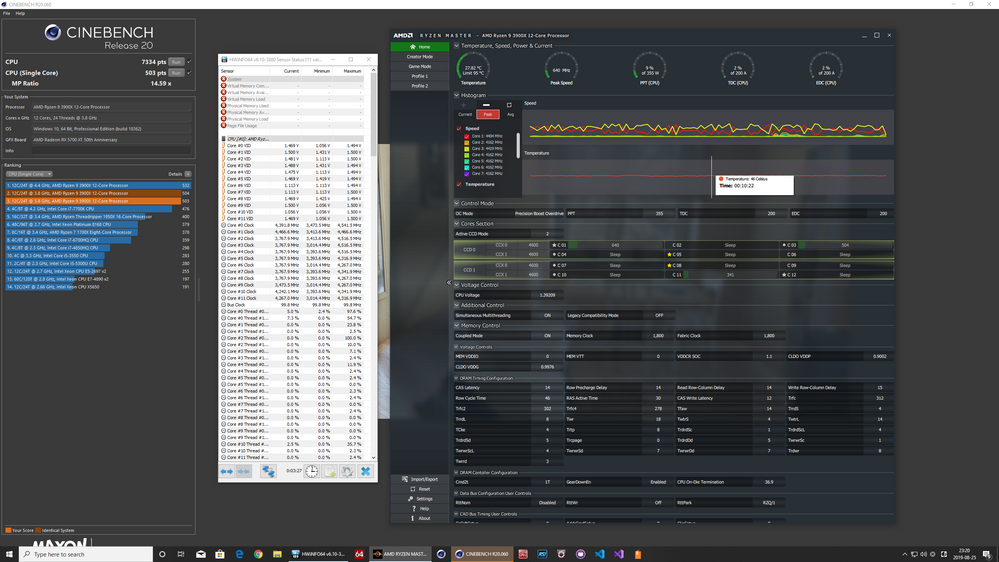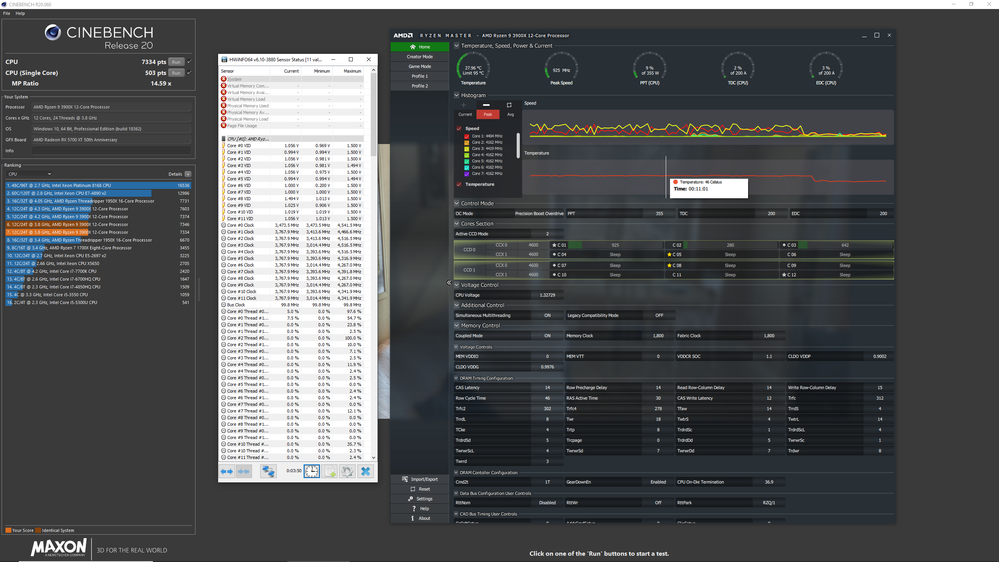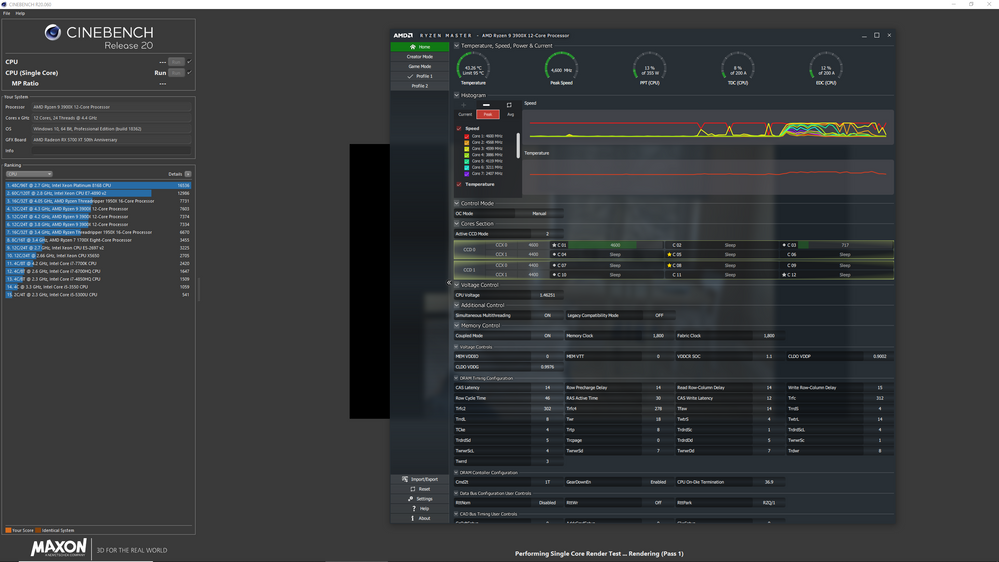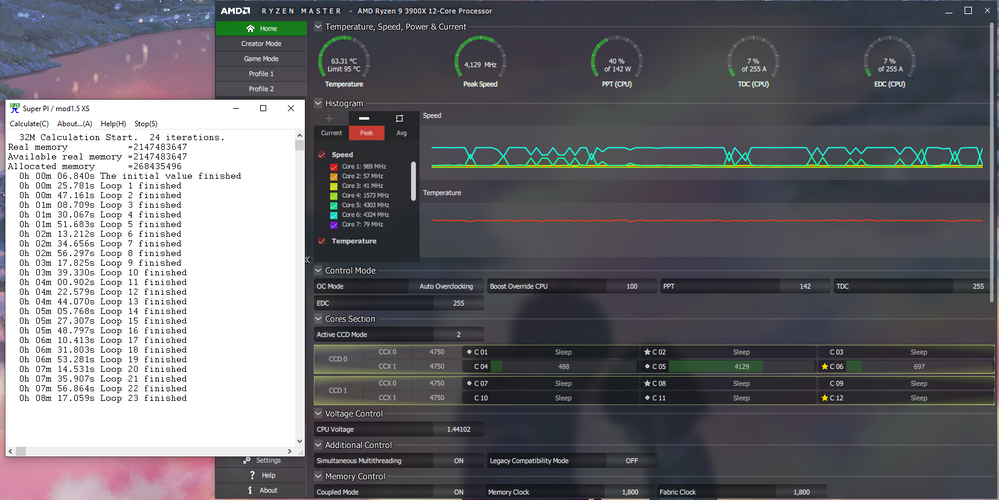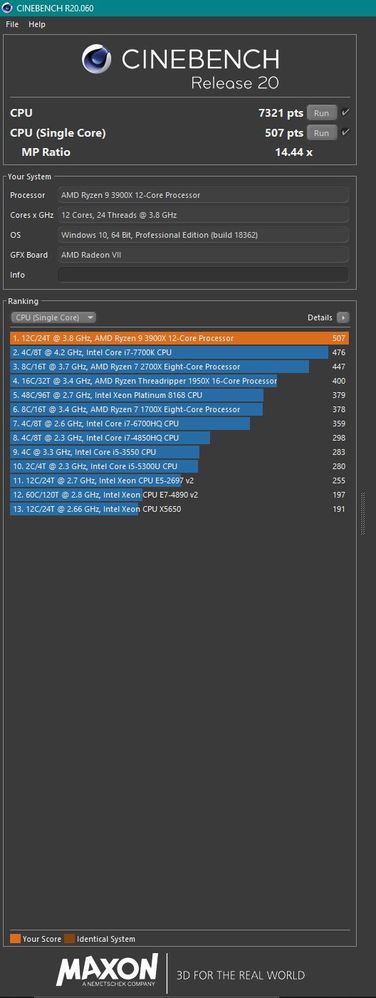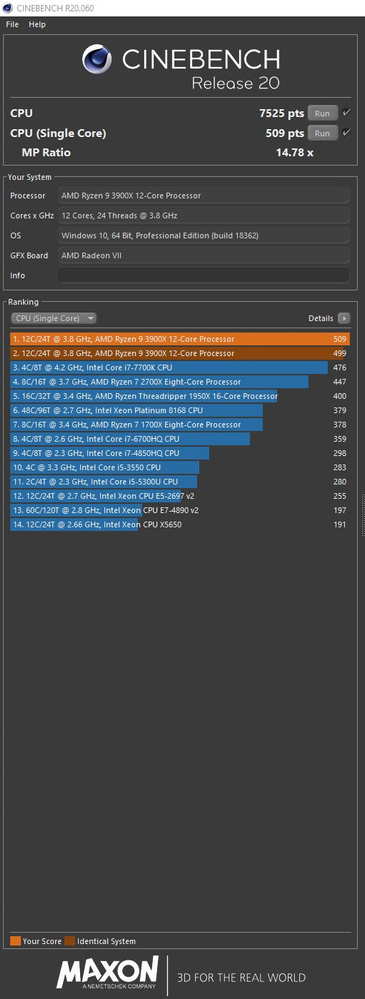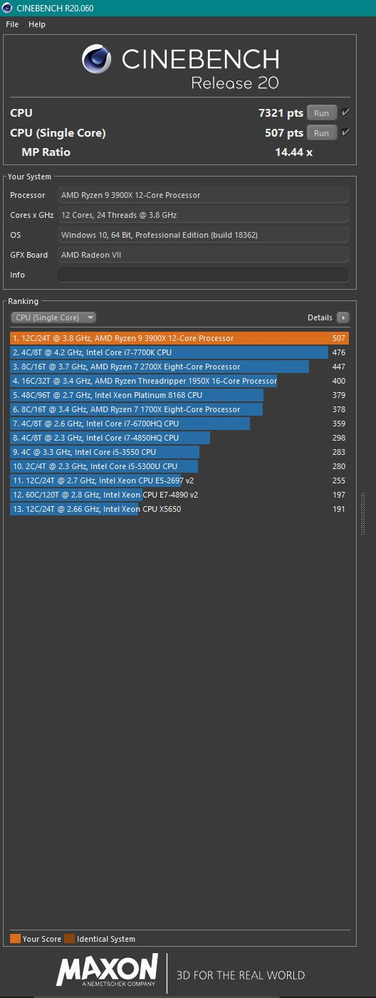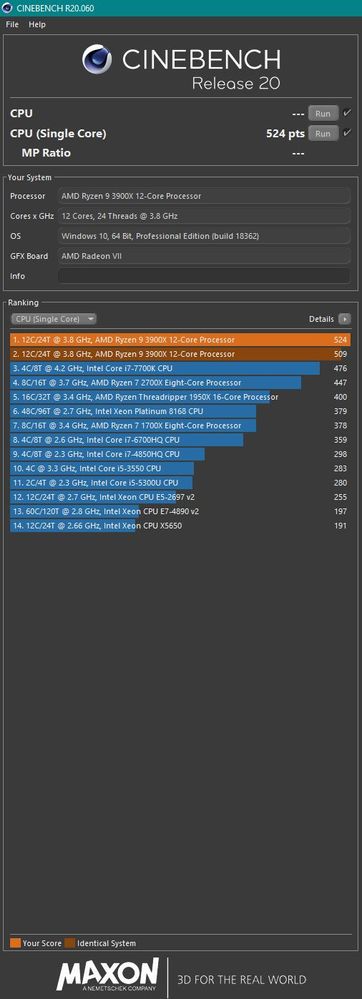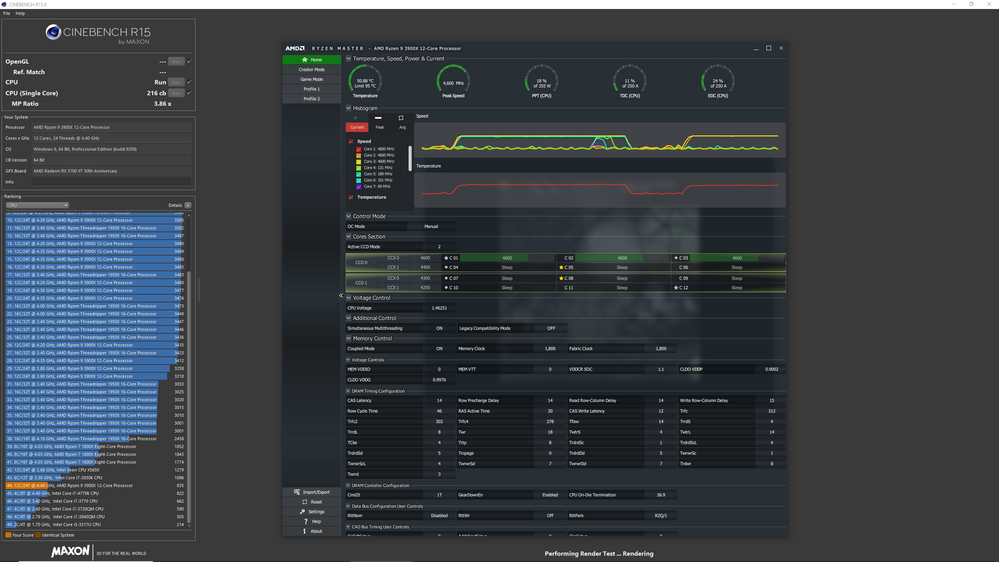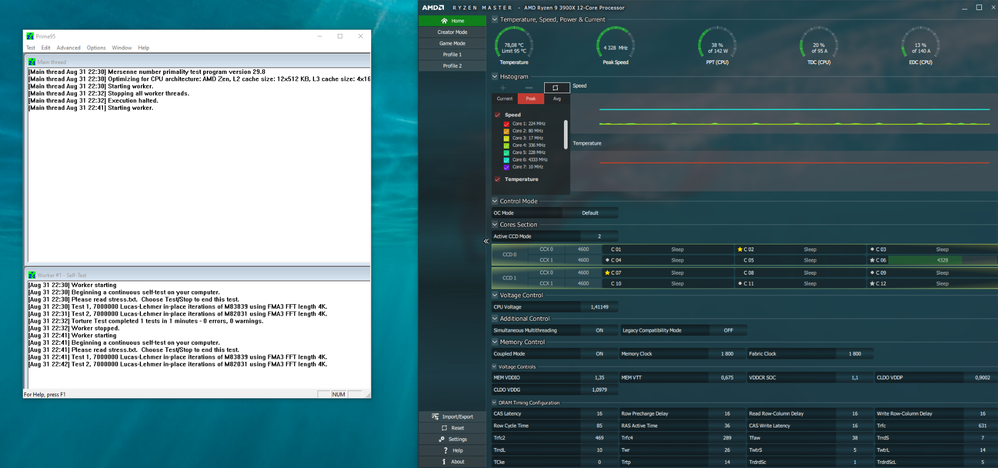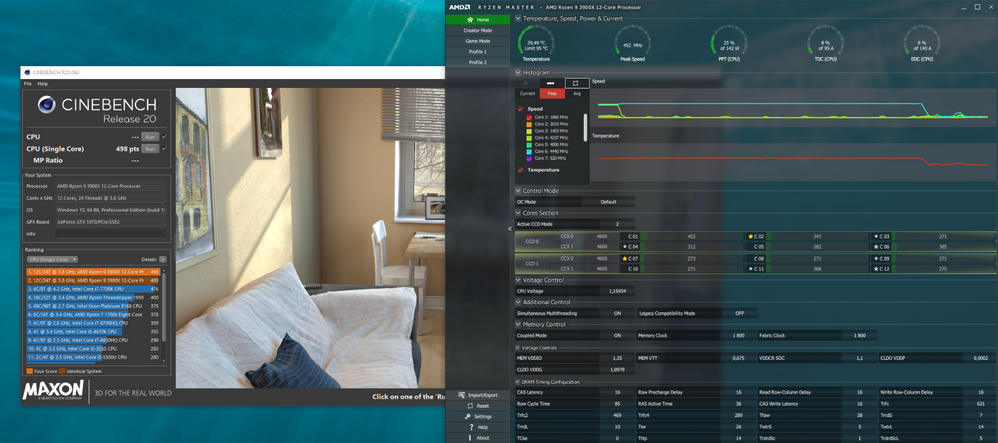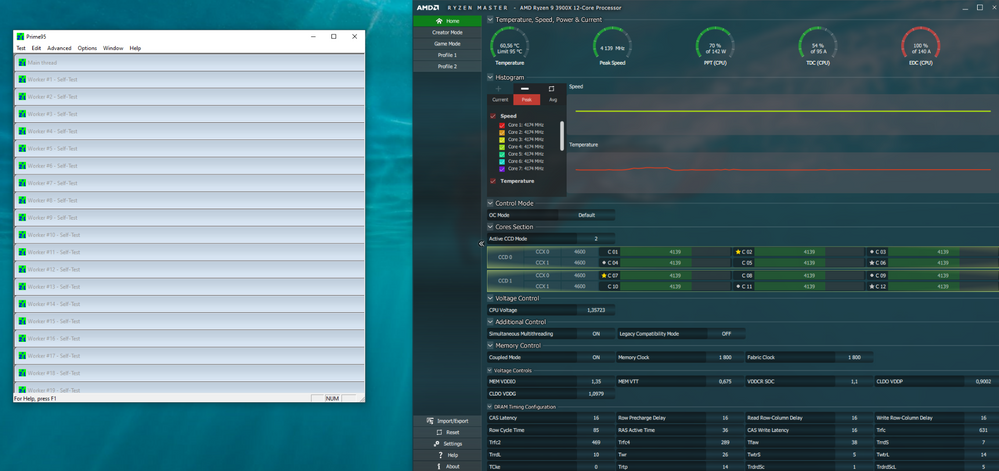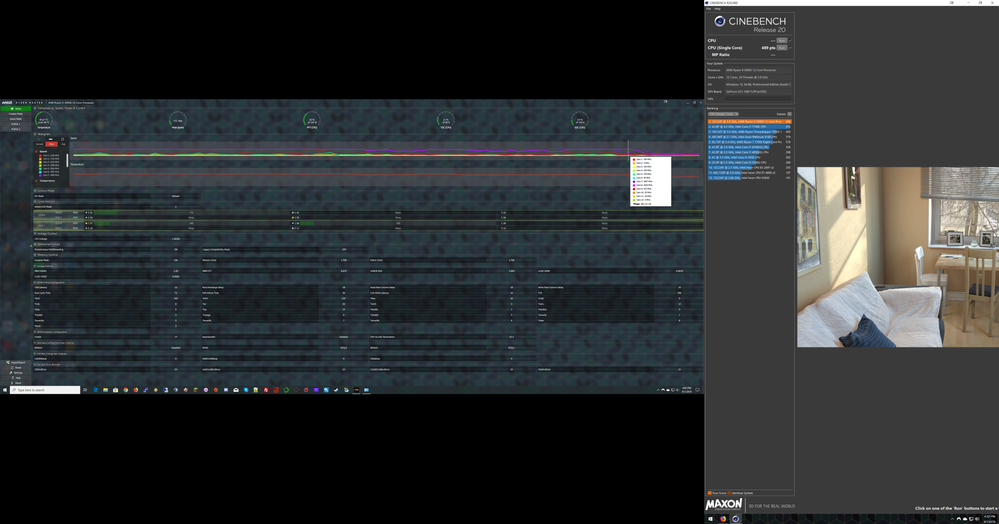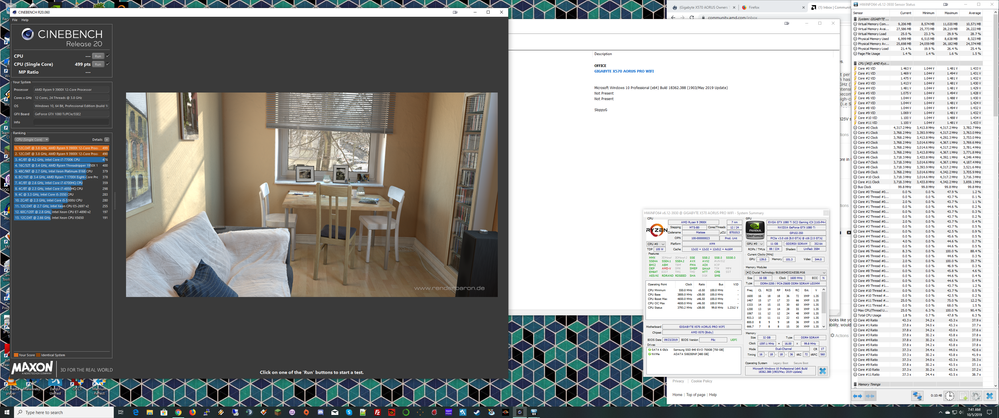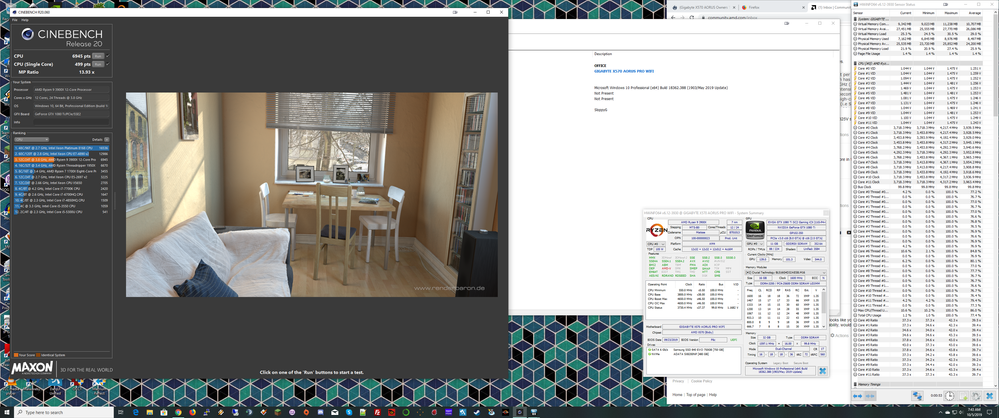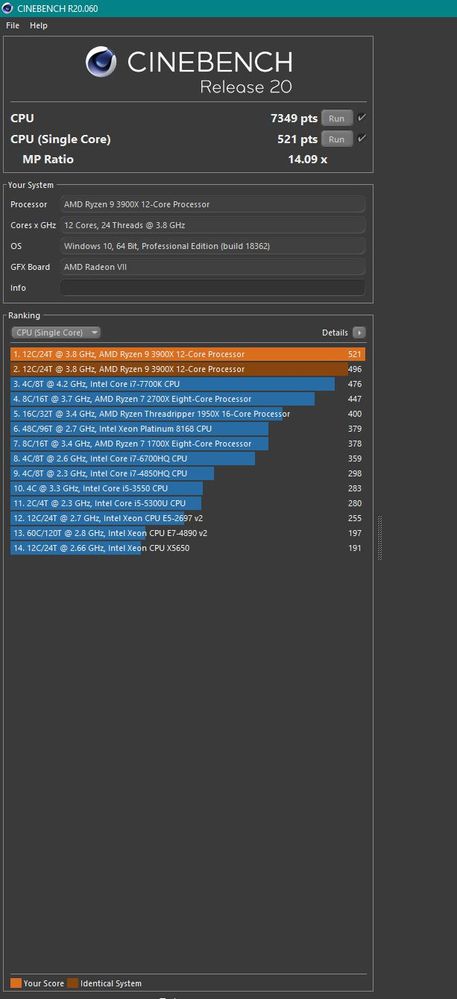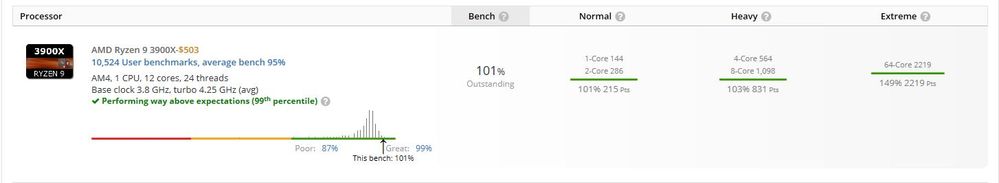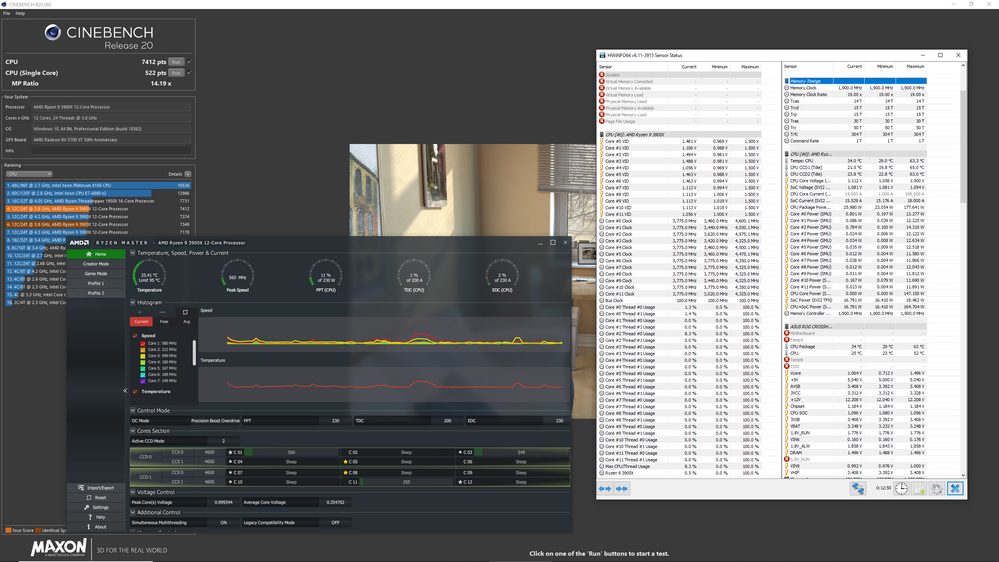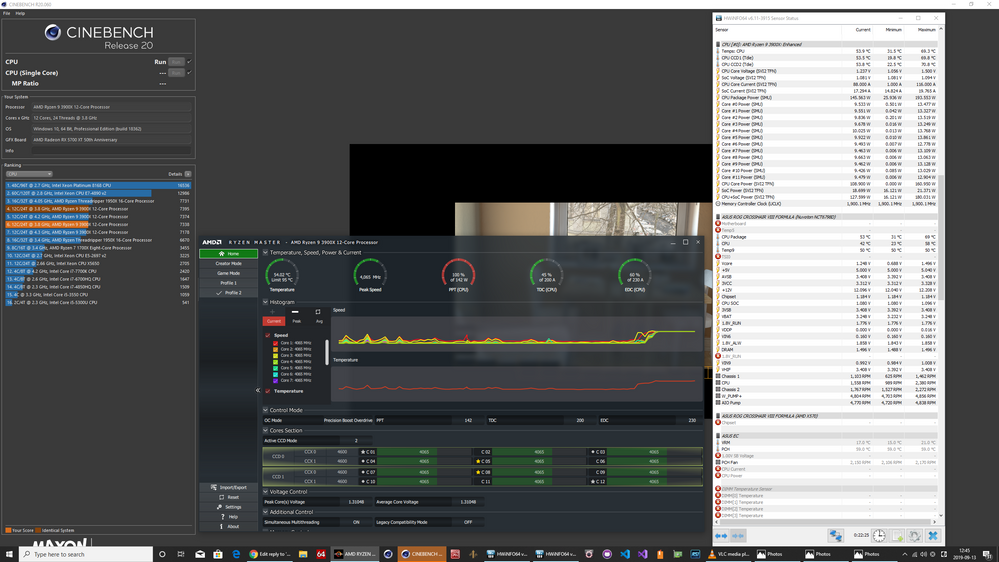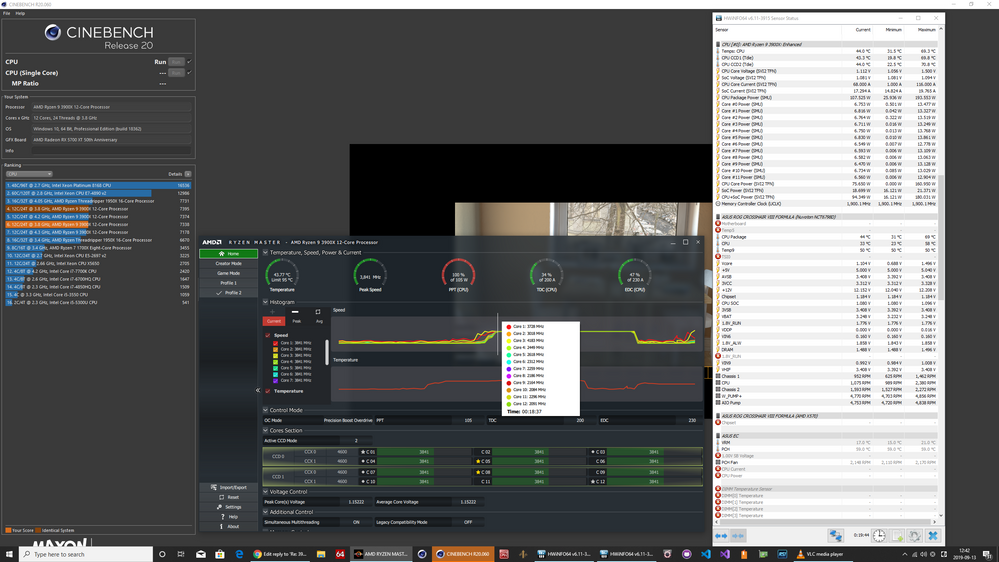Processors
- AMD Community
- Support Forums
- Processors
- 3900x Max Boost Consolidated Testing/Results
- Subscribe to RSS Feed
- Mark Topic as New
- Mark Topic as Read
- Float this Topic for Current User
- Bookmark
- Subscribe
- Mute
- Printer Friendly Page
- Mark as New
- Bookmark
- Subscribe
- Mute
- Subscribe to RSS Feed
- Permalink
- Report Inappropriate Content
3900x Max Boost Consolidated Testing/Results
*AMD has said that they are releasing a new BIOS to address the issues here on Sept 10th. Now we are waiting "2-3 weeks" for MB vendors to release new BIOS for their boards. You are welcome to post your results from your testing as we wait.
This Question/Topic is to consolidate Max Boost Testing/Results regarding the 3900x only. Please do not post if you cannot test a 3900x. If you have any advice on settings please post a pic of your test/results following the guidelines below.
Please only post results. This topic is for proof of results, not speculation.
Please post a picture of your test results if you can or cannot get your 3900x to boost to 4.6 on any core.
Please us Ryzen Master to view your cores. Select "Show Histogram" under Settings.
Be sure to click "Peak" in the "Histogram" section.
Please use either CPU-Z, CinebenchR20, or Geekbench for testing. Remember to run single core test.
Please list your Motherboard, BIOS version, and RAM speed.
If adjusted, please tell us if you used Ryzen Master, Bios setting, or another tweaking tool.
Please list your Highest Single Core MAX Boost
Your pic needs to include Ryzen Master and what test you are running.
If you can get a MAX Boost of 4.6 or higher then please post the information above and what settings you changed to get there.
Questions/Statements:
Why this forum?
There are many people who like many forums who have many different MB's. Everyone involved has an AMD CPU so this is the most common forums between users.
Well, if you (did you try to) adjust (overclock) X, Y, Z then it should work. (?)
Post a pic of your 3900x CPU max boost at 4.6 with the adjustment you advise.
Why these test?
There are common test that should test your MAX Boost. If you have another that will, then post it with a pic of your results. We want to duplicate your results.
Why Ryzen Master and not HWiNFO?
There seems to be a difference in reporting between Ryzen Master and HWiNFO. Ryzen Master is a first party software where as HWiNFO is a third party. I don't know which is accurately reporting so it is safer to go with first party until it is shown which is incorrect.
The images are small and hard to read.
Open the images in a "new tab" and you can view them at full size. If it's still too small, use "save image as" and view them in your picture viewer. If you just click on them they will pop up in a small window.
Example:
Cannot get any core to Boost to 4.6 on any setting. ALL set with Ryzen Master. MB: Asus Prime x570 Pro BIOS: ver 1005, RAM: G.SKill 3200c14. Highest MAX Boost: 4.350

Lastly, thank you to all who post results.
- Mark as New
- Bookmark
- Subscribe
- Mute
- Subscribe to RSS Feed
- Permalink
- Report Inappropriate Content
The 532 you see here is my manual 4.6 in CCD0. PBO wont allow the processor to achieve this. Temperature, which is the 'CPU package' temperature listed in Ryzen Master, averaged around 46c with all PBO limits effectively removed. "CPU" Temperature is lower around 35/36c.
The high score here is also my manual cept with all cores at 4.3ghz with 1.35v. EDC gets maxed at 200A so i doubt it can get higher than that. (I can set the EDC higher, but non-AVX loads don't hit 200A so Im not concerned about it).
I put HWiNFO along with it to show some differences. According to ryzen master, the max boost is the 4.4ghz that those single core scores represent, while HWiNFO is showing 4550mhz. I was pretty sure it was never maintaining something like that for more than a split second because any single-core score i get is in line with manually clocking all cores to 4.4ghz.
Now, I will switch back to my manual setup and show a single-core run with the histogram open in it.
- Mark as New
- Bookmark
- Subscribe
- Mute
- Subscribe to RSS Feed
- Permalink
- Report Inappropriate Content
And this is my manual. Notice it is less voltage than what AMD feels needs to be applied for single core boosting to the advertised speed. 1.4625 is nothing. That solid red line shows the core holding the peak of 4.6ghz throughout the test, (Save for the crazy activity shown in the next picture) and temperature was average of 42c the whole time, which is lower than the 46c average for only 4.4ghz. The process also focused on what is listed as the fastest core of CCD0 the whole time as well instead of bouncing around between core 1 and core 3, but i'm sure any of the cores in CCD0 for me can do 4.6ghz. I recon the same would be for CCD1, which I believe I can test by denying Cenebench the ability to use certain cores so it will migrate usage to other CCD's for single core tests.
That crazy heap of activity during the test is from leaving background programs open, but notice above I actually got a better single core score than the last time I ran it.
The strange difference in our 2 Ryzen 3900x systems is my cenebench runs always use CCX0 cores for single core scores whether stock or manual, even tho my 'fastest core of CCD0' is in CCX1, while yours uses CCX1 which contains the 'fastest core in CCD0'. What is your motherboard and AGESA version? Mine is Crosshair VIII Formula AGESA 1.0.0.3ABB.
- Mark as New
- Bookmark
- Subscribe
- Mute
- Subscribe to RSS Feed
- Permalink
- Report Inappropriate Content
Cannot reach 4.6Mhz on Max Boost. Test with Auto Over Clock set with Ryzen Master.
MB: Asus Prime x570 Pro BIOS: ver 1005 (AGESA 1.0.0.3 ABB), RAM: G.SKill 3200c14. Highest MAX Boost: 4.355
Cinebench and CPU-Z usually use CCD0,CCX1, C05 and C06 on my PC. Sometimes CCD0, CCX1, C04 at around 4.2 Mhz I think one time, during a test a few days ago, it used CCD0, CCX0, C01 and hit 4.3Mhz. That was the only time I ever saw it use a different Core group.
- Mark as New
- Bookmark
- Subscribe
- Mute
- Subscribe to RSS Feed
- Permalink
- Report Inappropriate Content
Cannot reach 4.6Mhz on Max Boost. Test with Auto Over Clock set with Ryzen Master.
MB: Asus Prime x570 Pro BIOS: ver 1005 (AGESA 1.0.0.3 ABB), RAM: G.SKill 3200c14. Highest MAX Boost: 4.324
Trying some tests I saw in this review AMD Ryzen 9 3900X Review | TechPowerUp. My Boost Mhz seem to be the same.
Please google the review. I keep having issues with external links on this forum. My post stay in "Currently being moderated" even when I get an email saying it's approved.
- Mark as New
- Bookmark
- Subscribe
- Mute
- Subscribe to RSS Feed
- Permalink
- Report Inappropriate Content
If you as me, all the Nay-Sayers are running away from this thread. They aren't testers, they are ex Intel use to 'it just working' because it was the same architecture for about a decade. Zen was new, and had its new-arch woes just like any will. Zen 2 is new yet again and it should be expected.
- Mark as New
- Bookmark
- Subscribe
- Mute
- Subscribe to RSS Feed
- Permalink
- Report Inappropriate Content
Cannot reach 4.6Mhz on Max Boost. Tested with PBO enabled through UEFI.
MB: Asus Crosshair VII x470, UEFI: ver 2703 (AGESA 1.0.0.3 ABB), RAM: Corsair Dominator @ 3600c16. Highest MAX Boost: 4.5
I do hold 4.5 GHz steady, but I am periodically switching between core 2 and core 3.
- Mark as New
- Bookmark
- Subscribe
- Mute
- Subscribe to RSS Feed
- Permalink
- Report Inappropriate Content
Just some of my observations from testing.
1. PBO appears to do nothing. If I enable it in any fashion there is no tangible effect on core performance. All it seems to do is raise voltage, but not apply that voltage to doing any additional work.
2. The precision boost algorithm doesn't take into account differing CCD quality. The power budget is wasted by boosting less efficient cores.
Figure 1: CCX Overclock using Ryzen Master.
CCX0 is at 4.5 GHz, CCX1 is at 4.4 GHz for CCD0.
CCX0 and CCX1 are at 4.1 GHz for CCD1. Voltage is at 1.3V.
The downside to a manual overclock is that you cannot apply additional voltage on a lightly threaded, low current workload. Here are my Cinebench scores with this setting.
Figure 2: Cinebench Result CCX Overclocking (1.3V)
Now, here are my numbers again if I use PB, XFR and PBO enabled.
Figure 3: Ryzen Master, Percision Boost, Extended Frequency Range, Precision Boost Overdrive Enabled.
Figure 4: Cinebench Results, PB, XFR and PBO Enabled.
Discussion: What is immediately striking to me about these results is the single thread score, not so much that I'm not reaching 4.6 GHz. When PB and XFR are applied, the single core voltage is boosted to 1.47V and increase of 170mv over my manual setting. The result performance however, is exactly the same. That extra voltage doesn't appear to be used for anything.
Figure 5: Comparison PB, XFR vs Ryzen Master CCX Overclock.
| Overclocking | CB20 (single) | Voltage | CB20 (multi) | Voltage |
| PB, XFR | 507 | 1.48 | 7321 | 1.3 |
| Manual (CCX) | 509 | 1.3 | 7525 | 1.3 |
| %Difference | 0.4% | -12.2% | 2.8% | 0.0% |
As we see in the table a 12% drop in voltage nets the same performance. This leads me to conclude that PB is somehow broken on the 3000 series. When the number of cores being used declines, PB should add additional voltage an boost the few cores up higher, which it does, but somehow that doesn't translate to increased performance.
Now the issue with the multicore boost is a bit different. When boosting a multicore load, PB and XFR boost all cores simultaneously, which was fine for the 2000 and 1000 series when all cores were relatively the same. However, AMD has already revealed that the 3900X especially has one CCD of 6 cores that performs better than the other. Trying to push the "bad" CCD to higher clocks takes more voltage than pushing the same clocks on the "good" CCD. This causes quite a bit of the power budget to be wasted on the "Bad" CCD. It would be a better use of the available power budget to only push all cores together to say 4.0 or 4.1 GHz, and then only push CCD0. I was able to increase my Cinebench multicore score by 3% simply by doing exactly that.
I would recommend right now disabling PBO as it appears to do nothing, and overclocking via CCX controls in Ryzen master. Sure, you lose the high voltage boost on lightly threaded loads, but right now that extra voltage isn't doing anything as far as I can tell.
- Mark as New
- Bookmark
- Subscribe
- Mute
- Subscribe to RSS Feed
- Permalink
- Report Inappropriate Content
Just to expand on my initial testing here. I already indicated that a Ryzen 9 3900X allowed to boost on it's own, will add almost 1.5V to the CPU, but somehow behaves as though 1.3V were being applied. To illustrate that, I manually set my core to 4.5 (max boost achieved) and 1.3V and obtained the identical Cinebench score.
Now, what happens on the other end of that? What if I set my core to 4.6 GHz manually, and also manually apply 1.48V like precision boost does? Can I hold 4.6 GHz in that scenario?
The answer, is yes. Manually boosting only core 02, and giving it 1.48V, 4.6GHz is held rock solid during the Cinebench single core test. I also see an expected performance uptick in the final result.
So, from these data, we know:
1. My fastest core on my 3900X is perfectly capable of 4.6GHz is high voltage low current situations.
2. Precision boost appears to appropriately apply the voltage needed to maintain a 4.6 GHz boost.
3. Somehow, when the voltage is applied by PB, the maximum boost isn't reached, instead the processor behaves more like 1.3V is applied.
4. 1.3V is what the processor sets for itself under a high current situation (all cores loaded).
So it would seem, based on these data, that when PB is used, the high current voltage limit (1.3V) is still being applied in the low current situation, even though Ryzen Master shows a higher voltage. Or, the voltage is actually being raised, but somehow isn't being used to do any additional work.
- Mark as New
- Bookmark
- Subscribe
- Mute
- Subscribe to RSS Feed
- Permalink
- Report Inappropriate Content
You can probably do it with less voltage than 1.487, unless you've tried already. I get 4.6 with 1.4625. AMD overvolt FTL. And stock configuration is definitely screwing up the applied voltage, not only by overvolting in the first place. As I said before, AMD's algorithms are being too strict when it comes to boosting. It demands 0 load being on any other core, and with all that core bouncing its almost never 0 load on any other core. If you ask me these are perfectly capable of 3-core boosting at a minimum to the advertized clocks. 3950x should be capable of 4-core boosting. And, this is primarily because 1 CCX at the same speed is a perfect condition. 3x cores for 3900x and 4x cores for 3950x. I'd say peoples 3600/3600x and 3700x/3800x should be capable of 3/4 core boosting to the advertized as well. That is ofc as long as its limited to 1 CCX, tho I have yet to test with 1 CCD and 4.6 in all cores on 1 CCD.
- Mark as New
- Bookmark
- Subscribe
- Mute
- Subscribe to RSS Feed
- Permalink
- Report Inappropriate Content
Thanks for this post ajlueke
I set up my manual OC as you did, setting my fastest core (C04) to 4600 MHz and giving 1.45625 as shinkojiro proposed. All other cores left as-is. However, Cinebench single-core test never ran on this core... spent most time on core C01 at 3800 MHz. What am I missing?
- Mark as New
- Bookmark
- Subscribe
- Mute
- Subscribe to RSS Feed
- Permalink
- Report Inappropriate Content
Hello trcoley.
To qualify, I did that testing only to prove that a single core could run at 4.6 GHz using the FIT voltage. You should not set your processor to 1.465V for everyday use. Those voltages are what AMD uses your lightly threaded workloads. Applying that voltage manually will cause that voltage to be applied even during all core workloads. You should enable precision boost overdrive and auto overclocking to remove any TDC, EDC, PPT constraints and then run a multicore workload. If you cooling is adequate, your processor will stop boosting at a specifici voltage even though no other limit has been met. This will be the voltage limit for your specific processor based off AMD's FIT limit. Running over that voltage will cause degradation in the lifespan of the silica. How much, is unclear. If you want to manually overclock, this is the voltage you should use.
As for the discrepancy observed when your "fastest" core isn't used in a single core workload. There is actually a difference between how fast cores are determined between Ryzen Master and Windows.
"AMD Clarifies "Best Cores" vs "Preferred Cores" Discrepancies For Ryzen CPUs "
- Mark as New
- Bookmark
- Subscribe
- Mute
- Subscribe to RSS Feed
- Permalink
- Report Inappropriate Content
A little late, but unfortunantly These processors don't properly clock if you have Cores within a CCX with different frequency values. If you have 1 core at 4.6 and the rest at say 4.55 then instead of getting 4.6 and 4.55 you will end up with something strange, usually clocking below 3800mhz in loads. You're going to want to make the whole CCX with your fastest core, and more importantly the CCX with the core(s) that windows choses for its single core loads, at 4.6ghz.
- Mark as New
- Bookmark
- Subscribe
- Mute
- Subscribe to RSS Feed
- Permalink
- Report Inappropriate Content
OP you ask people to run single thread but your screenshot is showing a multi run.
Fwiw, I know this isn't a 3900X, 3700X did hit boost clock on 1.0.0.2 based bios but boost clock was rubbish imo. As others have stated it cannot sustain it and switches to another core, costing performance. 4.4GHz "boost" was slower (reproducibly so) than 4.3GHz fixed.
On later bios it cannot hit boost and still cannot beat a lower clocked manual underclock/undervolt.
- Mark as New
- Bookmark
- Subscribe
- Mute
- Subscribe to RSS Feed
- Permalink
- Report Inappropriate Content
that looks like a single core run to me ![]() . I didnt stay on the initial 1.0.0.2 bios long enough to see how it performed. immediately flashed to 1.0.0.3AB.
. I didnt stay on the initial 1.0.0.2 bios long enough to see how it performed. immediately flashed to 1.0.0.3AB.
But yea, Hwu did their own research into the boost clock deficit, and while that was all well and dandy im betting even the "best" test board of the bunch arent maintaining the boost clock long enough to give representative performance. he didnt show any scores but im betting none of them scored as high as my manual.
Knowing what i know tho, not being scarred to test certain things, Being able to run a 4.6ghz at ~43c and constant with a manual while AMD's whatever the hell they are doing in agesa runs 4.4 at ~46c, I know this will be fixed with a simple agesa update, just as soon as Amd gets rid of that possible hostile insider.. I just dont understand how it could go so wrong at launch otherwise.
- Mark as New
- Bookmark
- Subscribe
- Mute
- Subscribe to RSS Feed
- Permalink
- Report Inappropriate Content
sqwerty: If you look at the image, you can see few things. First, the cinebench test was still ongoing at the time of the snapshot. You can tell by the unfilled squares. I took it during near the end of the test to show CPU temps. Also, you don't get as score before the test has finished. Second, if you look at the Ryzen Master window, you can see on the CPU graph that only one or two cores have been used the majority of the test. Each core is color coded.
Also, thank you for you input for the 3700x. There have been test on the 3600x, 3700x, and 3800x showing them hit their max boost. But, from what I've read it depends on the motherboard. That could be different now. I personally believe that AGESA 1.0.0.3 ABB reduced MAX Boost on at least the 3900x if not all 3000x due to high voltage trying to hit the Max Boost.
Furthermore, this is a test/result thread. If you want to comment please follow the guidelines above and post your results. Now, it's for 3900x but if you wish to contribute for a different core, that's fine. You are welcome to add theories and speculations in your post. But, you post needs to have a test and result. Thank you.
I wan to thank ajlueke and shinkojiro for those reports. That is amazing work.
Tried running some games to see if that changed anything. This is from running Monster Hunter World for an hour or so. My results are about the same.
Cannot reach 4.6Mhz on Max Boost. Test with Auto Over Clock set with Ryzen Master.
MB: Asus Prime x570 Pro BIOS: ver 1005 (AGESA 1.0.0.3 ABB), RAM: G.SKill 3200c14. Highest MAX Boost: 4.253
Notice here it "boosted" 3 cores. With Cinebench, CPU-Z, and SuperPI it only boosted 2. It also seems to be a consistent boost. None reaching 4.6 but above 3.8. I'm curious why 3 cores and not 2 or 4. Also, my CPU temp stays around 67C which is around the average for all of my single core test. I would guess that temp is not an issue. I've been told that Farcry 5 bench is a good game test for Max Boost. I'll try it out later.
*Addition:
Tried FarCry: New Dawn Bench 3 times. Best numbers I got are below. Same issues as above. Cannot reach 4.6 Mhz Max Boost. I can't even get 4.4 it seems.
- Mark as New
- Bookmark
- Subscribe
- Mute
- Subscribe to RSS Feed
- Permalink
- Report Inappropriate Content
Cinebench limited to 3 threads, loading up all 3 cores on CCX0 to 4600mhz @ ~50c
- Mark as New
- Bookmark
- Subscribe
- Mute
- Subscribe to RSS Feed
- Permalink
- Report Inappropriate Content
I've discovered something of grave importance. Ryzen Master doesnt change the Vcore, it only changes the VID. This means if you start at say 1.4v and 4.4ghz, but decide to set it to 1.05v and 3.8ghz in Ryzen master, the actual Vcore remains unchanged at 1.4v. This results in higher power usage and higher temperatures than you should get had it changed the actual Vcore.
For me, since I have Asus AI suite, I am able to use that to change the actual Vcore voltage in windows. It, funnily enough, cannot change the clock speed of Zen 2 processors. So In order to properly test different speeds and their power draws/temperatures without having to go into bios, I have to use both Ryzen master and Asus AI suite.
From having a Vcore setting actually to 1.4625v, I see my single core temperatures has risen from ~42c to ~46c, similar to the PBO temperature I get, and All-Core temperature of my manual has risen to ~82c.
Now, I have to test one more thing, for believe STOCK operation of the processor, including PBO and auto-overclocking, is NOT changing the Vcore dynamically, but only the VID. This in turn results in higher than should-be temperatures for the operating speeds we are getting. The VID which i believe is set to 1.5v.
Ok tested and it appears the Vcore is indeed being dynamically changed as well. So its all about how we set manual overclocks. Without a tool to set Vcore in windows, Ryzen master usage imo is pretty limited as we will end up with incorrect power draw and temperatures.
- Mark as New
- Bookmark
- Subscribe
- Mute
- Subscribe to RSS Feed
- Permalink
- Report Inappropriate Content
4.65ghz for single core for this geekbench 5 run.
- Mark as New
- Bookmark
- Subscribe
- Mute
- Subscribe to RSS Feed
- Permalink
- Report Inappropriate Content
Hi
Cannot reach 4.6Mhz on Max Boost. No changes in bios except fan curve and enabled XMP profile on RAM
My config is following
Ryzen 9 3900X MSI x570 GAMING PRO CARBON WIFI (AGESA 1.0.0.3) G.Skill 3600 MHz CL16 Noctua DH15 SE-AM4
IDLE
temp around 40°C and CPU voltage 1,1-1,2V
LOAD single thread
Prime95
Max clock: 4333Mhz
Temp: 80°C
CineBenchR20
Max clock: 4440Mhz (Average 4410 Mhz)
Temp: 65°C
LOAD all core
Prime95
Max clock: 4174Mhz
Temp: 60°C
CineBenchR20
Max clock: 3940Mhz
Temp: 71°C
- Mark as New
- Bookmark
- Subscribe
- Mute
- Subscribe to RSS Feed
- Permalink
- Report Inappropriate Content
| Operating System | Microsoft Windows 10 Pro (64-bit) |
| Processor | 3900x w/ macho rev b cooler, CM h500/mesh case |
| Motherboard | Gigabyte Technology Co., Ltd. X570 AORUS PRO WIFI |
| Memory | 32768 MB DDR4 SDRAM 1700MHz (3400 c16) |
| BIOS | American Megatrends Inc. F4 |
Test - CB20
On power plan
- Ryzen High Performance I can't hit over 4309 MHZ, CB20 SC score = 489
- Balanced I can't hit higher than about 4288 in single core but it also doesn't seem to swap between 2 cores as much
I included the balanced run to show the temps while running (my high perf run had ended when I took the screen shot). Generally bounces between 56 and 59c
All settings are basically bios with load optimized defaults, load XMP for ram, set volts to 1.35, up ram ratio to 34 as it's stable there for a couple hours on memtest and other tools.
Geekbench:
| Single-Core Score | Multi-Core Score |
|---|---|
| 5569 | 45534 |
| Geekbench 4.4.2 Tryout for Windows x86 (64-bit) | |
- Mark as New
- Bookmark
- Subscribe
- Mute
- Subscribe to RSS Feed
- Permalink
- Report Inappropriate Content
So.. updated to the new bios from gigabyte
version F6a 2019/09/09 Includes AGESA 1.0.0.3 ABBA
Once updated I just loaded safe defaults, set ram to xmp and 1.35 volts and rebooted.
As the linked imgur screenshots I gained a couple mhz but am still unable to get over 4350/4360 in single core CB20 runs.
cb20 3900x boosting to only 4350ish Gigabye x570 pro wifi bios f6a - Album on Imgur
Not sure how to proceed, is ABBA the "end" of fixes? Is the issue those of us who are stuck at 4300 not known by AMD?
Has anyone rma'd their board or chip and "fixed" the issue that way?
- Mark as New
- Bookmark
- Subscribe
- Mute
- Subscribe to RSS Feed
- Permalink
- Report Inappropriate Content
Try checking HWinfo as well. Turns out Ryzen master is the one that doesnt really show it well enough. Too slow.
- Mark as New
- Bookmark
- Subscribe
- Mute
- Subscribe to RSS Feed
- Permalink
- Report Inappropriate Content
4367 Mhz is the highest recorded on any core in that test with HWinfo as well..
- Mark as New
- Bookmark
- Subscribe
- Mute
- Subscribe to RSS Feed
- Permalink
- Report Inappropriate Content
show it, HW info at least 500ms poll time.
- Mark as New
- Bookmark
- Subscribe
- Mute
- Subscribe to RSS Feed
- Permalink
- Report Inappropriate Content
For sure, thanks for taking a look ![]()
Tried the latest beta bios from gigabyte just in case but the result is around the same (seems to just have some xmp profile fixes, still ABBA). Updated to latest chipset drivers as well, I was gone for 2 weeks just got back and it appears a chipset driver was release at the end of September.
Single core below:
CB20 scored 499 in single core. Max boost (500 ms global polling in settings) showed core 6 at 4392
Multi core:
CB20 scored 6945 in multi core. Max boost (500ms global in HWINFO) at 4367
- Mark as New
- Bookmark
- Subscribe
- Mute
- Subscribe to RSS Feed
- Permalink
- Report Inappropriate Content
That looks like one that should be returned for a replacement. I think its possible AMD made an oopsie with a number of 3900x's and binned CCD0 to the same as CCD1. I think this may be the reason why I've seen some peoples 3800x's able to reach 4.6ghz boost as well :3 tho thats an 8-core.
This is just one reason why AMD shouldnt have binned the two dies differently..
- Mark as New
- Bookmark
- Subscribe
- Mute
- Subscribe to RSS Feed
- Permalink
- Report Inappropriate Content
Thanks for the advice. Yes.. I believe gigabyte has resolve (most) of their bios issues so I don't think the MOBO is at fault. Will reach out to AMD for RMA
- Mark as New
- Bookmark
- Subscribe
- Mute
- Subscribe to RSS Feed
- Permalink
- Report Inappropriate Content
Cannot reach 4.6Mhz on Max Boost. Test with Auto Over Clock set with Ryzen Master.
MB: Asus Prime x570 Pro BIOS: ver 1005 (AGESA 1.0.0.3 ABB), RAM: G.SKill 3200c14. Highest MAX Boost: 4.345
Geekbench 5.0 Beta 1
Got a little higher on single core boost than most tests. Can't seem to break 4.4 though. Full results here. System manufacturer System Product Name - Geekbench Browser
Saw a good video by level1techs today. He's findings seem to be in line with ours. Ryzen 3000 Update! Boost Clocks, Voltages, and More! - YouTube
I recommend watching it.
- Mark as New
- Bookmark
- Subscribe
- Mute
- Subscribe to RSS Feed
- Permalink
- Report Inappropriate Content
Updates over on the gaming blog. Should have new UEFI to test in 2/3 weeks.
- Mark as New
- Bookmark
- Subscribe
- Mute
- Subscribe to RSS Feed
- Permalink
- Report Inappropriate Content
The Stilt, created a custom BIOS for my motherboard (Crosshair VII) that contains the SMU version (46.49.0) that is contained in the 1.0.0.3ABBA update. I'll test it out tonight and see if there are any noticeable changes in boost behavior on my end.
- Mark as New
- Bookmark
- Subscribe
- Mute
- Subscribe to RSS Feed
- Permalink
- Report Inappropriate Content
Those are actually not based on AMD's AGESA ABBA update according to him, and TBO its kinda pointless for him to put out modded bios now. He made available modded bios for the Crosshair VIII series too... on the 10th.... after AMD's blog post tomshardware put out its findings on MSI's beta ABBA bios. I'd say thats too little too late, and according to some there is problems with those unofficial bios anyway.
- Mark as New
- Bookmark
- Subscribe
- Mute
- Subscribe to RSS Feed
- Permalink
- Report Inappropriate Content
They aren't full AGESA 1.0.0.3ABBA, but they do contain the SMU code version (46.49.0) that is in the new AGESA. The SMU binaries contain the code that controls boosting behavior and cannot be altered by motherboard vendors, so all UEFI releases with SMU 46.49.0 should boost the same.
Naturally the UEFI won't contain other changes made in 1.0.0.3ABBA like better idle voltages.
- Mark as New
- Bookmark
- Subscribe
- Mute
- Subscribe to RSS Feed
- Permalink
- Report Inappropriate Content
AMD's Ryzen 3000 Boost-Fixing BIOS Leaks Out, We Test With Ryzen 9 3900X and Ryzen 7 3700X
They are showing the improvements we desire, Tho I am hoping with better cooling the boost frequency duration can become more.... indefinite. My processor doesnt have a singe issue remaining cool enough to run on 3 cores at 4600mhz an entire Cenebench run from my testing.
I think we can stop testing now and wait for our motherboard makers to produce the bios.
- Mark as New
- Bookmark
- Subscribe
- Mute
- Subscribe to RSS Feed
- Permalink
- Report Inappropriate Content
My CPU does hit 4.6 occasionally with the beta UEFI containing the updated SMU code.
The 521 CB score almost matches the 524 I saw by setting my CPU to 4.6 manually.
Userbenchmark UEFI 2703
Userbenchmark Beta
The new SMU definitely helps. The official UEFIs coming in a few weeks should show a similar performance uplift.
- Mark as New
- Bookmark
- Subscribe
- Mute
- Subscribe to RSS Feed
- Permalink
- Report Inappropriate Content
Hi
You need to know NOT to use AUTO-OVERCLOCK as it will get you an average all core fixed frequency. Test should be on "default" with clear CMOS and single monitoring softwrae only, better to use HW Info
Just saying
Hope new bios solves issues
- Mark as New
- Bookmark
- Subscribe
- Mute
- Subscribe to RSS Feed
- Permalink
- Report Inappropriate Content
ASUS discreetly released a beta bios for my Crosshair VIII Formula, 1001 that includes AMD's AGESA 1.0.0.3ABBA and the new firmware. It provided a decent uplift to the performance in Cenebench R15 and R20, but I'm sure it could be better if they would modify or let us modify the boost duration. Preferably to infinite.
Now they need to work on that boost frequency duration, and the all-core boost in respect to thermals. They should be giving me at least 4.35ghz all-core instead of the paltry 4.150-4.2 with the voltage they are setting for the all-core. Preferably they make all of these speeds and durations manually tuneable by the end user so enthusiasts can maximize performance without needing to manual OC. Or, be actually based on the thermal solution, for as we can see from my HWinfo readout, i'm not anywhere near the limit.
The beta bios for ASUS X570 boards can be found at https://www.hardwareluxx.de/community/f12/ultimative-am4-uefi-bios-agesa-ubersicht-12-09-19-a-122890... . You'll need to use Bios Flashback with them renamed appropriately for your board as they are still Beta.
- Mark as New
- Bookmark
- Subscribe
- Mute
- Subscribe to RSS Feed
- Permalink
- Report Inappropriate Content
I don't think we'll see much improvement there. Due to the die shrink to 7nm you probably can't put much more voltage in with risking damaging the ICs with electromigration. AMD appears to have set the safe voltage for high current workloads at 1.3V and low current at 1.5V. These voltages aren't actually high enough to reach to socket power or any thermal limit, but the CPUs are probably right at the FIT limit for voltage. So it isn't going to matter how good the cooling solution is, the chips won't be able to go past a certain level of performance. In userbenchmark, the bottom 5th percentile and top 95th percentile in benchmarks are seperated by only 11.8%. That is how consistently the 3900X performs due to the chips hitting the FIT voltage limits before any other limiter. Meaning, even someone using the included wraith cooler is going to see similar performance to someone using a custom loop (you do have a quieter system though). Overclocking manual removes those limits, but it probably isn't worth slowly eroding the ICs with higher voltage. Electomigration will only become a bigger and bigger hurdle, as process nodes continue to shrink.
- Mark as New
- Bookmark
- Subscribe
- Mute
- Subscribe to RSS Feed
- Permalink
- Report Inappropriate Content
As a TRUE enthusiast /s I dont think electromigration is something to worry about. AMD isn't worried about the voltages set, so neither am I. Its been the same throughout Zen's rise to power.
That performance enhancement option on my board actually did override whatever paltry boost duration AMD set for the processors and got me both better multi-core score and closer to my manual single core score. That would be even more improved if boost wasnt so sensative to the load of other cores, and thats one thing I hope they improve on.
I believe my full-load voltage set, with performance enhancer on auto and my PPT TDC and EDC limits pretty much removed, is 1.4v, not 1.3v. One thing to note about what the voltage you're looking at is, Hwinfo is going to show you Vdroop, while the voltage displayed in ryzen master does not show vdroop. IDK why they said it accounts for vdroop, but it doesnt and I'm actually glad it doesn't. Running a full load, I get vcore around 1.319 in Hwinfo but it is always around 1.4v in ryzen master. Voltage under any load is always between 1.4 and 1.49 with my chip Because i removed the limits. With the limits removed, the setting is still an AMD setting, which are all still safe and will really just depend on your cooling if you can hold them. Will probably just throttle if you cant.
Enabling performance enhancer changed the lower voltage setting however. Here is under-load with this performance enhancer setting at level 3(OC):
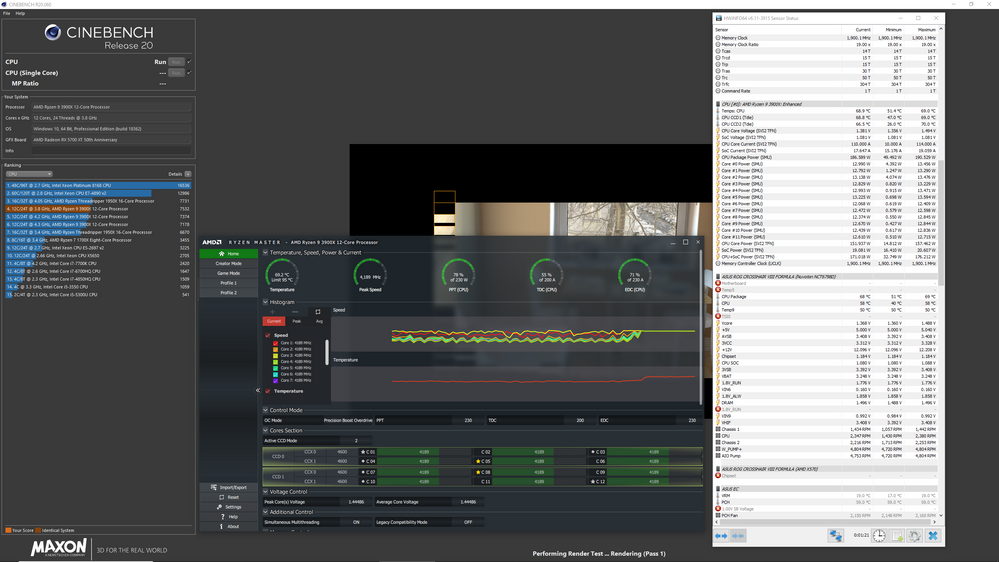
Note that Ryzen Master shows ~1.44 while HW info shows ~1.369. HWinfo accounts for the vdrop, while Ryzen master is only showing the voltage that is currently set. The temperatures are also in-line with what is set, for my cooling setup.
Here is with the default 142w PPT, where most people are getting the 1.3v "safe" from:
And if the processors actually ran at 'stock' out of the box, 105w PPT:
In all cases, the voltages we see in Ryzen master are higher than the voltages we see in other monitoring software that accounts for vdroop, which is wonderful ! And it also shows that the voltage set is dependant on what your limits are, and the hard limit seems to be 1.45v which is fine. What's not fine, however, is the frequency could be much higher at any of those voltages. I must get AMD to rectify this...
As another example, when manually overclocking, if you were to set whatever clock multiplier, say a mere 40X, and then set CPU Core voltage to auto, that will end up giving you 1.4v on core voltage after applying and rebooting. There are no real PPT TDC or EDC limits when on manual. IMO none of this is anything to be scared of or worried about. If one has the cooling setup a manual setting with those upper voltages is perfectly doable, which is what I was doing most of the time during the boost fiasco with 1.4625 to 1.4750 volts depending on what I was testing for the 4.6ghz in CCD0/CCX0. That ofc isn't suitable for every load, but suitable for the loads normal people would be dealing with as long as they aren't on some crappy cooler or try to prime 95 with avx that or something. Stock operation handles the abnormal loads better because if its dynamic frequency adjustment.
I think for the sake of all those using stock coolers or other low end cooling setups, AMD really should have had the default PPT at the listed TDP instead of 142w. Not sure what it is for the 65w processors but i'm pretty sure its more than 65w. But thats a different topic..
TLDR tho: no one but AMD knows what is safe for these. If they have it set up to 1.5v then anything below that is fine. Thats what I will believe.
- Mark as New
- Bookmark
- Subscribe
- Mute
- Subscribe to RSS Feed
- Permalink
- Report Inappropriate Content
"AMD isn't worried about the voltages set, so neither am I. Its been the same throughout Zen's rise to power."
AMD is worried about the voltages set. That is the entire reason the FIT limits exist. Those are the voltage limits in which AMD feels you will maintain full silicon reliability. You can override FIT by setting voltages manually or by entering OC-Mode by manually setting the CPU multiplier, but there is no guarantee that doing so isn't lessening the life time of the chip.
As I said, electromigration becomes a larger issue the smaller transistors get, as the current density goes up. The max FIT voltage can be determined by running an all core workload with every other limited disabled (TDC, EDC, PPT) and seeing what voltages you get. When you did that exact experiment, you got 1.4V in Ryzen Master, which should then be the FIT limit for your sample. That is the high current voltage you can expect to run an maintain full silicon reliability. Increasing the scalar beyond 1X will apply voltage beyond the normal FIT limits and will likely reduce chip reliability. How much? Only the people at AMD and ASUS with the simulation data know that.
As I said before, the 3900X is already limited by the FIT voltage even in stock operation, which is why there isn't much variance in benchmark scores. The bottom 5th percentile in userbenchmark and upper 95th percentile are only 11.8% apart which is crazy tight. The stock cooler already keeps thermals in check at the upper FIT ranges, so there is really nothing to be gained by better cooling except a quieter system, the processor simply won't boost over the FIT limit.
"That performance enhancement option on my board actually did override whatever paltry boost duration AMD set for the processors and got me both better multi-core score and closer to my manual single core score."
Performance Enhancer level 3 doesn't just raises the PPT, TDC and EDC levels. It also reconfigures the power management to allow for higher frequencies. It is basically a custom rewrite of the default power management which can give a performance boost, it is only available on ASUS boards as far as I know. Even so, performance enhancer 3 still uses a scalar of 1X, so the FIT voltages are maintained. Performance Enhance 4 on the other hand, also raises the scalar to 10X, which effectively extends the voltage ranges. As I said before, this is beyond the level that AMD tested for full reliability, how much it will decrease is anyone's guess. At the end of the day, if you use precision boost and leave the scalar at 1X, you are 100% safe on voltages.
"There are no real PPT TDC or EDC limits when on manual. IMO none of this is anything to be scared of or worried about. If one has the cooling setup a manual setting with those upper voltages is perfectly doable"
This is where the real danger comes in. There are no FIT limits on manual either, and voltage above your FIT limit WILL degrade your ICs. You cannot mitigate that by dissipating heat, as in an air cooler or a water cooling setup. You can mitigate it by actively cooling the processor. Using a chiller, or LN2, something that makes the CPU colder than normal will mitigate electromigration.