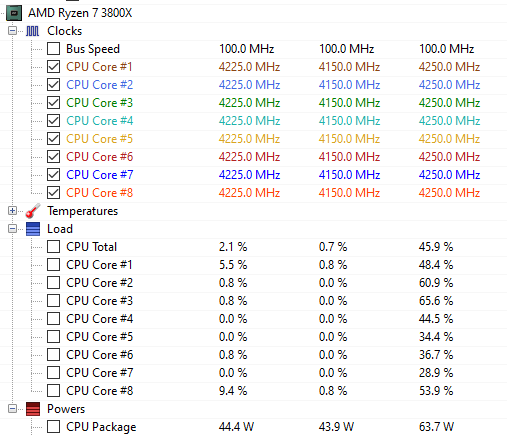Processors
- AMD Community
- Support Forums
- Processors
- Re: 3800X - all cores locked to one speed
- Subscribe to RSS Feed
- Mark Topic as New
- Mark Topic as Read
- Float this Topic for Current User
- Bookmark
- Subscribe
- Mute
- Printer Friendly Page
- Mark as New
- Bookmark
- Subscribe
- Mute
- Subscribe to RSS Feed
- Permalink
- Report Inappropriate Content
3800X - all cores locked to one speed
When I assembled my new system (with an ASRock X570M and 3800X) the CPU performed beautifully, but the fans were loud. Using A-Tune (the ASRock tool) to adjust the fan curve as well as playing with Windows power mods (Standard, eco, etc).
Somehow in the process I've managed to lock all 8 cores to a single, unchanging speed. I can force it to change by changing the mode, but it's either locked at 2.2GHz, 2.8GHz, 4.25GHz, etc, with the fan noise and power draw you'd expect at those speeds. And they don't change under load.
This happens soon after Windows starts. The cores are all running independantly and suddenly something grabs hold and slams them all to one speed, and this is... not idea. I uninstalled Ryzen Master and A-Tune (which I don't understand, TBH, and I've never tried to overclock this) and I've reset the BIOS and reinstalled the AMD chipset drivers, all to no avail.
I would love to have my responsive, adaptive CPU back. Can anyone offer some tips?
Attached: an image showing what happens to my cores shortly after Windows boots.
- Mark as New
- Bookmark
- Subscribe
- Mute
- Subscribe to RSS Feed
- Permalink
- Report Inappropriate Content
If it is happening after Windows boots, I have to ask did you load Ryzen Master and if so, please return it to defaults, or uninstall it just to see if that helps. Also make sure to set your bios to default settings too.
- Mark as New
- Bookmark
- Subscribe
- Mute
- Subscribe to RSS Feed
- Permalink
- Report Inappropriate Content
As mentioned in my post, I already did uninstall Ryzen Master (and when trying to reset it before that, it said there was nothing to reset) and I did reset the BIOS to default.
- Mark as New
- Bookmark
- Subscribe
- Mute
- Subscribe to RSS Feed
- Permalink
- Report Inappropriate Content
I would talk to MSI support about the issue.
- Mark as New
- Bookmark
- Subscribe
- Mute
- Subscribe to RSS Feed
- Permalink
- Report Inappropriate Content
Do you think they'd help with my ASRock board?
- Mark as New
- Bookmark
- Subscribe
- Mute
- Subscribe to RSS Feed
- Permalink
- Report Inappropriate Content
had the same problem on my x570 tuf wifi board. mine was locked at 4200 mhz at all cores
updated the bios to the newest version and then auto boosting function worked afterwards.
- Mark as New
- Bookmark
- Subscribe
- Mute
- Subscribe to RSS Feed
- Permalink
- Report Inappropriate Content
Alas, I have updated the BIOS to the newest version to no avail. =(
- Mark as New
- Bookmark
- Subscribe
- Mute
- Subscribe to RSS Feed
- Permalink
- Report Inappropriate Content
Do you have some kind of OC app installed? i have AI Suite 3 and if you set the frequency to a specific number they are locked and the chip cannot self regulate. so maybe try to uninstall if you have such an app for your MB.
- Mark as New
- Bookmark
- Subscribe
- Mute
- Subscribe to RSS Feed
- Permalink
- Report Inappropriate Content
No, I do not. I've never tried, nor wanted to overclock this CPU. Ryzen Master and A-Tune are the only two apps I've used, the former to get an idea of what the CPU was doing, the latter to control the fan curves.
- Mark as New
- Bookmark
- Subscribe
- Mute
- Subscribe to RSS Feed
- Permalink
- Report Inappropriate Content
Hello nfg,
I think you have installed AMD Chipset Drivers 2.05 found on Asrock website.
On windows power plan, have you tried AMD Ryzen balanced or AMD Ryzen high performance ?
I suggest to monitor the cores with Ryzen Master and CPU-Z, you can bench only one core to max cores. Check speed on Ryzen Master.
- Mark as New
- Bookmark
- Subscribe
- Mute
- Subscribe to RSS Feed
- Permalink
- Report Inappropriate Content
That's right, those are the drivers I used. They worked fine for ~2 months before this happened. I have tried -all- the Windows power schemes. For a while, one or the other would work properly, but somehow they've all started doing the same thing.
Ryzen Master and CPUZ reported the same behaviour: all cores, same speed, all the time.
- Mark as New
- Bookmark
- Subscribe
- Mute
- Subscribe to RSS Feed
- Permalink
- Report Inappropriate Content
hello,
PBO option seems to be locked, try to enable it on bios and on Ryzen Master and after disable it.
Also Simultaneous multi-thread option on Ryzen Master.
- Mark as New
- Bookmark
- Subscribe
- Mute
- Subscribe to RSS Feed
- Permalink
- Report Inappropriate Content
SMT was never changed. I tried turning it on or off, and rebooting, but that didn't change anything. To be absolutely clear: before this problem started, I never once hit APPLY in Ryzen Master.
PBO = Precision Boost Overdrive? I certainly never enabled it. I made sure it was disabled in Ryzen Master. It was. There's no PBO option in my BIOS, and I didn't change -anything- in my CPU config in the BIOS. I didn't want to overclock, I wanted to control the fans.
Here's another look at my problem: CPU usage is hovering near, what, 20% ish? And all 8 cores are screaming at 100% and I'm burning up 40W for no good reason. The only way to stop this is to go into Windows power config and drop the max CPU %.
(This image shows current in the left column, then min, and max)
- Mark as New
- Bookmark
- Subscribe
- Mute
- Subscribe to RSS Feed
- Permalink
- Report Inappropriate Content
ok,
perhaps trying change on bios :
Global C-state Control = Enabled
Power Supply Idle Control = Low Current Idle
CPPC = Enabled
CPPC Preferred Cores = Enabled
AMD Cool'n'Quiet = Enabled
PPC Adjustment = PState 0
Windows 10 Power Plan on Balanced, CPU min 99% and max 100%.
Otherwise, wait for new bios with AGESA 1.0.0.5 or try to back flash to bios 1.90 with AGESA 1.0.0.3. Just to check if it's the cpu or motherboard bios issue.
- Mark as New
- Bookmark
- Subscribe
- Mute
- Subscribe to RSS Feed
- Permalink
- Report Inappropriate Content
To b clear, you're suggesting I do all these things even though I never changed them in the first place? What's happened is... I mean I hesitate to say it's absolutely a software problem, but I didn't muck about in the BIOS at all, before or after the problem started. This is something to do with A-Tune, Ryzen Master and Windows 10, I'd have thought.
- Mark as New
- Bookmark
- Subscribe
- Mute
- Subscribe to RSS Feed
- Permalink
- Report Inappropriate Content
understood,
so I think, one of the software or driver previously used have switched some running state, upgrading or uninstalling it may have lets this switch on not desired position. Usually we can found this on register data base, but where ?
Also checking autostart software list and running services may help.
To be sure that this issue came from windows, you may try a live linux on usb key and check core speed.
And/or launch windows in safe mode.
- Mark as New
- Bookmark
- Subscribe
- Mute
- Subscribe to RSS Feed
- Permalink
- Report Inappropriate Content
I tried pretty much everything, even used Microsoft's stubborn app removal tool and AMD's app removal tool and the problem persisted.
I took your advice and did a quick fresh reinstall of Windows 10, and the problem was solved. So I still don't know what the problem was, but I suspect it was Ryzen Master. A lot of people on the internet point to that application as a problem... And since no one had any better ideas, anywhere, reinstalling Windows was the only choice.
So it works now, thanks for your help. I hope it never happens again!
- Mark as New
- Bookmark
- Subscribe
- Mute
- Subscribe to RSS Feed
- Permalink
- Report Inappropriate Content
The problem started happening again and I had almost resigned myself to the fact that I'd never have my CPU running normally again, until I found someone talking about IDLEDISABLE. Their fix, manually forcing IDLEDISABLE to 0, solved my problem instantly. But what was setting it to 1 in the first place? Without an idle mechanism, the CPU had no mechanism for spinning down when it wasn't under load.
It turns out my capture device driver was activating IDLEDISABLE to minimize latency. Simply leaving my capture device unplugged until I need it let the CPU run normally.
So it's all fixed now. ^__^