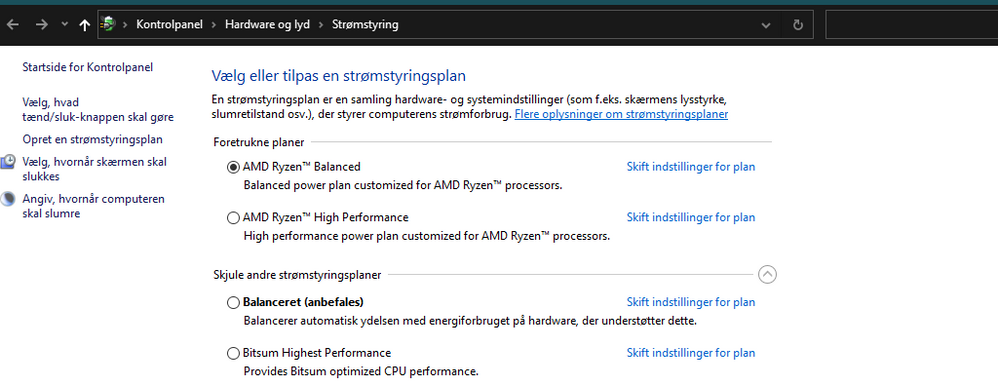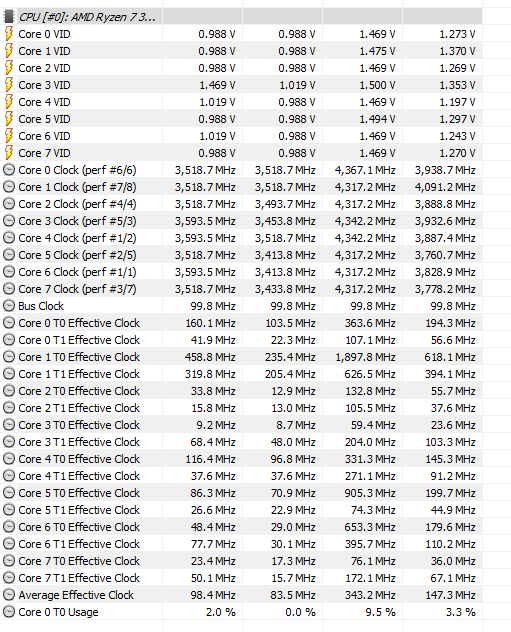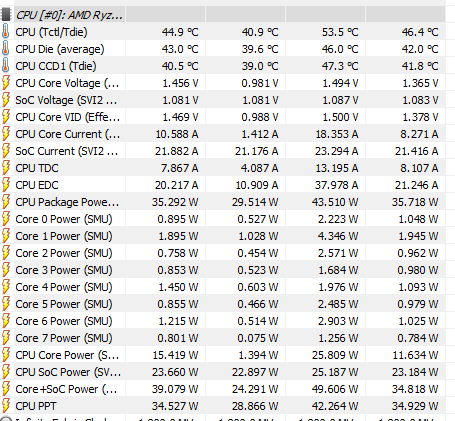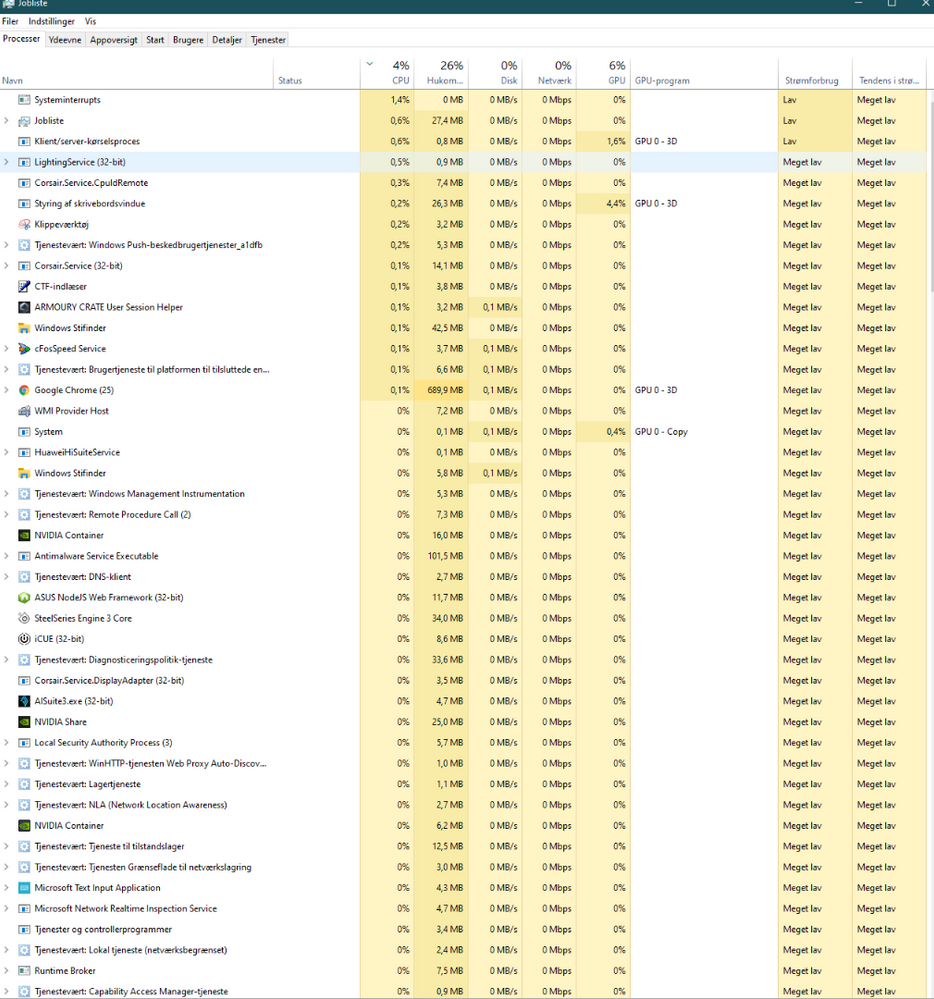Processors
- AMD Community
- Support Forums
- Processors
- 3700x high idle temps
- Subscribe to RSS Feed
- Mark Topic as New
- Mark Topic as Read
- Float this Topic for Current User
- Bookmark
- Subscribe
- Mute
- Printer Friendly Page
- Mark as New
- Bookmark
- Subscribe
- Mute
- Subscribe to RSS Feed
- Permalink
- Report Inappropriate Content
3700x high idle temps
Hello!
Is it normal for the ryzen 3700x to run in my opinion hot when idle, and do you know any solution or is there something wrong with my cpu?
My cpu temps are avg 54 celsius at 2042 rpm fan speed when idle
when gaming COD MW the highest cpu temps are 75 celsius with all graphics settings at high(thats pretty reasonable with stock cooler)
but i cant figure out why i have so high idle cpu temps.
My rig:
- CPU: AMD Ryzen 7 3700X (Matisse, MTS-B0)
3600 MHz (36.00x100.0) @ 4292 MHz (43.00x99.8) - Cooler: Wraith prism(stock) - Motherboard: ASUS TUF GAMING X570-PLUS (WI-FI)
BIOS: 1407, 04/01/2020
Chipset: AMD X570 (Bixby) v. 2.04.28.626 - Memory: 16384 MBytes @ 1796 MHz, 18-22-22-42
- 8192 MB PC17000 DDR4 SDRAM - Corsair CMK16GX4M2D3600C18
- 8192 MB PC17000 DDR4 SDRAM - Corsair CMK16GX4M2D3600C18 - Graphics: ASUS ROG STRIX RTX 2070 SUPER GAMING
NVIDIA GeForce RTX 2070 Super, 8192 MB GDDR6 SDRAM - Drive: ADATA SX8200PNP, 1000.2 GB, NVMe
Drive: WDC WD10EAVS-00D7B0, 976.8 GB, Serial ATA 3Gb/s - Case: Phanteks p400a rgb
- Mark as New
- Bookmark
- Subscribe
- Mute
- Subscribe to RSS Feed
- Permalink
- Report Inappropriate Content
Yeah sounds very high to me.My 3700x I just built is dead idling at 34 to 38 c with nothing running.Maybe try re seating the cooler and using a different thermal paste.I didn't use the stock paste that came already applied to the wraith prism cooler but instead used some Gelid gc extreme thermal paste.Also try turning the fan switch on the wraith to the high setting if u haven't.
- Mark as New
- Bookmark
- Subscribe
- Mute
- Subscribe to RSS Feed
- Permalink
- Report Inappropriate Content
It also depends on how much stuff you have running in the background. I have the same MB (non Wi-Fi) and CPU as you do and I too was a little concerned since I was idling very close to 50C with an Corsair iCUE H100i RGB PRO XT 240mm AIO ouch!
I did work out a simple and effective cooling measure that even boosts performance a healthy bit. Get the latest chipset drivers and use the Ryzen Performance Power Profile, then in the BIOS set PBO to enabled (leave everything else as AUTO) and set a VCore offset to -0.13125V. You may even be able to go further with the offset depending on Silicon Lottery. Just like over-clocking, under-volting is a trial and crash type of deal. You set an under-volt and if the system crashes you know you went to far... Same goes for random out of the blue crashes days or weeks later. When that happens you know you are close and can probably just increase the voltage one notch higher and be golden. That's how I found the -0.13125 V... I started at -0.15000 V and crashed immediately, -0.14375 V went almost the entire night without a crash, -0.13750 V went days and days without a crash and I thought I was golden until a simple file re-name gave me a BSOD LOL... and so it was -0.13125 V.
There is also a few more PBO settings (buildzoid did a video on 3rd gen Ryzen simple performance boost without overclocking) that can give a little more performance and those seem to stabilize clocks and voltages and I have been using those and back to the -0.14375 V Vcore offset.
I came from an FX-8350, so these new CPU's are a totally different beast when it comes to clocks and temps.
QB
- Mark as New
- Bookmark
- Subscribe
- Mute
- Subscribe to RSS Feed
- Permalink
- Report Inappropriate Content
Thanks for response.
yeah i actually saw that video earlier. But my stand point is that the chips should run smooth straight out from the box. Some people have high temps and some have lower, just like you.
i have the newest chipset driver installed and are using the balanced plan. when selecting the high performance ryzen - the cpu goes some degrees up under idle.
but in when i build it back in feburary the idle temps where lower. but the last 3 weeks my idle temps has been higher and i have fps drop in COD MW... went from 152 avg to 90 avg at the same graphic settings.
- Mark as New
- Bookmark
- Subscribe
- Mute
- Subscribe to RSS Feed
- Permalink
- Report Inappropriate Content
Those temps look okay from my experience... you have a lot of stuff running in the background. A fresh clean install will always perform better then a system full of software and apps running. For example, if I disable all my startups and reboot I can score about 200 more in Cinebench20 then I could right now with everything up and running.
QB
- Mark as New
- Bookmark
- Subscribe
- Mute
- Subscribe to RSS Feed
- Permalink
- Report Inappropriate Content
I had a similar problem but more pronounced. I just swapped out the AMD CPU FAN with another and that solved the problem. I'm now idling around 30C. It could very well be the fan for you too.
- Mark as New
- Bookmark
- Subscribe
- Mute
- Subscribe to RSS Feed
- Permalink
- Report Inappropriate Content
I had similar temps on my 3700. I went to a CM 212 Evo and now idles 29-33 and never about 73 under load. CPUs will always be subject to the silicon lottery. The wraith prism IMHO is only good enough for those lottery winners with the cooler cpus. My other system with a 3600 and the Wraith Stealth was way worse than that.
For 35 bucks you can get a cooler that will make you happy. I agree however that should not be necessary and AMD should have included a cooler adequate for the whole spectrum of temp ranges they allow their chips to ship at.
- Mark as New
- Bookmark
- Subscribe
- Mute
- Subscribe to RSS Feed
- Permalink
- Report Inappropriate Content
Just got the 3700x and was browsing and saw this, so I created an account to say this! This chip is incredible, but you have to change a couple settings.
1) set the exact voltage for the CPU in the bios, the motherboard seems to create a mess with voltages all over the place generally?!! Try not to use auto for anything you know the exact value!
2) Modify the ryzen power plan on windows 10! In the advanced settings change the Minimum Processor State to 0% and the Maximum to 99% that's essential! You will find that when you stress the processor with these settings, it will not go over 65C considering you have reasonable ambient temps. You will also find in the Ryzen Master that the power usage for the CPU under load is around 35 watts! I don't know if that's an error but I find it incredible. The package will be under 55 watts!
- Mark as New
- Bookmark
- Subscribe
- Mute
- Subscribe to RSS Feed
- Permalink
- Report Inappropriate Content
So how is your performance? You need to verify changes like this with performance... If you are okay with handicapping performance than a change like this is okay. A quick and easy way to test settings like this is to run Cinebench R20 (both single and multi).
QB
- Mark as New
- Bookmark
- Subscribe
- Mute
- Subscribe to RSS Feed
- Permalink
- Report Inappropriate Content
I did test with AIDA64 and the scores were the same. The chip still boosts it just doesn't stay constantly around the 3.8 -4 GHz like it does by default. When I first popped in this chip yesterday, I went from a 2700 to this, the chip idled at 55c and under load it hit 90c. Now it's 40c and 65c so I'll take that. I'll test with cinebench later when I get time and post results for normal and modded power.
- Mark as New
- Bookmark
- Subscribe
- Mute
- Subscribe to RSS Feed
- Permalink
- Report Inappropriate Content
- Mark as New
- Bookmark
- Subscribe
- Mute
- Subscribe to RSS Feed
- Permalink
- Report Inappropriate Content
I would not assume that all motherboards are created equally and that what works on yours will work for others. I can only attest to my two MSi boards I have, one a Tomahawk and the other the Tom Max board. I have no issues with voltage being all over the place and only use default settings in my bios as well as the Windows Power Plan. Other than going to a better fan to cool the processors.
Frankly I would RMA my hardware before I would accept making those changes. Luckily I don't need to, as mine is fine.
- Mark as New
- Bookmark
- Subscribe
- Mute
- Subscribe to RSS Feed
- Permalink
- Report Inappropriate Content
4222... that's horrible! What about single threaded?
Like I said above, if you are happy with crippled performance, then by all means do this... but it is not something that should be actively promoted as a good solution to any problem. You might as well have saved your money and got a lesser CPU.
QB
- Mark as New
- Bookmark
- Subscribe
- Mute
- Subscribe to RSS Feed
- Permalink
- Report Inappropriate Content
It's perfectly fine to me. I could run it normal and have 90c temps and nice stats on the benchmarks but TBH I don't care about benchmarks, I buy hardware to do a job, VMware and some gaming.
VMware I wanted the cores more than the high clocks and gaming if you run games at 4k or even 1440p this all becomes irrelevant since the load is on the GPU. I'll take the 20c lower temps over higher stats. The idle clocks are around 2.8 GHz not 3.6 so that's fine. At the end of the day it's a choice. Settings are there for a reason. Nothing is set in stone, it's like the phones now , 120hz screen and lower battery life or 60 hz screen and higher battery life!
- Mark as New
- Bookmark
- Subscribe
- Mute
- Subscribe to RSS Feed
- Permalink
- Report Inappropriate Content
I only made the point of stating the obvious since I did not want anyone to come by this thread and think this is a good solution. In fact this is a terrible solution, and there are much better ways to cool your CPU than crippling it's performance...
I actually undervolt and use a manual PBO and have stellar temps and awesome performance.
My solution is to use the Ryzen Performance Plan (latest chipset drivers of course), but with min and max at 100% (I don't want Windows to play with clocks and voltages, that is the CPU's job). I then apply a Voltage "Offset" of -0.13750V (your mileage may vary with how low you can go because of Silicon Lottery). And to cap it all off, I do a PBO of 300,230, 230, and x4 (PPT, EDC, TDC, and Scalar... NO AUTO OC).
This results in great boosts and very good temps.
My records are 5003 and 510 (multi and single) in Cinebench R20... but that is basically on a clean system with cooling set to 100% fans (not everyday usage, those numbers are more like 4800/500).
And Prime95 small FFTs will only ever get to maybe 85°C... nothing will cook your CPU better than that stress test...
QB
- Mark as New
- Bookmark
- Subscribe
- Mute
- Subscribe to RSS Feed
- Permalink
- Report Inappropriate Content
Your solution is worse!!!
Setting the offset to -0.13750V gives you 3947 in Cinebench and you know what the chip is still sucking down power!
I prefer mine, it works better! It seems Windows manages the chip better if you actually utilize it!
Attached screenshots
- Mark as New
- Bookmark
- Subscribe
- Mute
- Subscribe to RSS Feed
- Permalink
- Report Inappropriate Content
You must have some other problems going on... Or have some other settings enabled that is making things very hot for you.
What is your motherboard? I am running an ASUS X570 TUF GAMING...
After I load BIOS defaults, I set "Performance Enhancer" to default (that is some ASUS Voodoos that boosts performance and not really needed and conflicts with PBO) other than that, it's baseline CPU settings with an undervolt and PBO. Oh and of course DRAM properly set with D.O.C.P./XMP
QB
- Mark as New
- Bookmark
- Subscribe
- Mute
- Subscribe to RSS Feed
- Permalink
- Report Inappropriate Content
The screenshot has the board Asus B450M plus gaming. DOCP 3200mhz Corsair , I was saying that the boards seem to do what they feel like doing. You can set the CPU offset but when you boot into the bios it's always around 1.4v I have no idea why it can't do what it's told or if it's doing that for a reason?! The memory docp 1.35v is fixed but auto I have that set to the exact values. In windows the power profile controls it very well. I went from a 1600af to 2700 now 3700x , the other chips never had the kind of heat this chip has on it.
- Mark as New
- Bookmark
- Subscribe
- Mute
- Subscribe to RSS Feed
- Permalink
- Report Inappropriate Content
Hi everyone please excuse me I’m a noob my 3700X usually is sitting around 27-30c but out of nowhere it jumps to 40-45c and then comes back down. When my son is gaming it’s at 50c-62c it’s running on a ASUS B450-f gaming I don’t know much but I know it’s out weakest link I just want to make sure all of this is normal I do apologize if I’m posting in the wrong section but I would appreciate any help you can give a worried father. Thank you
- Mark as New
- Bookmark
- Subscribe
- Mute
- Subscribe to RSS Feed
- Permalink
- Report Inappropriate Content
Ryzen has a boost algorithm that will in short bursts boost the clock speed up. Sometimes for just seconds at a time. Your system is always processing information in the background. Things, like checking for updates, synchronizing your clock, defragmenting disks, many other things etc. etc. are happening when you believe it is idle.
It is very normal for the the clock to jump around and therefore the temp to go up and down. I have the same processor and can tell you, that you have nothing to worry about. That is very normal and your temps are fine. In fact your temps are very good.