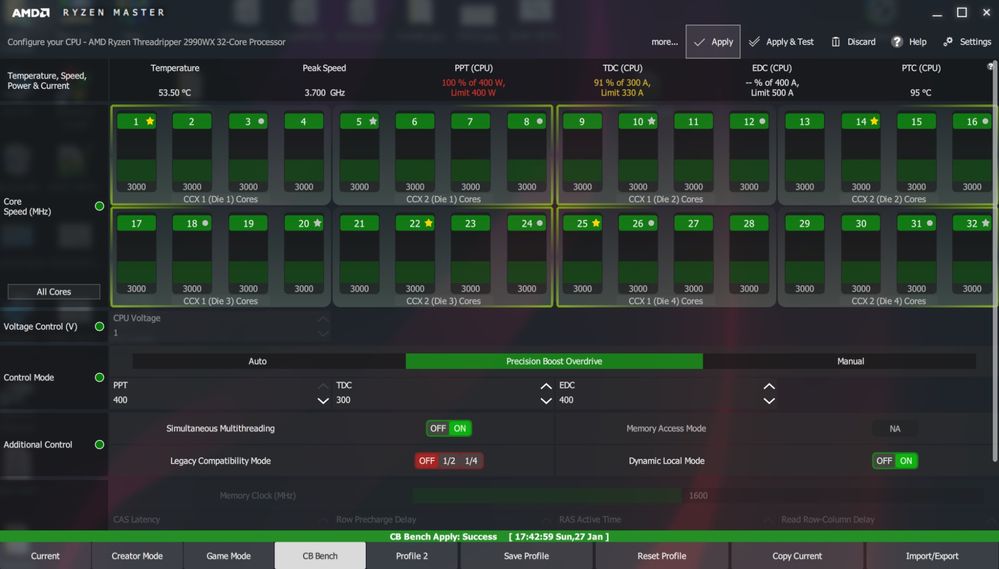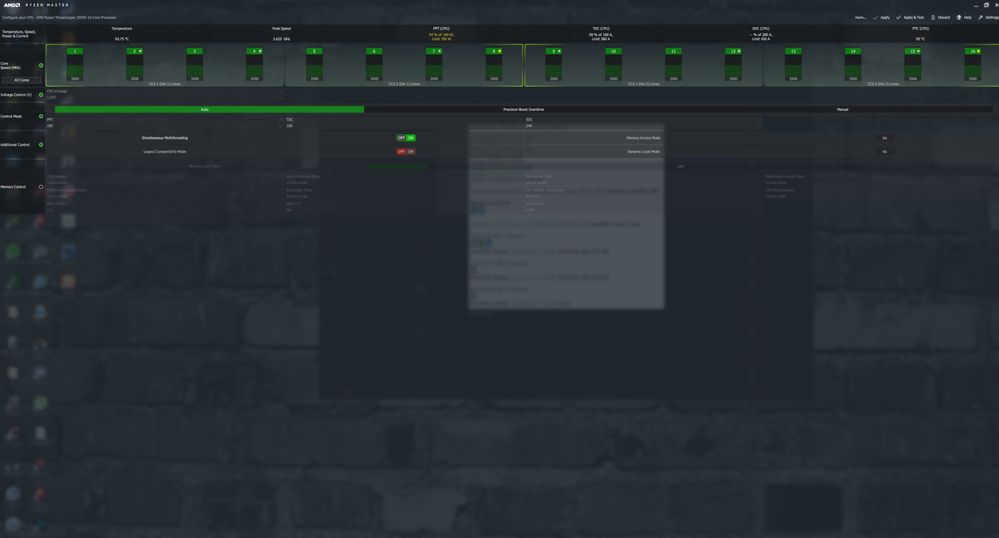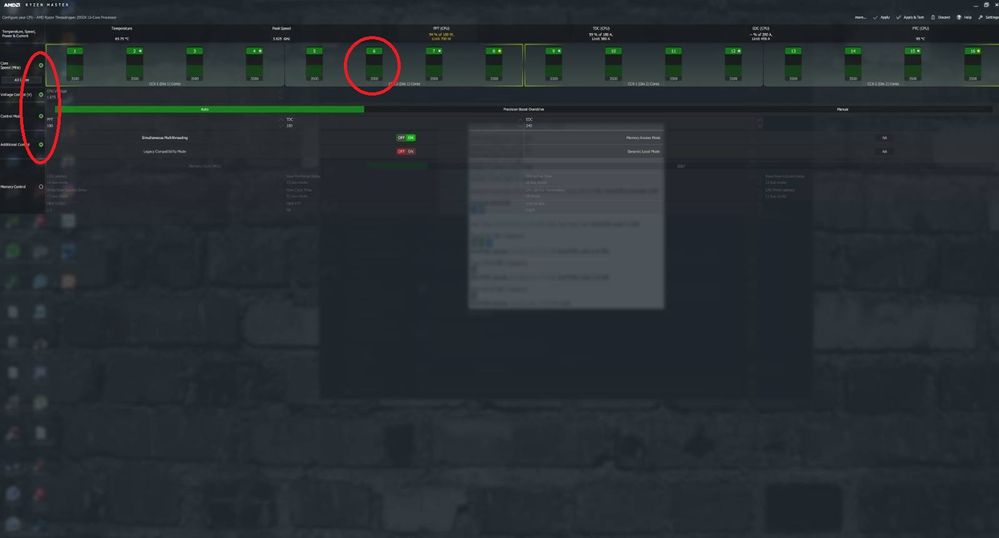Processors
- AMD Community
- Support Forums
- Processors
- Re: 2950x Heating Issue
- Subscribe to RSS Feed
- Mark Topic as New
- Mark Topic as Read
- Float this Topic for Current User
- Bookmark
- Subscribe
- Mute
- Printer Friendly Page
- Mark as New
- Bookmark
- Subscribe
- Mute
- Subscribe to RSS Feed
- Permalink
- Report Inappropriate Content
2950x Heating Issue
Hey, I got a brand new Threadripper 2950x but I'm having heating issues. First, my build :
AMD Threadripper 2950x
Wraith Ripper
Gigabyte X399 Aorus PRO
Box : Be Quiet Dark Base Pro 900 rev. 2
(I think other parts are irrelevant, I could list them though)
With fans running at full speed, I get an idle temperature of ~35c. By running a stress test or some simulation program needed for my job that have the CPU usage at 100% the temperature immediately climbs to 65 and keeps going upwards. Given that max temperature is 68, this doesn't seem normal. Any ideas of what might be wrong? Is it possible that my CPU is faulty?
- Mark as New
- Bookmark
- Subscribe
- Mute
- Subscribe to RSS Feed
- Permalink
- Report Inappropriate Content
Are you sure it is installed correctly? HardOCP has a video of how to properly install it: https://www.hardocp.com/article/2018/08/20/threadripper_2990wx_2950x_wraith_ripper_diy_install/
- Mark as New
- Bookmark
- Subscribe
- Mute
- Subscribe to RSS Feed
- Permalink
- Report Inappropriate Content
Thank you for your answer. I did not install it myself, I had a technician install the parts and a 2nd technician double checked everything once the problem appeared, so I'd say it is installed correctly, yes.
- Mark as New
- Bookmark
- Subscribe
- Mute
- Subscribe to RSS Feed
- Permalink
- Report Inappropriate Content
alexyo, what are you using to measure the temperatures? The ONLY valid method is Ryzen Master (RM). Please post a screenshot of RM when running you load. Here are my specification:
MSI X399 Creation, Threadripper 2990WX, 3xSamsung SSD 970 EVO RAID0, 4xSSD 960 EVO on
MSI AeroXpander RAID10, 1TB & 500 GB WD Black, G.SKILL Flare X F4-3200C14Q-32GFX,
Windows 10 x64 Pro, EnerMax-MaxTytan-EDT1250EWT, Enermx Liqtech TR4 280 CPU Cooler,
Radeon RX580, Aquantia 10 GbpS Ethernet NIC, UEFI E7B92AMS.120, AGESA SummitPI-SP3r2-
1.1.0.2.
Please post an equivalent set for your system. I assume the Wraith Ripper is the AMD air cooler for TR? I switched to water coolers several generations ago. Here is a my RM for Cinebench:
You can drag-n-drop images into your reply. Thanks and enjoy, John.
- Mark as New
- Bookmark
- Subscribe
- Mute
- Subscribe to RSS Feed
- Permalink
- Report Inappropriate Content
Thank you for your response. I am using Ryzen Master yeah. The image below is after running a simulation program needed for my job for about a minute. The temperature will constantly change and jump between 55 and 68, at which point I just get scared and stop the software.
Gigabyte X399 Aorus PRO, Threadripper 2950x, 1x Samsung 970 EVO, 2x Samsung SSD 850 PRO , 2TB Disk, 4x 16GB G.Skill Trident F4-3200C16, 4x4GB G.Skill Trident F4-3200C16, Windows 10 x64 Pro, Corsair cx750m, Nvidia GeForce 1060 6GB and I think that's it? Sorry, I'm a bit unsure what the last few specifications you listed are referring to, does the above cover it?
- Mark as New
- Bookmark
- Subscribe
- Mute
- Subscribe to RSS Feed
- Permalink
- Report Inappropriate Content
alexyo, that is a funny RM screenshot - no bottom. Are you running a Profile? What version or RM are you using - 1.5.3.0902 (latest)? It looks like you have set all cores to run 3500 MHz. If you will click (select) RM window, then ALT-Print Screen, hopefully it will get rid of all the background images bleeding through. Have you done a Clear CMOS? My specifications last few items are the CPU cooler, Video, a 10 Gbps NIC then BIOS and AGESA. Your list is fine. When the temperature gets close to 68C, CPU clocks and voltage should be lowered to reduce the temperature, unless you Disabled PROCHOT (hope not). Please see if you can get a complete image of RM. So far it looks like you need more cooler because to run faster, you need to raise PPT. PPT will cause throttling at 100%. If your power supply is really only 750 Watts, you may need a larger one. I suggest you ask AMD (AMD Online Support) about your temperature. I was surprised that AMD released an air cooler for Threadripper. See if they think your temperatures are too high. I run all my CPU fans and pump on 12 Volts. It is worth your trying. Thanks and enjoy, John.
- Mark as New
- Bookmark
- Subscribe
- Mute
- Subscribe to RSS Feed
- Permalink
- Report Inappropriate Content
Yes, I do have the latest RM version and no, I don't run a specific profile. Here are 2 new RM screenshots, one at 20% CPU usage and one at 80% CPU usage (after a couple of seconds) :
The motherboard is brand new as well, basically the entire build is new except the GPU and PSU. I have not disabled PROCHOT, I also double checked to ensure it is enabled in RM settings. Both temperature and CPU voltage constantly fluctuate, voltage would hover between 0.9 and 1.4 and temp between 55 and 68 when at high load, changing every second. Note taken about the PSU and I will get in touch with AMD for sure. When you mentioned getting more cooling, would you have any suggestions? More PSU cooling or general cooling? Thanks a lot for your help!
- Mark as New
- Bookmark
- Subscribe
- Mute
- Subscribe to RSS Feed
- Permalink
- Report Inappropriate Content
Thanks, alexyo. These are much better images. Here is a copy of your original Screenshot:
My added RED conic cross sections indicate PBO or Manual activity. Have you done a Clear CMOS? These should look like the new shots not the first. The four on the left indicate you can alter those values and the top is for the clocks for each core. The cooling I was talking about is for the CPU. I wonder if AMD expects the supplied cooler to keep the 2950X below 68C? Please ask. If you want to continue to run, perhaps even harder, you will need a better CPU cooler. What are your room and MB temperatures? Do your processor temperatures go down much when you open the side and direct a fan, like a floor fan, at the MB? I am really asking what kind of case cooling you have? Have you tried to connect your CPU fan directly to 12 Volts? Thanks and enjoy, John.
- Mark as New
- Bookmark
- Subscribe
- Mute
- Subscribe to RSS Feed
- Permalink
- Report Inappropriate Content
I have opened a ticket with AMD, waiting for their response. CMOS is basically resetting the motherboard BIOS settings to factory defaults but that shouldn't be needed given it's brand new right? As for the screenshots, I think I had just clicked on a different profile in the first one, creator mode instead of the current default profile, just disregard the first image imo. Room temperature would be around 20-25c and Motherboard temperature at 30c. After opening the case and directing a floor fan at full speed, motherboard temperature dropped to 27, but CPU temp is the same (which seems logical, given how the CPU is covered by the Wraith Ripper cooler so the fan air doesn't affect it). As for case cooling, I haven't bought any additional cooling besides what is already available in the case ( DARK BASE PRO 900 | ORANGE rev. 2 silent high-end PC cases from be quiet! ). I'm not sure how I would go about connecting my CPU fan (I assume this means the wraith ripper fan) directly to 12 Volts?