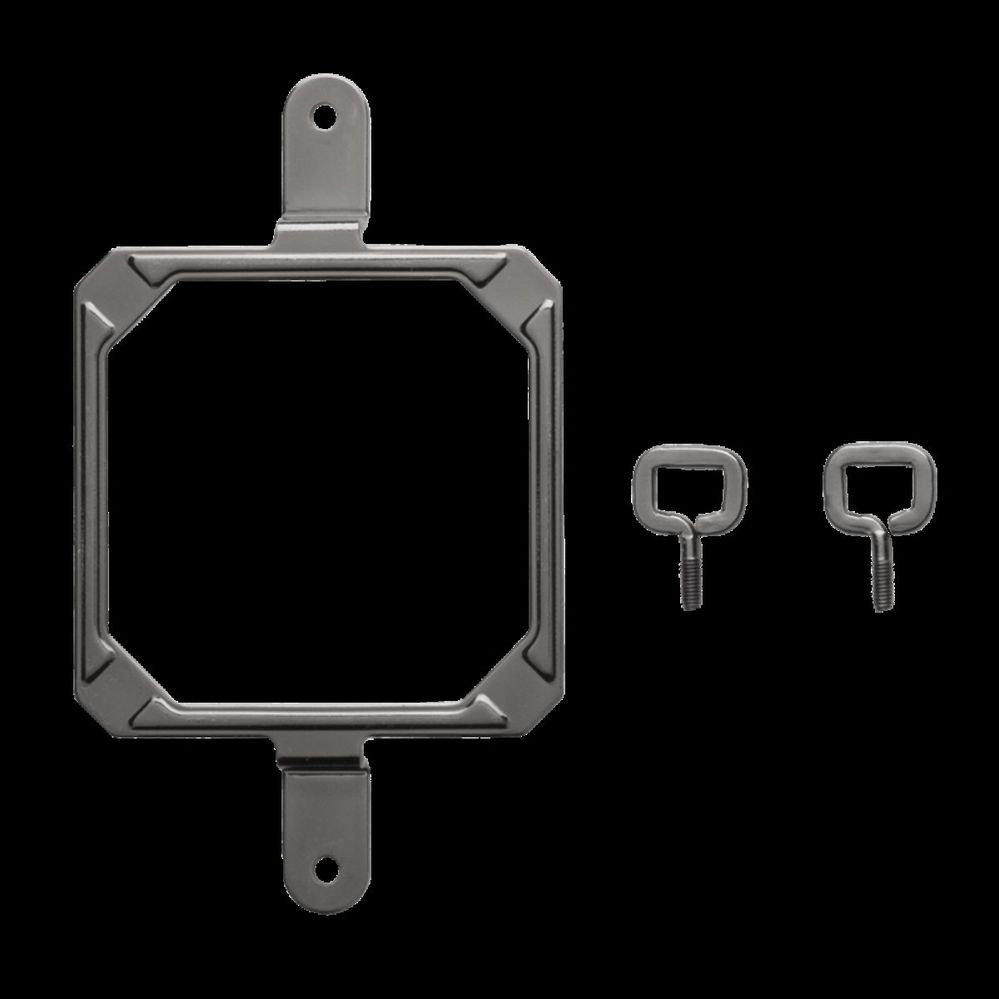- AMD Community
- Support Forums
- PC Processors
- Genuine help please !
PC Processors
- Subscribe to RSS Feed
- Mark Topic as New
- Mark Topic as Read
- Float this Topic for Current User
- Bookmark
- Subscribe
- Mute
- Printer Friendly Page
- Mark as New
- Bookmark
- Subscribe
- Mute
- Subscribe to RSS Feed
- Permalink
- Report Inappropriate Content
Genuine help please !
I am going to buy the Gigabyte B450 Aorus Pro motherboard and the Ryzen 5 2400g Cpu, I know these are outdated by the X570 boards but I have no intension to overclock and cannot see the point at the moment of PCI-e 4.
- Mark as New
- Bookmark
- Subscribe
- Mute
- Subscribe to RSS Feed
- Permalink
- Report Inappropriate Content
am going to buy the Gigabyte B450 Aorus Pro motherboard and the Ryzen 5 2400g Cpu, I know these are outdated by the X570 boards but I have no intension to overclock and cannot see the point at the moment of PCI-e 4.
The Ryzen 3000 series (not counting APUs as they are still based on old architecture) are quite a bit faster than the Ryzen 2000 series, so there is more to the 3000 series than just PCIe 4.0 to consider.
What is Ryzen Master ?
It's a status monitoring tool which can also be used for overclocking. You don't need to use it.
When I last used AMD chipset drivers AMD themselves were saying not to install the SATA drivers and use the default Windows drivers is this still the case ?
As far as SATA performance goes, both AMD and Microsoft drivers perform the same.
as I will be using a Cpu/Gpu are the video drivers still included in the chipset drivers or is it separate now ?
They are separate driver packages.
I have read Ryzen runs hot I will be using a Corsair H60 (with 2nd fan) so I'm assuming I'll be ok on temperatures ?
You can, but the stock HSF is perfectly fine for stock applications.
And lastly Ram for Ryzen seems to be a minefield I know I need fast ram and have looked at Gigabytes ram lists but can not easily find ram that matches the numbers on the lists ? Is there an easier way to do this ?
You can get RAM which states is "Designed For Ryzen", such as G.Skill Flare.
- Mark as New
- Bookmark
- Subscribe
- Mute
- Subscribe to RSS Feed
- Permalink
- Report Inappropriate Content
For Ram, you could go with any 3200mhz CL14/16 kit and they will all work. Infact, Almost all samsung B-Die kits like the G.Skill Flare X will work without problems, the problems only start when you go with a kit thats higher than 3200 (like say a 3600 CL16/18 kit and so on) as at that point it either works at that speed with xmp or it only works at stable jedec speeds (2666)
- Mark as New
- Bookmark
- Subscribe
- Mute
- Subscribe to RSS Feed
- Permalink
- Report Inappropriate Content
Thanks to black_zion and jamesx380fx,
I had looked at the x570 boards and the 3k Ryzen, but unfortunately as always money is the problem as I will need to start form square one again and buy case, psu etc !
I asked about the H60 as that is the only item I still have from my last Intel build as I never got round to using it on that I was going to use it on the AMD build.
Great to know that I don't need to worry about ram as long as I follow the advice here.
Dar.
- Mark as New
- Bookmark
- Subscribe
- Mute
- Subscribe to RSS Feed
- Permalink
- Report Inappropriate Content
The H60 is a pretty Decent Cooler, i actually own an H55 which i used to have on my old Ryzen 7 1700 build. you only need to be sure to check that it has the AM4 upgrade kit included in the box. it should have that yellow AM4 compatible sticker outside the box, if not, check inside if it has that plastic bag that says AM4 included with the AM2/AM3 kit.
- Mark as New
- Bookmark
- Subscribe
- Mute
- Subscribe to RSS Feed
- Permalink
- Report Inappropriate Content
You only need an X570 board if you want to use PCIe 4.0, the 400 series boards work fine with the Ryzen 3000 series.
- Mark as New
- Bookmark
- Subscribe
- Mute
- Subscribe to RSS Feed
- Permalink
- Report Inappropriate Content
Thanks again,
jamesx380fx this is the AMD bracket from my H60 is it the correct one ?
black_zion the Gigabyte board only supports the 3k Ryzen from Bios F40, so to get it to F40 would I need the 'boot kit' I have seen on here (I'm in the UK does this matter?)
Thanks again
Dar.
- Mark as New
- Bookmark
- Subscribe
- Mute
- Subscribe to RSS Feed
- Permalink
- Report Inappropriate Content
Not sure but from the looks of it, its kinda similar to how you would mount an AM2/AM3+ cooler, only difference being that instead of the metal clip, it uses the screws to tighten it down? if it is, then it should work just fine on AM4 since all AM4 boards still have support for those.
- Mark as New
- Bookmark
- Subscribe
- Mute
- Subscribe to RSS Feed
- Permalink
- Report Inappropriate Content
You would need a boot kit IF the motherboard's BIOS is not updated by the retailer. Most reputable retailers have, and you should inquire before you purchase.
As for the bracket, the Corsair H60's bracket for Socket AM3 is the same one to use with AM4.

- Mark as New
- Bookmark
- Subscribe
- Mute
- Subscribe to RSS Feed
- Permalink
- Report Inappropriate Content
Great !
Yes, sorry it does have two thumb screw that attach to the 'hooks' and then presumably hook over the socket and you screw the whole lot together, a lot easier than fitting to an Intel board which to be truthful is why I didn't bother !!
Dar.
- Mark as New
- Bookmark
- Subscribe
- Mute
- Subscribe to RSS Feed
- Permalink
- Report Inappropriate Content
Ok, thanks,
I will have a re-think about all your advice and get back to you.
Thanks again.
Dar.