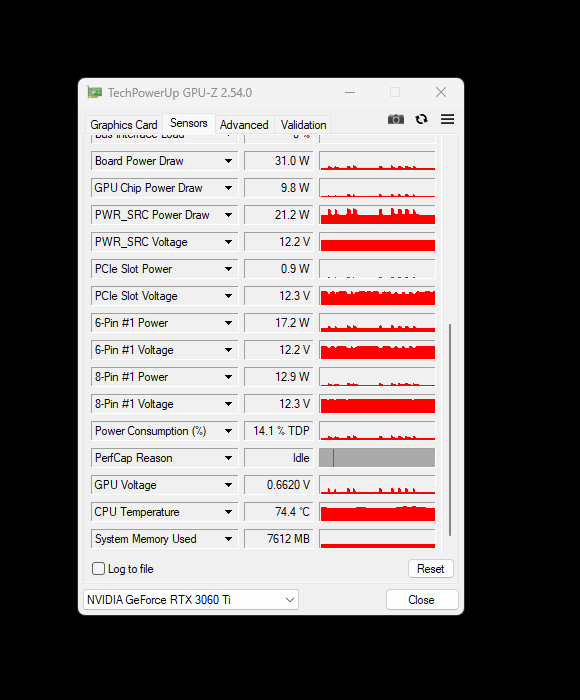- AMD Community
- Support Forums
- PC Processors
- Re: 5800x3d too high idle temperature
PC Processors
- Subscribe to RSS Feed
- Mark Topic as New
- Mark Topic as Read
- Float this Topic for Current User
- Bookmark
- Subscribe
- Mute
- Printer Friendly Page
- Mark as New
- Bookmark
- Subscribe
- Mute
- Subscribe to RSS Feed
- Permalink
- Report Inappropriate Content
5800x3d too high idle temperature
I have a problem, I bought a 5800x3d processor and a Gigabyte x570s Aero G motherboard. The processor temperatures are too high. In idle, they reach 50-60 degrees, after starting the Chrome browser, it even jumps to around 70-75 degrees. In games it does not exceed 90 degrees, which is acceptable, but in idle the cooling noise is unbearable. I'm talking about boost mode here, where the clock constantly jumps from about 3400 MHz to about 4400-4500 MHz. Without the boost mode the temperatures are ok, but the clock is stuck at 3400 MHz. My cooler is Cooler Master MasterLiquid ML240L RGB V2 with Noctua A12x25 fans. With 5600x on the B550 board, it was about 35 degrees at rest, about 60 degrees in games. Will a better AiO solve the problem? From what I've read online, the ones I have should be sufficient. I tried lubricating the paste in different ways, it did not give much effect. There are also pastes from several manufacturers. Help.
- Mark as New
- Bookmark
- Subscribe
- Mute
- Subscribe to RSS Feed
- Permalink
- Report Inappropriate Content
Izzbi, your maximum specified temperature is 90C and will shut down over. Please post SSs of Ryzen Master (RM), no other, in both Advanced and Basic Mode running CinebenchR23. Thanks and enjoy, John.
- Mark as New
- Bookmark
- Subscribe
- Mute
- Subscribe to RSS Feed
- Permalink
- Report Inappropriate Content


- Mark as New
- Bookmark
- Subscribe
- Mute
- Subscribe to RSS Feed
- Permalink
- Report Inappropriate Content
Thanks, Izzbi. You are definitely overheating. Please check your cooler mounting is aligned and tight. I assume you removed the plastic protector from the cold block and used a good thermal paste. One suggestion is to run the pump and cooler fans straight from 12 Volts (full speed, what I do for all fans in my box-noise does not bother me). Cooler does not say how many Watts it will remove. Do a search for a review on your cooler. Thanks and enjoy, John.
- Mark as New
- Bookmark
- Subscribe
- Mute
- Subscribe to RSS Feed
- Permalink
- Report Inappropriate Content
Thanks, Izzbi. It is always possible that you got a bad processor, but I doubt it and have seen very few. You could try a new cooler. Please open an AMD Support request referencing this thread and see what they say. Please let us know what they say. Thanks and enjoy, John.
- Mark as New
- Bookmark
- Subscribe
- Mute
- Subscribe to RSS Feed
- Permalink
- Report Inappropriate Content
From what I read cooler is up to 200 TDP. I set the pump to 100% and there is no difference.
As I wrote, I tried different configurations and thermal pastes: Kryonout, NZXT, CoolerMaster Mastergel Pro, Gelid GC-Extreme, MicroSi (noname?) and something from SilentiumPC. I think the pressure is good, I don't think it can be better. I've used this cooler before on a 5600x and different motherboard (Asus B550) and it was perfect. I know 5800x3d needs more, but is it possible that I received a defective CPU or motherboard? And how about the voltages? Everything is as it should be on the RM screenshot?
- Mark as New
- Bookmark
- Subscribe
- Mute
- Subscribe to RSS Feed
- Permalink
- Report Inappropriate Content
Hi! Did you solve the problem? I have exactly the same situation...
- Mark as New
- Bookmark
- Subscribe
- Mute
- Subscribe to RSS Feed
- Permalink
- Report Inappropriate Content
Hi! Did you solve the problem? I have exactly the same situation...
- Mark as New
- Bookmark
- Subscribe
- Mute
- Subscribe to RSS Feed
- Permalink
- Report Inappropriate Content
What is your cooling solution, the same? What kind of fans? What about location of the AIO?
What is your ambient temperature? And case?
We really need all the details.
- Mark as New
- Bookmark
- Subscribe
- Mute
- Subscribe to RSS Feed
- Permalink
- Report Inappropriate Content
I am facing this problem for the 3rd time after reinstalling Windows. But all the times before I managed to solve the problem with AMR Ryzer Balanced Power Plan.
I have MSI Tomahawk Max B450 chipset
Dark Rock Pro 4 cooling system
I have 2 coolers installed for air inlet, 1 in the back and 2 on top for outlet.
The fan noise is just unbearable. The temperature jumps from 41 degrees to 71 just when I open any app or Google Chrome tab.
As I posted above, I always solved this problem with Power Plan but now after installing a new Windows I installed the drivers for my chipset and I don't see this kind of power plan. There are only standard power plans there.
- Mark as New
- Bookmark
- Subscribe
- Mute
- Subscribe to RSS Feed
- Permalink
- Report Inappropriate Content
Go to power options and edit any of the current ones. Set minimum CPU to something like 5%
That should do it. Then let me know.
- Mark as New
- Bookmark
- Subscribe
- Mute
- Subscribe to RSS Feed
- Permalink
- Report Inappropriate Content
Unfortunately it didn't work. GPU Z shows a temperature of 74-76 degrees.
- Mark as New
- Bookmark
- Subscribe
- Mute
- Subscribe to RSS Feed
- Permalink
- Report Inappropriate Content
Thats the peak or average?
If you are certain that the power plan is the culprit use DDU for the chipset drivers and reinstall them again. Make sure you tick the power plan during the setup.
- Mark as New
- Bookmark
- Subscribe
- Mute
- Subscribe to RSS Feed
- Permalink
- Report Inappropriate Content
Ryzen 5000 series do not need or use RPP. Use Windows balanced PP.
- Mark as New
- Bookmark
- Subscribe
- Mute
- Subscribe to RSS Feed
- Permalink
- Report Inappropriate Content
I think they do but at the same time they may not be the culprit for the issue above. That is why I asked if is it the peak or average. Also, the topic is for "too high idle temperature", hence my suggestion.
As for power plans go, the chipset driver for the new board did brought along the Ryzen Power Plan. After changing from 2700X to 7950X the idle temps and clocks just didn't drop as much as when I set CPU minimum state to something like 5 or 10%
They will hover around base clock, with the change they will drop to around 3ghz and sometimes even lower.
These are core clocks, not effective clocks.

- Mark as New
- Bookmark
- Subscribe
- Mute
- Subscribe to RSS Feed
- Permalink
- Report Inappropriate Content
I’ve had a similar experience with high idle temperatures on my Ryzen 5800X3D. My idle temperatures were reaching around 70°C, and while I found that improving my cooling setup and tweaking BIOS settings helped a lot, it seems your issue might be tied to a few factors.
As for your current setup, if you’re experiencing high idle temps even with a decent AiO cooler, it could be worth looking into optimizing your BIOS settings or verifying if there's a specific issue with your cooler configuration. Sometimes, even high-quality coolers might need a bit of tweaking to perform optimally.
Yesterday I found random across an article on google related to my problem "Issues With 5800X3D Idle Temps" that provided some practical advice on reducing idle temperatures. The article recommended optimizing BIOS settings and ensuring effective cooling, which really made a difference for me. It’s worth checking out for additional tips and adjustments.
Hope this helps, and let me know if you find any solutions!
- Mark as New
- Bookmark
- Subscribe
- Mute
- Subscribe to RSS Feed
- Permalink
- Report Inappropriate Content
I certainly hope OP got his temp problem resolved by now...
@MSalman1523 wrote:Yesterday I found random across an article on google related to my problem "Issues With 5800X3D Idle Temps"
Yesterday you "found random" this article with today's date on it? Smells like spam to me...
Ryzen R7 5700G | B550 Gaming X | 2x8GB G.Skill 4000 | Radeon Vega 8 IGP
Ryzen R5 5600 | B550 Gaming Edge | 4x8GB G.Skill 3600 | Radeon RX 6800XT