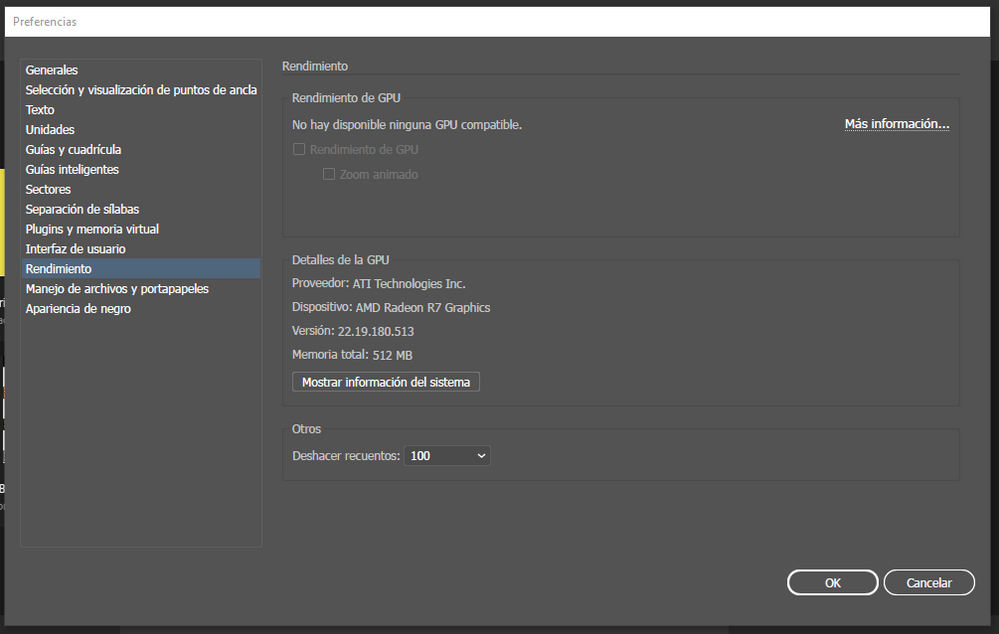- AMD Community
- Support Forums
- PC Graphics
- Re: Windows/any application are not using the dedi...
PC Graphics
- Subscribe to RSS Feed
- Mark Topic as New
- Mark Topic as Read
- Float this Topic for Current User
- Bookmark
- Subscribe
- Mute
- Printer Friendly Page
- Mark as New
- Bookmark
- Subscribe
- Mute
- Subscribe to RSS Feed
- Permalink
- Report Inappropriate Content
Windows/any application are not using the dedicaded graphic card.
I just bough a Laptop HP Pavillion cd-005la witch has this spects:
OS:
Windows 10 Fall Creators Update
AMD APU:
AMD A12-9720P RADEON R7, 12 COMPUTE CORES 4C+8G
512 Mb VRam
AMD GPU:
AMD Radeon (TM) R7 M340 (before AMD drivers update was identified as Radeon 535DX)
4 Gb VRam
Driver version:
17.50.17.03-180131a-323831C-RadeonSoftwareAdrenalin
Radeon Settings Version
2018.0131.1849.33856
Now the issue it's that any game or any application (heck, even Windows itself) are not using the GPU, I have tried Adobe Photoshop, Illustrator, some games, emulators and not even one detects my graphics card. Photoshop and illustrator event connfirm this by not been able to use the GPU in the settings.
I'm really frustrated by this problem, i need help to solve this.
Update: I just went back to the original drivers for see if I misscheked something, but no, Windows is still using only the integrated graphics card.
Please, help me to solve this, I'm starting to hate AMD
- Mark as New
- Bookmark
- Subscribe
- Mute
- Subscribe to RSS Feed
- Permalink
- Report Inappropriate Content
Don't prematurely hate AMD it has typically been Microsoft's updates breaking things. Now let see if you can get fixed. Also realize that laptops have very customized graphics solutions so you should get your updates from the company that made you laptop. Not the vanilla AMD drivers. In your case you are lucky as HP has recent drivers. Are the ones they have on their site the ones you used? HP Software and Driver Downloads for HP Printers, Laptops, Desktops and More | HP® Customer Support
Now installing drivers on your laptop can be tricky. Take a look at the following information: Laptop graphics update...How to
Since you know you are already having issues I would start with the clean install instructions at the bottom of that page. You can skip getting the drivers from AMD too as you will be better off with the current driver from HP.
I also noticed many other updates for your laptop including BIOS from just a few days ago on the HP site.
I would make sure all Windows updates are fully done if not already, even the optional ones and update that bios, then clean install the driver form January from the HP site. If that still proves to be problematic I would open a support ticket with HP, they are they experts with their machine.
- Mark as New
- Bookmark
- Subscribe
- Mute
- Subscribe to RSS Feed
- Permalink
- Report Inappropriate Content
I tried with the HP updated drivers, but then as I mentioned in the post, my Graphic card was detected as another one, also updated the BIOS too but then again, my secondary graphic card it's not been used.
Even if I manually disable the integrated graphic card (R7) the AMD control center stops working.
- Mark as New
- Bookmark
- Subscribe
- Mute
- Subscribe to RSS Feed
- Permalink
- Report Inappropriate Content
not knowing offhand what card you have and what it is calling it in the drivers it may not be that there is any issue there at all. It is very common for a laptop to call a part a newer version than what it is, then when the driver installs it calls it the real part name. That is because many of these parts are not new they are just re-badged in name only to a newer series. This is unfortunately done with laptop parts very frequently. And just because your secondary card isn't currently used doesn't mean it isn't working either as switchable graphics only kick in when needed as the driver decides unless you override that in settings per app. Configuring Laptop Switchable Graphics on a Windows® Based System that link was within the link I gave you yesterday. You need to read that.
- Mark as New
- Bookmark
- Subscribe
- Mute
- Subscribe to RSS Feed
- Permalink
- Report Inappropriate Content
I have already done that, I set Photoshop and Illustrator to high performance, and by using the "GPU monitoring" that AMD provides I notice that the configurations are ignored, when opening photoshop the GPU used it's shown as "power saving" meaning that, as I said, the dedicaded graphic card it's not been used.
Also in the Windows 10 v.1709 in the task manager, with the GPU monitor, it repeats the name Radeon R7, and the dedicaded it'r never used.
HP support told me that maybe Winodws 10 v.1709 was causing the issue, so I went back to 1703, but still the same result.
- Mark as New
- Bookmark
- Subscribe
- Mute
- Subscribe to RSS Feed
- Permalink
- Report Inappropriate Content
I would go back to HP support and ask them what they can do about their machine not working even when you reverted back (as I assume they suggested)? You may certainly open a support ticket with AMD too, these forums are users just like you, helping each other, we are not AMD employees. So if the things we know don't help you are left to hoping the experts can help, and the expert on that machine is the company that built it, not AMD they supply a chip and a vanilla driver to HP and that is it. HP customizes everything from there for their laptops.
Since nothing is working, I would talk to HP and if they are no help just reset it to the way it was when you got it with the original OS and Drivers. If it works you at least know your issues are software and not hardware.
The link to OPEN A SUPPORT TICKET WITH AMD: Email Form
I can tell you that I use the Creative Cloud daily and my laptop has an Intel processor with Nvidia secondary graphics. Mine is a Lenovo and I can go into my bios and disable the on board graphics. If I don't, Photoshop and Illustrator only use the Intel graphics too, this kinda sucks on there because you only get the better battery life with it switching but it is the only way I have found for making the Adobe apps switch. I think this is likely because the drivers look for games to be switchable not apps. You might look and see if you can do something similar on your machine in it's bios.
Not trying to just send you down the road for help either just saying I would pursue some better avenues of help at the same time.
We can certainly continue to try and get this resolved here too.
Has everything ever worked okay?
Did all of this start after some change, like a driver update or Windows update?
Was there no change just worked one day and not the next?
I get your frustration and we definitely see a lot of people with similar complaints often times it is just that people didn't install correctly and I think when that happens it is often difficult to get it sorted. But others definitely have some stuff going on that is not them.
The good news is that if you can get all the details of exactly what you have going on and what you have done and if it ever worked, there are a lot of good helpers here, way better than me that will be able to see this thread and hopefully will offer some good help.
- Mark as New
- Bookmark
- Subscribe
- Mute
- Subscribe to RSS Feed
- Permalink
- Report Inappropriate Content
Look, here it's a proff that my graphic card it's not been used, its the configuration used by Adobe Illustrator:
Componentes:
Number of Displays: 1
Number of Drivers: 2
Vendor: ATI Technologies Inc.
Renderer: AMD Radeon R7 Graphics
Active Display Name: \\.\DISPLAY1
PrimaryDisplayAdapterIndex: 0
Display Adapter[0] VendorID: 1002
Display Adapter[0] DeviceID: 9874
Display Adapter[0] SubSysId: 8354103c
Display Adapter[0] Revision: 200
Display Adapter[0] DedicatedVideoMemory: 499
Display Adapter[0] DedicatedSystemMemory: 0
Display Adapter[0] SharedSystemMemory: 5867
Display Adapter[0] Attached Monitors: \\.\DISPLAY1
Display Adapter[0] PrimaryMonitor: 1
Display Adapter[1] VendorID: 1414
Display Adapter[1] DeviceID: 8c
Display Adapter[1] SubSysId: 0
Display Adapter[1] Revision: 0
Display Adapter[1] DedicatedVideoMemory: 0
Display Adapter[1] DedicatedSystemMemory: 0
Display Adapter[1] SharedSystemMemory: 5867
Display Adapter[1] Attached Monitors: None
Display Adapter[1] PrimaryMonitor: 0
ActiveDriverIndex: 0
Driver[0] Name: AMD Radeon R7 Graphics
Driver[0] Driver Version: 22.19.180.513
Driver[0] Driver Date: 20170925000000.000000-000
Driver[0] Adapter RAM: 512
Driver[0] PNP DeviceID: PCI\VEN_1002&DEV_9874&SUBSYS_8354103C&REV_C8\3&11583659&1&08
Driver[0] Installed Display Drivers: C:\WINDOWS\System32\DriverStore\FileRepository\c0318605.inf_amd64_031e1fc2cec2dd33\aticfx64.dll,C:\WINDOWS\System32\DriverStore\FileRepository\c0318605.inf_amd64_031e1fc2cec2dd33\aticfx64.dll,C:\WINDOWS\System32\DriverStore\FileRepository\c0318605.inf_amd64_031e1fc2cec2dd33\aticfx64.dll,C:\WINDOWS\System32\DriverStore\FileRepository\c0318605.inf_amd64_031e1fc2cec2dd33\amdxc64.dll
Driver[1] Name: AMD Radeon (TM) 535DX
Driver[1] Driver Version: 22.19.180.513
Driver[1] Driver Date: 20170925000000.000000-000
Driver[1] Adapter RAM: 4095
Driver[1] PNP DeviceID: PCI\VEN_1002&DEV_6900&SUBSYS_8354103C&REV_83\4&21C0DBDB&0&0019
Driver[1] Installed Display Drivers: C:\WINDOWS\System32\DriverStore\FileRepository\c0318605.inf_amd64_031e1fc2cec2dd33\aticfx64.dll,C:\WINDOWS\System32\DriverStore\FileRepository\c0318605.inf_amd64_031e1fc2cec2dd33\aticfx64.dll,C:\WINDOWS\System32\DriverStore\FileRepository\c0318605.inf_amd64_031e1fc2cec2dd33\aticfx64.dll,C:\WINDOWS\System32\DriverStore\FileRepository\c0318605.inf_amd64_031e1fc2cec2dd33\amdxc64.dll
DefaultEnableGPU: 1
The values in bold it's what it's giving to illustrator the configuration of witch GPU it's using, and shows that it's using the AMD Radeon R7 Graphics, even the UI show that the maximum memory avivable its just 512 Mb