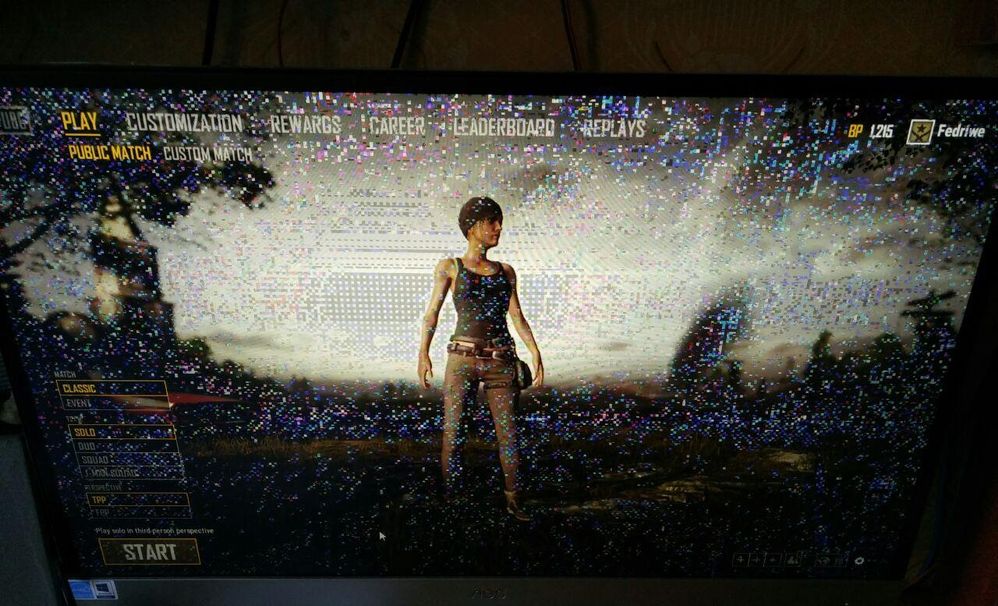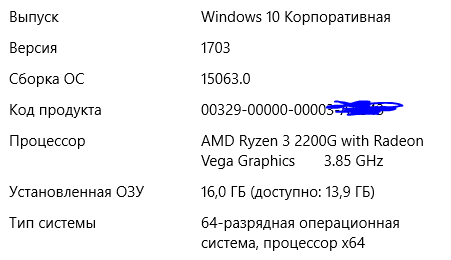- AMD Community
- Support Forums
- PC Graphics
- Re: screen tearing with new drivers
PC Graphics
- Subscribe to RSS Feed
- Mark Topic as New
- Mark Topic as Read
- Float this Topic for Current User
- Bookmark
- Subscribe
- Mute
- Printer Friendly Page
- Mark as New
- Bookmark
- Subscribe
- Mute
- Subscribe to RSS Feed
- Permalink
- Report Inappropriate Content
screen tearing with new drivers
Hello,
I just built a new computer:
Win 10 pro 64bit free version
asrock ab350 pro4
ryzen 3 2200g
gskill ripjaws 2x4gb 3200mhz
evga 600 watt psu
W.D. 1 Tb SATA HD
Dell monitor at 64hz 1280x1024
Everything installed wonderfully. I downloaded BF1 demo to give it a try, It would not run due to an error saying I I had a basic display driver. So I went ahead and downloaded the latest drivers from amd.com for the ryzen 3 2200g. The game started right up but while playing there is terrible screen tearing, It made it unplayable, although I played it anyway...the graphics were beautifull! game play was amazing, but I could barely see what was going on with all the white geometric shapes flashing on the screen.
Also I get strange artifacts, pixilation, tearing just on the desktop and in menus so its not just the game. I had to reinstall windows.
Is it a monitor issue?
please help, I know I am not the only person with this same issue.
Thank you
- Mark as New
- Bookmark
- Subscribe
- Mute
- Subscribe to RSS Feed
- Permalink
- Report Inappropriate Content
Bump
- Mark as New
- Bookmark
- Subscribe
- Mute
- Subscribe to RSS Feed
- Permalink
- Report Inappropriate Content
Display driver issue as only on released drivers for Apu atm might have to wait for the next driver set due out soon
- Mark as New
- Bookmark
- Subscribe
- Mute
- Subscribe to RSS Feed
- Permalink
- Report Inappropriate Content
Then why is everyone else playing games?
- Mark as New
- Bookmark
- Subscribe
- Mute
- Subscribe to RSS Feed
- Permalink
- Report Inappropriate Content
Not all are has been a lot of bugged drivers from 10 updates with driver updates as well screwing the AMD updates. Suspecting might been a bugged set of drivers from 10 come threw scrabling your AMD chipset drivers. Did you install 10 drivers & OS first then chipset as sometimes can cause a driver clash bug out the build. Done it before by installing the wrong drivers the wrong way.
- Mark as New
- Bookmark
- Subscribe
- Mute
- Subscribe to RSS Feed
- Permalink
- Report Inappropriate Content
oh gotchya, well I installed 10 from usb unactivated then I'm guessing it updated itself, I didn't manually update 10. I installed the amd drivers within a few hours and got the problems right away.
Curently:Version 1709 Build 162999-309
Interestingly I just checked windows update utility and it says its waiting to install 3 amd drivers: Display(Advanced Micro Devices, Inc. - Display - 3/3/2018 12:00:00 AM - 23.20.832.0) Media, and Security Devices. This is one windows driver store version I have not tried yet the last one I installed was 23.20.827.0 which corresponds to AMD 17.40.3701 driver. which is the radeon software for ryzen processors with vega graphics.
And then there is the chipset drivers 18.10.b released 3/11/18.
gonna have to play around with this maybe I should not install the radeon software, just the chipset drivers? Idk
thanks!
- Mark as New
- Bookmark
- Subscribe
- Mute
- Subscribe to RSS Feed
- Permalink
- Report Inappropriate Content
Turn VSYNC on in your game settings. It will take care of the tearing.
Alternatively if your monitor supports FreeSync you can turn on FreeSync in Radeon Settings. (based on you monitor info I doubt it does)
You don't have to put up with tearing. Don't fear there are numerous possibilities to fix this.
- Mark as New
- Bookmark
- Subscribe
- Mute
- Subscribe to RSS Feed
- Permalink
- Report Inappropriate Content
I will look for that if I can see past the flashing. And no I dont think it does my monitor is pretty ancient.
thank you!
I tried the windows update in my previous post, that gave me an amd display driver but I just tried to play quake 3 and its impossible.
I also reinstalled the chipset driver from amd's website. I am back to the same symptoms as before.
My concern is that even in my windows start menu I still get little blue pixels here and there and in browser I get the same tearing as in game. So its not just in games.
thaks for the moral support, not sure what to do.
- Mark as New
- Bookmark
- Subscribe
- Mute
- Subscribe to RSS Feed
- Permalink
- Report Inappropriate Content
you can also force VSYNC on in the radeon settings and choose to override game settings.
- Mark as New
- Bookmark
- Subscribe
- Mute
- Subscribe to RSS Feed
- Permalink
- Report Inappropriate Content
it says AMD Freesync not supported.
Could it be my monitor? or is it a windows issue?
- Mark as New
- Bookmark
- Subscribe
- Mute
- Subscribe to RSS Feed
- Permalink
- Report Inappropriate Content
Yes then you don't have free sync monitor. Then you will need to just turn on V-SYNC. You can do this globally in Radeon Settings. Go to Gaming / Global Settings / Wait for Vertical Refresh / Always On. It won't ever hurt for you to set V-Sync to on in any of your game settings too.
Hope this helps.
- Mark as New
- Bookmark
- Subscribe
- Mute
- Subscribe to RSS Feed
- Permalink
- Report Inappropriate Content
I tried the settings and I was hopefull, but it did not change anything.
However I managed to click on Default / Yes through the barrage of shapes and colors on the main quake III screen and it miraculously looked totally normal accept for the occasional tear, so its very playable but I have to reset defaults every time to play it. Also turning on and off the Wait for Vertical Refresh option had no effect on it starting up normal or not.
I downloaded the Fog of War demo, tried it with both that option 'always on' and 'always off' and also in the game menu I turned on and off vsync, with no change.
here is a nice screenshot of some psychedelic trees man
- Mark as New
- Bookmark
- Subscribe
- Mute
- Subscribe to RSS Feed
- Permalink
- Report Inappropriate Content
I'll try that fog and war demo see what it does to me. I have seen many demos over the years not work right graphically but the release game does. Most recent example of this would be the recent Doom game. The demo has issues but the game is fine.
- Mark as New
- Bookmark
- Subscribe
- Mute
- Subscribe to RSS Feed
- Permalink
- Report Inappropriate Content
Okay tried it and IMHO it is a game issue not driver. I have zero issues with any other game using the Unreal Series of Engines. This game should run great and if it is not my best guess is that the problem is on the developer side. Noticed this just went free to play and has sub par reviews on steam. I would not play it as I cant even map movement controls to my mouse buttons as I prefer. In 2018 if a game can't even let you choose buttons for mapping, not worth my time. Maybe they will gain some traction with the free to play model and get the game fixed, or maybe a future driver update will help.
- Mark as New
- Bookmark
- Subscribe
- Mute
- Subscribe to RSS Feed
- Permalink
- Report Inappropriate Content
I have the same problem. I’ve tried all the recommendations in this discussion so far but still no use ![]()
- Mark as New
- Bookmark
- Subscribe
- Mute
- Subscribe to RSS Feed
- Permalink
- Report Inappropriate Content
Might be a bug from windows update with 10. Seen a few issues with crapvidia cards exhibiting simular issues coz of the messed up 1709 updates on AMD hardware atm. Not so bad on Craptel Chipsets tho AMD chipsets been really hit hard in some builds. Might pay to talk to Microsoft & ask some questions they usually prety good to talk to if you get the right 1 from support. Suprisingly I have had a good run with support from Microsoft. Tho 1709 has been plagued with issues. I am suggesting its more !0 end than AMD..
- Mark as New
- Bookmark
- Subscribe
- Mute
- Subscribe to RSS Feed
- Permalink
- Report Inappropriate Content
I play a lot of Unreal engine games without tearing on 18.2.1 driver atm & I play a mix of games I suspect its 10 causing you the issues if the Unreal engine games been fine.
- Mark as New
- Bookmark
- Subscribe
- Mute
- Subscribe to RSS Feed
- Permalink
- Report Inappropriate Content
when I get a chance I'm calling Microsoft. just for the heck of it.
- Mark as New
- Bookmark
- Subscribe
- Mute
- Subscribe to RSS Feed
- Permalink
- Report Inappropriate Content
hi, i got the same problem. tried reinstalling drivers, windows 10. even tried two differend apu's (2200g, 2400g) and one gpu (rx570).
I think that the problem is in Win10. Maybe old version of win10 without updates will help.
When I opened windows DVR picture became normal. When closed shitty picture again.
I'll try this when i come home and leave a comment here.
- Mark as New
- Bookmark
- Subscribe
- Mute
- Subscribe to RSS Feed
- Permalink
- Report Inappropriate Content
Its a 10 issue coming threw, you not the only 1 suggest to explain the issues in full description to Microsoft about the issues.
- Mark as New
- Bookmark
- Subscribe
- Mute
- Subscribe to RSS Feed
- Permalink
- Report Inappropriate Content
tried Microsoft today. Franklin took control of my desktop remotely and downloaded drivers the same way I did a bunch of times. nothing changed, so he said Tier 2 is calling me tomorrow at 10am. big waste of time so far.
Interestingly in BF1 multiplayer I got a super bright light from the enemy side of the map that blinded me, I wasn't sure if it was a defense tactic or not haha. And after playing the Fog of War demo and getting similar blinding lights I think its not just Fog of War but part of the bigger issue. I would do more troubleshooting with older windows 10 updates but I cant risk screwing up my pc entirely as my wife already has a bunch of crap going on.
- Mark as New
- Bookmark
- Subscribe
- Mute
- Subscribe to RSS Feed
- Permalink
- Report Inappropriate Content
I've just tried using clean win10 with all latest updates and everything works fine!!!
Now i'm installing clean win10 on my ssd and hope it will work too ![]()
- Mark as New
- Bookmark
- Subscribe
- Mute
- Subscribe to RSS Feed
- Permalink
- Report Inappropriate Content
nice work! I'm curious do you have a registered copy of windows 10? what is the version and build number? what graphics are you using?
- Mark as New
- Bookmark
- Subscribe
- Mute
- Subscribe to RSS Feed
- Permalink
- Report Inappropriate Content
It doesn't matter if it is registered or not.
Video driver is the latest from AMD.com for APU.
Win10 is not the latest version by the way. I don't know which version is it
вс, 8 апр. 2018 г., 20:45 toyota78 <amd-external@jiveon.com>:
Community <https://community.amd.com/?et=watches.email.thread>
Re: screen tearing with new drivers in Graphics
- Mark as New
- Bookmark
- Subscribe
- Mute
- Subscribe to RSS Feed
- Permalink
- Report Inappropriate Content
To find the version and build number just right click on the start menu, click System, then scroll down to Windows Specifications
You will should see Edition, Version, and OS Build
- Mark as New
- Bookmark
- Subscribe
- Mute
- Subscribe to RSS Feed
- Permalink
- Report Inappropriate Content
Is it correct?
I will install updates now and tell you if it still working okay tommorow
- Mark as New
- Bookmark
- Subscribe
- Mute
- Subscribe to RSS Feed
- Permalink
- Report Inappropriate Content
Yeah that is it, thanks!
Good luck on the update. make sure you create a system restore point before you install updates. If you don't know how just google "how to create system restore on windows 10"
- Mark as New
- Bookmark
- Subscribe
- Mute
- Subscribe to RSS Feed
- Permalink
- Report Inappropriate Content
Microsoft told me to talk to AMD, that my hardware is not compatible with the OS.
- Mark as New
- Bookmark
- Subscribe
- Mute
- Subscribe to RSS Feed
- Permalink
- Report Inappropriate Content
Microsoft is correct it may not be compatible with 1703. That Processor you are using was released after 1703 but is supposed to be compatible with 1709. You need to update your Windows 10 to the current version. There will also be an even newer version out any day, was delayed form last Tues. Windows 10 has a major upgrade every 6 months and the current drivers only work with the current Windows 10. This is a current message you will see on this site a ton. All updates must be done to use any new driver. So upgrade and see what happens. If you have a licensed version it is free and painless.
- Mark as New
- Bookmark
- Subscribe
- Mute
- Subscribe to RSS Feed
- Permalink
- Report Inappropriate Content
You likely will want to do a fresh install too. Trying to upgrade software or hardware on an old unsupported version of an OS with unsupported hardware is typically problematic.
- Mark as New
- Bookmark
- Subscribe
- Mute
- Subscribe to RSS Feed
- Permalink
- Report Inappropriate Content
Well I have the latest version, 1709 16299.371, I guess I should try another fresh install....
- Mark as New
- Bookmark
- Subscribe
- Mute
- Subscribe to RSS Feed
- Permalink
- Report Inappropriate Content
If it is a pain to start over and you have a spare hard drive you could install to another drive for test purposes and if it helps then redo your installation if that helps. This may not even fix things. I have zero experience with that processor and have no idea if maybe the driver is just broken. But as I said before if you popped new hardware into an existing Windows installation there is not telling if that got done right. A clean install will certainly fix it, if it can be fixed. Keep your fingers crossed.
- Mark as New
- Bookmark
- Subscribe
- Mute
- Subscribe to RSS Feed
- Permalink
- Report Inappropriate Content
Upgrade to 1709 with your drivers you will need to its not that hard even if its legal. Download a fresh bootable 1709 tool on usb. That microsoft toolkit is good way of force updating with keeping all your settings if you got an activated Digital licence tied to your Microsoft account you should be sweet that licence can be carried over unless its on a OEM licence. I have lost the odd keys from them on rebuilds but usually end up with getting my keys back by them annoying the support team tho I ended up getting 2 of my keys back & a free be tho I was trying my luck it worked. I do a few more here & there its not to bad to do the 1709 Update you might find the drivers may start behaiving. Your OS is holding you back.
- Mark as New
- Bookmark
- Subscribe
- Mute
- Subscribe to RSS Feed
- Permalink
- Report Inappropriate Content
Well Imade a new Bootable USB with the Win. Media tool. Did a clean install with it, updated to the latest build of windows (16299.371) and then downloaded the drivers from AMD. Same results with the display..... Oh well, I rolled back the driver to the windows basic display driver, now I will try AMD support, wish they had a phone number.
- Mark as New
- Bookmark
- Subscribe
- Mute
- Subscribe to RSS Feed
- Permalink
- Report Inappropriate Content
Once again. Everything works perfectly on 1703 (15063.966). I disabled
updates
2018-04-15 22:24 GMT+03:00 toyota78 <amd-external@jiveon.com>:
Community <https://community.amd.com/?et=watches.email.thread>
Re: screen tearing with new drivers in Graphics
- Mark as New
- Bookmark
- Subscribe
- Mute
- Subscribe to RSS Feed
- Permalink
- Report Inappropriate Content
Thank you, i did look into that but didnt find the link or procedure to get 1703 installed from a new install of 1709. I will look deeper
- Mark as New
- Bookmark
- Subscribe
- Mute
- Subscribe to RSS Feed
- Permalink
- Report Inappropriate Content
ive got 40 points for anyone who can answer that one. hehe. I already tried windowsiso.net. the link for 1703 took me to Microsoft visual developers something or other site and lost the trail. I'm fearful of trying other sites that might just give me malware.
- Mark as New
- Bookmark
- Subscribe
- Mute
- Subscribe to RSS Feed
- Permalink
- Report Inappropriate Content
Why do you want to load 1703 an operating system that DOES NOT SUPPORT YOUR CPU?
- Mark as New
- Bookmark
- Subscribe
- Mute
- Subscribe to RSS Feed
- Permalink
- Report Inappropriate Content
Who said that 1703 doesn't support 2200g? It is working perfectly. In-game
picture is normal when playing full-screen.
2018-04-16 9:08 GMT+03:00 pokester <amd-external@jiveon.com>:
Community <https://community.amd.com/?et=watches.email.thread>
Re: screen tearing with new drivers in Graphics
- Mark as New
- Bookmark
- Subscribe
- Mute
- Subscribe to RSS Feed
- Permalink
- Report Inappropriate Content
Not saying at all it wont work. But the OS predates the CPU and does not officially support the CPU. It may work. I am saying that in this case it may not even be a software issue, and them trying to locate an ISO to load an OLD OS likely won't help. Just because it is working for you on your hardware doesn't mean it will for them on theirs. Especially if they have a hardware issue.