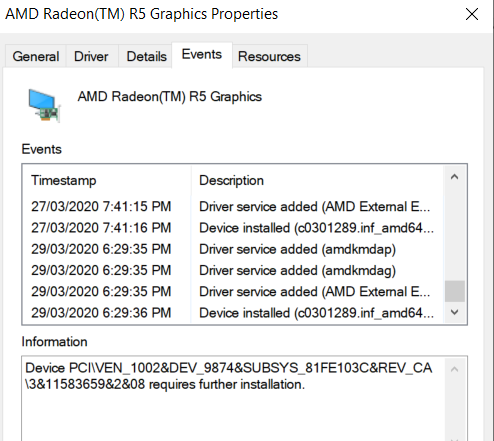Hello
Originally I installed Photoshop (PS) but had a problem because I could not see the top menu bar. A solution was to update the graphics drivers on my pavilion which I did through the Radeon website. However, while this fixed the problem with PS, it caused other problems. I could not adjust the screen brightness which was at maximum, a fan was running almost all of the time, and in Device Manager, it said Windows had turned off my drivers because there was a problem (error code 43).
In my attempts to fix this I updated windows 10 from version 1903 to 1909 and now I think I should not have done this because on the HP website my device is not listed as being tested for version 1909 so HP may not support this version. I have also done several updates through the HP website and the HP Support Assistant on my notebook.
After a couple of weeks, I finally managed to reinstall the original drivers (I think) and while I am able to adjust the screen brightness and the fan isn’t running constantly the Device Manager shows the two drivers have a yellow asterix besides each driver and while Device Manager says they are working correctly, when I right click on desktop and then click the Radeon software, there is an error message saying ‘no AMD driver installed or AMD drivers not working correctly’.
So, my drivers have a problem and in PS I still cannot see the top menu bar and some of the panels don’t align correctly.
Please help me to fix my drivers so they are working correctly and hopefully addresses my PS issue.
Thank you.
HP Pavilion notebook 15-AW008AX
AMD A10-9600P RADEON R5, 10 COMPUTE CORES 4C+6G 2.40 GHz
64 bit OS
Win version 1909
BIOS version F.32