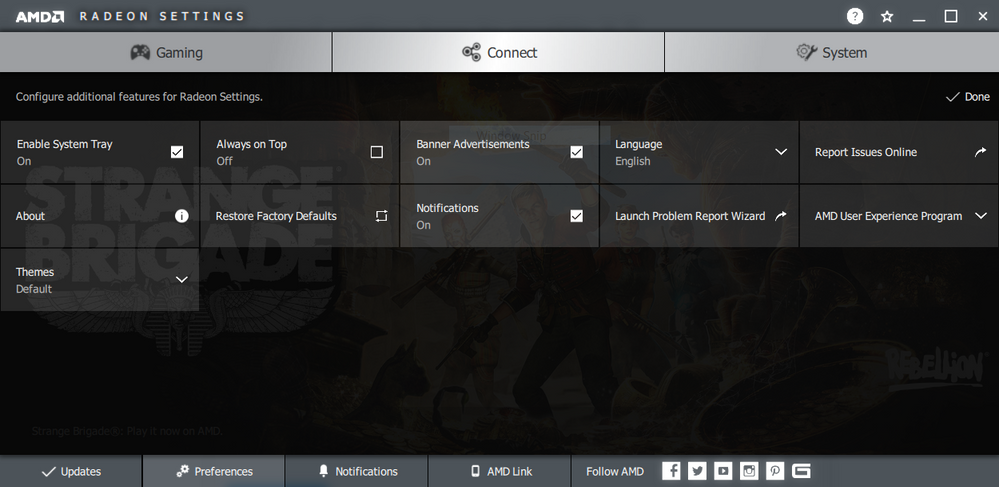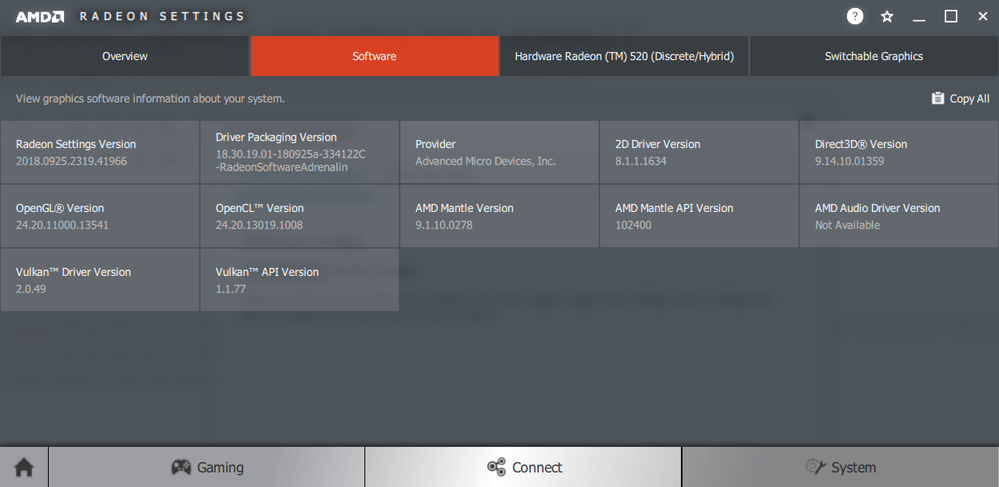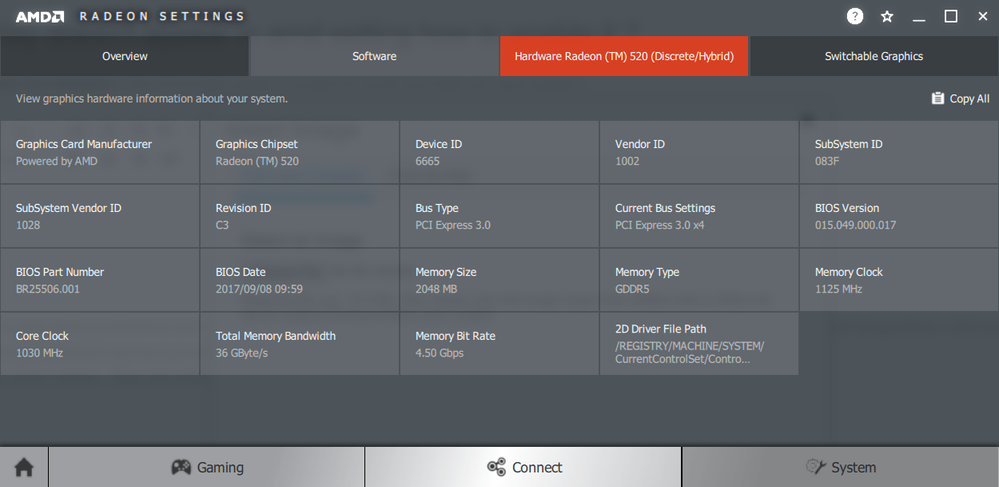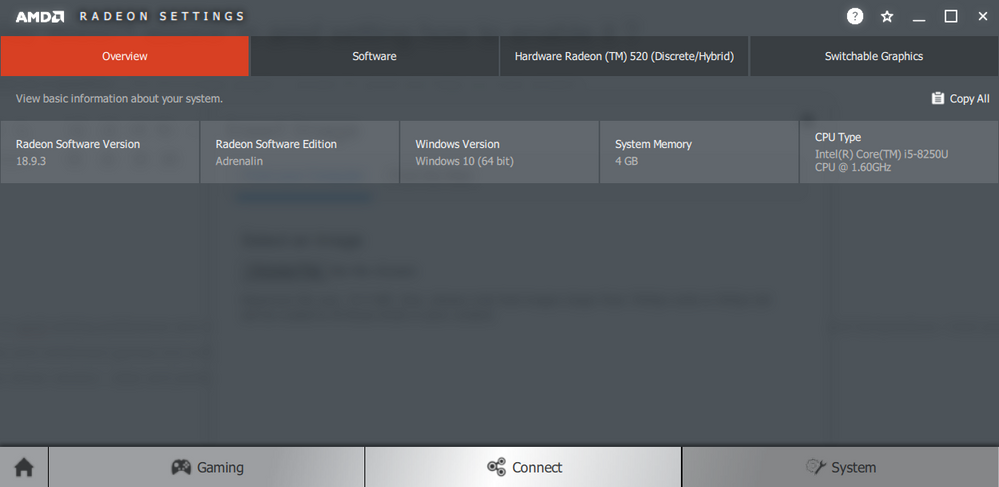- AMD Community
- Support Forums
- PC Drivers & Software
- Re: radeon overlay doesn't appear in amd setting h...
PC Drivers & Software
- Subscribe to RSS Feed
- Mark Topic as New
- Mark Topic as Read
- Float this Topic for Current User
- Bookmark
- Subscribe
- Mute
- Printer Friendly Page
- Mark as New
- Bookmark
- Subscribe
- Mute
- Subscribe to RSS Feed
- Permalink
- Report Inappropriate Content
radeon overlay doesn't appear in amd setting how to enable it ?
inspiron 15 3576
core i5 8250
4 gb ram ddr4
amd radeon 520
latest amd driver
overlay doesn't appear in amd setting preference and when i press alt + r nothing happen all i want to know is overlay that show cpu and gpu usage and temperature i tried press alt + r in desktop and in full screen games and windowed games but nothing happened
the pictures below show driver version , date and preference setting
Solved! Go to Solution.
- Mark as New
- Bookmark
- Subscribe
- Mute
- Subscribe to RSS Feed
- Permalink
- Report Inappropriate Content
Relive and other options are not supported on laptops.
- Mark as New
- Bookmark
- Subscribe
- Mute
- Subscribe to RSS Feed
- Permalink
- Report Inappropriate Content
Relive and other options are not supported on laptops.
- Mark as New
- Bookmark
- Subscribe
- Mute
- Subscribe to RSS Feed
- Permalink
- Report Inappropriate Content
as i said all i want is overlay that show cpu and gpu usage and temperature . is there any amd software that doing that ? and what about crimson
sorry it's my first time use amd gpu kingfish
- Mark as New
- Bookmark
- Subscribe
- Mute
- Subscribe to RSS Feed
- Permalink
- Report Inappropriate Content
At this time none of the features, including the overlay are supported on laptop/Mobility graphics. Crimson is the same..earlier version name.
- Mark as New
- Bookmark
- Subscribe
- Mute
- Subscribe to RSS Feed
- Permalink
- Report Inappropriate Content
thanks for your time
- Mark as New
- Bookmark
- Subscribe
- Mute
- Subscribe to RSS Feed
- Permalink
- Report Inappropriate Content
I use hardware monitor...it's not a overlay..but very accurate.