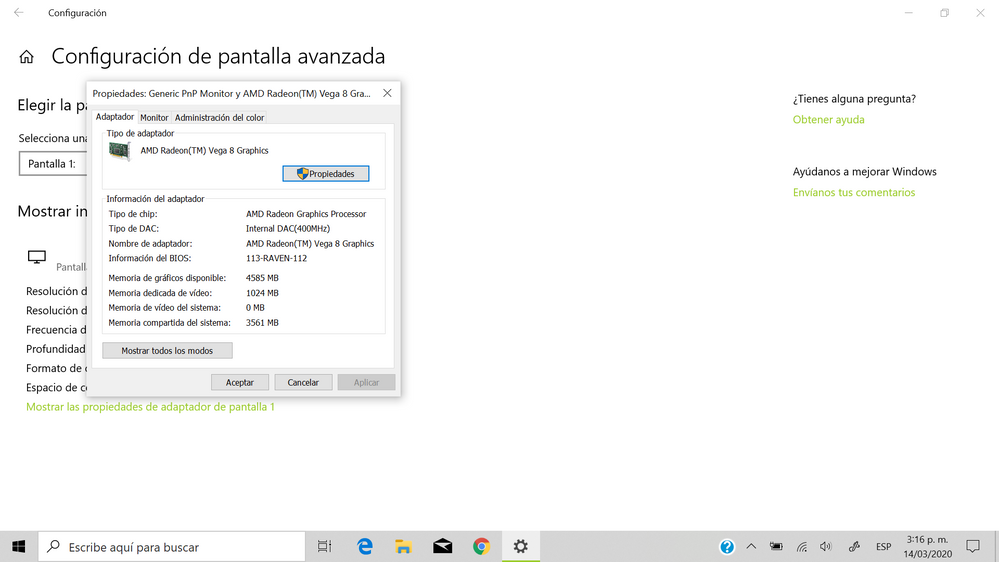- AMD Community
- Support Forums
- PC Drivers & Software
- Re: FAILURE TO INSTALL ADRENALIN 2020 SOFTWARE
PC Drivers & Software
- Subscribe to RSS Feed
- Mark Topic as New
- Mark Topic as Read
- Float this Topic for Current User
- Bookmark
- Subscribe
- Mute
- Printer Friendly Page
- Mark as New
- Bookmark
- Subscribe
- Mute
- Subscribe to RSS Feed
- Permalink
- Report Inappropriate Content
FAILURE TO INSTALL ADRENALIN 2020 SOFTWARE
Hello, can someone help me with a problem that I present when installing the adrenalin 2020 software, I currently have version 19.10.2 and it recommends that I install the 2020 version, but when I install it and restart my laptop, the screen freezes and stops It works and I have to suspend and turn it on again to defrost it just for a moment until I can uninstall the adrenalin 2020 software. The drivers are updated to their latest version. What can I do to solve this error?
Solved! Go to Solution.
- Mark as New
- Bookmark
- Subscribe
- Mute
- Subscribe to RSS Feed
- Permalink
- Report Inappropriate Content
- Hello, greetings to all of you, after months of testing, formatting the PC, restoring the manufacturing version, recovering the system, after trying many things I discovered the solution. It turns out that on these PC versions, downloading the AMD ADRENALIN 2020 versions and installing and restarting the PC locks the monitor and cannot work until it is removed. I discovered a solution to this problem that I hope will serve you all.
- 1) Download and update the drivers from the HP support page, which are compatible with your windows version.
- 2) Download the adrenaline version AMD 2020 3) When you are going to install the adrenaline, unlock the factory reset option, because what it does is to eliminate the compatible controller with the PC and put another one that generates conflicts.
- 3) Enjoy your adrenaline 2020.
- Mark as New
- Bookmark
- Subscribe
- Mute
- Subscribe to RSS Feed
- Permalink
- Report Inappropriate Content
This is a user to user English language only Support Forum.
There are many freely available online tools that you can use to translate your posts into English. Please make use of these tools before posting.
- Mark as New
- Bookmark
- Subscribe
- Mute
- Subscribe to RSS Feed
- Permalink
- Report Inappropriate Content
Helps to know your computer information and software versions like Windows, CPU, GPU, Motherboard, Laptop or Desktop, etc.
As noted previous please translate your answer into English since this is an English only forum. Thanks
- Mark as New
- Bookmark
- Subscribe
- Mute
- Subscribe to RSS Feed
- Permalink
- Report Inappropriate Content
Hello, my computer is an HP ENVY x360 Convertible 13-ag0xxx, the software that I have installed now is adrenalin 2019 since if I download 2020 the screen crashes and stops working, the laptop has 64-bit windowds 10, CPU Type AMD Ryzen 5 2500U with Radeon Vega Mobile Gfx, System memory 8 GB, Memory type DDR4, Memory Size 1024 MB, Graphic chipset AMD Radeon (TM) Vega 8 Graphics.
- Mark as New
- Bookmark
- Subscribe
- Mute
- Subscribe to RSS Feed
- Permalink
- Report Inappropriate Content
This is the closest ENVY X360 with a Ryzen 5 2500U processor I can find at HP Support. I couldn't find any models x360 convertible with Rzyen 5 2500U APUs with 13ag0xxx: HP ENVY x360 15-bq200 Convertible PC Software and Driver Downloads | HP® Customer Support
First download the Graphics driver, CHIPSET, & latest BIOS Version from HP Support IF THIS IS YOUR LAPTOP MODEL if not then go to HP Support and input your exact HP Laptop model to get the correct download page:

If your laptop works correctly after updating the BIOS to the latest version and with HP graphic APU driver installed then try installing the latest AMD APU Driver from here: https://www.amd.com/en/support/apu/amd-ryzen-processors/amd-ryzen-5-mobile-processors-radeon-vega-gr...
Here how to update your Laptop APU: Laptop graphics update...How to
EDIT: Also in your laptop BIOS increase the IGPU (Intergrated Graphics) Memory to maximum 2 gbytes of RAM MEMORY for better Graphics.
- Mark as New
- Bookmark
- Subscribe
- Mute
- Subscribe to RSS Feed
- Permalink
- Report Inappropriate Content
That's a completely different laptop with not even the same kind of bios. This is it.
HP ENVY x360 - 13-ag0006nl Software and Driver Downloads | HP® Customer Support
It seems like only people with ag000x are affected by this problem. Which is still a thing with 20.4.2.
- Mark as New
- Bookmark
- Subscribe
- Mute
- Subscribe to RSS Feed
- Permalink
- Report Inappropriate Content
I was responding to the OP post who didn't post his exact Laptop model or at least his Serial Number.
If you would have read my reply carefully it mentioned that that HP Laptop I posted was THE CLOSEST one I could find since the OP didn't post the Serial Number or exact Laptop model of his Laptop.
- Mark as New
- Bookmark
- Subscribe
- Mute
- Subscribe to RSS Feed
- Permalink
- Report Inappropriate Content
I have no idea if AMD knows about this and have now accommodated the HP x360 2500u in their coding, but from 20.5.1 onwards it just installs fine without any of the freezing issues which I experienced on 20.4.2. Even on a fresh OS without any previous OEM driver software. I installed 20.5.1 like 4 times and it installed fine every time. I really hope this is the case, and that we won't have to deal with this again in the future.
- Mark as New
- Bookmark
- Subscribe
- Mute
- Subscribe to RSS Feed
- Permalink
- Report Inappropriate Content
Hello, abiding by your recommendations, I think the problem arose on the laptop, it has very little specific memory with 1024, but I don't know how I can increase it. Could you help me?
- Mark as New
- Bookmark
- Subscribe
- Mute
- Subscribe to RSS Feed
- Permalink
- Report Inappropriate Content
Yes, In your laptop's BIOS you should have a setting to increase or decrease the amount of Video RAM that your IGPU uses.
Each BIOS is slightly different in the way the setting is worded.
If you don't see it then it is possible that you can't change IGPU RAM. But most BIOSes I have seen have that setting.
Did the HP Graphic driver work or did you have the same problem?
Go to this link and download the Diagnostic that applies to your problem. Run it and see if it see anything wrong: HP Support Diagnostic Tools – Automated fix for HP Laptop Computers & Printers
Or download one from here: HP PC Hardware Diagnostics | HP® Official Site
NOTE: Don't update your Laptop's BIOS unless you have the exact LAPTOP MODEL DOWNLOAD PAGE. The one I posted was one that looks like your but may not be. The Graphic Driver you can probably use.
- Mark as New
- Bookmark
- Subscribe
- Mute
- Subscribe to RSS Feed
- Permalink
- Report Inappropriate Content
Hello, I tried to update the biographies and changes of my laptop, but unfortunately when I download the adrenalin 2020 software the screen crashes.
When I go into the bio it won't let me enter the advanced settings and I can't modify the amount of Ram to the graphics, so it's still at 1024 and won't let me increase to 2GB. But that may be the problem.
- Mark as New
- Bookmark
- Subscribe
- Mute
- Subscribe to RSS Feed
- Permalink
- Report Inappropriate Content
Please try to translate your replies in English. For some reason my extension had a hard time translating what you said this time.
So can't get into your Laptop BIOS to change the setting. You may have to open a HP SUPPORT Ticket and asked them what to do.
Please download the HP Graphics Driver from the previous link. It should work on your laptop. but follow the steps below except use the HP AMD Driver and not AMD Laptop driver.
Once you install it see if your laptop starts working correctly without crashing anymore.
Run the Diagnostic on your laptop and see if it finds anything wrong from the link in my previous reply. <------- Try primero!
Uninstall the current AMD Driver using DDU as per this method:
It could be due to a corrupted AMD Driver installation.
Download free program DDU (Display Driver Uninstaller). Run it in Safe mode with the internet disconnected. Once it finishes uninstalling the current AMD Driver in Safe mode and boots back to Windows Desktop, still with the Internet disconnected, delete the AMD Installation folder C:\AMD if it was created before.
You can run DDU in Windows Desktop but then you would need to reboot or restart your computer to finish deleting all trances of AMD.
Now install the full AMD Drive package you downloaded manually from AMD Download page. Not the express package. Run the package and if it installs correctly again delete C:\AMD folder and reconnect the internet.
This should prevent any conflict when installing the new version from the previous version.
By the way, C:\AMD is always created whenever you run the AMD Driver package
- Mark as New
- Bookmark
- Subscribe
- Mute
- Subscribe to RSS Feed
- Permalink
- Report Inappropriate Content
Hello, I have followed all the recommendations that you said to me, but unfortunately when installing the 2020 software the screen is blocked and it does not allow to continue, make the respective contact with the hp company but they tell me that they cannot help me because my team no longer has a guarantee , for this reason I cannot direct more ram to the graphics.
- Mark as New
- Bookmark
- Subscribe
- Mute
- Subscribe to RSS Feed
- Permalink
- Report Inappropriate Content
You keep trying to install AMD's graphic driver. It may not be completely compatible with your laptop.
That is why I kept saying to install the HP Graphic driver FIRST to see if it works correctly.
IF it doesn't then you may have a hardware issue and not a software issue. IF it does work correctly than it would seem to indicate that AMD laptop driver don't work in your laptop for some reason.
WHAT ERROR does it show when the AMD Driver is "blocked"?
- Mark as New
- Bookmark
- Subscribe
- Mute
- Subscribe to RSS Feed
- Permalink
- Report Inappropriate Content
Hello, I carried out the process as you said, but it remains the same, only the adrenalin 2019 software works
- Mark as New
- Bookmark
- Subscribe
- Mute
- Subscribe to RSS Feed
- Permalink
- Report Inappropriate Content
Okay I am sorry but I am out of suggestions but if Adrenaline 2019 works than keep using that driver.
Why do you need to update the Driver? Does a game or program require a newer Driver? If not then don't upgrade and leave the 2019 installed.
Open an AMD Service Request (Official AMD Support in Spanish) from here: https://www.amd.com/en/support/contact-email-form and see what they believe may be the problem why the 2020 doesn't work in your laptop. Tell them all that you have done.

- Mark as New
- Bookmark
- Subscribe
- Mute
- Subscribe to RSS Feed
- Permalink
- Report Inappropriate Content
Okay, thanks a lot for your great help.
- Mark as New
- Bookmark
- Subscribe
- Mute
- Subscribe to RSS Feed
- Permalink
- Report Inappropriate Content
I have the same laptop but the version with the 2700U I have found the last driver that works on this laptop is 19.12.1 I just tried 20.3.1 and it has the same freeze problem on reboot. The 2020 series of drivers has been the worst series of drivers I have ever had the misfortune to come across in my 35 years of PC experiance
My advice for now is download the previous 19.12.1 ad its the last driver that worked on the HP-Envy 13-agxxxx series of laptops.
- Mark as New
- Bookmark
- Subscribe
- Mute
- Subscribe to RSS Feed
- Permalink
- Report Inappropriate Content
Same problem. Hp envy x360 ryzen 7 2700U.
After installing and restart. Cant log in or use my laptop anymore.
Help!
- Mark as New
- Bookmark
- Subscribe
- Mute
- Subscribe to RSS Feed
- Permalink
- Report Inappropriate Content
- Hello, greetings to all of you, after months of testing, formatting the PC, restoring the manufacturing version, recovering the system, after trying many things I discovered the solution. It turns out that on these PC versions, downloading the AMD ADRENALIN 2020 versions and installing and restarting the PC locks the monitor and cannot work until it is removed. I discovered a solution to this problem that I hope will serve you all.
- 1) Download and update the drivers from the HP support page, which are compatible with your windows version.
- 2) Download the adrenaline version AMD 2020 3) When you are going to install the adrenaline, unlock the factory reset option, because what it does is to eliminate the compatible controller with the PC and put another one that generates conflicts.
- 3) Enjoy your adrenaline 2020.
- Mark as New
- Bookmark
- Subscribe
- Mute
- Subscribe to RSS Feed
- Permalink
- Report Inappropriate Content
Thanks for the hint. It turns out the problem was PSR having got enabled by default in newer drivers.
You can force it off with DalPSRFeatureEnable set to 0 in the {4D36E968-E325-11CE-BFC1-08002BE10318} registry GUID.
- Mark as New
- Bookmark
- Subscribe
- Mute
- Subscribe to RSS Feed
- Permalink
- Report Inappropriate Content
- Thank you for the input, please can teach us how to perform the procedure you mention so that we can all completely solve the problem.
- Mark as New
- Bookmark
- Subscribe
- Mute
- Subscribe to RSS Feed
- Permalink
- Report Inappropriate Content
- Mark as New
- Bookmark
- Subscribe
- Mute
- Subscribe to RSS Feed
- Permalink
- Report Inappropriate Content
But how I apply that command, he says that with that command it can be solved but it doesn't say how to apply it.
- Mark as New
- Bookmark
- Subscribe
- Mute
- Subscribe to RSS Feed
- Permalink
- Report Inappropriate Content
You either do that manually with regedit, or you use the command in an elevated cmd prompt.
- Mark as New
- Bookmark
- Subscribe
- Mute
- Subscribe to RSS Feed
- Permalink
- Report Inappropriate Content
I tried to perform that process, but I get an error, and when I install the 2020 adrenalin it comes back and crashes. You can upload a guide to the steps with images please.
- Mark as New
- Bookmark
- Subscribe
- Mute
- Subscribe to RSS Feed
- Permalink
- Report Inappropriate Content
I have the same laptop Hp ENVY x360 13inch ryzen 5 2500u. I've also experienced the same issue but with different versions of adrenalin. I was on 20.4.2 which was running fine, then upgraded to W10 2004 a few weeks later which downgraded it to 2019 adrenalin. I rolled back to 1909 as I didn't like 2004, and tried redownloading 20.4.2. 20.4.2 now gives me the error 1604 and when I sucessfully get the installation to complete by using the clean up utility, I get the freezing after rebooting- which kicks in 10-15 seconds after signing in. Mouse, keyboard, touchscreen all frozen. Using the cleanup utility again (quickly, before it freezes again!) resolves the freezing issue, so I know it's this specific driver. I can also confirm that 20.5.1 is running stable on my laptop, after rebooting it's running perfectly. I don't understand why 20.4.2 is causing compatibility issues because I had it running perfectly a few weeks ago, was there a recent patch made to it? And i'm on 20.5.1 now which is stable, should I fear that this could happen again in the future?