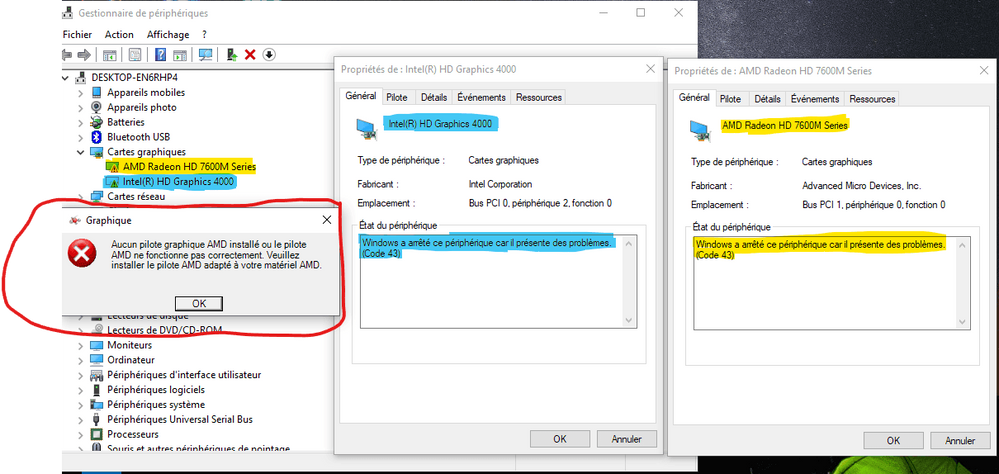- AMD Community
- Support Forums
- PC Drivers & Software
- Re: AMD RADEON HD 7600M not working in windows10
PC Drivers & Software
- Subscribe to RSS Feed
- Mark Topic as New
- Mark Topic as Read
- Float this Topic for Current User
- Bookmark
- Subscribe
- Mute
- Printer Friendly Page
- Mark as New
- Bookmark
- Subscribe
- Mute
- Subscribe to RSS Feed
- Permalink
- Report Inappropriate Content
AMD RADEON HD 7600M not working in windows10
I have a problem with my graphics card
I have a SONY VAIO SVE14A2V1EW dual graphics card intel graphic hd 4000 and amd radeon hd 7600m serie
Thank you for answering me
Solved! Go to Solution.
- Mark as New
- Bookmark
- Subscribe
- Mute
- Subscribe to RSS Feed
- Permalink
- Report Inappropriate Content
- Mark as New
- Bookmark
- Subscribe
- Mute
- Subscribe to RSS Feed
- Permalink
- Report Inappropriate Content
- Mark as New
- Bookmark
- Subscribe
- Mute
- Subscribe to RSS Feed
- Permalink
- Report Inappropriate Content
I wonder with that family of mobile graphics actually having had it's last update with the Crimson Edition 16.2.1 Beta years ago if it is even really the most current as the MS repository driver may be the actual newest. I realize that AMD released it for the initial version of Windows 10. Now you have had many major releases of Windows 10 with 1809 current and 1903 any day now, that I bet these newest Win 10 versions come with the most recent version already packaged into the repository. So even loading that older version could be regressing if MS has made any kind of updates as they often do to work with the current sub-system.
- Mark as New
- Bookmark
- Subscribe
- Mute
- Subscribe to RSS Feed
- Permalink
- Report Inappropriate Content
Problem is...the Microsoft versions don't have a control panel or switchable graphics options.
- Mark as New
- Bookmark
- Subscribe
- Mute
- Subscribe to RSS Feed
- Permalink
- Report Inappropriate Content
That's too bad. But yes now that you say that I realize that. You only get the driver and the native Win 10 controls. Makes it impossible to allocate what graphics are used.
- Mark as New
- Bookmark
- Subscribe
- Mute
- Subscribe to RSS Feed
- Permalink
- Report Inappropriate Content
You do not have sufficient privileges for this resource or its parent to perform this action.
Click your browser's Back button to continue.
- Mark as New
- Bookmark
- Subscribe
- Mute
- Subscribe to RSS Feed
- Permalink
- Report Inappropriate Content
You do not have sufficient privileges for this resource or its parent to perform this action.
says even in the problem solvation side. worst site ever. might be worse than my english
- Mark as New
- Bookmark
- Subscribe
- Mute
- Subscribe to RSS Feed
- Permalink
- Report Inappropriate Content
решение по ссылке не доступно
- Mark as New
- Bookmark
- Subscribe
- Mute
- Subscribe to RSS Feed
- Permalink
- Report Inappropriate Content
I had a similar issue with my AMD Radeon graphics card before. In my case, updating the drivers to the latest version directly from the AMD website solved the problem. Sometimes, the default drivers provided by Windows might not fully support all the features of the graphics card. I'd recommend visiting the official AMD website, locating the drivers specific to your model (Radeon HD 7600M), and installing them. After the installation, remember to restart your computer. Hopefully, this will help you get your graphics card working properly on Windows 10.