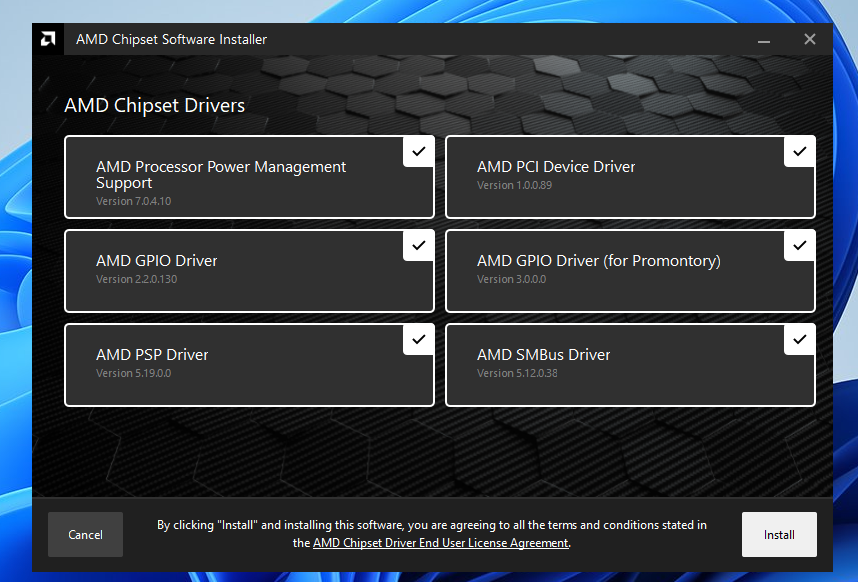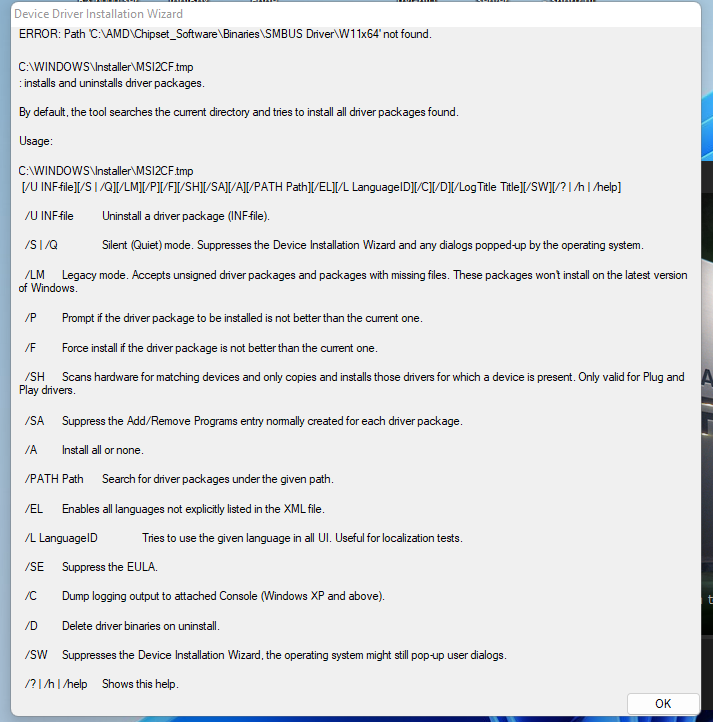The last two chipset driver packages have faulty codes in them. They are detecting what drivers are already up to date and not putting those packages on the PC for installation. However, when the installation begins it gets stuck because it can't find the install folder that's supposed to be there.
There are two ways to continue during installation. Hit OK to the window pop-up where it says it could not find the specific component folder and it will continue to the next driver and do the same if it is already up to date, or go to your AMD temp folder and manually move those folders to the correct location.
The way it is supposed to work is if I tell the installer to install all these components it should just do it or tell me which are up to date and grey them out.
As you can see below it doesn't tell me that all my drivers are already up to date. I give the command to install all and then it begins to fail on each one.
This post is mainly to notify AMD about these issues in the two latest B550 chipset packages so they can fix their installer syntax for those less IT inclined.
Edition Windows 11 Pro
Version 21H2
Installed on 6/12/2022
OS build 22000.778
Experience Windows Feature Experience Pack 1000.22000.778.0
Processor AMD Ryzen 7 5800X 8-Core Processor 3.80 GHz
Installed RAM 32.0 GB
System type 64-bit operating system, x64-based processor