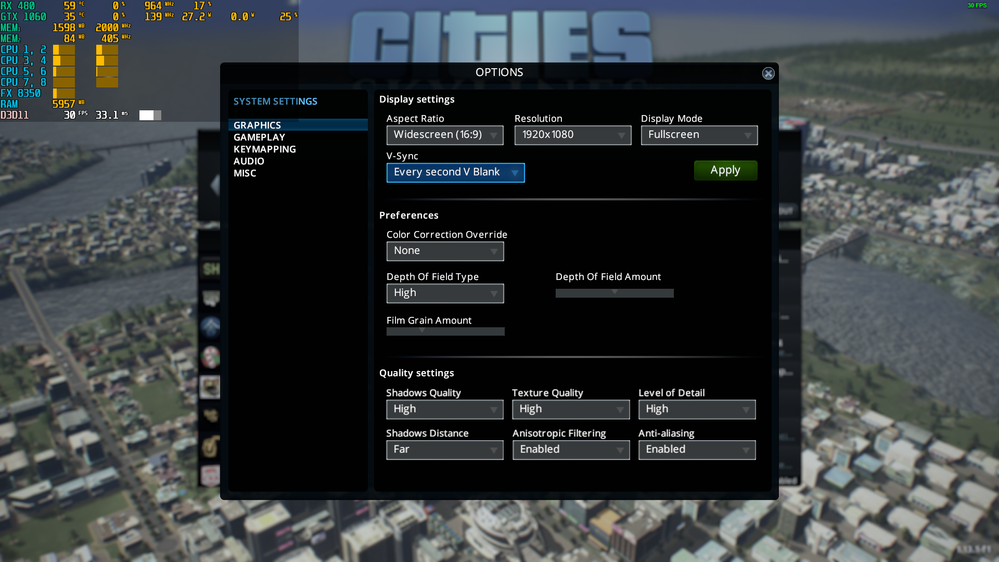OpenGL & Vulkan
- AMD Community
- Communities
- Developers
- OpenGL & Vulkan
- Re: Radeon RX 480 VSync stutter and FPS drop in a ...
- Subscribe to RSS Feed
- Mark Topic as New
- Mark Topic as Read
- Float this Topic for Current User
- Bookmark
- Subscribe
- Mute
- Printer Friendly Page
- Mark as New
- Bookmark
- Subscribe
- Mute
- Subscribe to RSS Feed
- Permalink
- Report Inappropriate Content
Radeon RX 480 VSync stutter and FPS drop in a lot of games.
Dear Radeon developers, also @dipak @xhuang @dorisyan
- Latest Windows 10 64bit
- 16GB DDR3 1866Mhz RAM
- FX 8350 @4Ghz (4.2Ghz boost)
- Compatible motherboard
- RX 480 8GB Radeon Card (Latest Recommended Driver 20.11.2)
- GTX 1060 3GB Nvidia Card
I have noticed for the last three months that in-game VSync has become broken for quite a few games on my RX 480; including, Space Control Origins, Cities: Skylines, Dungeons 2, Galactic Civilizations 3, Battlefield Hardline in some scenes.
With VSync disabled framerates reach 100FPS+, but when enabling VSync the games start to stutter and drop in the 40s FPS. Polaris GPUs seem to be a low priority with all the performance issues plaguing in older games as well. Following is videos of the issue:
Star Control:
Cities: Skylines,
Please help me with this issue, can you please tell me if this is know off and if you are able to reproduce it as well.
Kind regards
- Mark as New
- Bookmark
- Subscribe
- Mute
- Subscribe to RSS Feed
- Permalink
- Report Inappropriate Content
It seems to be that the Radeon Driver has a bug with fullscreen mode, my GTX 1060 works properly in Star Control with VSync, but the Radeon RX 480 only limits to 60FPS when setting the game to windowed mode, otherwise it stutters in the 40FPS range in fullscreen mode.
- Mark as New
- Bookmark
- Subscribe
- Mute
- Subscribe to RSS Feed
- Permalink
- Report Inappropriate Content
In the following pictures, you can see both forms of VSync working properly with Radeon Crimson 16.6.2 in City: Skylines,
Whereas the new 21.2.3 drivers still as major RX 480 issues.
Kind regards
- Mark as New
- Bookmark
- Subscribe
- Mute
- Subscribe to RSS Feed
- Permalink
- Report Inappropriate Content
The bug in the Radeon Driver seems to be related to DirectX11, and using 60Hz refresh rate on a display that supports 75Hz. It has come to a point where I might have to refund some games like Star Control Origins (AMD partnership game) due to the Radeon Driver VSync bug, since some games require 60Hz to function properly.
Regards
Jacques