Hello Everyone,
Not sure if this forum is the right place to post but it seems to me that the root of the problem is in DX11 implementation of ATI drivers.
Our team is developing 3D application based on DX11.
A grid of lines is displayed as part of the scene.
For the main content of the scene we would like to have MSAA enabled so that object's edges are rendered smoothly.
But particularly for the grid lines we would like anti-aliasing to be disabled.
According to MSDN multi-sampling and anti-aliasing of the lines is controlled by MultisampleEnable or AntialiasedLineEnable fields of D3D11_RASTERIZER_DESC structure (these flags are set to FALSE by default).
It almost works as expected but when rendering to MSAA target some of the lines are blended with underlying content as if they have alpha<1.
Exactly the same application executed with software renderer or on a system with Nvidia card is displayed as expected. So to me it is a problem with the internals of the DirectX11 implementation in ATI drivers.
Please see two images as an illustration of the problem:
- no MSAA - 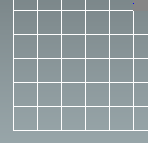
- MSAA x4 - 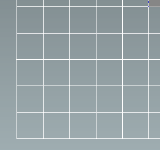
Please let me know if I am missing something here.
Is it possible to disable multi-sampling just for the part drawing calls?
Best regards,
Boris.