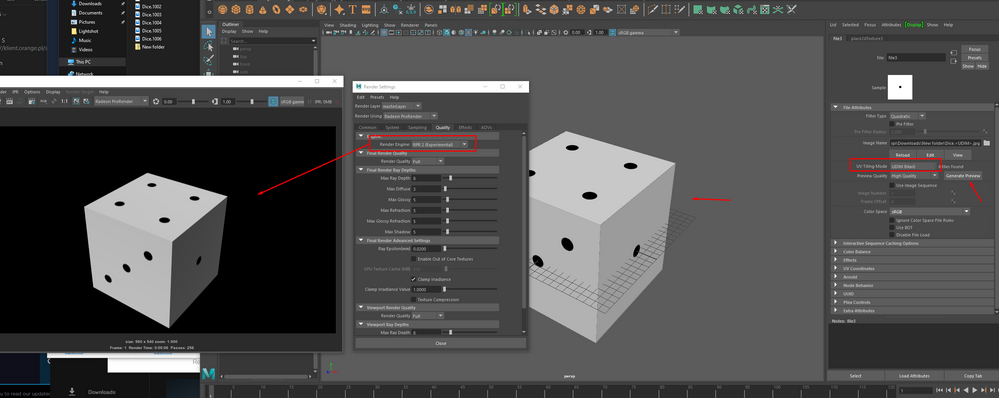Maya Discussions
- AMD Community
- Communities
- Radeon ProRender
- Maya Discussions
- Re: Udim Support
- Subscribe to RSS Feed
- Mark Topic as New
- Mark Topic as Read
- Float this Topic for Current User
- Bookmark
- Subscribe
- Mute
- Printer Friendly Page
- Mark as New
- Bookmark
- Subscribe
- Mute
- Subscribe to RSS Feed
- Permalink
- Report Inappropriate Content
Udim Support
Calling ProRender "ProRender" is near laughable when it lacks something like UDIM support, A Shadow Catcher material, etc, etc, etc. What a piece of crap. Please get in with Arnold and Redshift so we can get some performance from our AMD cards with some real renderers.
- Mark as New
- Bookmark
- Subscribe
- Mute
- Subscribe to RSS Feed
- Permalink
- Report Inappropriate Content
Hi,
Udim is supported as well as shadow catcher here is link to current release build Releases · GPUOpen-LibrariesAndSDKs/RadeonProRenderMayaPlugin · GitHub
for udims use RPR 2.0 engine
Matte material for shadow catcher
- Mark as New
- Bookmark
- Subscribe
- Mute
- Subscribe to RSS Feed
- Permalink
- Report Inappropriate Content
Ok the first mention of UDIM support is on version 2.9.42 on GitHub which is not officially released (So in reality it doesn’t have UDIM support). Also it doesn’t work, I am looking at the ProRender texture node (see attached image) and there is nothing to get it to read a Udim sequence. If I attach a maya image node to any ProRender Shader Node it deosn't render. I am also checking all the online documentation and there is nothing about Udims. Udim support means it works and is documented. Could you please tell me how to connect things so it works since it is not in any documentation.
Thanks
Robin Hutchins
3D Artist
416-712-1308 <tel:416-712-1308>
www.artstation.com/rhutchins88 <http://www.artstation.com/rhutchins88>
www.linkedin.com/in/robin-hutchins <https://www.linkedin.com/in/robin-hutchins-ab27a323/>
- Mark as New
- Bookmark
- Subscribe
- Mute
- Subscribe to RSS Feed
- Permalink
- Report Inappropriate Content
You need to use Maya file node.
- Mark as New
- Bookmark
- Subscribe
- Mute
- Subscribe to RSS Feed
- Permalink
- Report Inappropriate Content
Ok apparently you missed the part of my message where I said if I use a maya file node it does not show the texture in the render. It only shows the texture when I connect a ProRender texture node. but then there is no UDIM.
Robin Hutchins
3D Artist and Educator
416-712-1308
www.artstation.com/rhutchins88
www.linkedin.com/in/robin-hutchins
- Mark as New
- Bookmark
- Subscribe
- Mute
- Subscribe to RSS Feed
- Permalink
- Report Inappropriate Content
Can you provide me scene. also what system specs are u using ?
Udims will only work when using RPR 2.0
- Mark as New
- Bookmark
- Subscribe
- Mute
- Subscribe to RSS Feed
- Permalink
- Report Inappropriate Content
Hi,
I put in a request to developers to add Udims options for RPR texture node. Currently
RPR texture node is indeed missing some features that would be useful.
- Mark as New
- Bookmark
- Subscribe
- Mute
- Subscribe to RSS Feed
- Permalink
- Report Inappropriate Content
Not only the texture node. All the nodes aimed at applying a file need UDIM option applied. Attached is a .zip with a test scene where I tried attaching textures through Maya image nodes and it crashes as soon as I try to render with RPR 2.0 (Experimental). Also my specs are.
Maya Version 2020.2
MacBook Pro (16-inch, 2019)
2.4 GHz 8-Core Intel Core i9
64 GB 2667 MHz DDR4
AMD Radeon Pro 5500M 8 GB
Robin Hutchins
3D Artist
416-712-1308
www.artstation.com/rhutchins88 <http://www.artstation.com/rhutchins88>
www.linkedin.com/in/robin-hutchins <https://www.linkedin.com/in/robin-hutchins-ab27a323/>
- Mark as New
- Bookmark
- Subscribe
- Mute
- Subscribe to RSS Feed
- Permalink
- Report Inappropriate Content
hi,
I am able to confirm that this is a Mac only issue. the developers are currently working on the crash regarding
northstar(rpr2.0) on mac os.
it should be fixed soon.
- Mark as New
- Bookmark
- Subscribe
- Mute
- Subscribe to RSS Feed
- Permalink
- Report Inappropriate Content
Ok. Thanks for letting me know. So at this point my review of the product and my feelings about it are 100% true and accurate. There is a lot of work to be done to call this “Pro” and I still regret my purchase because of the AMD Graphics.
Thanks you for trying to help.
Robin Hutchins
3D Artist
416-712-1308
www.artstation.com/rhutchins88 <http://www.artstation.com/rhutchins88>
www.linkedin.com/in/robin-hutchins <https://www.linkedin.com/in/robin-hutchins-ab27a323/>