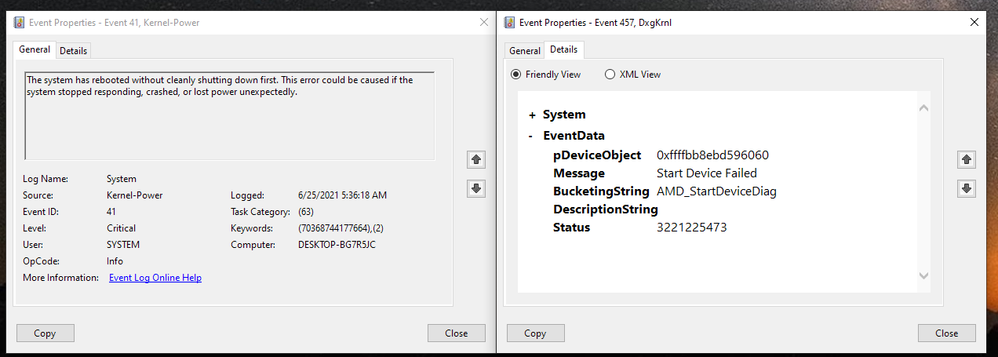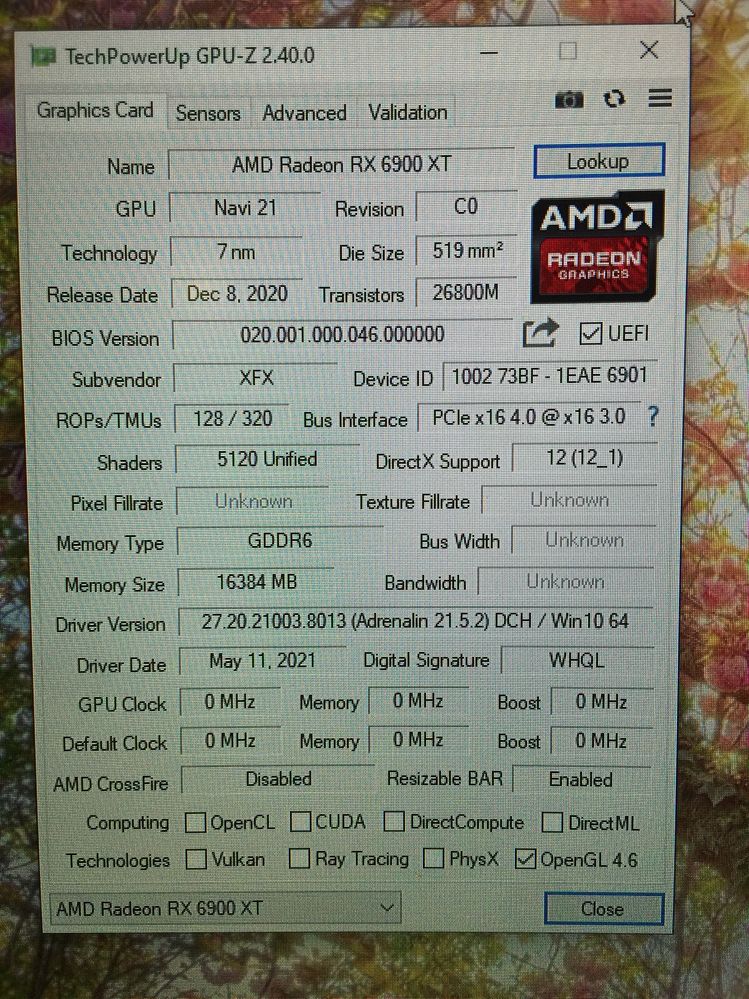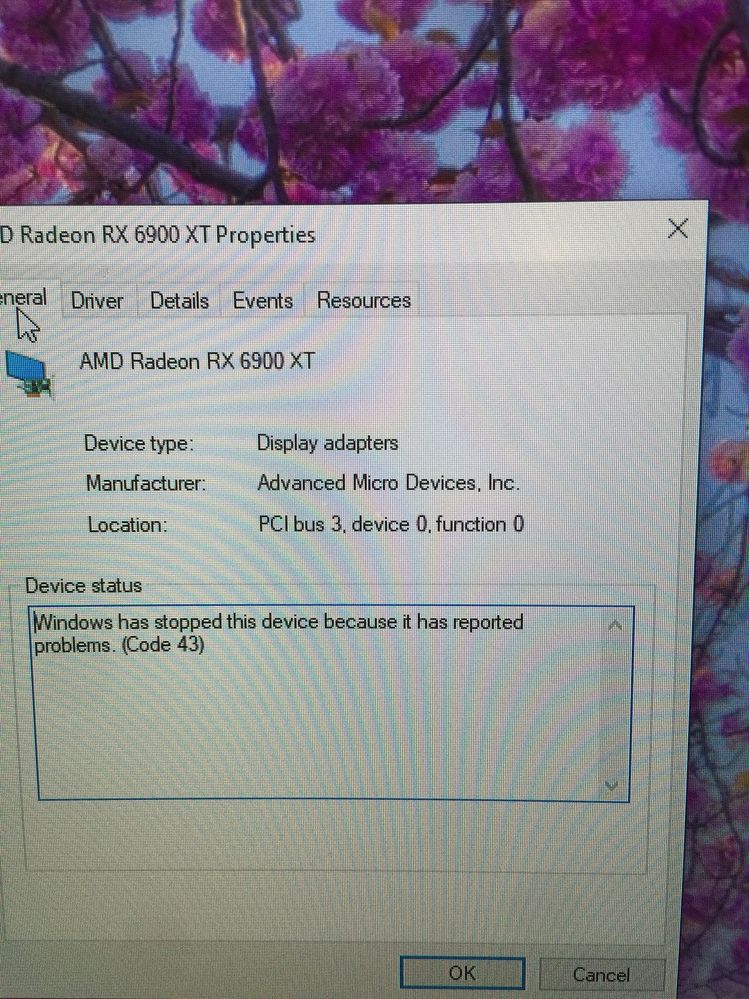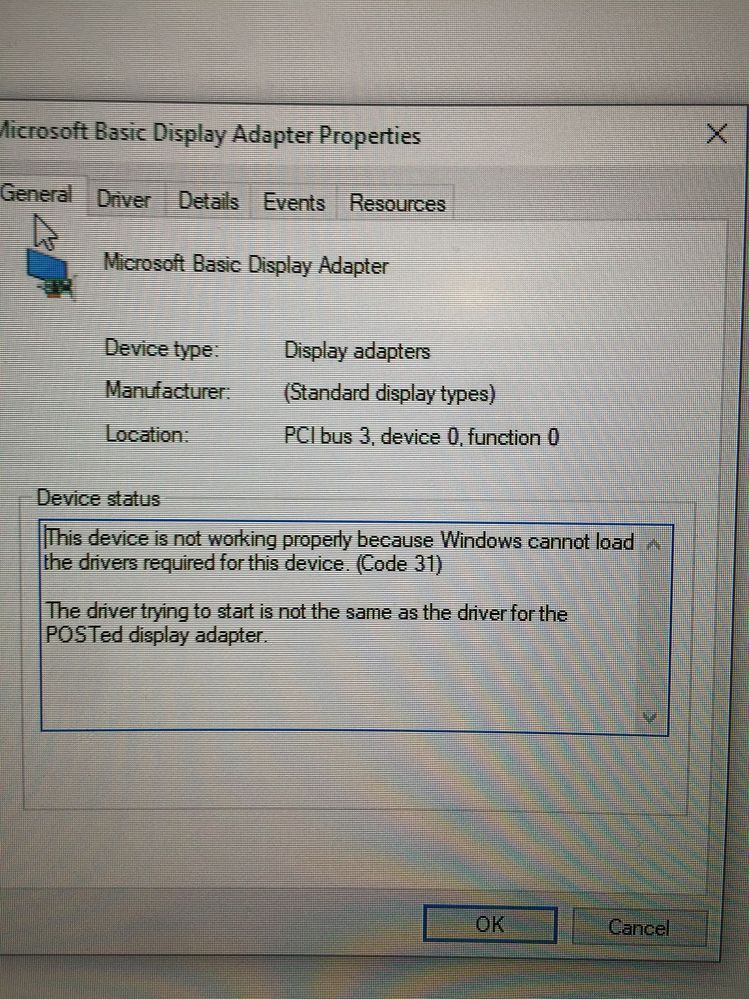Graphics Cards
- AMD Community
- Support Forums
- Graphics Cards
- Re: XFX Merc319 RX 6900 XT Black failure/death mid...
- Subscribe to RSS Feed
- Mark Topic as New
- Mark Topic as Read
- Float this Topic for Current User
- Bookmark
- Subscribe
- Mute
- Printer Friendly Page
- Mark as New
- Bookmark
- Subscribe
- Mute
- Subscribe to RSS Feed
- Permalink
- Report Inappropriate Content
XFX Merc319 RX 6900 XT Black failure/death midgame
I have posted this word for word on another site. I am posting this here for posterity. I will continue updating this for anyone in the future who runs into the same issue. I am currently waiting to hear from support.
Specs:
Gigabyte x570 Gaming X 1.1
Crucial 8gb x4
Season 850w Gold
Ryzen 5 5600x
Merc319 6900 XT
Last night while playing RDR2 at 1440p my screen briefly flashed white and my card then lost display. I restarted my PC and still did not have display. However my monitor was still recognizing there was a source. Other display sources on my Samsung Odyseey G7 would show the bouncing 'No device" box. When set to the correct source the screen would just turn off after briefly being black while "Display port 1" appeared on the top left. I think it was posting but I do not know for sure as I do not have integrated graphics with the Ryzen 5 5600X
My instability seemed to start after I enabled SAM in the BIOS after realizing it was disabled by default on the Gigabyte X570 Gaming X 1.1 (F33g firmware) After I did this RDR2 would crash every 1.5-2 hours with 'Unknown Error: FFFFF' I had the "Overclock GPU" preset and "Auto OC" preset in Radeon Software and Wattman set. Junction temps would get to low 90Cs, but I was told that was still in the ideal range. Over 110C was too hot for that part of the card. The other parts of the card were well below that at around 80C at the very most. I did not have the sysinfo overlay on last night during the crash.
After the crash I reseated the card, tried a different display cable, tried different ports, tried an HDMI cable, a different monitor, and finally swapped cards with my old GTX1080 system I had before building the new 6900XT system last month. I then took the GTX1080 and placed it into my new system in the same slot the 6900XT was in and the GTX1080 works, and is how I am currently writing this. The 6900XT would not display on the old system.
This is what I believe the events were that happened during failure.
DxgKernal and Kernel-Power
I am still waiting to hear back from XFX support. I believe I have exhausted all troubleshooting options and based on my research so far many of these cards are not properly regulating their power draw. I think mine failing had something to with this and a defective failsafe. I think the card still 'works' but is just not outputting display.
I only had this for about 1.5 months and the only games I played were 60 hours of Horizon Zero Dawn, and maybe 60+ hours of RDR2
- Mark as New
- Bookmark
- Subscribe
- Mute
- Subscribe to RSS Feed
- Permalink
- Report Inappropriate Content
Its a known fact that if electronics are going to fail they will do so early on so be grateful that its under warranty. I also have the same card, purchased in February, and its been rock solid. I am feeding it from an EVGA Supernova G2 1300w ps. Today I upgraded my cpu to a 5950x and now it gives me 200 fps in BF3 at 3440x1440 highest quality settings.
Let us know about your experience with XFX. I've owned several of their cards over the years, mostly Nvidia based, and never had to rma anything. I still remember when Nvidia told them to make a choice and they chose to stay with AMD.
- Mark as New
- Bookmark
- Subscribe
- Mute
- Subscribe to RSS Feed
- Permalink
- Report Inappropriate Content
I was using my system with integrated graphics to see what the card said in Device Manager. At first it came up as a Microsoft Display Adapter with error Code 31. After I DDU'd the system and installed the Radeon software it was recognized as the RX 6900 XT. However it would not display and gave the error Code 43. Sometimes if I installed the drivers the Code 43 would disappear but the card would still not work, and the error would come back when the system was restarted. Sometimes in GPU-Z the memory size would read as 0.
The Dual Bios switch on the card did not have any effect on my troubleshooting.
I tried the card in the original system again after getting the proper info to be recognized but it would not display. Changing the cables from the PSU to the card did not have any effect either.
The XFX support rep told me that he was going to escalate the case to technicians for RMA, and that I should receive a response in a day or two. The only thing I can think of now is to get the vbios flash from them and reinstall it. I doubt this will have any effect though because of the dual bios switch not functioning in the first place.
- Mark as New
- Bookmark
- Subscribe
- Mute
- Subscribe to RSS Feed
- Permalink
- Report Inappropriate Content
Hi, do you have any updates? I also have a Merc319 RX 6900 XT that had a similar fate to yours: everything works except for the display output. I know Windows is working because I can see my Plex server from other devices and the monitor picks up on the input, but there's simply no image.
- Mark as New
- Bookmark
- Subscribe
- Mute
- Subscribe to RSS Feed
- Permalink
- Report Inappropriate Content
XFX replaced the card within 2 weeks last year. The replacement card has not died. Stability is not good however. I do not think its XFX's fault, I think the issue is with Denuvo and the 6900s. I will get black screen reboots no warning in some games.
I do not know the cause but I now suspect kernel based software is what killed my last card and causing crashes since.