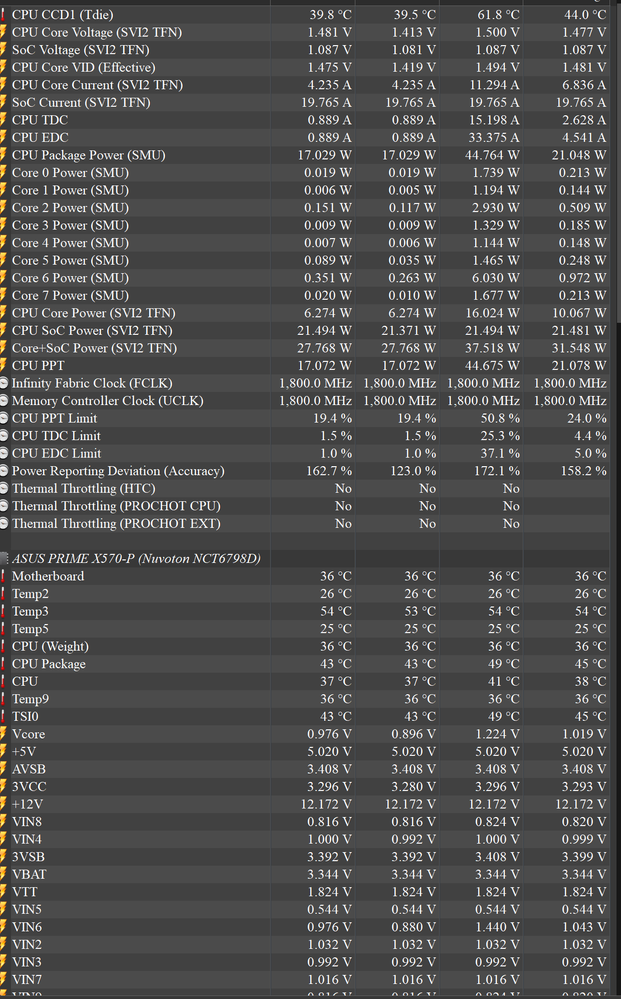Graphics Cards
- AMD Community
- Support Forums
- Graphics Cards
- Re: XFX GTS Radeon RX 580 8GB TripleX Edition
- Subscribe to RSS Feed
- Mark Topic as New
- Mark Topic as Read
- Float this Topic for Current User
- Bookmark
- Subscribe
- Mute
- Printer Friendly Page
- Mark as New
- Bookmark
- Subscribe
- Mute
- Subscribe to RSS Feed
- Permalink
- Report Inappropriate Content
XFX GTS Radeon RX 580 8GB TripleX Edition
Hello, first of all im not native english speaker, so please ignore my gramatical mistakes.
A week ago I bought an XFX GTS Radeon RX 580 8GB TripleX Edition. Everything went fine with installation. Later this day I tested it with few games(BF1, R6S, Fortnite, Rocket League, Warzone). After an hour few games started crashing. After that moment im just having problems with the card. I was getting artifacts (https://ibb.co/8PtCDzS) rarely in BF1, Fortnite and Warzone. I knew that my card has dual bios, so I switched to silent bios. Since i switched to silent bios the games are running fine no crash and no artifacts even the card is more stable in silent than in performance mode. BF1 and Fortnite had heavy FPS spikes in performance mode now nothing.
BF1- Silent (Stable 75 FPS with vsync on high settings, Power consumption 80-90W, Temp around 60-65)
BF1-Perfomance(75 FPS with vsync but it was dropping to 60-61, high settings, Power consumptio 100-110W, Temp colse to 80 ).
My question is that What can cause this issues with my card on performance bios. Im assuming its PSU related problem but I want to hear ur opinions.
I tried few things to fix it but no success.
- DDU and install older drivers
- Reinstall windows
- Did memtest
- Tried to set power limit to +50%
- Tried to undervolt
- Updating windows
- Reinstalling Windows
- Delete RTSS and MSI Afterburner
Config
- Ryzen 5 2600 3.4ghz
- Hyperx Fury 16 GB (2x8)
- XFX GTS Radeon RX 580 8GB TripleX Edition, 20.12.1 Driver
- Aorus B450 Pro
- Evolveo Pulse 500ATX
Again sorry for my spelling.
Aaron
Solved! Go to Solution.
- Mark as New
- Bookmark
- Subscribe
- Mute
- Subscribe to RSS Feed
- Permalink
- Report Inappropriate Content
thank you guys for your help, yesterday i had my first day without crash or artifacts since i got my rx 580. psu upgrade fixed all problems
- Mark as New
- Bookmark
- Subscribe
- Mute
- Subscribe to RSS Feed
- Permalink
- Report Inappropriate Content
I'm having a similar issue with mine, but it's the gts black edition. The card would show some artifacts and crash my game. The only games this has happened to me is Just Cause 3 and Titanfall 1. It might be a psu issue because I also have 500w psu. I'll try switching it to the silent bios
- Mark as New
- Bookmark
- Subscribe
- Mute
- Subscribe to RSS Feed
- Permalink
- Report Inappropriate Content
lmk whats ur experiences with silent bios
- Mark as New
- Bookmark
- Subscribe
- Mute
- Subscribe to RSS Feed
- Permalink
- Report Inappropriate Content
did you bought it used?
usually those artifacts appear when the vRam (your video memory) is nearly dead or WAY to much oced...
so please check if you have a stock bios on your card or a modded one
Laptop: R5 2500U @30W + RX 560X (1400MHz/1500MHz) + 16G DDR4-2400CL16 + 120Hz 3ms FS
- Mark as New
- Bookmark
- Subscribe
- Mute
- Subscribe to RSS Feed
- Permalink
- Report Inappropriate Content
nope, i bought it as brand new
- Mark as New
- Bookmark
- Subscribe
- Mute
- Subscribe to RSS Feed
- Permalink
- Report Inappropriate Content
mh, maybe buy a better PSU - because yours is more like a china-fire-cracker ;)
Laptop: R5 2500U @30W + RX 560X (1400MHz/1500MHz) + 16G DDR4-2400CL16 + 120Hz 3ms FS
- Mark as New
- Bookmark
- Subscribe
- Mute
- Subscribe to RSS Feed
- Permalink
- Report Inappropriate Content
Yep it's more than likely a psu issue. I switched over to the other bios and the core clock was lowered to 1100 mhz, instead of the original 1405 mhz. I overclocked to 1250 mhz and tried the games I had issues with. No artifacts or crashes. The wattage was sitting at about 75-80 at 1250. It was at 100w at 1405 mhz. I'm probably going to have to get a new psu to take advantage of the card more.
- Mark as New
- Bookmark
- Subscribe
- Mute
- Subscribe to RSS Feed
- Permalink
- Report Inappropriate Content
yeah, but its interesting cuz in furmark the wattage is around 170w with performane bios and no crash or artifacts
- Mark as New
- Bookmark
- Subscribe
- Mute
- Subscribe to RSS Feed
- Permalink
- Report Inappropriate Content
mh, run furmark (as it stresses only GPU) and prime (as it stresses only cpu) or Cinebench at the same time - otherwise you wont test your PSU...
Laptop: R5 2500U @30W + RX 560X (1400MHz/1500MHz) + 16G DDR4-2400CL16 + 120Hz 3ms FS
- Mark as New
- Bookmark
- Subscribe
- Mute
- Subscribe to RSS Feed
- Permalink
- Report Inappropriate Content
i ran both furmark and prime, had no problem
- Mark as New
- Bookmark
- Subscribe
- Mute
- Subscribe to RSS Feed
- Permalink
- Report Inappropriate Content
@Plushka
did you run BOTH AT THE SAME TIME?
Laptop: R5 2500U @30W + RX 560X (1400MHz/1500MHz) + 16G DDR4-2400CL16 + 120Hz 3ms FS
- Mark as New
- Bookmark
- Subscribe
- Mute
- Subscribe to RSS Feed
- Permalink
- Report Inappropriate Content
nope, i ran them separately
- Mark as New
- Bookmark
- Subscribe
- Mute
- Subscribe to RSS Feed
- Permalink
- Report Inappropriate Content
so you tested NOTHING xD
what this both test combined do is test your PSU - if its capable of handling your HW with high load (like GAMEs with AVX)
Laptop: R5 2500U @30W + RX 560X (1400MHz/1500MHz) + 16G DDR4-2400CL16 + 120Hz 3ms FS
- Mark as New
- Bookmark
- Subscribe
- Mute
- Subscribe to RSS Feed
- Permalink
- Report Inappropriate Content
i'll try it now, if it will be too much load for my psu it will shut down right?,
also idk if that counts or not but none of games i play max(W) the cpu and the card out, my cpu is consuming 40w under load and my card 80-100 depends on the game
- Mark as New
- Bookmark
- Subscribe
- Mute
- Subscribe to RSS Feed
- Permalink
- Report Inappropriate Content
i ran the test for like 5 mins and no crash, but now, i was messing with clock speed and voltage(max i set was 1050mV) in silent mode, my pc crashed needed to turn the psu off since then the boot time is very slow it needs a minute to boot and my bios resets all the time, and after i turn the pc on i get artifatcs on screen, i'll attach a pic later, games and windows are still runing fine on silent bios
- Mark as New
- Bookmark
- Subscribe
- Mute
- Subscribe to RSS Feed
- Permalink
- Report Inappropriate Content
mh, try to run RAM on "auto" and NOT XMP
your PSU should be ok then (even if you lowered vGPU from 1.2V to 1.05V - which is roughly 75W less load on PSU)
Laptop: R5 2500U @30W + RX 560X (1400MHz/1500MHz) + 16G DDR4-2400CL16 + 120Hz 3ms FS
- Mark as New
- Bookmark
- Subscribe
- Mute
- Subscribe to RSS Feed
- Permalink
- Report Inappropriate Content
1st pic is the artifact im getting on boot before aorus logo and the second one is what i get when this **bleep** crashes that much that it needs to be turned off totally
- Mark as New
- Bookmark
- Subscribe
- Mute
- Subscribe to RSS Feed
- Permalink
- Report Inappropriate Content
mh, the artifact looks like a dying GPU
the logo is normal for GigaByte when their **bleep**ty BIOS corrupted again xD (ps i had my fair share of it too - running a GA-AX370-Gaming-5 with a Ryzen 7 2700X + 4x8GB DDR4-3200CL14 Trident-Z RGB)
1. reset your BIOS // CMOS (either with PINS or CMOS button)
2. leave everything on "AUTO" and test again ;)
Laptop: R5 2500U @30W + RX 560X (1400MHz/1500MHz) + 16G DDR4-2400CL16 + 120Hz 3ms FS
- Mark as New
- Bookmark
- Subscribe
- Mute
- Subscribe to RSS Feed
- Permalink
- Report Inappropriate Content
turning off the XMP profile fixed the boot artifact, but my gpu is still crashing in performance mode, and now im getting crashes in silent mode aswell
i have my old rig its old asf but i’ll test the card in it maybe the motherboard or ram is causing the crash
- Mark as New
- Bookmark
- Subscribe
- Mute
- Subscribe to RSS Feed
- Permalink
- Report Inappropriate Content
ok - so GigaByte and XMP is still a problem // maybe flash latest bios
and yes - please test the GPU in your old system
Laptop: R5 2500U @30W + RX 560X (1400MHz/1500MHz) + 16G DDR4-2400CL16 + 120Hz 3ms FS
- Mark as New
- Bookmark
- Subscribe
- Mute
- Subscribe to RSS Feed
- Permalink
- Report Inappropriate Content
i have latest bios F60e
before the rx580 i had 750ti had no problem with it, its old asf but i never had because of the card, also idk if this can cause the crashes or not but im using 2xmolex to 8pin for the gpu.
- Mark as New
- Bookmark
- Subscribe
- Mute
- Subscribe to RSS Feed
- Permalink
- Report Inappropriate Content
2 molex to 8pin can cause this crashes
also - did you had your 750ti installed in this system?
if yes you need to clean both: the AMD driver AND the Nvidia driver with DDU in safe-mode
reboot again and install latest AMD driver
Laptop: R5 2500U @30W + RX 560X (1400MHz/1500MHz) + 16G DDR4-2400CL16 + 120Hz 3ms FS
- Mark as New
- Bookmark
- Subscribe
- Mute
- Subscribe to RSS Feed
- Permalink
- Report Inappropriate Content
yup i used DDU first when i got the card but i wanted to make sure that there are no nvidia driver leftovers so i reinstalled windows
- Mark as New
- Bookmark
- Subscribe
- Mute
- Subscribe to RSS Feed
- Permalink
- Report Inappropriate Content
Have you tried running a more 'basic' test?
Does it play up if you run something like the rendering test in full screen that comes with GPU-Z for example..?
Another thing to try could be another PCIE slot if available? Even if it's only PCIE 2 could be something to try..? And would most likely be no slower as I doubt a 580 would max out PCIE 2 anyway?
- Mark as New
- Bookmark
- Subscribe
- Mute
- Subscribe to RSS Feed
- Permalink
- Report Inappropriate Content
passed GPU-Z rendering test fine with no crash or artifacts, and yes it is possible to try it in another slot, i’ll try it tomorrow, the crash occurs in games with higher requirements(BF1, Warzone, Fortnite), as i told i can run R6S or Rocket League fine without crash or artifacts
- Mark as New
- Bookmark
- Subscribe
- Mute
- Subscribe to RSS Feed
- Permalink
- Report Inappropriate Content
here is a crash log i got in bf1, i was playing then artifacts like this https://ibb.co/8PtCDzS appeared, black screen for few secs windows reset the card, this procedure almost every time in bf1 fortnite and warzone
- Mark as New
- Bookmark
- Subscribe
- Mute
- Subscribe to RSS Feed
- Permalink
- Report Inappropriate Content
i think i found the problem, that was right after a crash in Warzone
- Mark as New
- Bookmark
- Subscribe
- Mute
- Subscribe to RSS Feed
- Permalink
- Report Inappropriate Content
Hello Plushka. Did you buy this card in a store or at an online auction? I live in Poland and here are the scammers who sell used products as new at an online auction. In the case of graphics cards, they used them before to mine Bitcoin cryptocurrencies and the like. Once the cards are worn out, they sell them. Maybe you also found one?
I also know little english and used google translator.
- Mark as New
- Bookmark
- Subscribe
- Mute
- Subscribe to RSS Feed
- Permalink
- Report Inappropriate Content
nope i bought it as brand new from reliable store, i bought my whole pc there and had no problem since now, but im pretty sure that +12v dropping under 12v is making the crash
- Mark as New
- Bookmark
- Subscribe
- Mute
- Subscribe to RSS Feed
- Permalink
- Report Inappropriate Content
Yeah that definitely ain't right.. Rest seem to be about spot on.. Might get lucky and a reseat of the main power connectors might fix it? Mine doesn't move at all from idle to 100% so something to check..
HW Info reads @ idle
- Mark as New
- Bookmark
- Subscribe
- Mute
- Subscribe to RSS Feed
- Permalink
- Report Inappropriate Content
everything plugged in correctly, im sure its the noname psu causing the crashes
- Mark as New
- Bookmark
- Subscribe
- Mute
- Subscribe to RSS Feed
- Permalink
- Report Inappropriate Content
Yeah definitely one of those parts worth spending a few extra $$'s on.
If possible try and get one with a power watt 30 - 40% more than you'll need. That way it should be fine even if you get a GPU upgrade etc. That and they run cooler and quieter when not maxed which also increases it's life span
- Mark as New
- Bookmark
- Subscribe
- Mute
- Subscribe to RSS Feed
- Permalink
- Report Inappropriate Content
do u think 650w 80plus bronze certified will be enough?
- Mark as New
- Bookmark
- Subscribe
- Mute
- Subscribe to RSS Feed
- Permalink
- Report Inappropriate Content
Yeah I'd go something like a Gigabyte P650B 650W 80+ Bronze Power Supply at the minimum end and something like a be quiet! 650W Straight Power 11 80+ Gold Power Supply (BN883) at the high end.
Totally forgot that a little while back for some random reason power supplies jump up in price for whatever reason..
The Gold efficiency rating is worth it.. fairly sure Gold rated has to be over 90% or 92%+ effiecent @ 50% load.. That and modular plugs is nice and a little neater.
I pulled the trigger on a EVGA G2 750W Gold about 4 years ago which is now powering my 3700x and even in 35c heat you won't hear it.
And if you use your PC for music or decent headphones there's no static or 'whine', hiss etc.
- Mark as New
- Bookmark
- Subscribe
- Mute
- Subscribe to RSS Feed
- Permalink
- Report Inappropriate Content
yeah i was think about Gigabyte P650B, i’ll buy this one as SOS psu and later i’ll buy some gold rated, really dont want to kill my rig beacuse a **bleep**ty psu, everything is new init except the psu
- Mark as New
- Bookmark
- Subscribe
- Mute
- Subscribe to RSS Feed
- Permalink
- Report Inappropriate Content
Power supplies & RAM modules can be hard to diagnose... Normally intermittent & happen under moderate use & can make other parts 'glitch' & error.
- Mark as New
- Bookmark
- Subscribe
- Mute
- Subscribe to RSS Feed
- Permalink
- Report Inappropriate Content
An 80+ Gold power supply would be better.
- Mark as New
- Bookmark
- Subscribe
- Mute
- Subscribe to RSS Feed
- Permalink
- Report Inappropriate Content
I have a motherboard: MSI B450 Gaming Plus MAX.
AMD Ryzen 5 3600 processor
Asus ROG-STRIX-RX570-O4G-GAMING graphics card
RAM: G.Skill F4-3200C16D-16GVKB (2x8 GB)
PSU: be quiet! Pure Power 11 (BN298) (600 W 80 Plus Gold). Half modular.
And everything works like a rock.
- Mark as New
- Bookmark
- Subscribe
- Mute
- Subscribe to RSS Feed
- Permalink
- Report Inappropriate Content
Asus ATX Prime X570 MB
Ryzen 7 3700X
Corsair 2x8GB 3600
Asus RX 570 8GB Over clocked till she'll over clock no more.
Xonar STX Sound card
PCIE AC 1900 Wi-Fi card
500GB m.2 Samsung 970 Evo plus
4TB & 2TB Seagate storage
4 Nokua 120mm Fans & 2 140s
EVGA G2 750W Gold+
* I'm itching to upgrade the GPU which will add or upgrade RAM least 32GB & probably chuck in a 1Tb or so SSD
I really want a bit of 4K 120Hz.. but not @ $$ Big NavI currently want.
- Mark as New
- Bookmark
- Subscribe
- Mute
- Subscribe to RSS Feed
- Permalink
- Report Inappropriate Content
UPDATE:
I was logging the +12V, lowest i got was 11.376V in warzone, instantly crashed, needed reset the PC.
In Battlefield 1 the +12v never going over 11V, its stays on 11.7v-11.8.
Tomorrow im buying PSU Cooler Master Elite 600W V3. Hope it fixes all the problem with my pc. Wish me luck.
Also after i switch the PSU of my pc boots very hardly, the Debug leds blinking one after another, and roughly 30sec after it boots.