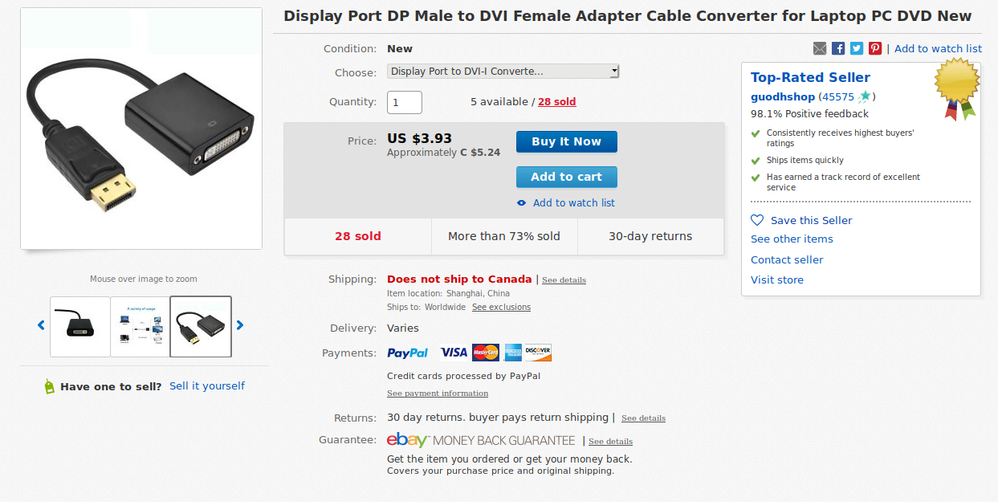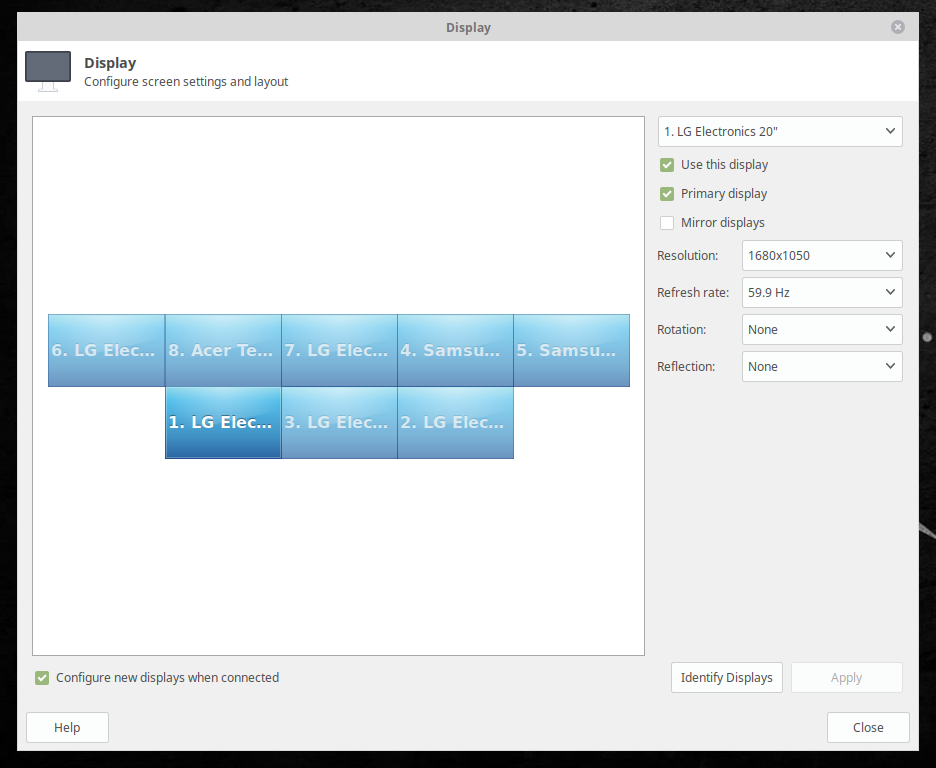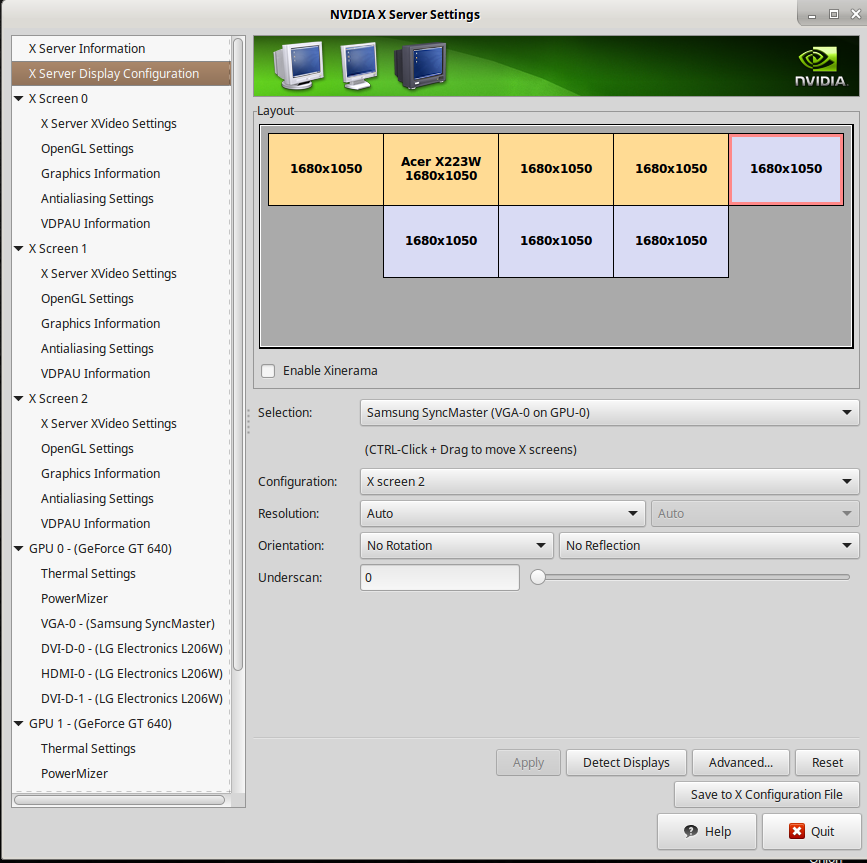Graphics Cards
- AMD Community
- Support Forums
- Graphics Cards
- Will these 2 graphics cards work with linux mint 1...
- Subscribe to RSS Feed
- Mark Topic as New
- Mark Topic as Read
- Float this Topic for Current User
- Bookmark
- Subscribe
- Mute
- Printer Friendly Page
- Mark as New
- Bookmark
- Subscribe
- Mute
- Subscribe to RSS Feed
- Permalink
- Report Inappropriate Content
Will these 2 graphics cards work with linux mint 18.1 xfce?
I want to purchase one of these 2 videos card to run 6 monitors, but not sure if they will work with linux mint 18.1 xfce
Visiontek Radeon HD 7750 2GB GDDR5 6M (6 x Mini DP), 900614
Visiontek Radeon HD 7750 2GB GDDR5 6M (6 x Mini DP), 900614 - Newegg.ca
or
- Mark as New
- Bookmark
- Subscribe
- Mute
- Subscribe to RSS Feed
- Permalink
- Report Inappropriate Content
i found one online this morning in my city, the Visiontek Radeon HD 7750 2GB
i paid cash and got to test it this morning,
i tested it on a linux mint 18.1 xfce desktop,
and it worked right away. i didn't even need to install drivers
i went to settings>display and i plugged in 5 monitors and it worked, no slow down or anything, i didn’t have time to test a 6th monitor but im sure it would of worked fine,
i even installed an nvidia gpu along side the amd and i put 3 monitors on the nvidia and 3 monitors on the amd, and it had 6 monitors going with no problem
but it slowed way down! and lagged! its too bad! gpu conflicts?
i wish i had another Visiontek Radeon HD 7750 2GB to test 2 of them at the same time
even thought it worked without needing to install drivers, is there an amd gui somewhere?
nvidia has a gui,
- Mark as New
- Bookmark
- Subscribe
- Mute
- Subscribe to RSS Feed
- Permalink
- Report Inappropriate Content
i ended up getting another Visiontek Radeon HD 7750 2GB
i now have 2 of the same video cards installed on my system
i now have 8 monitors going, 4 on one video card and the other 4 on the other video card
its working great! on linux mint 19.1 xfce, i didn't have to install amd drivers.
i just plugged them in and they both worked,
getting all 8 monitors to work was a little tricky.
I have to start with 1 monitor plugged into the video card, i have to make sure "configure new displays when connected was checked" then i plugged in each monitor 1 by 1 until i was at the 8th monitor.
i am using 8 adapters:
4 came with my nvs810 and the other 4 came with my hd 7750
then i am using 7 mini display to dvi then dvi cable to my monitor
and 1 mini display to vga for my 8th monitor, no reason special reason for this, its just because i am using my 8th monitor for another desktop(gaming desktop) and need the dvi slot
as far as i know the adapters are passive adapters
i heard online that i would need active adapters in order for the 8 monitors to work, but it seems not
because i got 8 monitors working on passive adapters,
active adapters are 35 bucks each on ebay, the cheapest i can find, i got my passive adapters for 4 dollars each, huge difference!
so no need to buy active adapters after all?
this is what i bought, they are passive
i still have 4 ports available for 4 more monitors, i plan on getting 2 more,
it should work with no problems,
this was much easier getting it to work than nvidia's nvs 810,
the nvs 810 was a pain getting it to work, it could not handle more than 4 monitors on the nouveau drivers, so i was forced to install the nvidia drivers and gui, but for some reason, they use something called x screens which i was not able to drag applications from all screens, only within each x-screen,
and the nvs 810 is 2 graphics in one, so i could only drag firefox within each 4 screens
its complicated to explain you would have to try it yourself
and i have 2 nvs 810's, so i tried xinerama which allowed me to drag applications from all screens but it uses too much ram which the cards could not handle,
so i used mosaic but that gave me problems as well
in the end, the nvs 810 won't work with linux because of drivers but works great with windows 10, but i dont use windows anymore so its useless to me
orange is x-screen 1 and purple is x-screen 2,
you can only drag applications through 4 monitors and not all 8
so far, on the amd video cards and linux, i am not seeing much bugs,
i have found 1 bug so far,
so, i have 5 monitors 1 video card(top monitors), and 3 monitors(bottom monitors) on the other video card
normally when i lock my desktop, all my monitors are supposed to go to sleep, but for some reason, all of the top go to sleep, but the bottom monitors dont go to sleep,
the top monitors go to sleep(shut off) and bottom monitors(show the lock screen password area)
so i have to manually turned off my bottom monitors, this is annoying
another bug when i save pictures or files, they dont save on the primary monitor, they save on another monitors, this is really annoying too, might be a linux problem and not video card problem
linux is not 100% when using multi monitors, more than 2 monitors,
i never had any problems with windows, windows is amazing and perfect when it comes to multi-monitors, i could use different brands of videos cards and it was always plug and play, always worked right away! i miss that about windows
but i gave up on windows years ago, i love linux but their multi monitor support is crap
finally i can use 8 monitors on linux, thank you amd,
the Visiontek Radeon HD 7750 2GB is my new daily cards!
normally... i've always used nvidia... but since amd was much easier to get working,
one thing that questions my mind....
since amd is plug and play on Linux... i don't really need the Visiontek Radeon HD 7750 2GB, i only got this card because it had 6 outputs
instead i could've got any other amd video card for example, i could've got 3 of these cards
MSI Radeon RX 570 DirectX 12 RADEON RX 570
for a total of 12 monitors, my psu can handle it, and i have enough space in my desktop case
those video cards are much more powerful and have much more ram, and i could game on them
i wonder if i could see a difference in performance then the 2gb cards that i am currently using
i guess that will be my next project, i wish i would've known that amd is better than nvidia on linux..
- Mark as New
- Bookmark
- Subscribe
- Mute
- Subscribe to RSS Feed
- Permalink
- Report Inappropriate Content
last night, i ended up buying an amd RX 570 4GB
i installed it along side my other 2 video cards and boom! worked right away, no driver conflicts
i noticed a slight improvement because my new card has 4gb, i used it for my bottom monitors,
this is great! i should've got amd cards from the beginning, but i was hesitant to move to amd, since i've always used nvidia for the longest years
mostly because all my cards are nvidia and i didn't want to invest in another brand,
maybe i'll try amd processors next, always bought intel
well now i can sell some of my nvidia cards, i got no use for them,
i can have a total of 17 monitors with all 3 cards, but i don't have the space for 17 monitors, i'll stick with 8 monitors,
well this is now solved,
use amd and not nvidia on linux if you want many multi monitors
im out!