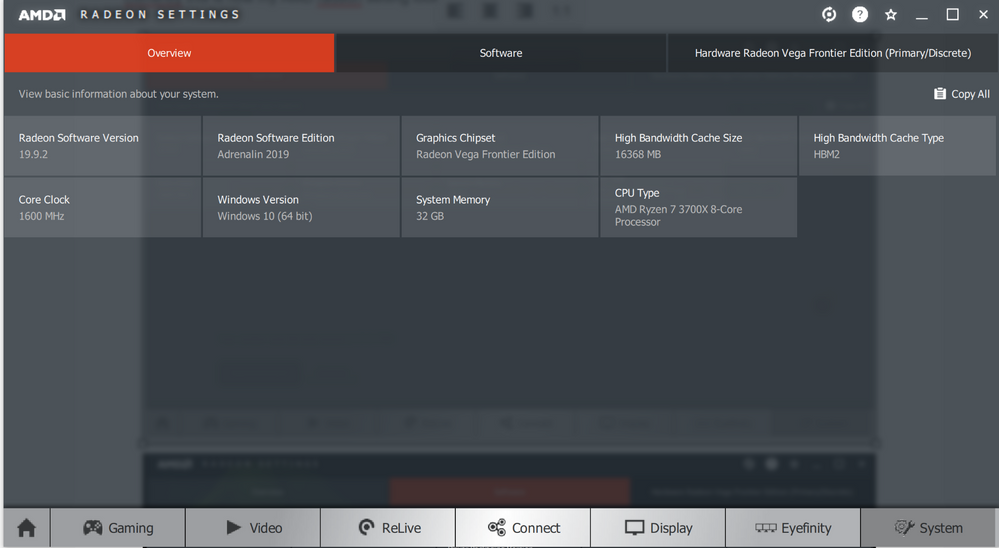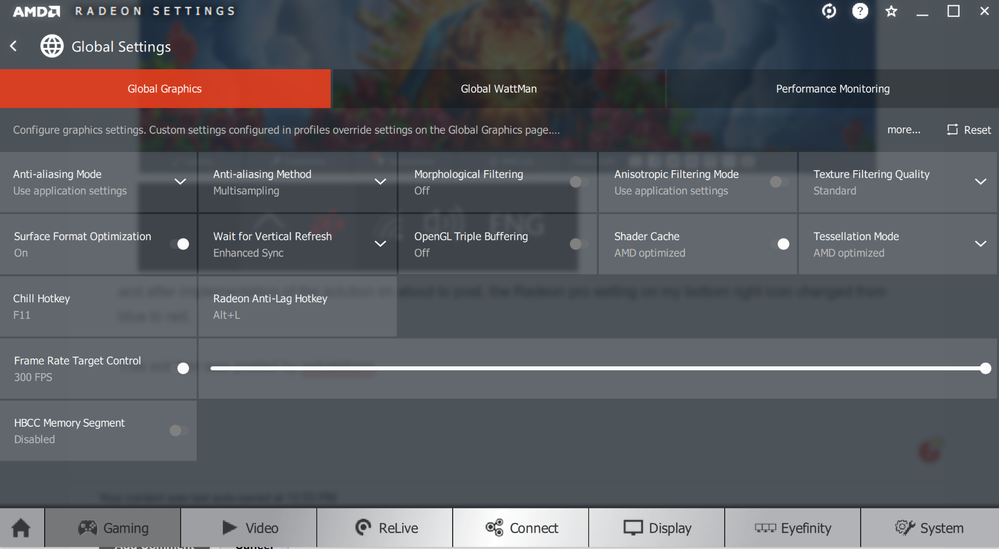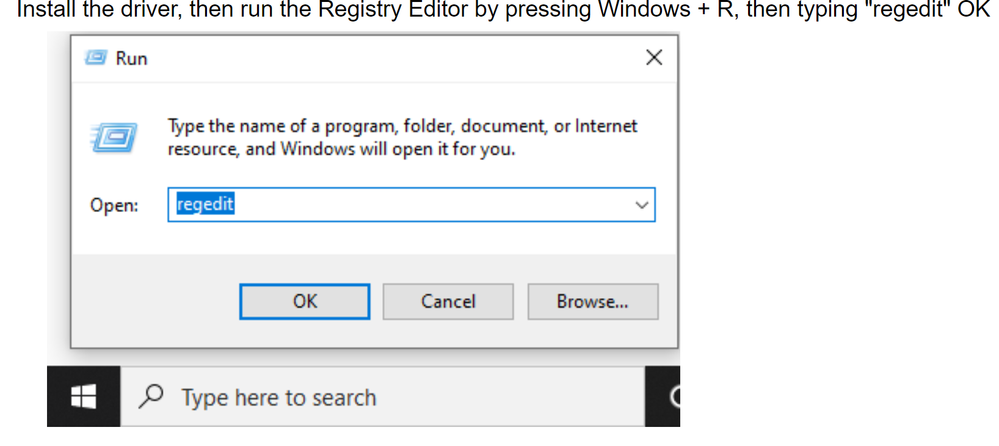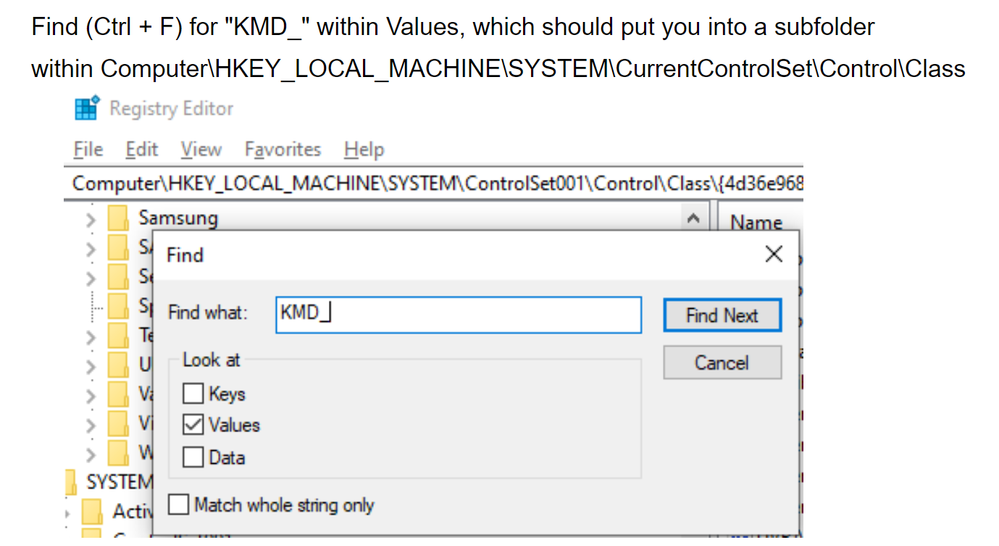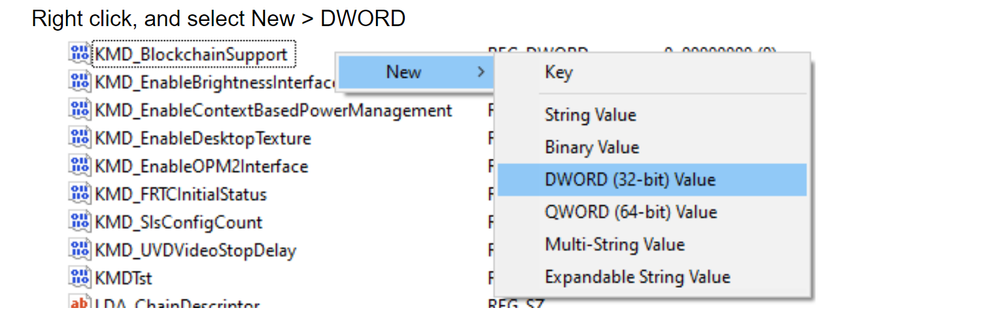Graphics Cards
- AMD Community
- Support Forums
- Graphics Cards
- Why is the Vega Frontier have no support from amd
- Subscribe to RSS Feed
- Mark Topic as New
- Mark Topic as Read
- Float this Topic for Current User
- Bookmark
- Subscribe
- Mute
- Printer Friendly Page
- Mark as New
- Bookmark
- Subscribe
- Mute
- Subscribe to RSS Feed
- Permalink
- Report Inappropriate Content
Why is the Vega Frontier have no support from amd
I am a person that loves to 3d model and create things just for fun. But when i try to put the things i made into a game and test it to see if it runs will with the Amd's gaming driver I am hit with a huge Fu** Y**. The vega frontier has not recive a gaming driver update in 4 months and when i try to contact amd they just say i dont know. I can't optimize my projects to work with the newest Amd gaming driver because they will not let me access it with my vega fe. I have never seen this sort of "support" from Nvidia. Amd just stop caring i guess, will be going Nvidia or intel next time, thx for the lesson Amd.
- Mark as New
- Bookmark
- Subscribe
- Mute
- Subscribe to RSS Feed
- Permalink
- Report Inappropriate Content
Vega Frontier Edition, being a professional card, receives Radeon Pro quarterly updates, of which the current and latest is 19.Q1.1

https://www.amd.com/en/support/professional-graphics/radeon-pro/radeon-pro-series/radeon-vega-frontier-edition-air-cooled
- Mark as New
- Bookmark
- Subscribe
- Mute
- Subscribe to RSS Feed
- Permalink
- Report Inappropriate Content
I installed that update and this doesn't allow me to change to gaming mode anymore because when I click on custom install it doesn't ask me if I want to have dual drivers.
- Mark as New
- Bookmark
- Subscribe
- Mute
- Subscribe to RSS Feed
- Permalink
- Report Inappropriate Content
the photo that is attached is from the latest pro driver. And amd played this card as a pro card that has gaming driver. tell me why they can't give us 19.1?
- Mark as New
- Bookmark
- Subscribe
- Mute
- Subscribe to RSS Feed
- Permalink
- Report Inappropriate Content
Agreed, I don't understand. You used to be able to install the Radeon 64 drivers and then it would add it to the switchable drivers but now it doesn't work anymore since the new 19 drivers.
- Mark as New
- Bookmark
- Subscribe
- Mute
- Subscribe to RSS Feed
- Permalink
- Report Inappropriate Content
I've been deep into the same issue and I finally found a solution to this problem so its only right that I share this with you guys as well.
So just to give a background to my situation, I've been trying to find a way to have access to the gaming driver for the VEGA FE since I've purchased it around march of 2019, especially for something for like wattman since this thing keeps crashing on games and I heard "undervolting" the GPU would actually help with performance. I frequently use CAD software and utilize FEA analysis but I've been a gamer all my life and when I first read about this graphic card's description & specs, I thought it was the perfect fit... until I found about the f****** drivers
I've to repaste the thermal compound (the original was completely dried up, assuming the previous owner was using it for mining) and by increasing the fan speed, I was able to get around crashes during gaming but it would still persist, especially in games that demand heavy load. (Max temp would only get to about 80 degrees centigrade so I know thermal was never the issue)
I've swapped out Power Supply from my original 750 watts to Gold rated 800 watts PSU and made sure that there was no "daisy train" on the 2x 8pin connectors for the PCI-E.
It would still crash (this time it was on Xbox gaming pass for PC trying to run Middle Earth: Shadow of War).
And of course, no matter what I do, there was no way to switch to gaming driver from the Pro driver with most updated downloadable drivers.
(the only way possible was to use older 18.9.3 driver like the original post).
I came across this solution about a week ago, and I finally implemented onto my system and it works flawlessly.
Took no more than 3 minutes.
Currently, this is how my AMD Radeon setting looks like.
and after implementation of the solution im about to post, the Radeon pro setting on my bottom right icon changed from blue to red.
This solution was posted by astralstorm. on thread updated adrenaline drivers for Vega FE?
I am just gonna crop out his solution here so you don't have to go through all the posts but I am definitely not claiming credit for this solution, much thank to astralstorm!!!
Oh btw, make sure to install the newest Adrenalin driver. (19.9.2)
Just to make sure use AMD cleaning utility or DDU to remove the existing driver prior to installing the new driver. I think it shouldn't matter because I didn't on mine but it could. (below is the link to the AMD driver website for air-cooled Vega FE)
and That is it...
And it works flawlessly so far.
If I run into any problems I will definitely post my findings.
- Mark as New
- Bookmark
- Subscribe
- Mute
- Subscribe to RSS Feed
- Permalink
- Report Inappropriate Content
Do I just need the 19.9.2 or do I need the pro driver too
- Mark as New
- Bookmark
- Subscribe
- Mute
- Subscribe to RSS Feed
- Permalink
- Report Inappropriate Content
@sim-meneYou 're my hero ![]()
Really. ![]()
I have search for this since a year!
Now i have again the gaming features like Wattmann for UV, Radeon Anti Lag, Radeon Chill, Radeon Boost, Radeon Picture Sharpening, Radeon Enhanced Sync and all other inclusive Radeon Pro driver Support (Blender).
Tested @ actually ADM Adrenalin drivers...![]()


Big thanks for this.
And @ AMD: This is a shame, that a regular user makes your homework!
- Mark as New
- Bookmark
- Subscribe
- Mute
- Subscribe to RSS Feed
- Permalink
- Report Inappropriate Content
I realise this is a old topic. But I am having the same issues with my gpu. In the tutorial it shows a value in regedit
KMD_BlockchainSupport . This I do not have at all any where.
- Mark as New
- Bookmark
- Subscribe
- Mute
- Subscribe to RSS Feed
- Permalink
- Report Inappropriate Content
Hopefully you figured It out already but If not. It doesn't matter if you have the shown kmd files. What matters is that you add the kmd_isgamingdriver one. The other ones are for other things.
Good luck!
Also thanks to the poster that posted the fix on here. I have had this page bookmarked forever. Comes in handy everytime a windows / AMD update decides to get rid of this and reset to pro drivers only.
AMD graphics driver support is such a joke.