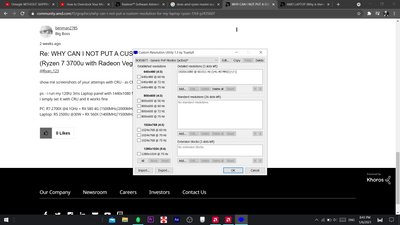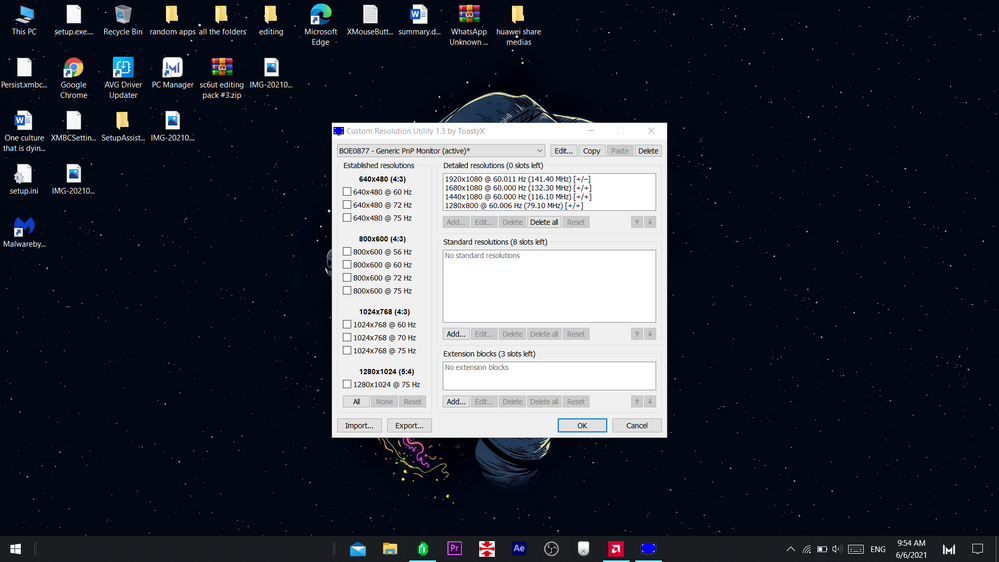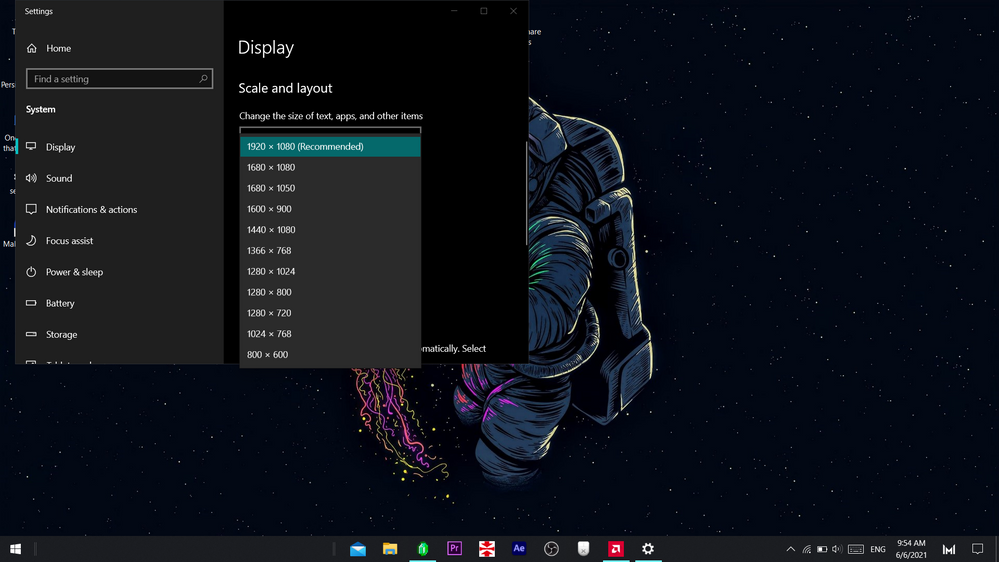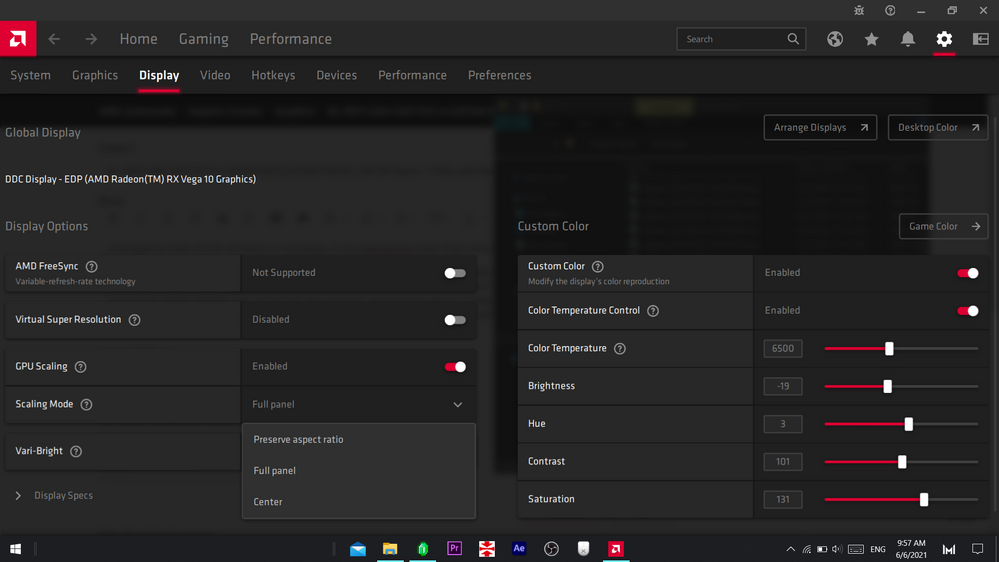Graphics Cards
- AMD Community
- Support Forums
- Graphics Cards
- WHY CAN I NOT PUT A CUSTOM RESOLUTION FOR MY LAPTO...
- Subscribe to RSS Feed
- Mark Topic as New
- Mark Topic as Read
- Float this Topic for Current User
- Bookmark
- Subscribe
- Mute
- Printer Friendly Page
- Mark as New
- Bookmark
- Subscribe
- Mute
- Subscribe to RSS Feed
- Permalink
- Report Inappropriate Content
WHY CAN I NOT PUT A CUSTOM RESOLUTION FOR MY LAPTOP (Ryzen 7 3700u with Radeon Vega 10 gpu)
First of all why, Second of all, Update the driver so I can, And why can I not set a custom resolution, Like come on I'd like to use a custom resolution for games
- Mark as New
- Bookmark
- Subscribe
- Mute
- Subscribe to RSS Feed
- Permalink
- Report Inappropriate Content
hi,
what laptop`?
what OS?
if Windows - ever heard of CRU?
1. download CRU
2. rtfm about CRU
3. set nearly any custom resolution in CRU
like i run CSGO in 1440x1080@144hz (on Desktop) or @120hz on my Laptop
Laptop: R5 2500U @30W + RX 560X (1400MHz/1500MHz) + 16G DDR4-2400CL16 + 120Hz 3ms FS
- Mark as New
- Bookmark
- Subscribe
- Mute
- Subscribe to RSS Feed
- Permalink
- Report Inappropriate Content
yea me too, i cant add any custom resolution on my ryzen 7 3700u and vega 10 graphics. i tried CRU but my radeon software wont allow it to be registered. Im guessing it has something to do with the CPU or GPU wont be able to handle the changes and im guessing its for our laptops safety?
if anyone knows how to add it do help us out
- Mark as New
- Bookmark
- Subscribe
- Mute
- Subscribe to RSS Feed
- Permalink
- Report Inappropriate Content
@Ryan_123
show me screenshots of your attemps with CRU - as CRU will allow ANY resolution your Panel can output
ps - i run my 120hz 3ms Laptop panel with 1440x1080 for CSGO
i simply set it with CRU and it works fine
Laptop: R5 2500U @30W + RX 560X (1400MHz/1500MHz) + 16G DDR4-2400CL16 + 120Hz 3ms FS
- Mark as New
- Bookmark
- Subscribe
- Mute
- Subscribe to RSS Feed
- Permalink
- Report Inappropriate Content
sorry for the late response but yea, here was mine. when i tried 70 hz my monitor was flickering so i skipped that one.
laptop : ryzen 7 3700u, vega 10, 8gb 2400mhz
- Mark as New
- Bookmark
- Subscribe
- Mute
- Subscribe to RSS Feed
- Permalink
- Report Inappropriate Content
thats not what i meant - 1080p would be your normal resou
what reso you want for custom reso?
do you know hot to set them via CRU`?
Laptop: R5 2500U @30W + RX 560X (1400MHz/1500MHz) + 16G DDR4-2400CL16 + 120Hz 3ms FS
- Mark as New
- Bookmark
- Subscribe
- Mute
- Subscribe to RSS Feed
- Permalink
- Report Inappropriate Content
if im not mistaken, what you can do is just adjust it and change the display scaling to fit display ratio in the radeon software according to your choice. but im not gonna change cuz my laptop crashed and i dont dare to change it anymore.
also you can use radeon catalyst software but i would recommend it as it crashed my pc and i had to use reset my pc so yea.
- Mark as New
- Bookmark
- Subscribe
- Mute
- Subscribe to RSS Feed
- Permalink
- Report Inappropriate Content
so my last explanation wasnt that clear so here is another one. And i managed to make stretch resolution on my laptop. It was wayyyyyyyyy easier than i thought.
so first get ready with CRU, then below your native resolution click add and type in whatever custom resolution you want. Then you need to restart you computer so that it will be read by windows. Once your computer has restarted go to your search panel and look for display settings, then choose the new resolution and windows will ask to keep or reverb your choice, click and keep and then go to your Radeon software and click on the gear icon and then go to your display icon. Lastly you need to change your display scaling to full panel and it should solve your problem and then you have stretch resolution.
hope it help