SO I just got a RX6800xt and overall I am pretty happy with it after year with nvidia. I will try to keep it short. My system specs are;
- Ryzen7 5700x
- Gigabyte 6800XT
- 2x8Gb RAM 3200Mhz
- 2TB nVme Drive
Before installing I did DDU both for nvidia and AMD and I did it another 6 times probably since I got the problems.
I had Witcher 3 installed on my drive all the time, so I wanted to give it a try and see the performance before the release of next gen update aaand voila. For whatever reason low or or ultra, there seems to be like an invisible FPS wall that I am bumping and cant get past ~75fps with dips to ~55fps and my GPI is just chilling at 30% utilisation... Initially I tried different settings, hairworks on/off different resolutions, presets and nothing changed, same fps. I went to adrenaline disabled everything, still the same. Then deleted the game and re-installed in on a harddrive that I haven't installed withcer 3 before, that seemed to do the trick was averaging 110 fps overall but still wasn't even close to what I have seen. Anyway got out of the game, opened it again and again, same **bleep** thing, fps is averageing around ~75fps. I have uninstalled all the mods that I have and still the same. Undervolt CPU, OC cpu no change.. I literally just going to give up and cant seem to find any similar thing online even.
Have a similar thing happening on Marvels Spider Man game (including miles morales) bu that might be because I use RT and it drops to 50-55 while swinging while having a low gpu usage again.
I have attached two screenshots (literal) showing the difference between Horizon Zero Dawn and Witcher 3, excuse the bad quality I am not at home at the moment.
 Witcher 3 at Glory Gate
Witcher 3 at Glory Gate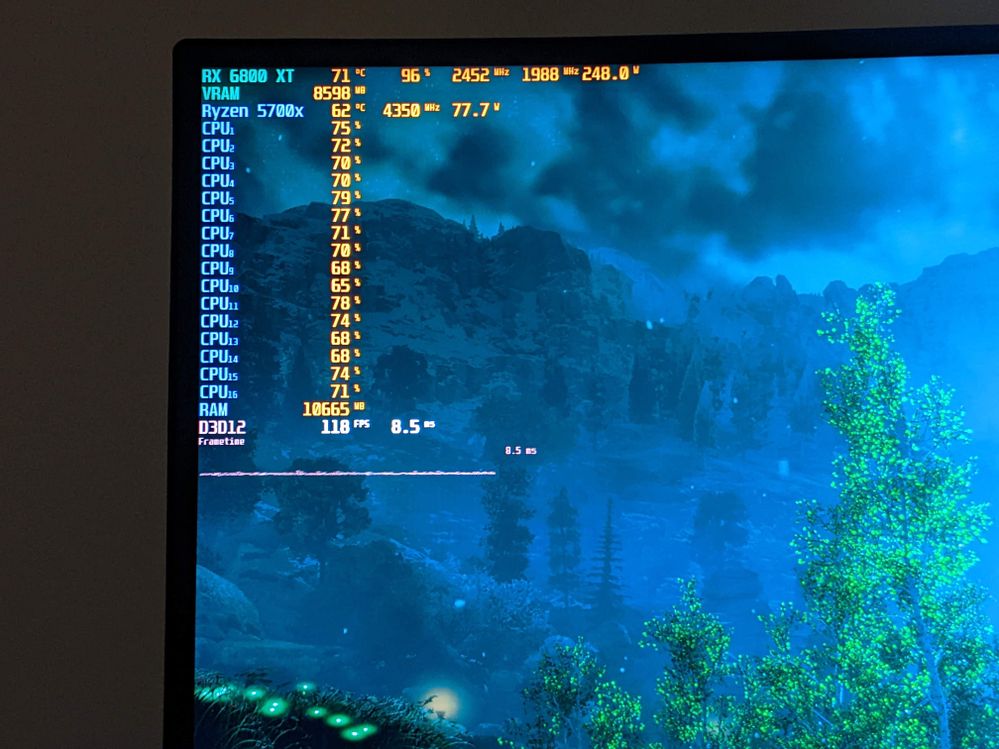 Horizon: Zero Dawn
Horizon: Zero Dawn
Open to any suggestion. Cheers.