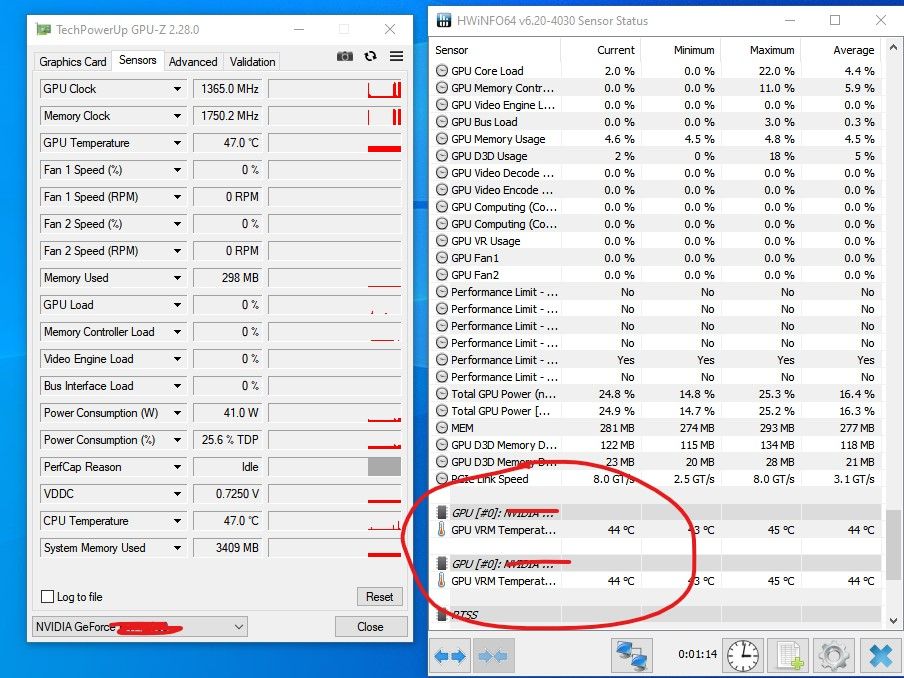Graphics Cards
- AMD Community
- Support Forums
- Graphics Cards
- Vega 64 Powerlimit Question
- Subscribe to RSS Feed
- Mark Topic as New
- Mark Topic as Read
- Float this Topic for Current User
- Bookmark
- Subscribe
- Mute
- Printer Friendly Page
- Mark as New
- Bookmark
- Subscribe
- Mute
- Subscribe to RSS Feed
- Permalink
- Report Inappropriate Content
Vega 64 Powerlimit Question
Hello,
I have MSI Vega 64 (reference), when i change powerlimit to -50% I get around same fps, but card stays way more quiet and cool, around 60 degrees while gaming and fans at 1600rpm. Otherwise it is 2400rpm and 85 degrees.
Everyone recommend undervolting + 50% PL to the Vega, but then card is at 85 degrees and drawing a lot more power. If I just use the card at -50% PL will it have any drawbacks or can it damage the card in long term?
Way quieter and cooler card seems like a better option than 5-10 more fps depending on the game, or am I wrong? Should i undervolt and increase the PL or just decrease the PL? Thanks in advance.
- Mark as New
- Bookmark
- Subscribe
- Mute
- Subscribe to RSS Feed
- Permalink
- Report Inappropriate Content
Better to run the card at stock speed and make sure your rig has lots of fans to handle the heat the card gives off
I call cards like that a power pig and I tend to set the power to +50 so that it can achieve its absolute best performance
I have a Corsair HX1000i, power pig video cards do not scare my box
- Mark as New
- Bookmark
- Subscribe
- Mute
- Subscribe to RSS Feed
- Permalink
- Report Inappropriate Content
When you decrease GPU power limit, GPU core clock speed decreases in games, and when you increase it, it gives maximum core clock speed value (or close) in games. For AMD GPUs, GPU power limit is usually as high (and low) as -50% and +50%. This way, you decide whether to choose the highest performance or the lowest temperature and noise. You can achieve higher GPU clock speeds with lower TDP when you undervolt the GPU. So with undervolt, performance increases, so GPU temperature decreases.
So it will be more accurate to determine the power limit according to the temperature and noise value. According to stabilization, giving the lowest possible voltage will provide performance.
Also giving maximum power to the GPU will also overload the PSU. Not only this! VRMs of the graphics card may be damaged over time and this is dangerous.
And there's that... Game performance depends on video memory bandwidth and number of shader units of a GPU. This means that there will not be loss of performance in the ratio of the power limit value.
- Mark as New
- Bookmark
- Subscribe
- Mute
- Subscribe to RSS Feed
- Permalink
- Report Inappropriate Content
I believe the regulators are adequate for the card being cranked up, I ran a HD 6970 hard for a while before I got the GTX 660 Ti
The GTX 660 Ti uses 1/2 the power and still outperforms the HD 6970
- Mark as New
- Bookmark
- Subscribe
- Mute
- Subscribe to RSS Feed
- Permalink
- Report Inappropriate Content
You can use a program that shows the VRM temperature. HWINFO64 is fine for AMD. I know 90-100 degrees is normal.
- Mark as New
- Bookmark
- Subscribe
- Mute
- Subscribe to RSS Feed
- Permalink
- Report Inappropriate Content
the miniport and WDDM has an interface for the regulator sensors that freeware like GPU-Z use to show the thermal loading on the sensor tab
- Mark as New
- Bookmark
- Subscribe
- Mute
- Subscribe to RSS Feed
- Permalink
- Report Inappropriate Content
Yes. But I can't a name for other programs I'm not sure about. In an example picture, GPUZ does not have VRM temperature statistic.
- Mark as New
- Bookmark
- Subscribe
- Mute
- Subscribe to RSS Feed
- Permalink
- Report Inappropriate Content
It seems that some programs need to be updated a bit as I spent a lot of time on overheating since I adopted MX-4 for video card repair.