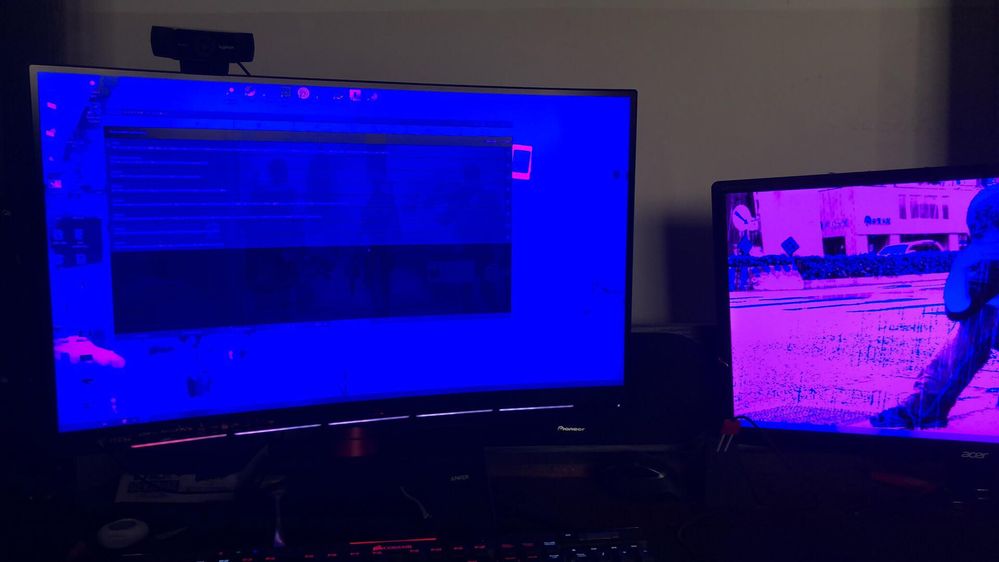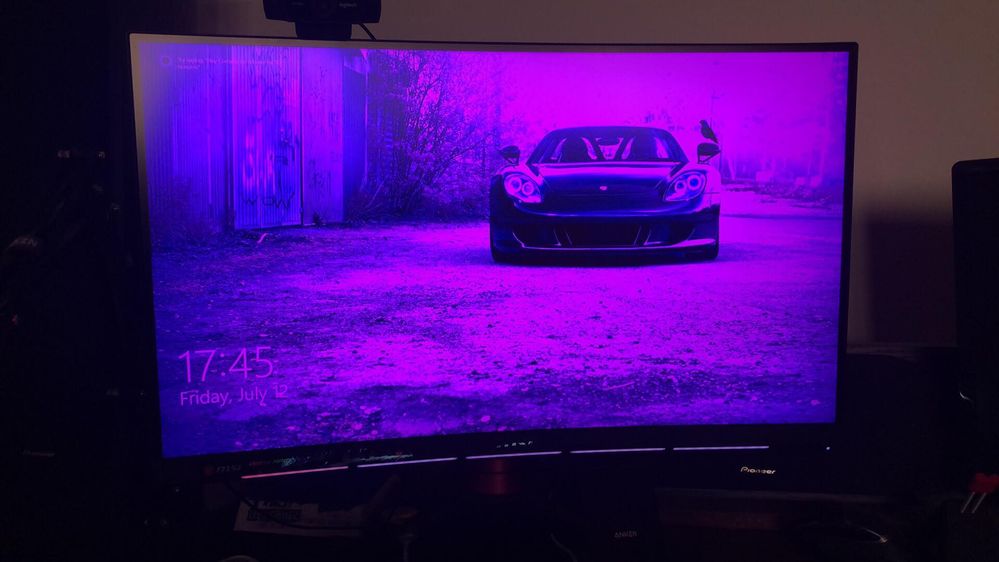Graphics Cards
- AMD Community
- Support Forums
- Graphics Cards
- Vega 64 multimonitor BSOD (thread_stuck_in_device_...
- Subscribe to RSS Feed
- Mark Topic as New
- Mark Topic as Read
- Float this Topic for Current User
- Bookmark
- Subscribe
- Mute
- Printer Friendly Page
- Mark as New
- Bookmark
- Subscribe
- Mute
- Subscribe to RSS Feed
- Permalink
- Report Inappropriate Content
Vega 64 multimonitor BSOD (thread_stuck_in_device_driver/TDR)
Specs:
Windows 10 pro 64 bit
Asus Prime z370-a
Intel 8700k
Vega 64 reference card
G.skill trident 8gb 3200Mhz x2
Thermaltake toughpower 850W 80+ Gold
I have read through a ton of posts about driver issues with the Vega 64 and have had no luck resolving my issue.
When I am using two monitors I am able to undervolt/overclock my vega 64. I have run it through plenty of tests and it is stable.
As soon as I plug in or enable a third monitor I am immediately hit with a BSOD 95% of the time it's thread_stuck_in_device_driver, occasionally TDR stopped responding.
It doesn't matter which monitor is the "third" one.
I would write it off as my gpu needing a bit more power, but it seems like ANY change in my wattman settings with 3 monitors = BSOD. I have used DDU and tried the four most recent AMD drivers and put my ram through ten passes of memtest86.
Any input would be greatly appreciated!
- Mark as New
- Bookmark
- Subscribe
- Mute
- Subscribe to RSS Feed
- Permalink
- Report Inappropriate Content
woww, finally another with my problem!
I can add to this as well: lowering the resolution of one of your monitors (especially if its a 4k will allow you to edit wattman settings.. not that its a fix, but its notable.
Also this is not related to cables or input form, as ive had the same results with both DP and HDMI, as well as tried a crossfire set up.
ANY custom Wattman settings causing "thread_stuck_in_device_driver" BSOD
Let me know if you found any useful info!
- Mark as New
- Bookmark
- Subscribe
- Mute
- Subscribe to RSS Feed
- Permalink
- Report Inappropriate Content
Have either of you found a solution? I've been going crazy, even RMAed my card to try to fix this before I figured out this BSOD was linked to the number of monitors.
Got any fix? I'm running 3x 1440p/144hz FreeSync Monitors.
- Mark as New
- Bookmark
- Subscribe
- Mute
- Subscribe to RSS Feed
- Permalink
- Report Inappropriate Content
The "solution" apparently is to not use custom wattman settings. Run them at stock and the monitors should behave normally without crashes.
I am seeing the same issue with the newer Radeon7. ANY custom settings causes the error 95% of the time.
Not the answer you wanted, but the only one I have for you ![]() sorry!
sorry!
- Mark as New
- Bookmark
- Subscribe
- Mute
- Subscribe to RSS Feed
- Permalink
- Report Inappropriate Content
Sadly that doesn't seem to work for me. Upon freshly installing updated
drivers after a full computer reformat, it starts up for me immediately
after it posts and starts loading into Windows. I don't even get to the
Windows log in screen. The only way past is to unplug any of my three
monitors before it posts.
Thanks for replying though! I wish that worked for me.
- Mark as New
- Bookmark
- Subscribe
- Mute
- Subscribe to RSS Feed
- Permalink
- Report Inappropriate Content
Bruh I didn't come here to read similar problems of mine and cry, I want fkn AMD to see this and respond and give us something, this would probably take one of their devs like half an hour to fix, but for some reason it's a minority problem so no sees it or gives a crap.
Here's my details:
i7 8700K @5.0GHz
MSI Z370 gaming pro carbon ac
Vengeance 4*8GB @3600Mhz
Corsair HX1000i
Corsair GTX110i
And my TWO Vega 64's.
MSI Optix 1440p, 144Hz, freesync display *1, and 1080p 60hz acer monitor.
So for the longest I've had no major problems with my setup whatsoever, the OC on the CPU is more than stable, I stress tested the crap out of it, and it's not even the highest I could go, but I settled for 5 because it's enough.
One thing that always haunted the life out of me, my 1080p display doesn't have display port, only DVI and hdmi.
I have an AVR (connected to a million other pieces).
Now, the AVR connects with the PC through HDMI, and I can't not hook it up, it's mandatory.
So now, I'm only left with 2 display ports on the one card.
What I had was, a passive converter from DVI to DP for the 1080p display, which worked, but not without problems.
So, every time my PC powers off the displays because it was idle for a while, the screens go black as expected, but once I move the mouse and wake the displays, the 1080p display goes crazy, the entire screen displays a static image, see the old CRT TVs, when they have no signal? grey screen with RGB pixels flashing, that's what happens, and the only way to get the display back is by turning it off and on again, or disabling one gpu from device manager.
After the display is back to normal, Wattman settings gives me a notification saying wattman settings were reset because of an unexpected system link failure, which I assumed it was the DVI-DP converter.
That case, lasted with me for the past 2 years, ever since I got the cards, mind you, it would still occur even if using one card. Another note, most of the time when I had my two GPUs in the PC, I wouldn't enable crossfire, just because how painful to deal with it is.
Now, to my recent issues, I got sick of dealing with the link failure issues, so I decided to connect the 1080p display to the AVR. So the setup would become like this, mind you, having only one card in the system.
(Vega 64 ---HDMI---> AVR ---HDMI---> 1080p display)
(Vega 64 ---DP------> 144Hz display).
And OH. MY. GOD!!! The things I've seen....
AVR is connected, but outputting signal to another device, let's say bluetooth to mobile, the secondary display would not be outputting signal, because I'd need to select the PC input through the AVR for it to switch output to the PC. And so I'm running on one display, now, I want to output audio through AVR from the PC, and I want my second display, I switch channels from the AVR to the PC, and the two displays literally go ballistic, they try all different colors, magenta, cyan, yellow, green, the two displays just start flipping colors, like, the entire display would go green, like if I had a color filter only outputting green colors through the display, once the monitors calm down, and they stick to magenta, and they stay like that, until I restart the PC.. nothing else would fix it but for a restart.
So you would say, ok then, don't switch outputs through the AVR when using the PC. And I say OK!
I have the PC off, I switch output from the AVR to the PC, and then start it, and starts amazing, no problems, no hiccups, nothing, just smooth launch.
Ahhhh but then, this post comes in handy, the BSOD "Thread Stuck in Device Driver", so I'm playing fortnite, capped at 144Hz, so the card (only one, not two), is not even pushing 60% or 60degrees, I would play the game for literally 12 hours and NOTHING would happen, smooth gameplay, great times, BUT, when I open up chrome and pull it to the other display, and try to open a guide for a certain challenge, whenever anything graphic is posted on the chrome page, like ads or videos, computer freezes, and BSOD "hread Stuck in Device Driver". And it happens sooooooo consistently in this pattern, whenever I try to do graphic stuff on both display, it just doesn't like it for whatever reason.
Statistically speaking, in the past 3 days (when I switched the connectivity setup with the AVR), I'm not even exaggerating, I've seen this BSOD like over 30-40 times.
At this point I want to end my life, nothing even matters anymore, the second gpu is literally thrown on the floor,
Where is a better public stage to speak out for AMD? we need help....
this video is a 2 minute quick recreation of the BSOD.