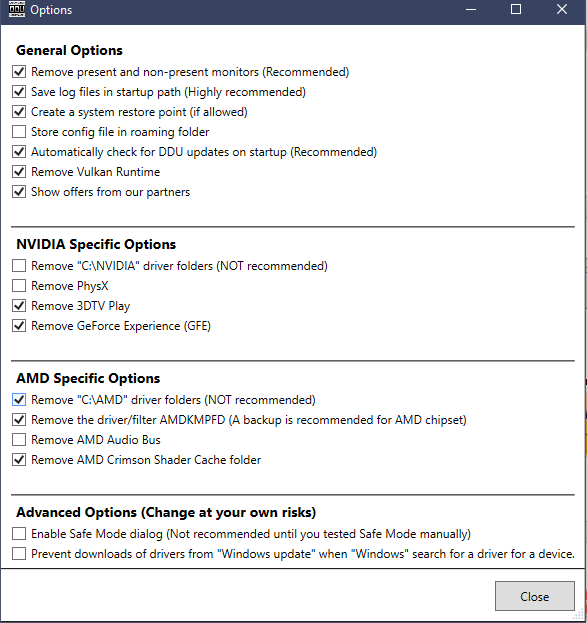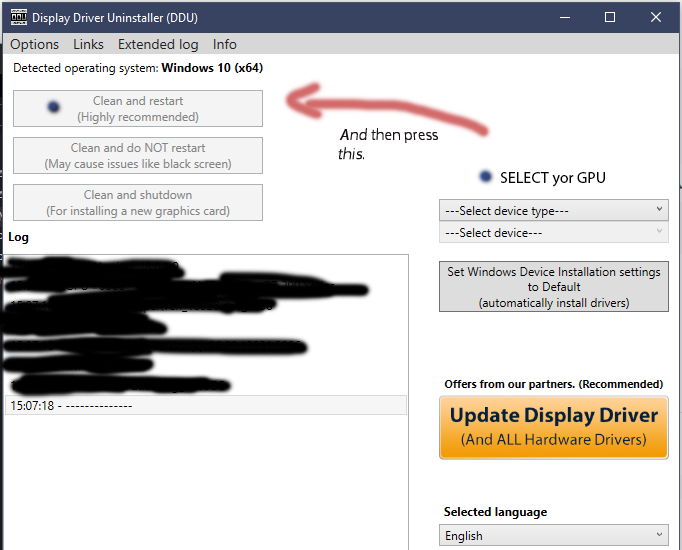Graphics Cards
- AMD Community
- Support Forums
- Graphics Cards
- Re: Unstable GPU usage in all games. Please help m...
- Subscribe to RSS Feed
- Mark Topic as New
- Mark Topic as Read
- Float this Topic for Current User
- Bookmark
- Subscribe
- Mute
- Printer Friendly Page
- Mark as New
- Bookmark
- Subscribe
- Mute
- Subscribe to RSS Feed
- Permalink
- Report Inappropriate Content
Unstable GPU usage in all games. Please help me!
Can please someone help me?! I am goign insane with my PC! In almost all my games my GPU usage goes from 30% to 89%, to 10%...etc, causing many sttuters and bad FPS all the time! I've changed almost everything in my PC and yet it persists! My cpu is always consistent with like 30% in games usage and my GPU is always bouncing! I've had a gigabyte vega 56 at first, then i changed to a RX 5700 XT thinking it could be from a bad GPU (?!), changed my PSU to a cooler master 750W, changed my monitor...nothing works!
I have:
TUF B450 gaming plus
Ryzen 7 2700
RX 5700 XT
16 gb ram from G.skill ripjaws
Cooler master 750W
In all new games i have this problem like division 2, Hunt showdown etc etc etc not getting more than 80 fps and always dropping and it doesnt matter if i have low settings or MAX, its always the same!
PLEASE i have this problem for months now and cant solve this
- Mark as New
- Bookmark
- Subscribe
- Mute
- Subscribe to RSS Feed
- Permalink
- Report Inappropriate Content
Same here. I'm shocked that AMD put out a video card that performs like this.
Every time I turn my head in a video game, I get a stutter because the clock is going from 500 to 2000 and back again.
I mean, are we not supposed to use vsync anymore? No more FRTC? Just vsync off all the time, letting the GPU run at max speed, frame pacing be damned?
- Mark as New
- Bookmark
- Subscribe
- Mute
- Subscribe to RSS Feed
- Permalink
- Report Inappropriate Content
With vsync on or off i get the same results its frustating =/
- Mark as New
- Bookmark
- Subscribe
- Mute
- Subscribe to RSS Feed
- Permalink
- Report Inappropriate Content
What video driver version do you have installed? Are you gettings some BOSD's? it looks like version driver 19.7.5 is the most stable, also someone is recommending to disable hardware acceleration in the browser you use to surf the net.
- Mark as New
- Bookmark
- Subscribe
- Mute
- Subscribe to RSS Feed
- Permalink
- Report Inappropriate Content
There was a time that i had a lot but since this new driver update, so far i had none. What seems to happen a lot is my GPU turns my monitor off for no reason at all! I disabled the hardware accelaration in browser. I will give you feedback when i test it now. Thanks for all the help, it means a lot
- Mark as New
- Bookmark
- Subscribe
- Mute
- Subscribe to RSS Feed
- Permalink
- Report Inappropriate Content
Use 2k resolution in games. For 1080p resolution, in some games your processor will be slower than the GPU. Use VSR if your monitor does not support 2k.
- Mark as New
- Bookmark
- Subscribe
- Mute
- Subscribe to RSS Feed
- Permalink
- Report Inappropriate Content
I didnt try that yet, will try and give you feedback. Again, thank you for all the help
- Mark as New
- Bookmark
- Subscribe
- Mute
- Subscribe to RSS Feed
- Permalink
- Report Inappropriate Content
After testing with VSR on and 2k screen and disabling the hardware accelaration in browser, i was able to have a more stable GPU usage from min 70% to 95% but my FPS are horrible not getting more than 80fps and sometimes some fps drop witch isnt normal with this GPU, i should get a stable 150 from what i see from other users! My CPU is always around 15-30% utility, i dont know if the problem comes from CPU. Also i see that my GPU is getting sometimes almost 90C from just 30 mnts of playtime, thing that is not normal in this kind of games...i really dont get it!
- Mark as New
- Bookmark
- Subscribe
- Mute
- Subscribe to RSS Feed
- Permalink
- Report Inappropriate Content
Not 2700x. 3000 series or k series Intel CPU solves this problem. 2700x is very powerful but not for single-core performance.
- Mark as New
- Bookmark
- Subscribe
- Mute
- Subscribe to RSS Feed
- Permalink
- Report Inappropriate Content
is there a away i can manage to get this thing to work properly?
- Mark as New
- Bookmark
- Subscribe
- Mute
- Subscribe to RSS Feed
- Permalink
- Report Inappropriate Content
ryzen 2600 and rx 5700 same thing, FPS jumps like video card activity, I don’t know what to think either married or curved developers who can't release normal drivers...
- Mark as New
- Bookmark
- Subscribe
- Mute
- Subscribe to RSS Feed
- Permalink
- Report Inappropriate Content
i have a r5 3600 and the rx 5700 and i have the same problems than you for 2 months now....
- Mark as New
- Bookmark
- Subscribe
- Mute
- Subscribe to RSS Feed
- Permalink
- Report Inappropriate Content
Use 2k resolution or VSR. For 1080p, this problem is normal. It's a bottleneck. Also 5700 series may be making statistics errors. I saw a similar statistic problem at Radeon 7.
- Mark as New
- Bookmark
- Subscribe
- Mute
- Subscribe to RSS Feed
- Permalink
- Report Inappropriate Content
Yes it looks like a bootleneck, i just want a solution to stop this and to know the reason for this! I just want some help from AMD
- Mark as New
- Bookmark
- Subscribe
- Mute
- Subscribe to RSS Feed
- Permalink
- Report Inappropriate Content
If you want 100FPS (for most of latest games) or more, you should buy a good CPU with single-core performance. Intel 7-8-9 generation CPUs can be faster than 4.5Ghz with OC. But these OC CPUs can not prevent bottleneck with 1080p with 5700 series GPUs. For preventing bottleneck for most of games with 5700 series GPUs, you should use 2k or 3k resolutions or VSR, or should buy a good CPU with powerfull single-core performance.
- Mark as New
- Bookmark
- Subscribe
- Mute
- Subscribe to RSS Feed
- Permalink
- Report Inappropriate Content
The help you get here is from other users. This is a USER TO USER forum only. If you need help from AMD you need to open an support ticket. In fact everyone should open support tickets for the issues they have. This is the onlyo way to get support from actual AMD support: https://www.amd.com/en/support/contact-email-form
- Mark as New
- Bookmark
- Subscribe
- Mute
- Subscribe to RSS Feed
- Permalink
- Report Inappropriate Content
i have the same problem, the gpu drops from 100% to 0%
- Mark as New
- Bookmark
- Subscribe
- Mute
- Subscribe to RSS Feed
- Permalink
- Report Inappropriate Content
i had the same problem and i found the issue: the problem is the monitor driver, you have to install the driver separatly, i downloaded my from samsung website. now all games run very smooth on my ryzen 2600x with xt5700.
- Mark as New
- Bookmark
- Subscribe
- Mute
- Subscribe to RSS Feed
- Permalink
- Report Inappropriate Content
Also download the drivers to the monitor separately, it did not help ![]()
- Mark as New
- Bookmark
- Subscribe
- Mute
- Subscribe to RSS Feed
- Permalink
- Report Inappropriate Content
How did you install de drivers separatly?
- Mark as New
- Bookmark
- Subscribe
- Mute
- Subscribe to RSS Feed
- Permalink
- Report Inappropriate Content
I've simply installed from the AOC site and i did get some improvements but nothing special. I notice that whats happening is that the core clock of my RX5700 keeps jumping like crazy, its always unstable and i cant figure out what to do to make it more stable
- Mark as New
- Bookmark
- Subscribe
- Mute
- Subscribe to RSS Feed
- Permalink
- Report Inappropriate Content
hi, many people have a problem with the AOC monitor and I had it too, the AOC drivers don't work and you have to use the DDU 1.4.1 program
- Mark as New
- Bookmark
- Subscribe
- Mute
- Subscribe to RSS Feed
- Permalink
- Report Inappropriate Content
https://community.amd.com/thread/243543 maybe help
- Mark as New
- Bookmark
- Subscribe
- Mute
- Subscribe to RSS Feed
- Permalink
- Report Inappropriate Content
It's not from my monitor for the simple reason that when i had my VEGA 56, i had another monitor, a samsung one. Then e switched my monitor to a AOC one and nothing, then e i changed my graphic card to the current RX5700XT and the problem persists. Its very annoying! GPU usage super unstable, core clocks that goes from 300 to 1500 always that causes frame drops and consistent sttuters
- Mark as New
- Bookmark
- Subscribe
- Mute
- Subscribe to RSS Feed
- Permalink
- Report Inappropriate Content
I have the same problem, did you find a solution ?
- Mark as New
- Bookmark
- Subscribe
- Mute
- Subscribe to RSS Feed
- Permalink
- Report Inappropriate Content
No, i did not find the solution ![]()
- Mark as New
- Bookmark
- Subscribe
- Mute
- Subscribe to RSS Feed
- Permalink
- Report Inappropriate Content
1. INSTALL DDU(remember to block Windows Update when running DDU until you have re-installed your new drivers) :here's the newest update https://www.wagnardsoft.com/forums/viewtopic.php?f=5&t=2421 or the direct download https://www.wagnardsoft.com/DDU/download/DDU%20v18.0.1.9.exe (2 october 2019)
2.Press the Windows logo key + R. (buttons)
Type ---> msconfig <----- in the Open box and then select OK.
3. Select the Boot tab.
4. Under Boot (section) options, check the Safe boot checkbox,click apply and wait until the restart option box UI comes and press ,,yes".
5. AFTER RESTARTING ,THE WINDOWS IS IN SAFE MODE
6. OPEN DDU
7. Go to options and have this preset (FOR AMD)
8.AFTER THIS EXIT FROM THE "OPTION TAB" and do this :
9.AFTER THE PC restarts again on ,,NORMAL MODE" go to display resolutions and change the resolution to your native one then go to display adapter settings and set the ,,Hz" that your monitor supports
10.GO TO AMD SITE AND INSTALL YOUR AMD CARD DRIVER: here ---> https://www.amd.com/en/support/previous-drivers/graphics/amd-radeon-5700-series/amd-radeon-rx-5700-series/amd-radeon-rx-5700-xt and select "custom install" without installing AMD relive (skip it)
11.DO NOT GO TO DEVICE MANAGER AND INSTALL THE DRIVER MANUALLY after doing this !!!
12.download MSI AFTER BURNER set it as you please correctly and check your CPU & GPU usages or just simply press ALT+R (RADEON OVERLAY) and select PERFORMANCE MONITORING.
MY GPU:r7 260x
THE PROBLEM HAS OCCURED FROM SEPTEMBER after installing those drivers from that time.
IF THIS DOESN"T WORK DON'T BLAME ME IF SOMETHING GOES WRONG!!! (for me this fix worked)
BEST OF LUCK TO YOU !