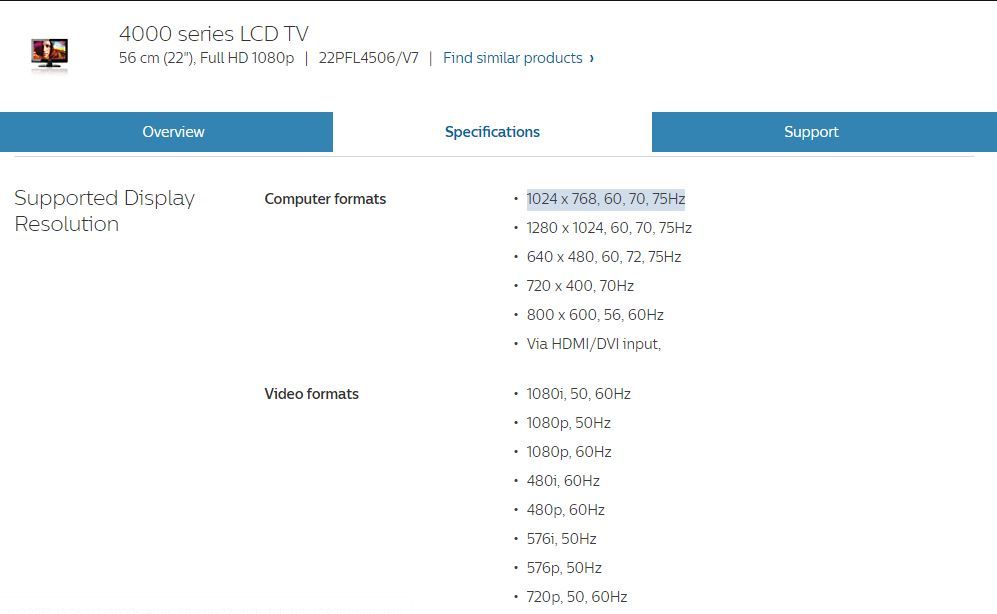Graphics Cards
- AMD Community
- Support Forums
- Graphics Cards
- Re: TV changes from HDMI(sound ok) to DVI-D(no sou...
- Subscribe to RSS Feed
- Mark Topic as New
- Mark Topic as Read
- Float this Topic for Current User
- Bookmark
- Subscribe
- Mute
- Printer Friendly Page
- Mark as New
- Bookmark
- Subscribe
- Mute
- Subscribe to RSS Feed
- Permalink
- Report Inappropriate Content
TV changes from HDMI(sound ok) to DVI-D(no sound) on its own on restarting
> quality display graphic ( 1st pic Capture.jpeg) , however I was able to
> change the wanted resolution i.e. 1920*1080 but display quality was poor,
> however its screenshot was nothing like that , rather it was the same as
> after the warm booting(but as I say graphic was really poor). Also in
> screenshot you can see the properties are also different, however I haven’t
> changed anything. After fresh installation of driver I set the custom
> resolution 1920*1080 , but again after multiple cold\warm boot its also not
> there in the display setting(1st pic after cold boot). And I am unable to
> remove it after warm boot also as it says to change resolution to another
> but windows property doesn’t shows any other resolution except this one(3
> rd pic).Also whenever I choose factory rest it restart and opens the ddc
> 1920*1080 mode which isn’t supporting sound. Help.
> hide" tool.
> available for your Motherboard.
- Mark as New
- Bookmark
- Subscribe
- Mute
- Subscribe to RSS Feed
- Permalink
- Report Inappropriate Content
You have tried everything but one of the most important Windows Settings - Windows Sound Panel.
Go to Windows Control Panel - Sound Panel or Windows Settings - Sound Panel.
When you open it see what is your "Default Audio Device" If it isn't the AMD TV as "Default" that is your problem. Most likely it is set to your laptop sound as "Default Audio Device".
Once you set your TV as Default Audio Device it should start having sound.
Here is mine. I have a Nvidia GPU card so the Default Audio Device is under Nvidia Driver. Yours should be under AMD Driver:

I am using Bluetooth Headset as my Default Audio Device while my HT-R380 is my Onkyo Receiver (HDMI Connected to my GPU card) I use my Receiver as a secondary Default Audio Device when I am not using my Bluetooth Headsets.
If you noticed I also have 4k LG Television connected via HDMI cable and it is showing up as LG HDR 4K in Sound Panel. IF I make that as "Default Audio Device" I will get sound from my Television set instead of any other connected audio devices.
If you don't see your TV, Right click whatever is under "Default Audio Device" and click on "Show Disabled Devices" and "Show Disconnected Devices"
Note: Your TV must be connected to the Video Output of your main Graphics display adapter so that way it should show up as being enabled or ready for use.
- Mark as New
- Bookmark
- Subscribe
- Mute
- Subscribe to RSS Feed
- Permalink
- Report Inappropriate Content
Sound isn't the problem.The problem is that I'm unable to set custom resolution or when i do so the screen looks ugly but the second i restart pc it becomes good and the resolution sets to what i wanted and looks great but HDMI changes to DVI-D here( however i have connected it through HDMI only) . how is it possible that vega 11 shows it as DVI-D when its connected through HDMI. It happens everyday ( whether i don't change any setting).on cold boot HDMI loads up with 1360*768 resolution and works fine. But when i restart my PC it becomes DVI-D at 1920*1080 with no sound output from monitor. I am fed up with this changing resolution . what i want is a stable 1920*1080 with HDMI and monitor sound output.
- Mark as New
- Bookmark
- Subscribe
- Mute
- Subscribe to RSS Feed
- Permalink
- Report Inappropriate Content
Well well well got the solution.LOL. Its the fault of tv. it cant support the resolution which i want in HDMI form, rather it can support the same in video only form .
- Mark as New
- Bookmark
- Subscribe
- Mute
- Subscribe to RSS Feed
- Permalink
- Report Inappropriate Content
Not that I thoroughly understand your problem, but it appears as though sometimes the GPU is connecting via the DVI-D port, and other times through the HDMI port? So here are a few questions to help get an answer:
- Is there actually something connected to the DVI-D port on the GPU?
- Is there actually something connected to the HDMI port on the GPU?
- What type of monitor or TV are you connecting to?
- Is there more than one display output on the system (for instance, one from the GPU and one on the motherboard)?
- Are you using something like a sound bar that is between the PC and the display?