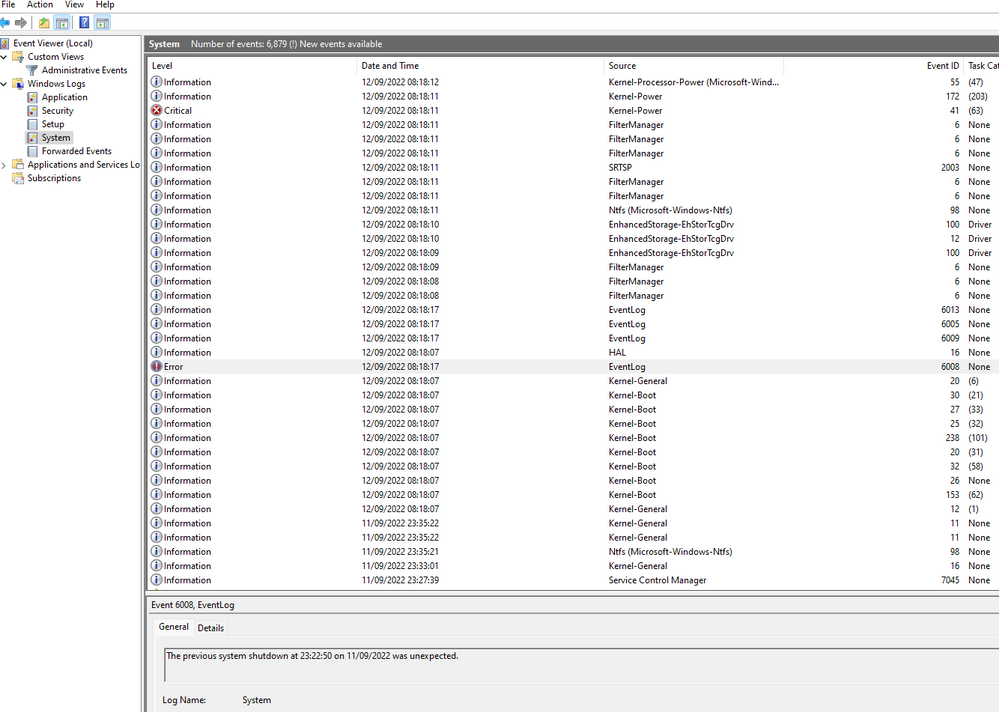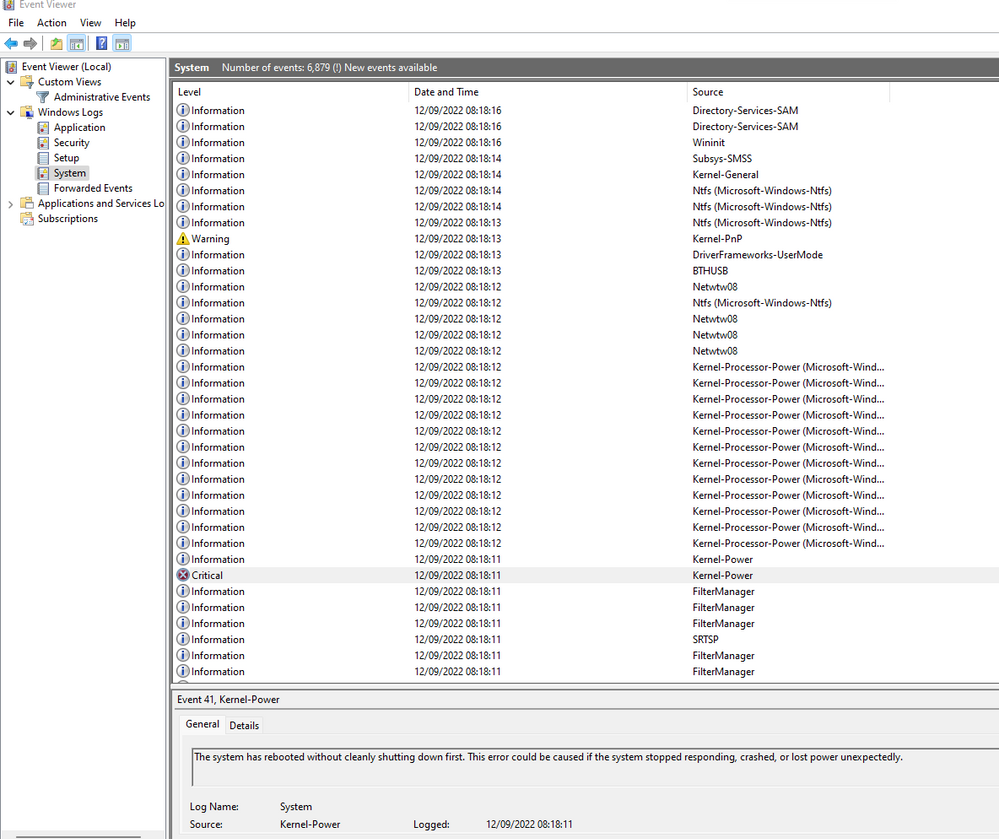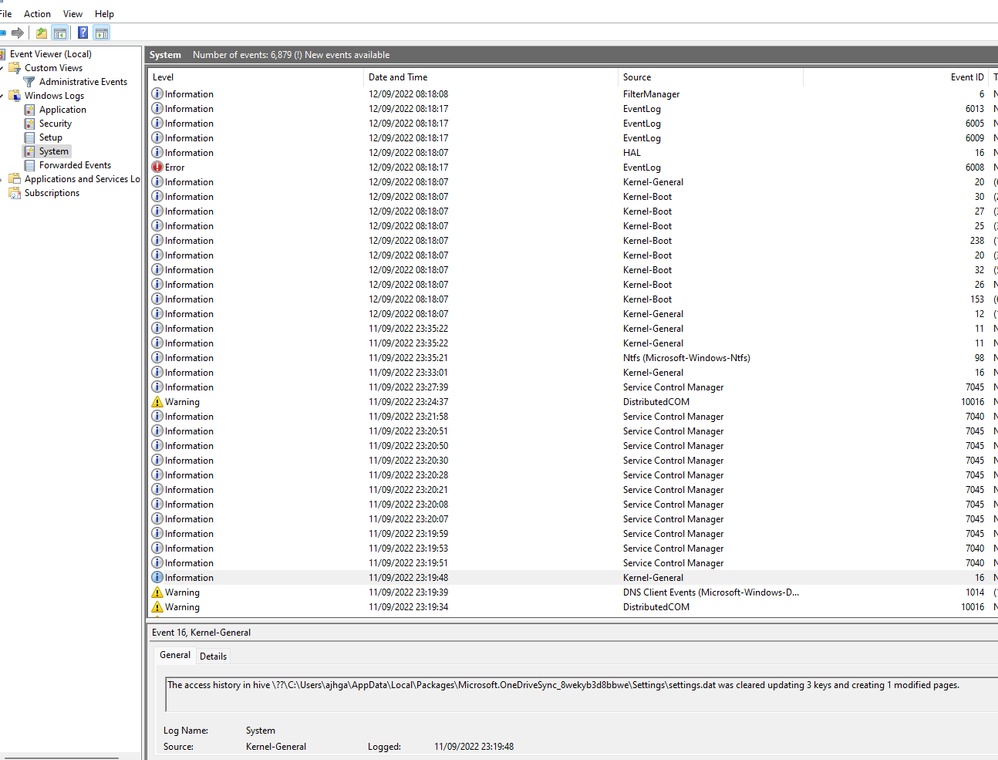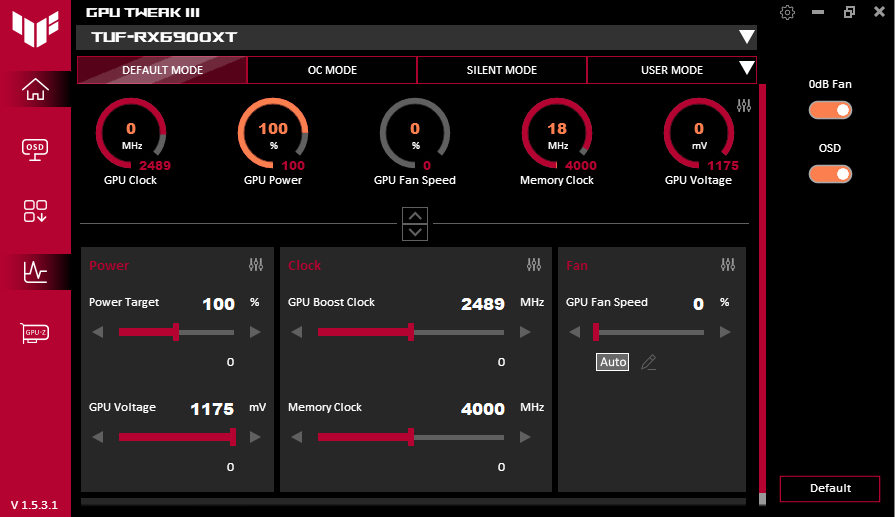Graphics Cards
- AMD Community
- Support Forums
- Graphics Cards
- System crashes when games are ended rx6900 xt
- Subscribe to RSS Feed
- Mark Topic as New
- Mark Topic as Read
- Float this Topic for Current User
- Bookmark
- Subscribe
- Mute
- Printer Friendly Page
- Mark as New
- Bookmark
- Subscribe
- Mute
- Subscribe to RSS Feed
- Permalink
- Report Inappropriate Content
System crashes when games are ended rx6900 xt
Hi my system Was working great till I upgraded from a 1070 to rx6900 xt tuf.
I haven't had a problem like this before and been stuck on it for weeks, every time i end a game or minimize it my system would crash, but my mouse and keyboard would still take input and I can open task manager (no data is changing its stuck) and setting, Internet explorer and file manager would open blank, when I try to restart my system it keep saying restarting but never does so have to manually reset, when playing games it works great and when I run 3d mark it will run test but crash on loading next test or loading results (no results show)
I have try uninstall with ddu and reinstall windows 11 and 10. I do get this error fix when I first install Windows but it soon comes back,
I thought it was windows updates conflicting with the drives so uninstall all updates and disabled it in windows services again this work for about 2 to 3 days and my problem come back.
I thought it might be my motherboard playing up as it wasn't a pcie4 so upgraded to x570 tuf, again problem still there,
The last time I reinstall windows and uninstall and disabled updates, the system work for 5 days then same problem.
So today i decided to remove all ram and try one at a time to see if fixed, this did fix the problem but all ram works when on its own,
Doe's anyone have a clue what might be due too or have had the same problem or knows what I might be able to try to fix it.
Thank you
Solved! Go to Solution.
- Mark as New
- Bookmark
- Subscribe
- Mute
- Subscribe to RSS Feed
- Permalink
- Report Inappropriate Content
Sometimes the information maybe after the "system shutdown unexpectedly" message, just makes sure you have checked everything.
It is very strange, my initial thoughts was the power draw might be spiking as your shutting it down and causing an issue, i have seen before that 3600 x can cause issues as the voltage drops too low and can cause re-starts. so people have upped the Vcore voltage offset by one notch (positive) to try and prevent this
- Mark as New
- Bookmark
- Subscribe
- Mute
- Subscribe to RSS Feed
- Permalink
- Report Inappropriate Content
any information on event viewer? are there any overclocks on the CPU or GPU?
Maybe put your system into "high performance" power plan if not already
- Mark as New
- Bookmark
- Subscribe
- Mute
- Subscribe to RSS Feed
- Permalink
- Report Inappropriate Content
Hi thank you for the replay
There is nothing in event viewer just 1 error and 1 critical about system shutdown unexpectedly, i have try with xmp disabled and enabled, smart access memory on and off and with game mode on and off, power plan is on high performance.
Am i right by thinking if there was a fault with the gpu its self my games wouldn't run at all or it would crash during game play as this is where its under load the most not after when games is close ?
My games seem to run nicely no lag, stutter
Thank you for your help
- Mark as New
- Bookmark
- Subscribe
- Mute
- Subscribe to RSS Feed
- Permalink
- Report Inappropriate Content
Sometimes the information maybe after the "system shutdown unexpectedly" message, just makes sure you have checked everything.
It is very strange, my initial thoughts was the power draw might be spiking as your shutting it down and causing an issue, i have seen before that 3600 x can cause issues as the voltage drops too low and can cause re-starts. so people have upped the Vcore voltage offset by one notch (positive) to try and prevent this
- Mark as New
- Bookmark
- Subscribe
- Mute
- Subscribe to RSS Feed
- Permalink
- Report Inappropriate Content
This is all the info I have in event viewer, iv also add images of AI Suite3, GPU tweak 3.
Is this where I can change Vcore voltage or is it in the bios? sorry I'm not a lover of changing these setting as I don't really know what I'm doing and don't want to damage thinks. I'm guessing it's going to be in the bios.
- Mark as New
- Bookmark
- Subscribe
- Mute
- Subscribe to RSS Feed
- Permalink
- Report Inappropriate Content
I'm also getting AMD message default Radeon Wattman settings have been restores due to an unexpected system failure, and now my monitor keeps going black in full screen mode on Need for speed heat, but the game is still run with sound and when alt and del the screen comes back on
- Mark as New
- Bookmark
- Subscribe
- Mute
- Subscribe to RSS Feed
- Permalink
- Report Inappropriate Content
I have done this in bios and so far looks like its working, i try it for couple of day and let you know how i get on, but thank you so much iv been stuck on this for 2 weeks thank you
- Mark as New
- Bookmark
- Subscribe
- Mute
- Subscribe to RSS Feed
- Permalink
- Report Inappropriate Content
I understand your pain,
Glad it's worked, let me know how you get on
- Mark as New
- Bookmark
- Subscribe
- Mute
- Subscribe to RSS Feed
- Permalink
- Report Inappropriate Content
How are you getting on? is it still working okay?
- Mark as New
- Bookmark
- Subscribe
- Mute
- Subscribe to RSS Feed
- Permalink
- Report Inappropriate Content
I bet its optional drivers latest recommended stable driver is 22.5.1 anything after is unstable right now.
- Mark as New
- Bookmark
- Subscribe
- Mute
- Subscribe to RSS Feed
- Permalink
- Report Inappropriate Content
I thought this but i have only have recommended on 22.5.1 and try the newer drives they all doing the same
- Mark as New
- Bookmark
- Subscribe
- Mute
- Subscribe to RSS Feed
- Permalink
- Report Inappropriate Content
A clean install can fix the problem also revert back to stable drivers.
- Mark as New
- Bookmark
- Subscribe
- Mute
- Subscribe to RSS Feed
- Permalink
- Report Inappropriate Content
Hi thanks for the replay, i have install both windows 10 and 11 about 10 times, and only have recommended driver installed. Also disabled windows updates soon windows is installed both having same problem. I dont get why it would work for 2 or 3 days then stop after windows is installed, this is where i thought i might be windows updates but problem still there
- Mark as New
- Bookmark
- Subscribe
- Mute
- Subscribe to RSS Feed
- Permalink
- Report Inappropriate Content
My system spec
Cpu: Ryzen 5 3600x,
Old Motherboard: msi b450 carbon pro wifi
Replaced with tuf gaming x570-pro [wifi]
Ram: 4× g.skill tridentZ neo 8gb intel xmp 2.0ready f4-3600c18d-16gtzn
Psu: cool master mwe gold 850v2 full modular 80plus
Gpu: rx6900 xt tuf