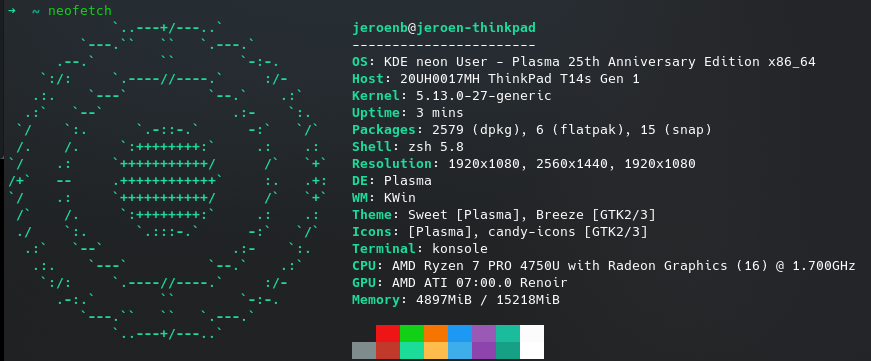Graphics Cards
- AMD Community
- Support Forums
- Graphics Cards
- Static noise on laptop screen after update
- Subscribe to RSS Feed
- Mark Topic as New
- Mark Topic as Read
- Float this Topic for Current User
- Bookmark
- Subscribe
- Mute
- Printer Friendly Page
- Mark as New
- Bookmark
- Subscribe
- Mute
- Subscribe to RSS Feed
- Permalink
- Report Inappropriate Content
Static noise on laptop screen after update
I've just updated my laptop running KDE Neon with the help of `pkcon refresh && pkcon update`. After restarting my laptop screen shows a weird static noise on the screen which I cannot remove. You can see this in the following video I made: https://www.youtube.com/watch?v=k-oZB6sCptU
Weirdly enough, my external screens are working just fine.
neofetch shows the following:
display manager: ssdm
It seems like it's occuring in AMD devices. I've heard multiple reports of other people experiencing this same issue after updating their AMD device. Does anyone know what is going wrong here?
Please let me know if I need to provide more info!
- Mark as New
- Bookmark
- Subscribe
- Mute
- Subscribe to RSS Feed
- Permalink
- Report Inappropriate Content
Maybe try rebooting your laptop again and re-insert all the cables and wires.
- Mark as New
- Bookmark
- Subscribe
- Mute
- Subscribe to RSS Feed
- Permalink
- Report Inappropriate Content
I'm having this exact same issue. I even bought a new DisplayPort cable, as I thought that was the issue.
I just got a 6600 xt, and I'm thoroughly enjoying ts performance upgrades from my now dead 1060 6gb. (Which unfortunately self destructed a few days ago).
I have it worse on my 144hz monitor than I do on my 60hz monitor.
I've messed with FreeSync, GPU settings (sharpness, custom resolution, etc.) to no avail.
I've not yet tried to roll back my drivers, as these are the only ones I've ever had installed.
To be fair, its very hard to notice the grain/static noise on screen during games, but I notice it almost constantly when using any sort of program that uses a grey interface.
(Also, perhaps unrelated: my 144hz monitor will sometimes turn off for a second, but not the 60hz. These issues were not present when my 1060 was still in use)
- Mark as New
- Bookmark
- Subscribe
- Mute
- Subscribe to RSS Feed
- Permalink
- Report Inappropriate Content
I have almost exactly the same issue - laptop monitor flickers as per your video, but if I connect an external monitor via HDMI, the external monitor works fine. It occurred when updating from kernel 5.11.0-46 to 5.13.0-27 (the same kernel you are now running). The difference is I'm running UbuntuMATE, but same result I think.
Details of the graphics card I have installed:
lspci | grep "VGA"
01:00.0 VGA compatible controller: NVIDIA Corporation TU106 [GeForce RTX 2060] (rev a1)
05:00.0 VGA compatible controller: Advanced Micro Devices, Inc. [AMD/ATI] Renoir (rev c5)
And more details on the AMD Card:
sudo lspci -v -s 05:00.0
05:00.0 VGA compatible controller: Advanced Micro Devices, Inc. [AMD/ATI] Renoir (rev c5) (prog-if 00 [VGA controller])
Subsystem: ASUSTeK Computer Inc. Renoir
Flags: bus master, fast devsel, latency 0, IRQ 54
Memory at d0000000 (64-bit, prefetchable) [size=256M]
Memory at e0000000 (64-bit, prefetchable) [size=2M]
I/O ports at d000 [size=256]
Memory at fc500000 (32-bit, non-prefetchable) [size=512K]
Capabilities: [48] Vendor Specific Information: Len=08 <?>
Capabilities: [50] Power Management version 3
Capabilities: [64] Express Legacy Endpoint, MSI 00
Capabilities: [a0] MSI: Enable- Count=1/4 Maskable- 64bit+
Capabilities: [c0] MSI-X: Enable+ Count=4 Masked-
Capabilities: [100] Vendor Specific Information: ID=0001 Rev=1 Len=010 <?>
Capabilities: [270] Secondary PCI Express
Capabilities: [2b0] Address Translation Service (ATS)
Capabilities: [2c0] Page Request Interface (PRI)
Capabilities: [2d0] Process Address Space ID (PASID)
Capabilities: [400] Data Link Feature <?>
Capabilities: [410] Physical Layer 16.0 GT/s <?>
Capabilities: [440] Lane Margining at the Receiver <?>
Kernel driver in use: amdgpu
Kernel modules: amdgpu
Also the kernel version:
uname -rvpio
5.11.0-46-generic #51~20.04.1-Ubuntu SMP Fri Jan 7 06:51:40 UTC 2022 x86_64 x86_64 GNU/Linux
I don't believe it's anything to do with the nvidia driver, but I'm not 100% sure.
- Mark as New
- Bookmark
- Subscribe
- Mute
- Subscribe to RSS Feed
- Permalink
- Report Inappropriate Content
I got tired of having to do AMD's job for them and just bought an HDMI instead. I'm at 120hz instead of 144hz, but it's honestly not that noticeable. AMD needs to get their **bleep** together. Super frustrating that I'm having to take these performance cuts just to get a clear image and consistent picture. At 144hz on displayport, my games will black screen constantly too. On DisplayPort cable NUMBER THREE.
- Mark as New
- Bookmark
- Subscribe
- Mute
- Subscribe to RSS Feed
- Permalink
- Report Inappropriate Content
I think the problem you're experiencing is different to OP/the issue I reported. We can't see anything _but_ static on the a laptop display. HDMI output display is functioning perfectly for me, however, laptop display is as per the video that OP shared.
I'm not sure I can offer any help for you with your problem. I found that after rolling back the Linux kernel (I believe this problem is particular to Linux) to 5.11 my laptop display functioned perfectly. I also read that this issue is not a problem with the 5.14 kernel but I have yet to try it.
- Mark as New
- Bookmark
- Subscribe
- Mute
- Subscribe to RSS Feed
- Permalink
- Report Inappropriate Content
I've got the same issue as as OP has. I think i have the same laptop model too.
Lenovo X13 AMD1 with the Ryzen 4750U CPU.
My system is running the 5.13.28 kernel, but the issues also began with updating from 5.11.*
A workaround for me was to press ESC as soon as the distro logo appeard (Linux Mint in my case). Then you can see a bit of text output from the system booting up, but the noise won't appear and you can log in as usual. Not pretty sure, what the difference is, but it works for me for now.
The issue also appears after opening the lid after a suspend.
- Mark as New
- Bookmark
- Subscribe
- Mute
- Subscribe to RSS Feed
- Permalink
- Report Inappropriate Content
I switched from the HWE kernel on UbuntuMATE 20.04 Canonical (which is kernel version 5.13.19) to the available OEM kernel (version 5.14.20) and the laptop display is functioning again (yay!), so you might want to try a different line of kernels. The OEM/HWE kernel releases are specific to Ubuntu (details here: Kernel/OEMKernel - Ubuntu Wiki), but there might be a similar approach to kernel releases in Mint distros.
- Mark as New
- Bookmark
- Subscribe
- Mute
- Subscribe to RSS Feed
- Permalink
- Report Inappropriate Content
I have exactly the same problem: 5.13.0-27-generic turns my X13's screen into static, but the HDMI display works on my external monitor. I can login, even though I can't see the prompt, but can't do anything else, as the menu bar, etc., is on the laptop.
Going back to 5.11.0-46-generic works fine.
I also tried going to 5.4.0.99, which worked on the laptop but didn't recognize the HDMI port. I got an error that there was no video driver and when I asked it to look for one, it said it was using "OEM-sutton-adalbrecta-meta 20.04ubuntu5." But it didn't give me the option to change this.