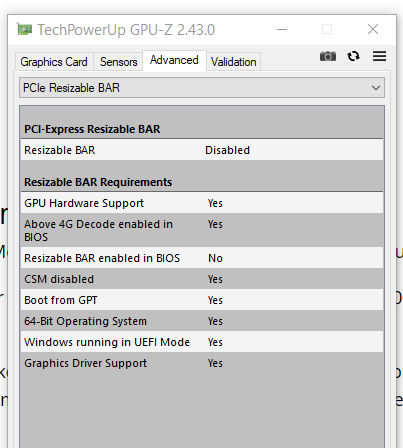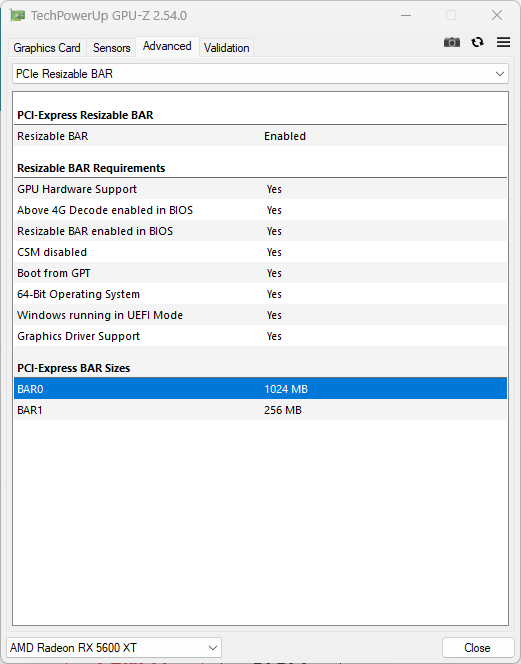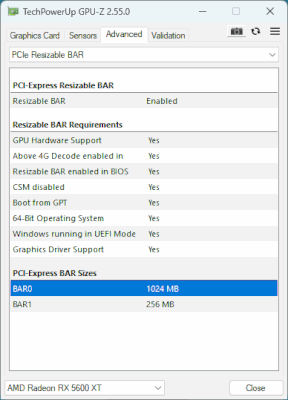Graphics Cards
- AMD Community
- Support Forums
- Graphics Cards
- Re: Smart Access Memory on rx 5600 xt
- Subscribe to RSS Feed
- Mark Topic as New
- Mark Topic as Read
- Float this Topic for Current User
- Bookmark
- Subscribe
- Mute
- Printer Friendly Page
- Mark as New
- Bookmark
- Subscribe
- Mute
- Subscribe to RSS Feed
- Permalink
- Report Inappropriate Content
Smart Access Memory on rx 5600 xt
So for the past few months I've been trying to get SAM working on my Radeon RX 5600 XT video card with mixed results: the driver says it's enabled, but when looking at the "resources" tab (via the device manager), it only shows 1GB memory range when I would expect it to show the full card's 6GB (as can be seen when using a 5700XT card, which shows 8GB). The performance with SAM enabled is heavy impacted, especially in games (the frame time increases almost 3x!).
Is this the normal behavior for this card? can something be done to improve the situation?
System specs: Ryzen 5 3600, Sapphire Pulse RX 5600 XT, Gigabyte B450M DS3H, Corsair 2x8GB 3000C16 ram
Drivers: Graphics - 22.2.3, Chipset - 3.10.08.506 (also tried with Gigabyte latest - 3.10.22.706)
Bios: Currently using F63a (AGESA V2 1.2.0.6 B), in the past I've seen the same results with older versions : F62 (AGESA ComboV2 1.2.0.4 A), F61 (GESA ComboV2 1.2.0.3 B), and F60 (AGESA ComboV2 1.2.0.0).
- Mark as New
- Bookmark
- Subscribe
- Mute
- Subscribe to RSS Feed
- Permalink
- Report Inappropriate Content
According to SAM Requirements you needs a 500 series motherboard. 400 series Motherboards doesn't support SAM. Also need a 6000 series GPU card. The 5000 series GPU cards doesn't support SAM.
Here is AMD SAM Requirements from AMD: https://www.amd.com/en/technologies/smart-access-memory

This other tech website also mentions the same requirements for SAM: https://www.windowscentral.com/how-smart-access-memory
AMD's Smart Access Memory is essentially "resizable Base Address Register (BAR) support" with a fancy name. The technology actually came along with PCIe 3.0, and AMD isn't alone in offering this feature. In early 2021, NVIDIA added resizable BAR support to its RTX 30-series GPUs through a driver update.
In order for SAM to work on your PC, you must have certain hardware components.
- GPU: AMD Radeon RX 6000 series
- CPU: AMD Ryzen 5000 series or AMD Ryzen 3000 series (excluding Ryzen 5 3400G and Ryzen 3 3200G)
- Motherboard: AMD 500 series
- Driver: Radeon Software 20.11.2 or newer
- BIOS: AMD AGESA 1.1.0.0 or newer
Our guide on where to buy AMD Radeon RX 6000 GPUs might be able to help, as can our collections of best motherboards. As long as you have this hardware in your PC, and as long as your GPU driver and BIOS are up to date, you should be able to jump in and enable SAM with the steps below.
- Mark as New
- Bookmark
- Subscribe
- Mute
- Subscribe to RSS Feed
- Permalink
- Report Inappropriate Content
Why is the options even available in the (OFFICIAL AMD!) drivers then?
- Mark as New
- Bookmark
- Subscribe
- Mute
- Subscribe to RSS Feed
- Permalink
- Report Inappropriate Content
First AMD Drivers doesn't know if your Motherboard is a 500 series motherboard that you have it installed in.
Second, most likely the same AMD driver for 5000 series GPU Cards is the same for the 6000 Series GPU cards that does support SAM.
I don't know if with a Driver you can make the 5000 series GPU Cards compatible or not but it does definitely mention you need a 500 Series Motherboard. Seems like the 400 series or older Motherboards doesn't have the electronic circuitry to support SAM.
- Mark as New
- Bookmark
- Subscribe
- Mute
- Subscribe to RSS Feed
- Permalink
- Report Inappropriate Content
Check in GPU-Z Advanced section (rbar disabled in my pic), all requirements should state yes if supported.
- Mark as New
- Bookmark
- Subscribe
- Mute
- Subscribe to RSS Feed
- Permalink
- Report Inappropriate Content
I just got a 5600XT, found this topic, and was little bit sad.
But lo and behold, AMD FineWine™ in action.
I'm using B350M MSI Mortar motherboard, Ryzen 5500 and XFX 5600XT.
Found the resizable bar BIOS toggle in BIOS (you have to have the latest available BIOS), enabled it, and from that moment I could enable AMD SAM in Radeon settings (under Performance -> Tuning -> AMD SmartAccess Memory
Just wanted to chime in, in came anyone else is looking for this in future.
- Mark as New
- Bookmark
- Subscribe
- Mute
- Subscribe to RSS Feed
- Permalink
- Report Inappropriate Content
Did it improve the performance?
I'm playing with a Ryzen 3 3100, B550 motherboard and the Gaming X model of the 5600xt, and enabling SAM makes my gaming performance actually worse than having it disabled in games like Watch Dogs Legion or Cyberpunk 2077.
Thanks!
- Mark as New
- Bookmark
- Subscribe
- Mute
- Subscribe to RSS Feed
- Permalink
- Report Inappropriate Content
Maybe because you have that weak CPU. If it needs to allocate bigger buffers on PCI-E it will have more overhead if you are CPU bound.
It works fine for me on that GPU and Ryzen 3600 on a B450, but on Nimez drivers.
- Mark as New
- Bookmark
- Subscribe
- Mute
- Subscribe to RSS Feed
- Permalink
- Report Inappropriate Content
- Update bios to latest (probably Agesa 1.2.0.7)
- disable CSM
- enable Above 4G decoding
- enable ResizableBAR
- update chipset drivers
- install Nimez modded driver, since your comp is not supported in official
- in Nimez command line configuration go into advanced and find resizableBAR
- you might need to set it into compatibility mode (at least for RX Vega it is needed)
- reboot
- check in AMD Adrenaline in Tuning if SAM is enabled, or use GPU-Z
- Mark as New
- Bookmark
- Subscribe
- Mute
- Subscribe to RSS Feed
- Permalink
- Report Inappropriate Content
This is just a quick update to lat anyone interested that I have figured out the problem (spoiler: "VBIOS" :(), as you can see from the attached image, the GPU does not report the correct bar size (1GB only). Everything is enabled (or auto) in the BIOS, drivers are up to date and SAM is on, performance is still bad even when compared to the same settings with SAM off!
A fix would have to come from AMD (or probably from the card's vendor) in the form of a modified VBIOS.
- Mark as New
- Bookmark
- Subscribe
- Mute
- Subscribe to RSS Feed
- Permalink
- Report Inappropriate Content
Hi. Any updates on this by AMD?
been searching in the web for possible vbios update with no success.
currently have the same problem.
specs:
cpu: Ryzen 5 3600
gpu: Asus Tuf RX 5600 xt