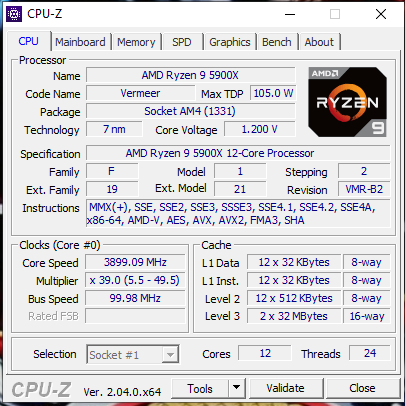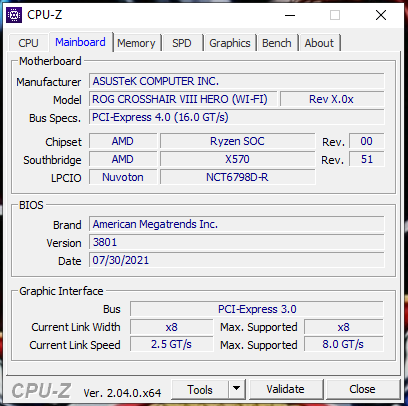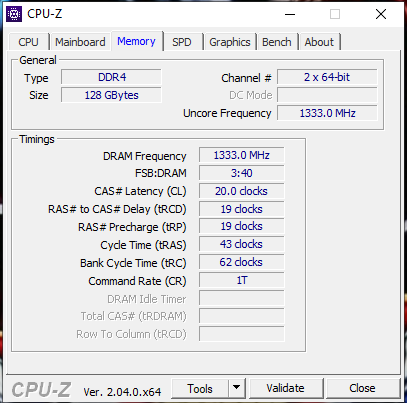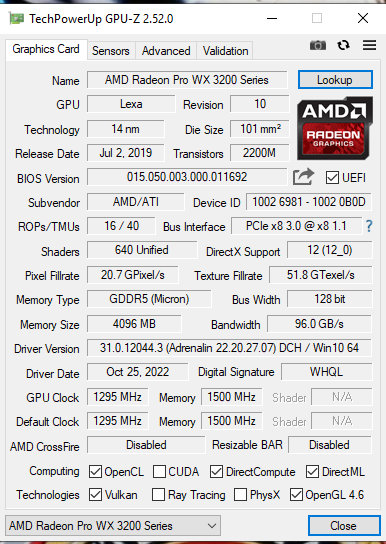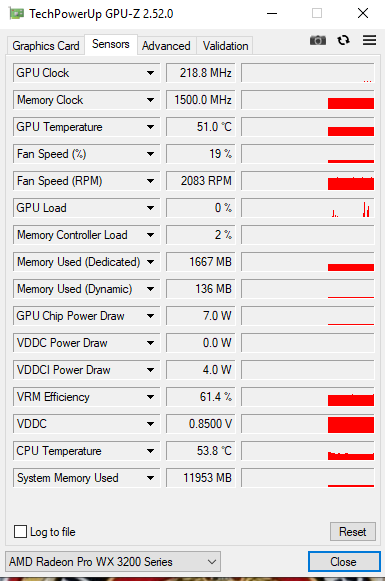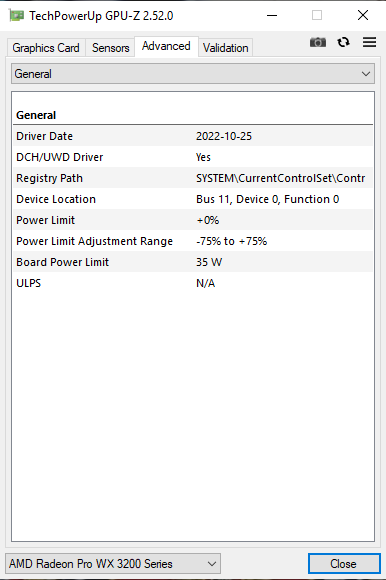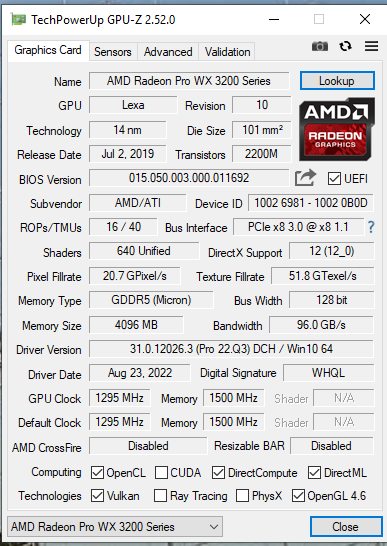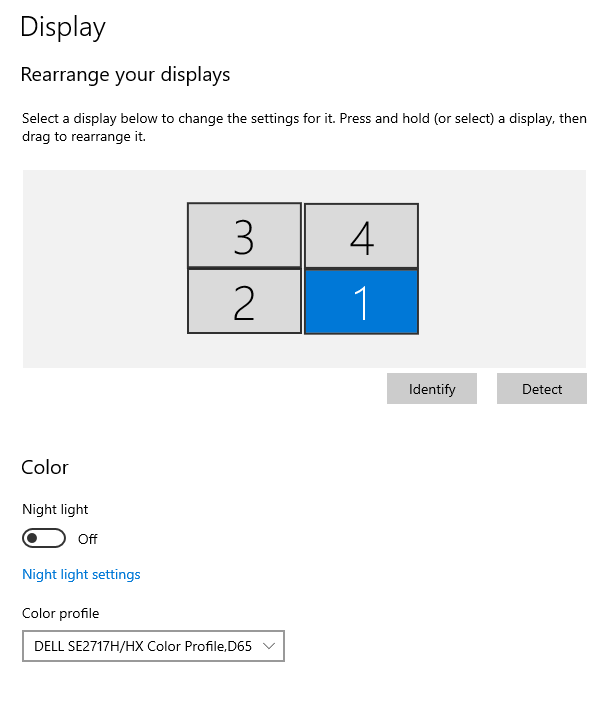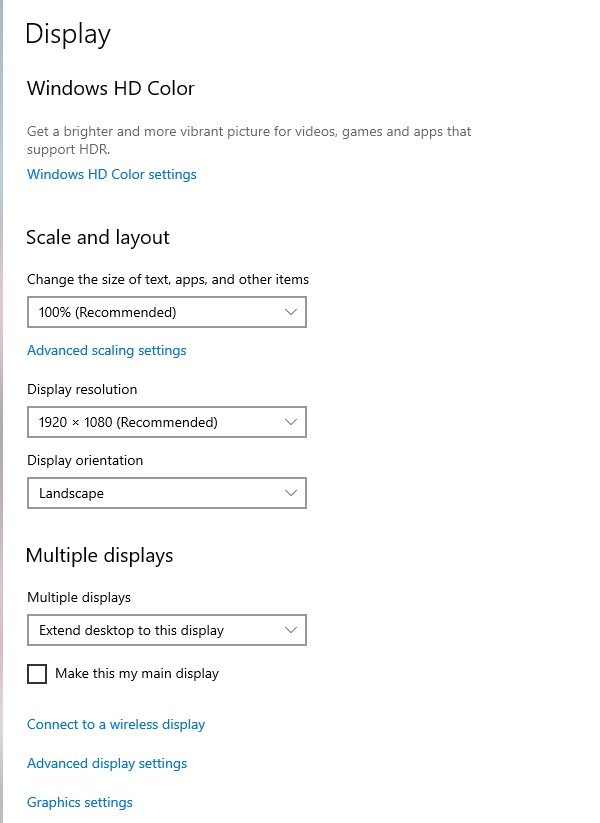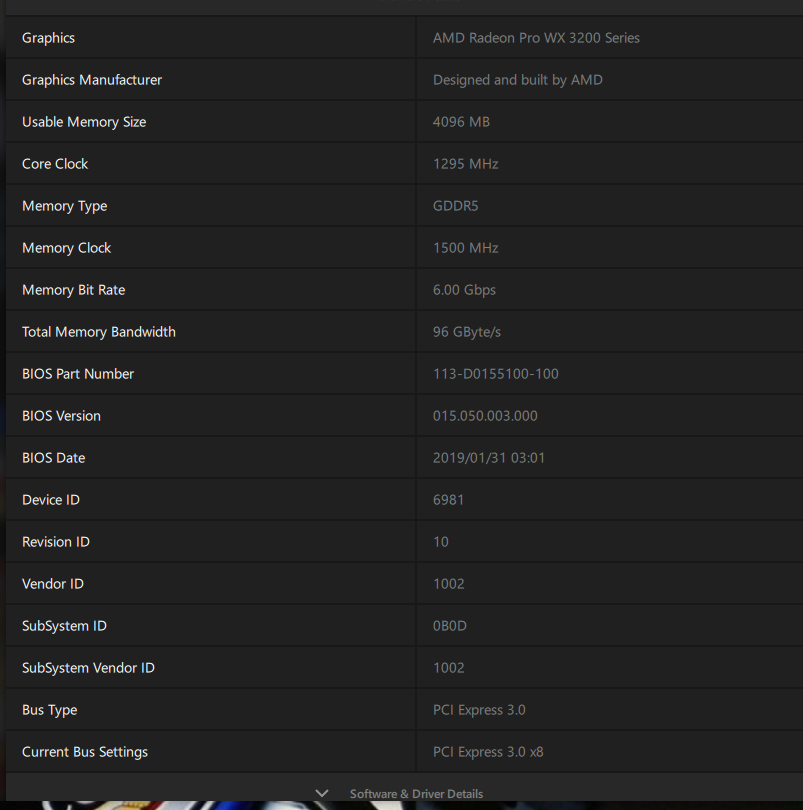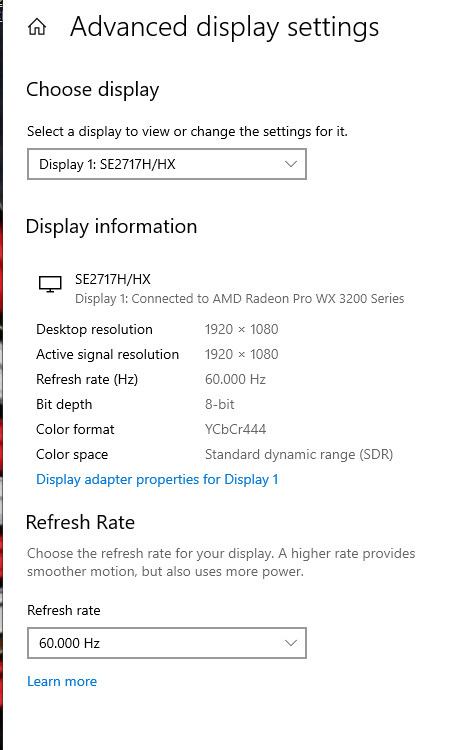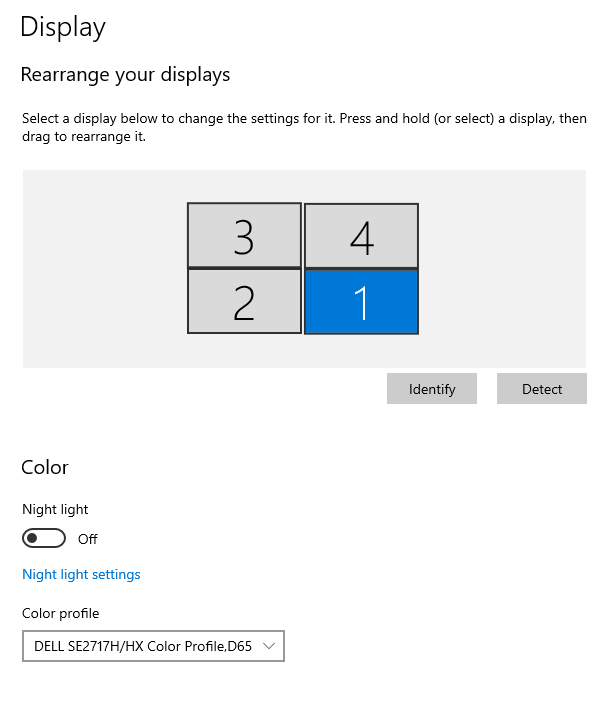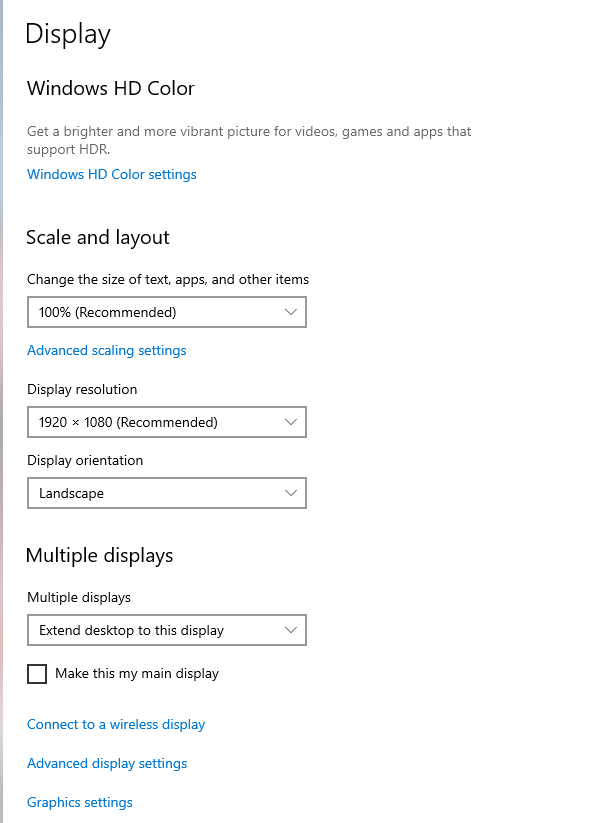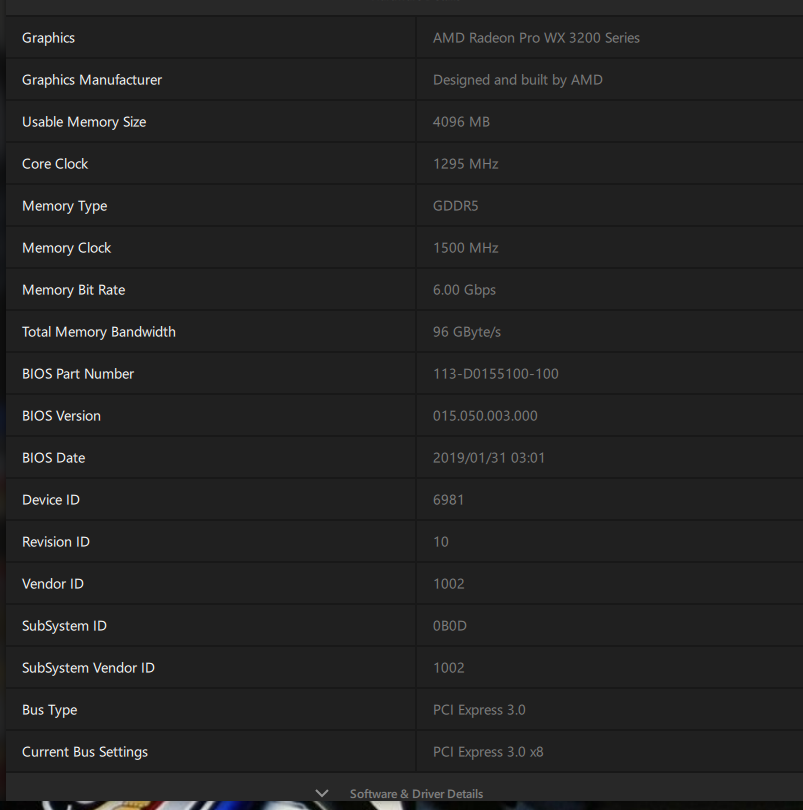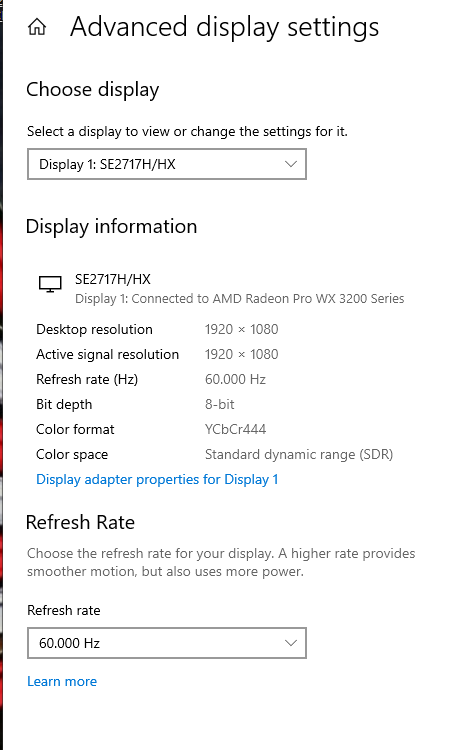Graphics Cards
- AMD Community
- Support Forums
- Graphics Cards
- Screen blanking only in "Full screen"
- Subscribe to RSS Feed
- Mark Topic as New
- Mark Topic as Read
- Float this Topic for Current User
- Bookmark
- Subscribe
- Mute
- Printer Friendly Page
- Mark as New
- Bookmark
- Subscribe
- Mute
- Subscribe to RSS Feed
- Permalink
- Report Inappropriate Content
Screen blanking only in "Full screen"
Good Morning folks, I have decided to start learning about graphics and fine tuning them, however I come to this forum looking for some direction.
I am running 4 Dell 27 inch monitors into a AMD WS3200 Video card, and it works beautifully, EXCEPT when I open a picture or a Video on a monitor, and then the monitor just flashes a black screen, on/off until I close that full screen.
none of the settings changes I have tried have helped
I am running an AMD Ryzen 9 5900X Processor with 128 Gigabyes or ram into an AMD WS3200 4Gb Video card
Any help would be appreciated, I started here, and I totally understand this may not be a video card issue......hoping for an easy fix
I 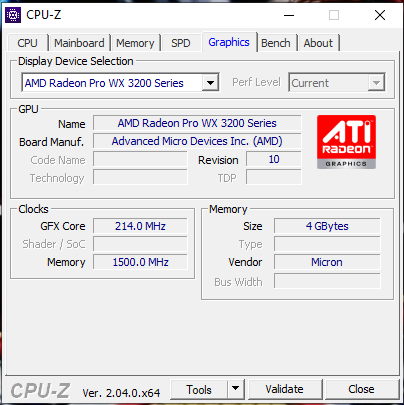
- Mark as New
- Bookmark
- Subscribe
- Mute
- Subscribe to RSS Feed
- Permalink
- Report Inappropriate Content
Which AMD Driver are you using - The Pro version or the Consumer Adrenaline version?
Which AMD version do you have installed?
Can you upload a image of GPU-Z for your AMD Pro GPU Card?
Are you using Windows 10 or 11 or some other Windows OS?
I see you are using a older version of BIOS for your Asus Motherboard 3801 which came out on 08/2021. There is a newer version available to install BIOS Version 4402 - 02/2023: https://rog.asus.com/us/motherboards/rog-crosshair/rog-crosshair-viii-hero-wi-fi-model/helpdesk_bios...
Otherwise the best person to help you is Moderator @fsadough .
- Mark as New
- Bookmark
- Subscribe
- Mute
- Subscribe to RSS Feed
- Permalink
- Report Inappropriate Content
The last pic I posted in the first post was of the CPU-Z of the 3200 card
I am using Windows 10 Pro
and I just bought the motherboard/processor/ram 6 months ago, and Im pretty sure the BIOS version is NOT my issue. the driver is as updated as windows will update.
Im thinking some settings just need to be tweaked
- Mark as New
- Bookmark
- Subscribe
- Mute
- Subscribe to RSS Feed
- Permalink
- Report Inappropriate Content
Then I Moderator @fsadough will need to answer you.
I mentioned GPU-Z because that gives a huge amount of data concerning the GPU Card and whether the AMD driver is installed correctly or not.
- Mark as New
- Bookmark
- Subscribe
- Mute
- Subscribe to RSS Feed
- Permalink
- Report Inappropriate Content
I just realized you said Gpu-z, not CPU-z.......different program, downloading now
- Mark as New
- Bookmark
- Subscribe
- Mute
- Subscribe to RSS Feed
- Permalink
- Report Inappropriate Content
Here is the GPU-z screens, this ones totally new to me
- Mark as New
- Bookmark
- Subscribe
- Mute
- Subscribe to RSS Feed
- Permalink
- Report Inappropriate Content
You have the Consumer Adrenaline AMD Driver installed instead of the AMD Pro Driver.
Did you install the Adrenaline driver because you play a lot of games?
The Consumer AMD driver is optimized for gaming while the AMD Pro Driver is optimized for Professional type apps.
Anyway thanks for the GPU-Z image that should be helpful to FSADOUGH since it shows the vBIOS version and looks like all the correct APIs for a AMD GPU Card are check marked at the bottom of GPU-Z.
Most likely it is a driver issue. But I know that sometimes when you connect Multi-Displays the PSU may be under powered causing issues with one or more monitors.
- Mark as New
- Bookmark
- Subscribe
- Mute
- Subscribe to RSS Feed
- Permalink
- Report Inappropriate Content
whatever driver is there is what was given when I bought the WX3200 card, so if its wrong, someone please advise of the correct one, and I will make sure to get it
I do not play games, but I do use ALL 4 monitors regularly, and like to watch videos full screen, which all 4 monitors work fine with web browsers opened full page, it ONLY happens when I open a pic or a video into full screen, works perfectly if I watch a video in a small screen.....confusing to say the least
- Mark as New
- Bookmark
- Subscribe
- Mute
- Subscribe to RSS Feed
- Permalink
- Report Inappropriate Content
Here are the latest AMD VGA Drivers for your AMD Professional GPU card showing both Adrenaline and Pro versions: https://www.amd.com/en/support/professional-graphics/radeon-pro/radeon-pro-wx-x200-series/radeon-pro...
Windows 11 has both the Adrenaline and Pro versions while in Windows 10 it only shows the Pro version.
Since you are using a Professional GPU Card the Pro version is optimized for Professional GPU cards while Adrenaline is Optimized for playing games in Consumer GPU cards.
Both are fine to use except if you are a gamer than the Adrenaline version would be the best Driver to use. But if you using your PC to run apps or rendering, as an example, then the Pro version would be the best option to install.
NOTE: The Pro version is much older than the Consumer version but FSADOUGH mentioned that a new Pro version will be coming out very soon.
- Mark as New
- Bookmark
- Subscribe
- Mute
- Subscribe to RSS Feed
- Permalink
- Report Inappropriate Content
I did download the Pro driver, uninstalled the adrenaline driver, installed the pro, and rebooted, and then had to re-do all my screen settings, however, the GPU-z still shows the adrenaline driver, and nothing changed as fall as playing vids full screen.....
- Mark as New
- Bookmark
- Subscribe
- Mute
- Subscribe to RSS Feed
- Permalink
- Report Inappropriate Content
Try using DDU (Display Driver Uninstaller) with the internet disconnected and deleting AMD Driver Installation folder at C:\AMD BEFORE installing the new AMD Driver.
DDU should remove all traces of your Adrenaline Driver and by deleting C:\AMD will prevent installation corruption or conflicts.
Not sure if the Pro version generates a different AMD Driver Installation folder or is the same C:\AMD.
NOTE: I don't even see that specific Adrenaline Version 22.20.27.07 DCH at AMD Download page. Maybe it was an Optional version since all previous Adrenaline drivers are all WHQL versions.
DDU download page: https://www.wagnardsoft.com/forums/viewtopic.php?t=3793
- Mark as New
- Bookmark
- Subscribe
- Mute
- Subscribe to RSS Feed
- Permalink
- Report Inappropriate Content
Apparently, windows dont like you Uninstalling drivers......so I had to do it a 2nd time.......but I got it.....
- Mark as New
- Bookmark
- Subscribe
- Mute
- Subscribe to RSS Feed
- Permalink
- Report Inappropriate Content
If no difference in your issue then FSADOUGH would need to advise you since he is AMD expert on AMD Professional GPU cards.
I was just doing the basics with you and to give FSADOUGH more information about your PC.
- Mark as New
- Bookmark
- Subscribe
- Mute
- Subscribe to RSS Feed
- Permalink
- Report Inappropriate Content
What is FSADOUGH ?
- Mark as New
- Bookmark
- Subscribe
- Mute
- Subscribe to RSS Feed
- Permalink
- Report Inappropriate Content
FSA DOUGH is a AMD employee and one of the Moderators for AMD Forum. He is the one to go to for any problems with AMD Professional GPU cards like yours including drivers.
That is why I tagged him to see this thread. He might be able to find out why you are having the Display issues with your WX3200 GPU card.
- Mark as New
- Bookmark
- Subscribe
- Mute
- Subscribe to RSS Feed
- Permalink
- Report Inappropriate Content
Understand now, and Thank you for your help
- Mark as New
- Bookmark
- Subscribe
- Mute
- Subscribe to RSS Feed
- Permalink
- Report Inappropriate Content
- Please provide full info on your DELL monitors (Model), cables and adapters used.
- What is the resolution, refresh rate and color depth?
- How are the monitors arranged? Extended, cloned, Eyefinity?
- What is the video or JPG application used?
- What is the BIOS Part Number of the WX3200 (can be found in Radeon Settings).
- Mark as New
- Bookmark
- Subscribe
- Mute
- Subscribe to RSS Feed
- Permalink
- Report Inappropriate Content
I downloaded the Pro driver, uninstalled the adrenaline driver, installed the pro, and rebooted, but the GPU-z still shows the adrenaline driver, and nothing changed as far as playing videos full screen.
- Mark as New
- Bookmark
- Subscribe
- Mute
- Subscribe to RSS Feed
- Permalink
- Report Inappropriate Content
- Please provide full info on your DELL monitors (Model), cables and adapters used.
- What is the resolution, refresh rate and color depth?
- How are the monitors arranged? Extended, cloned, Eyefinity?
- What is the video or JPG application used?
- What is the BIOS Part Number of the WX3200 (can be found in Radeon Settings).
- Mark as New
- Bookmark
- Subscribe
- Mute
- Subscribe to RSS Feed
- Permalink
- Report Inappropriate Content
why wont this thing let me responde
- Mark as New
- Bookmark
- Subscribe
- Mute
- Subscribe to RSS Feed
- Permalink
- Report Inappropriate Content
What is wrong with this forum, I have tried answering your questions 3 times now, it posts, then deletes it
- Mark as New
- Bookmark
- Subscribe
- Mute
- Subscribe to RSS Feed
- Permalink
- Report Inappropriate Content
were you getting any type of error messages when it was deleted?
Possibly AMD Forum's Spam Filter may be tagging your posts as spam automatically removing the reply.
@Sam_AMD or @Matt_AMD or @Amber_AMD
- Mark as New
- Bookmark
- Subscribe
- Mute
- Subscribe to RSS Feed
- Permalink
- Report Inappropriate Content
no, no error messages.....
- Mark as New
- Bookmark
- Subscribe
- Mute
- Subscribe to RSS Feed
- Permalink
- Report Inappropriate Content
Dell SE2717H with Straight HDMI to Mini DVi cables NO ADAPTERS
1920x1080 (recommended) at 60.0Hz and 8 Bit YCbCr444 SDR
2x2 and extended
Application does not matter, whether VLC media player or windows media player, or inside of browser player i.e. facebook video, and type of photo also does not matter
113-D0155100-100
- Mark as New
- Bookmark
- Subscribe
- Mute
- Subscribe to RSS Feed
- Permalink
- Report Inappropriate Content
Dell SE2717H with Straight HDMI to Mini DVi cables NO ADAPTERS
1920x1080 (recommended) at 60.0Hz and 8 Bit YCbCr444 SDR
2x2 and extended
Application does not matter, whether VLC media player or windows media player, or inside of browser player i.e. facebook video, and type of photo also does not matter
113-D0155100-100
- Mark as New
- Bookmark
- Subscribe
- Mute
- Subscribe to RSS Feed
- Permalink
- Report Inappropriate Content
Ok, well Ive tried 5 different times today to answer, apparently, Im not allowed to answer a "Moderator" in here...
so please delete this thread, as theres no use in continuing to try......just to have my posts deleted.....
- Mark as New
- Bookmark
- Subscribe
- Mute
- Subscribe to RSS Feed
- Permalink
- Report Inappropriate Content
your post went through.
- Mark as New
- Bookmark
- Subscribe
- Mute
- Subscribe to RSS Feed
- Permalink
- Report Inappropriate Content
- Mark as New
- Bookmark
- Subscribe
- Mute
- Subscribe to RSS Feed
- Permalink
- Report Inappropriate Content
Ok, looks like you have a DELL SE2717H with HDMI & VGA inputs. I am not quite sure what you mean by straight HDMI to mini-DVI. I assume you are referring to mini-DP to HDMI cable. Please try to use a certified miniDP-HDMI adapter.
https://www.club-3d.com/de/cat/adapter/mini_displayport/1609/311/
https://www.elka.com/goods.php?op=display_goods&gd=39
- Mark as New
- Bookmark
- Subscribe
- Mute
- Subscribe to RSS Feed
- Permalink
- Report Inappropriate Content
You Know exactly what I mean when I say STRAIGHT Cable......NO ADAPTERS, and Im not putting adapters inline.
- Mark as New
- Bookmark
- Subscribe
- Mute
- Subscribe to RSS Feed
- Permalink
- Report Inappropriate Content
I downloaded the Pro driver, uninstalled the adrenaline driver, installed the Pro driver, and rebooted, but the GPU-z still shows the adrenaline driver, and nothing changed in terms of full-screen video playback.
- Mark as New
- Bookmark
- Subscribe
- Mute
- Subscribe to RSS Feed
- Permalink
- Report Inappropriate Content
I can't make any comment on GPU-Z output. It does not belong to AMD. Which version is reported by AMD Radeon Settings?
- Mark as New
- Bookmark
- Subscribe
- Mute
- Subscribe to RSS Feed
- Permalink
- Report Inappropriate Content
I have the correct driver installed, but no change......still just flashes when I open something full screen,
apparently its just something Im gonna have to live with until I can afford something Better than AMD.....
- Mark as New
- Bookmark
- Subscribe
- Mute
- Subscribe to RSS Feed
- Permalink
- Report Inappropriate Content
You are using a minDP-HDMI cable (the cheapest one from Amazon basic). I am running 4x HD minitors on my WX3200 with no issues, however with a proper certified mDP-HDMI adapter. There are many Chinese made cables in the market that do not meet VESA standards.
- Mark as New
- Bookmark
- Subscribe
- Mute
- Subscribe to RSS Feed
- Permalink
- Report Inappropriate Content
so, your going to tell me that I can watch 1080P on my monitors, in the standard window JUST FINE, but I CANNOT go full screen.....BECAUSE I DONT HAVE AN EXPENSIVE CABLE AND AN EXPENSIVE ADAPTER ??
I dont believe that
- Mark as New
- Bookmark
- Subscribe
- Mute
- Subscribe to RSS Feed
- Permalink
- Report Inappropriate Content
I think I know what you mean now. You are trying to watch 4x different video clips on 4x monitors? 1x per display in full screen?
- Mark as New
- Bookmark
- Subscribe
- Mute
- Subscribe to RSS Feed
- Permalink
- Report Inappropriate Content
No, Thats NOT AT ALL WHAT I SAID.....
but, Im not gonna try to explain it again.....
- Mark as New
- Bookmark
- Subscribe
- Mute
- Subscribe to RSS Feed
- Permalink
- Report Inappropriate Content
Me neither. Get a proper cable or adapter. The issue seems to be related to your cabling.
- Mark as New
- Bookmark
- Subscribe
- Mute
- Subscribe to RSS Feed
- Permalink
- Report Inappropriate Content
I hope you do not work for amd........
If so, you suck........
Im not buying adapters, and adding another failure point,
Ill just throw the junk amd in garbage and get a real video card.......