Hello dear Community,
I hope someone does know a solution to my scaling problem.
I created a custom resolution in Amd so I can use it in Counter-Strike: Global Offensive
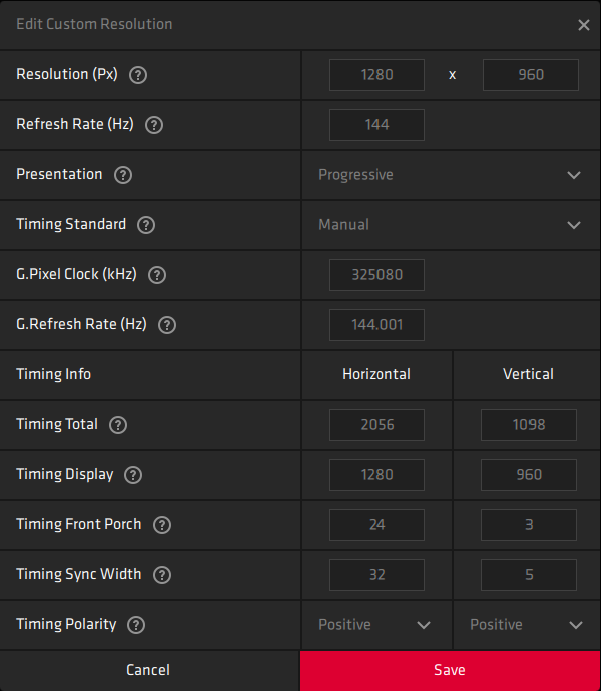
Now comes the Problem: When I start the game my crosshair is blurry, which can be fixed when I tab out and in.
Before
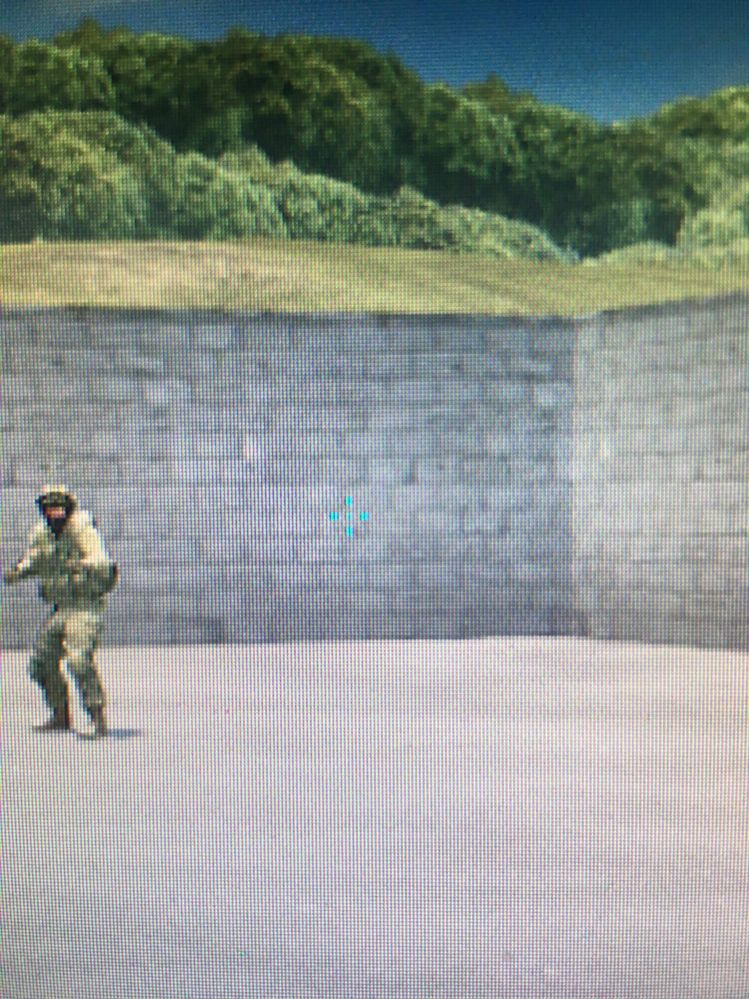
After
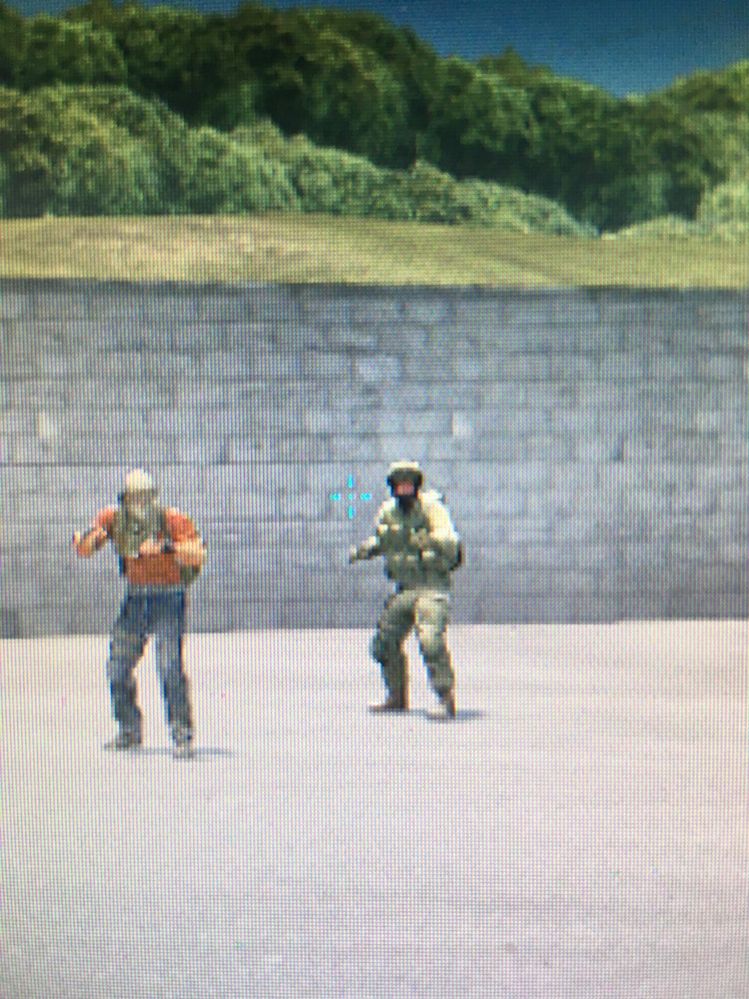
Sorry for the bad quality but I hope you can see the difference.
I have this problem only if my GPU-Scaling is on. If I turn it off I don't have that issue but I have another one.
When turned off, I see grey horizontal transparent lines moving up which is also really annoying (hopefully someone knows what I mean).
If I turn Instant Mode to off in my BenQ XL2411P (DisplayPort) its gone, but since I play competitive its better to have Instant Mode on because of the input lag.
Summary: GPU-Scaling on -> Crosshair blurry -> can be fixed when tabbing out and in
GPU-Scaling off -> grey horizontal transparent lines moving up -> can be fixed when turning instant mode off
Both cases are really annoying and I just want to know if there is a fix.
I already tried changing DP cable but there is no change at all.
If I change the timing standard on the custom res to cvt I get "out of range" on my monitor.
Hopefully someone knows how to fix this.
GPU and Monitor:
Radeon RX 580; BenQ XL2411P (DisplayPort)