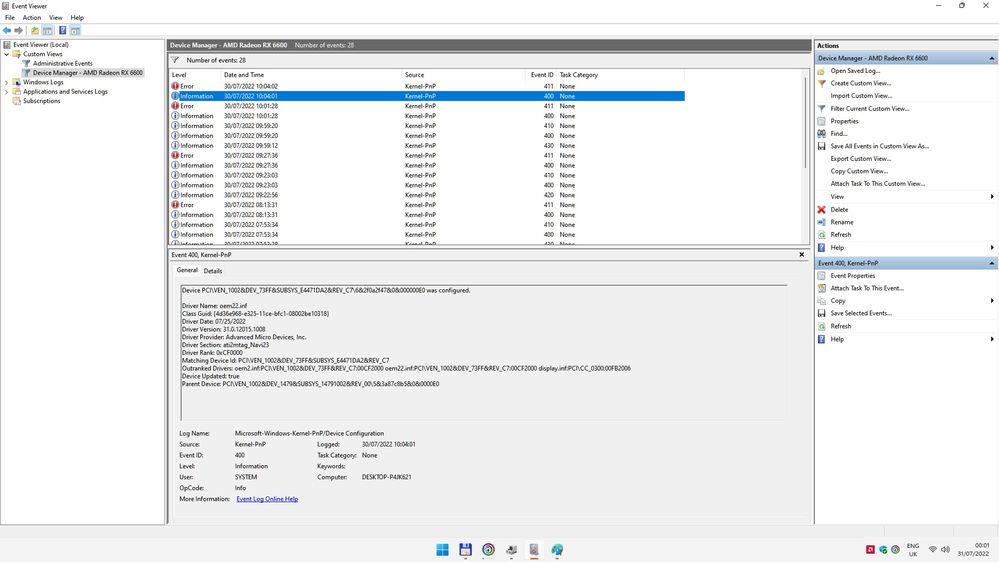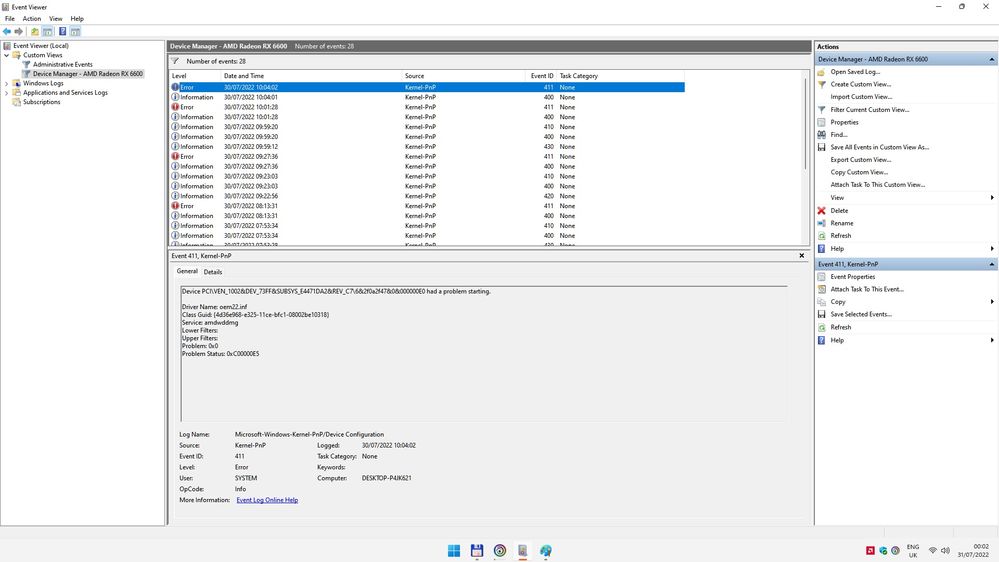Graphics Cards
- AMD Community
- Support Forums
- Graphics Cards
- Re: Sapphire pulse RX 6600 XT black screen driver...
- Subscribe to RSS Feed
- Mark Topic as New
- Mark Topic as Read
- Float this Topic for Current User
- Bookmark
- Subscribe
- Mute
- Printer Friendly Page
- Mark as New
- Bookmark
- Subscribe
- Mute
- Subscribe to RSS Feed
- Permalink
- Report Inappropriate Content
Sapphire pulse RX 6600 XT black screen driver instalation
Hi guys, looks like too many people is having issues with this type of graphic card, i bought mine last friday and i was excited, well installed the proper drivers and utility´s and everything ok, i played games aswell, but sudently every time i turn off or restart my PC i get an bug error from AMD software saying the video driver had a problem and it started graphic to run in safe mode, well i tried so many things, reinstalling using proper progrmas to do so an then every time i try to reinstall the drivers i get black screen forever the PC still runs normally but no image even if i reboot pc the same thing happen over and over again,so i cleaned registry even format my whole PC and guess what ? the same thing happened after installed the drivers again, latest version 28.1 the only one availabe actually, and now i can't use RX 6600 xt anymore like the first time, il do a refund but i hope AMD fix this asap for every1.
if some1 had some solution for it tell me plz
my specs are:
ASUS prime Z370-P
intel I7-8700 (8GEN)
16GB ram DDR (2400Mhz)
Corsair PSU 650W
- Mark as New
- Bookmark
- Subscribe
- Mute
- Subscribe to RSS Feed
- Permalink
- Report Inappropriate Content
Several people in this thread reported solving the issue with a stronger power supply. I believe them. Nevertheless, I ran tests with a wattmeter that I reported on earlier in this thread where the maximum power consumption of my PC including the monitor on max settings playing Assassins Creed Origins was a little over 275 watts. It just does not match up.
I tried deactivating 'fast start' in Windows energy settings as recommended but the problem persists. For the last two weeks the black screen occurs with every single Windows start, forcing me to re-start. It’s so frustrating.
- Mark as New
- Bookmark
- Subscribe
- Mute
- Subscribe to RSS Feed
- Permalink
- Report Inappropriate Content
Yes it's obviously not the consumption itself since the card works perfectly sometimes and under full load. Maybe it's a weird compatibility/connection issue between maybe older/slightly different PSUs and some components in sapphire cards. I know it doesn't make sense but that's the best we got.
- Mark as New
- Bookmark
- Subscribe
- Mute
- Subscribe to RSS Feed
- Permalink
- Report Inappropriate Content
New power supply worked for me, too! It's an Antec SP1000. Yeah, definitely overkill on power for my PC, but honestly with the way I game, the whole build is probably overkill. One interesting thing I noticed is that now on powerup, the GPU fans jump to full speed instantly for about a second, when they didn't come on at all with the old power supply when booting. So I'm thinking with the black screen bootup issue on Sapphires, they did something electrically different than other brands. Another thing is the cable on the last PSU had to route power to other drives along with the PCI-E card, and this is a dedicated PCI-E cable. My card is just the 6600, no XT, by the way.
PS I hate cable management.
- Mark as New
- Bookmark
- Subscribe
- Mute
- Subscribe to RSS Feed
- Permalink
- Report Inappropriate Content
There you go it's probably not the wattage, just some weird compatibility issue for sure between certain PSUs and Sapphire cards that occurs on boot. Hence why it works when you reboot instantly.
- Mark as New
- Bookmark
- Subscribe
- Mute
- Subscribe to RSS Feed
- Permalink
- Report Inappropriate Content
I just ran into a driver timeout error from my Radeon AMD driver.
I sent a bug report including my e-mail address.
I would appreciate if you could take a look at it, Matt.
- Mark as New
- Bookmark
- Subscribe
- Mute
- Subscribe to RSS Feed
- Permalink
- Report Inappropriate Content
I actually solved the problem of cold boot and the card timing out by disabling ULPS.
- Mark as New
- Bookmark
- Subscribe
- Mute
- Subscribe to RSS Feed
- Permalink
- Report Inappropriate Content
Solved my problem, not by changing my 500w PSU but by changing the card from sapphire PULSE to the msi mech oc.
No problems after 3 weeks of moderate usage.
- Mark as New
- Bookmark
- Subscribe
- Mute
- Subscribe to RSS Feed
- Permalink
- Report Inappropriate Content
Yeah, I thought about replacing the Sapphire with something else, but the power supply was way cheaper than a new card, and it mostly fixed the problem. It's not the only issue I have with my AMD hardware, but the other things are minor annoyances. I'm about 90% sure I'm building an Intel/NVIDIA rig next year.
- Mark as New
- Bookmark
- Subscribe
- Mute
- Subscribe to RSS Feed
- Permalink
- Report Inappropriate Content
For GPU yes nvidia 100%, for cpu depends on what's better when I'm going to build the next pc. Intel seems to be kicking A$$ right now with the 12400 being amazing value.
- Mark as New
- Bookmark
- Subscribe
- Mute
- Subscribe to RSS Feed
- Permalink
- Report Inappropriate Content
This will be my last update on this. After replacing the power supply, the issue improved greatly but did not disappear. Once in a while, I would still get the problem (don't think I mentioned before but the LED motherboard lights would show either CPU or GPU issue when black screened). So I tried a couple more things. First I switched from a Sapphire RX 6600 to a MSI RX 6600. Nothing changed, so now I figured it's either the 6600 series or something else. I downgraded to my old processor, the AMD 3700X, from the 5600X. Problem solved. Everything is fast, smooth and flawless with the system now. Yes, the BIOS on my MSI MPG B550 Gaming Plus is updated all the way to version 18, which supposedly includes support for the 5000 series CPU's. My final thought on this is that it's likely still electrical, but not with the card. It's probably a board or chipset issue that can't be resolved through a BIOS or software update.
- Mark as New
- Bookmark
- Subscribe
- Mute
- Subscribe to RSS Feed
- Permalink
- Report Inappropriate Content
@blafarghThank you for the update. Do you think replacing the 5600X CPU as it may be defective could fix the issue? Or it may be the motherboard, in which MSI would need to address the problem. I know with the demand manufacturers sell sand and expect us to pay lots of money and it's all sold out, but the reality is they should stand behind their products for a reasonable amount of support. Glad you found a workaround!
- Mark as New
- Bookmark
- Subscribe
- Mute
- Subscribe to RSS Feed
- Permalink
- Report Inappropriate Content
I tested a second 5600x before downgrading, forgot to mention that, sorry
- Mark as New
- Bookmark
- Subscribe
- Mute
- Subscribe to RSS Feed
- Permalink
- Report Inappropriate Content
@blafargh It seems MSI needs to answer why the motherboard doesn't work with the 5000 series or as you say I guess there could be a problem in the motherboard itself failing, maybe you could RMA the board to MSI. It's still good you found a way to fix your problem, many times there is a diminishing return on extra time to try to fix it!
- Mark as New
- Bookmark
- Subscribe
- Mute
- Subscribe to RSS Feed
- Permalink
- Report Inappropriate Content
I'm sure I've had the board too long to RMA it. That's OK. I'm done dumping money into trying to figure it out. It's stable now and fast enough for me. It's turned me off to MSI boards, though.
- Mark as New
- Bookmark
- Subscribe
- Mute
- Subscribe to RSS Feed
- Permalink
- Report Inappropriate Content
I've had mixed results with MSI, I've had better luck with Gigabyte and ASUS and lately ASROCK is solid as I think a lot of boards are essentially the same design and components, some changing a thing or two here or there. If you want a soap opera go check out some of the scandals concerning MSI. Doesn't look good sorry to say.
- Mark as New
- Bookmark
- Subscribe
- Mute
- Subscribe to RSS Feed
- Permalink
- Report Inappropriate Content
Almost bought Sapphire Pulse RX 6600 today but then I stumbled on this discussion. Any news on this problem, has it been fixed?
- Mark as New
- Bookmark
- Subscribe
- Mute
- Subscribe to RSS Feed
- Permalink
- Report Inappropriate Content
I don't think it's been fixed, no. (Just note that this thread is about the 6600XT not the 6600). As far as I'm aware this issue is limited to the 6600XT. But I don't know because this thread was created when the 6600XT came out, which pre-dates the 6600.
**I'd steer clear of this specific card for now (there are plenty of other ones are fairly similar prices).**
To start with, the problem doesn't seem to have been properly acknowledged.
All the evidence points to some kind of weird requirement on your PSU to be able to cope with the strange way this card boots up. It's not just max power, but something to do with balance between rails. Possibly also interacting with motherboard specifications?!
I have 2 PCs in my house and gave up getting it to work in one machine, it works fine in the other. So very hit and miss.
- Mark as New
- Bookmark
- Subscribe
- Mute
- Subscribe to RSS Feed
- Permalink
- Report Inappropriate Content
have you read this posted on reddit. black screen when screen saver kicks in
I can confirm that disabling ULPS solves the problem, guided by a user on reddit who was quite knowledgeable about this problem was able to confirm that the conflict is due to this. We ALL MUST SEND A TICKET TO AMD, it can't be that since last year this problem is still unresolved.
Disable ULPS:
Open Regedit and press control+F, search for EnableULPS, open that registry and change the 1 for 0, after applying the change restart the pc and keep in mind that this must be done again if the drivers are updated, at least until they fix this bug
- Mark as New
- Bookmark
- Subscribe
- Mute
- Subscribe to RSS Feed
- Permalink
- Report Inappropriate Content
Thats true, with 22.3.1 I get black screen and reboot when Windows 10 go in standby. Never face this problem since I got this card but after disable ULPS it's fine.
- Mark as New
- Bookmark
- Subscribe
- Mute
- Subscribe to RSS Feed
- Permalink
- Report Inappropriate Content
Another hour of my life lost to this card.
Short version: disabling ULPS didn't work for me.
Long version:
- I disabled ULPS.
- Removed working card, put in 6600XT sapphire pulse.
- Booted up.. screen on for a few seconds the black as usual.
- Removed 6600XT
- Re-insert working card, and reboot.
- Discover that Windows has renabled ULPS somewhow.
- Removed all Radeon Software.
- Disabled ULPS again.
- Rebooted twice, confirmed ULPS definitely off.
- Swapped back in 6600XT Sapphire pulse.
- Still goes to back screen during boot and doesn't work.
- Swapped back in old card, abandoned 6600XT again for now.
Good luck to anyone who this ULPS thing works for, but it doesn't work for my 6600XT Sapphire Pulse. My 6600XT card still works fine in my AMD machine, but it will not work in my other PC. I think it is still the PSU issue mentioned above.
- Mark as New
- Bookmark
- Subscribe
- Mute
- Subscribe to RSS Feed
- Permalink
- Report Inappropriate Content
I buyed my Sapphire Pulse 6600 XT on the last week of September 21, It worked flawessly for two weeks until one day my PC restarted itself when I was gaming and it couldn't again boot with no video exit, at that moment I though my PS or Mobo burned, I tried to turn on the PC but nothing happened, until I unplug the PS from the wall and booted again. From that moment begin the exodus of black screens each time when Windows turn off the screen or the system goes to sleep begins, I tried everything, ULPS, Disable Sleep, disable fast startup, DDU drivers serveral times, test and change HDMI, DP and VGA cables, nothing worked, until I enabled HDMI display assurance on AMD software, that option worked somehow and the problem almost gone completely but still one or twice times in each week the screen went black. In November I made some software changes, AMD release the optional drivers 21.11.3 I installed the update, also I upgrade from Windows 10 to 11, I noticed the screen sleeps worked ok with no sleep issues but I didn't like Windows 11 and use the roll back to Win 10 before the 10 days repent option, the issue disappeared from that days and is still stable, I never got again a black screen when boot or when screen sleeps. From November all worked without issues, I never knew what or how it was fixed.
My PC is an HP TG01 prebuilt(sorry), The 6600 xt was an upgrade for it. I also replaced the CPU for a 65W Ryzen 3700x, and the RAM for a pair of 8GB Viper Steel running at 3200mhz, the Chipset of the board is a B550 supporting PCIe 4.0.
I never replace the propietary 400W Gold PS (I know is under specs but I made the calculations and at full power and it never reach 300W, also I don't recommend it, use the recommended 500W) This for the people that thinks a bigger PS will solve it.
I read all the discussion comments and some people thinks is related to some hardware combinations, or the power supply. I think really is software related, but don't discard the HW options.
- Mark as New
- Bookmark
- Subscribe
- Mute
- Subscribe to RSS Feed
- Permalink
- Report Inappropriate Content
There are few things that could be causing this issues. It could be driver issue, hardware issue or could be combination of both. I would recommend you to troubleshooting the issue by updating the your drivers, testing with different cables and power supply. If the issue persists, it may be a hardware issue.
- Mark as New
- Bookmark
- Subscribe
- Mute
- Subscribe to RSS Feed
- Permalink
- Report Inappropriate Content
"I read all the discussion comments and some people thinks is related to some hardware combinations, or the power supply. I think really is software related, but don't discard the HW options"
You don't read all comments and with this PS expect nothing...
- Mark as New
- Bookmark
- Subscribe
- Mute
- Subscribe to RSS Feed
- Permalink
- Report Inappropriate Content
I recently purchased a Sapphire RX 6600 XT Nitro+ and it would go to a black screen upon sleep timer setting. This happened across two separate machines. It would still be running, but no display out and it never actually went into S3 sleep, and the AMD video driver has crashed. On reboot it was in VGA mode and device manager stated the RX 6600 XT could not start, requiring another reboot or driver reinstall (I didn't test long enough to verify the full process).
I was ready to RMA the card, but I realized it was a sleep issue and the card wasn't bad, because on the 3rd test machine I tested, it didn't exhibit any problems, and this machine wasn't set to go into sleep mode (just turn off monitor after 10 min).
I think I did resolve the issue on the one system (Ryzen 3600x @ 1800Mhz infinity fabric w/ 3600 RAM, B450M DS3H, EVGA B3 850Watt PSU) with these steps.
- Updated BIOS to F63a
- Updated to latest AMD chipset driver
- Running March WHQL AMD Radeon driver package
- Set PCIe to Gen3 in BIOS
I can put the system into S3 sleep and wake up without driver crash / black screen. So at the very least if you are on a Ryzen board, update your BIOS, and drivers, but I assume most have already tried that. I can post more details if anyone is interested, but this has been my experience so far.
- Mark as New
- Bookmark
- Subscribe
- Mute
- Subscribe to RSS Feed
- Permalink
- Report Inappropriate Content
I have a regular SAPPHIRE Pulse RX 6600 and been experiencing this issue for months now, it went away for a couple of weeks but it's back now. Read all 30+ pages and tried everything and anything people reported it fixed their issue and multiple versions of Adrenalin Drivers optional and stable but nothing works really. I really regret buying this card and warn everyone to stay away from it or at the very least avoid this particular model.
- Mark as New
- Bookmark
- Subscribe
- Mute
- Subscribe to RSS Feed
- Permalink
- Report Inappropriate Content
Well i got MSI Radeon RX 6600 8 GB Mech 2x of course non XT version, and iv been struggling for days to run the drivers for the card, whenever i install the newest drivers i get error 207 from amd adrenalin and that follows up with black screen/freeze, and that disables the gpu in the device manager or it gives me code 31 there... basically tried every driver even, nothing works, even preinstalled windows 10 etc, but no solution soo far and yeah i saw all 31 pages too bro **bleep**.. Man knowing i was soo hyped to finally upgrade and now struggling with this is insane
- Mark as New
- Bookmark
- Subscribe
- Mute
- Subscribe to RSS Feed
- Permalink
- Report Inappropriate Content
Update on previous post, Have now purchased new PSU: bequiet! PUREPOWER 11 700 Watt. And everything running perfect. Note it seems to be the multi Rail 12v that is the part that is needed. watts don't have to be high. If you have a single 12v rail psu that works perhaps you could chip in with the make and model but so far with what I've tried only multi rail has been successful for me, I don't know why. Hope this helps.
- Mark as New
- Bookmark
- Subscribe
- Mute
- Subscribe to RSS Feed
- Permalink
- Report Inappropriate Content
5 months after switching to the Seasonic Focus GX 750 and I've had 0 issues with my Sapphire 6600 XT Nitro.
- Mark as New
- Bookmark
- Subscribe
- Mute
- Subscribe to RSS Feed
- Permalink
- Report Inappropriate Content
Same here and my friend can install this drive for me but, windows update arruined me, now I try changing my 550 to 750 psu
- Mark as New
- Bookmark
- Subscribe
- Mute
- Subscribe to RSS Feed
- Permalink
- Report Inappropriate Content
Is your new psu single rail?, I'm looking for a new one to see if it solves the issue.
- Mark as New
- Bookmark
- Subscribe
- Mute
- Subscribe to RSS Feed
- Permalink
- Report Inappropriate Content
Hello
The System crashed in the game and it doesnt get fixet a restart.
Isolved the problem today by following the steps below.
- Bios Gen3 is set.
- Gpu card is plugged into PCIE slot controller bt PCH (usually secont slot)
This is how the problem was solved.
- Mark as New
- Bookmark
- Subscribe
- Mute
- Subscribe to RSS Feed
- Permalink
- Report Inappropriate Content
Having the same problem with a brand new Powercolor Fighter rx 6600 XT.
Every morning when i start my pc, I get a black screen after the asus boot logo.
The PC is working but it shows no image, I can access it via teamviewer with another machine, and I get a code 43 in the device manager.
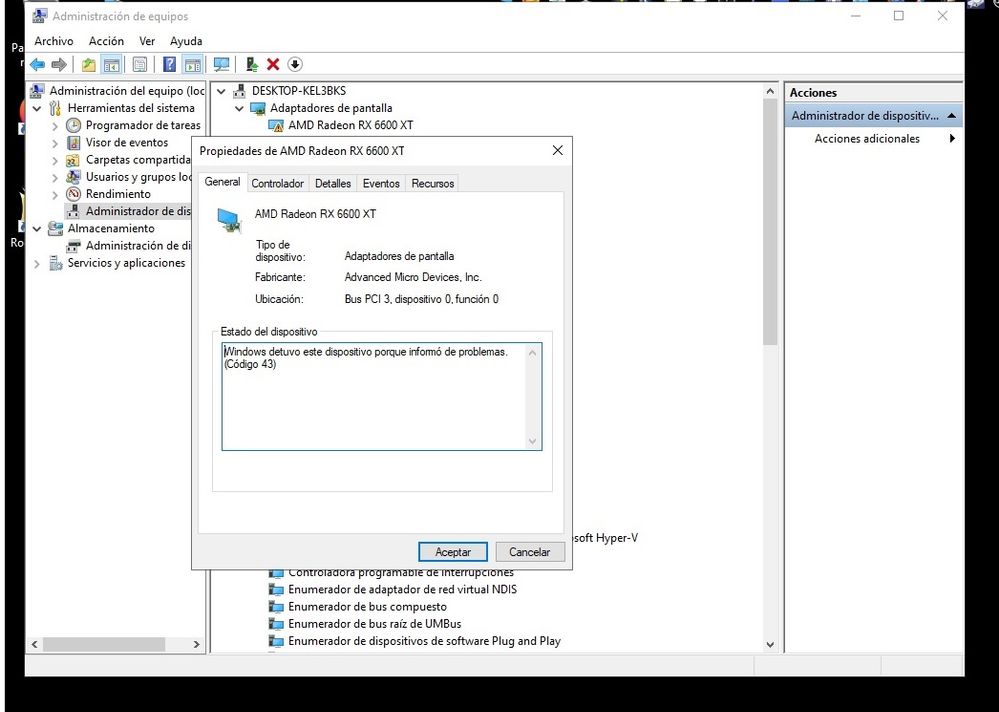
I already tried disabling fast boot, CSM, setting gen3 in the motherboard bios, disabling ulps, etc.
Iwill rollback from 22.5.1 to 22.4.2 to see if it changes anything.
- Mark as New
- Bookmark
- Subscribe
- Mute
- Subscribe to RSS Feed
- Permalink
- Report Inappropriate Content
How i solved the problem:
1- Disabled in the Windows 10: Firewall, Microsoft defender and automatic driver update
2- In "secure mode": DDu (remove and NO reset)
3- In "secure mode" open "Adrenaline Software" and install "Only Driver", in My case driver model "22.5.1"
4- Unplug ethernet cabe (yes, i think "windows go try bug the process")
5- Reset the System
6- BE HAPPY!!!!!!!!!!
- Mark as New
- Bookmark
- Subscribe
- Mute
- Subscribe to RSS Feed
- Permalink
- Report Inappropriate Content
DDU with stable, optional, minimal install, driver only, old drivers, new drivers, etc is the first fix people in this thread tried, also the gen3 bios setting doesn't work and it's also not windows update overwriting your drivers anymore. These have come up in this thread before and people claim it fixes their issue only for it to come back in days, weeks or even a month because it's a transient PSU issue.
- Mark as New
- Bookmark
- Subscribe
- Mute
- Subscribe to RSS Feed
- Permalink
- Report Inappropriate Content
My problem was solved after I changed my PSU.
My old PSU was an Bequite pure power 11 500w cm. The new one is an Enermax DF 80+ 850watt.
The problem lies in the power drawn of the GPU. It ist almost 300watt for a really short period of time. And many older or small PSU can't handle it. Almost all pure power 11 500w bequit can't handle it. Only the higher tier straight power 11. You need to see if you're PSU can handle it or change your GPU.
The power drawn from a rtx 2070 is 250watt for a short time. It wasn't a problem for the 500w psu, but the 6600xt from sapphire was maybe higher.
Sorry for bad English
- Mark as New
- Bookmark
- Subscribe
- Mute
- Subscribe to RSS Feed
- Permalink
- Report Inappropriate Content
This is old problem, happens to me on my radeon 7950, PC going to sleep - trying to wakeup - black screen and driver crash, it was fixed some versions later (after year), must be appear again. My friend bought RX 6600 from Gigabyte and have same problem (LG monitor and HDMI cable), it's AMD driver problem for years.
P.S Disabling ULPS - Seems solution he said (registry or MSI Afterburner)
- Mark as New
- Bookmark
- Subscribe
- Mute
- Subscribe to RSS Feed
- Permalink
- Report Inappropriate Content
Hi , having problem's to with sapphire RX 6600 pulse 8gb
Kinda new problem after reading all page's here might say
After starting loading windows it goes no signal( black screen) no freezing no restarting just black screen , I hear login sound from windows , press power button Windows shut's down ok switch from rx6600 to old rx550/550 boot up all ok in windows logs no errors during rx6600 . I've tried another monitor or tv on HDMI same thing black screen with sound and windows booting ok. Tried all suggestions here nothing works old drivers new drivers
- Mark as New
- Bookmark
- Subscribe
- Mute
- Subscribe to RSS Feed
- Permalink
- Report Inappropriate Content
I have the same issue with the same GPU on Windows Server 2019.
See my issue for more details:
https://community.amd.com/t5/graphics/6600-xt-driver-issues-black-screen/m-p/534245
- Mark as New
- Bookmark
- Subscribe
- Mute
- Subscribe to RSS Feed
- Permalink
- Report Inappropriate Content
For anyone reading through this thread... if you have black screen issues during boot (with machine still find in the background, but you cannot see the screen) then you're probably in the right place.
Short answer: It looks like these GPUs have a strange issue with needing very high power for short periods, so it depends upon your Power Supply Unit (PSU). Not just higher is better, but stuff to do with dual rails (see earlier posts).
I've not known anyone actually fix it with drivers etc.. sustainably.
- Mark as New
- Bookmark
- Subscribe
- Mute
- Subscribe to RSS Feed
- Permalink
- Report Inappropriate Content
Hello again ,dont think hase something to do with PSU found this problem on RX570
and seems that problem hase migrate to newer GPU`s same thing as RX570 faild to start