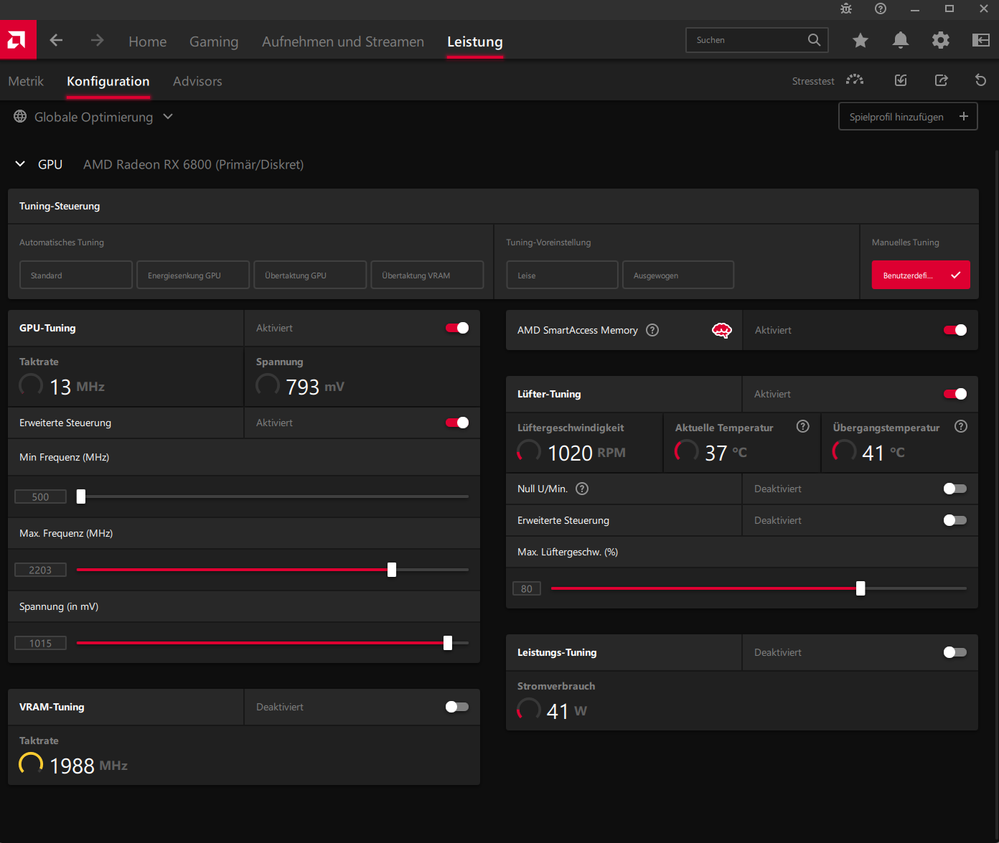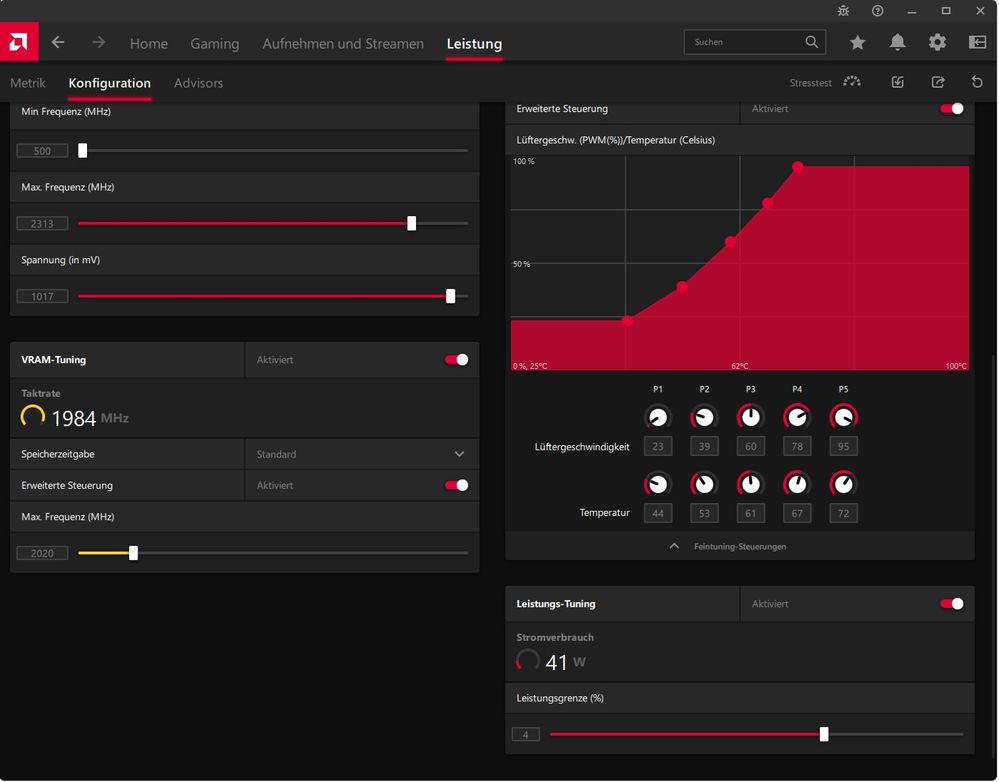Graphics Cards
- AMD Community
- Support Forums
- Graphics Cards
- Re: RX6800 driver issues
- Subscribe to RSS Feed
- Mark Topic as New
- Mark Topic as Read
- Float this Topic for Current User
- Bookmark
- Subscribe
- Mute
- Printer Friendly Page
- Mark as New
- Bookmark
- Subscribe
- Mute
- Subscribe to RSS Feed
- Permalink
- Report Inappropriate Content
RX6800 driver issues
I have been having consistent issues with my Rx 6800 on any drivers past 22.4.1. I would like to use a newer driver than one from March of this year but whenever I fresh install any driver past 22.4.1 I have driver timeout errors. There doesn't seem to be a correlation as to what causes these issues. It can happen in any application and I noticed it more in zoom where occasionally my screen would turn green for a few seconds and then go back to normal. Now whenever I boot my pc up it will often freeze at the login screen until I reboot it then it will be fine. I do not understand what could be wrong. I have taken out my card and put it back in. I have checked the power cables multiple times. The performance of the card is working as expected. Thermals are good and not abnormal. I am currently connected to 2 monitors. The first one is DisplayPort 1440p 144hz variable refresh rate with Hdr. The second one is DisplayPort to HDMI 60hz 1080p. If anyone has Ideas on what could be going wrong I would appreciate the help. I could just roll back my drivers but Id like a more long-term solution.
- Mark as New
- Bookmark
- Subscribe
- Mute
- Subscribe to RSS Feed
- Permalink
- Report Inappropriate Content
Use uninstaller to remove drivers thoroughly
Install latest drivers
- Mark as New
- Bookmark
- Subscribe
- Mute
- Subscribe to RSS Feed
- Permalink
- Report Inappropriate Content
I have already done this.
- Mark as New
- Bookmark
- Subscribe
- Mute
- Subscribe to RSS Feed
- Permalink
- Report Inappropriate Content
What power supply make/model?
make sure you are running separate power cables from the PSU to each power input on your GPU ..don't daisy chain off of the same power cable
IF you are using cable extenders of any kind inside your case .. remove them and see if issue(s) persist
Make sure you are running latest chipset drivers from either AMD.com or Intel.com
Is your motherboard's BIOS up to date?
I was having driver timeout issues on my wife's setup until I replaced her power supply and issues were resolved
ThreeDee PC specs
- Mark as New
- Bookmark
- Subscribe
- Mute
- Subscribe to RSS Feed
- Permalink
- Report Inappropriate Content
I have an EVGA 850-watt power supply, can't remember the exact model off the top of my head but it is a fairly high-end power supply. I made sure not to daisy chain the cables. I am not using any risers. Motherboard bios is up to date.
- Mark as New
- Bookmark
- Subscribe
- Mute
- Subscribe to RSS Feed
- Permalink
- Report Inappropriate Content
"I boot my pc up it will often freeze at the login screen until I reboot it then it will be fine."
Sounds like instability. Pushing memory or CPU clocks too high? Could be coinsidence that GPU driver was changed at the same time. Did you upgrade BIOS or install other updates then too?
Try with one monitor at a time only. Don't use 3rd party antivirus or any other scanners, streaming or recording software, disable hardware acceleration from programs. (can you list all the software you have running next to clock in bottom right corner)
Consider firmware update to GPU if one is available (card manufacturers homepage)
For testing, you could underclock the CPU considerably to see if that changes something. Set P3 frequenzy to something like 1800MHz
Does Event viewer hint anything else than GPU driver issue?
- Mark as New
- Bookmark
- Subscribe
- Mute
- Subscribe to RSS Feed
- Permalink
- Report Inappropriate Content
Just my VLC Player dont work any more...
And i disabled the Hardwareacceleration, this causes AMD Software crash's while
playing videoes in every software.
Since i did this i dont have any problems (without the VLC Player issue)
Did your 6800 have a bios switch on the card?
1st pic Deskotp Settings & 2nd pic is the Profile i use at every Game
- Mark as New
- Bookmark
- Subscribe
- Mute
- Subscribe to RSS Feed
- Permalink
- Report Inappropriate Content
Maybe uninstall and reinstall VLC player. Mine works just fine with latest drivers (and the ones before). Both Win10 and 11, though I have 5700XT but doubt drivers are causing this.