I have a problem with my PowerColor RX6700XT Fighter. Graphic card has still guarantee.
About week ago, I bought new motherboard- Gigabyte Aorus Z590 ULTRA-brand new.
After assembly all parts, I noticed problems with sound and screen.
After turning on my PC, monitor makes short sound like ''brrrrr''.
Watching YT also makes sometimes this sound but worse, its like old tv noise.
When I open bios, the screen is like damaged, and it shows propely only around the coursor, and when I click the mouse.(photo)
On Windows screen I can see sometimes green patern line, allways in the same place (photo)
All the problems disappear when I disassembly graphic card.
Should I send my card to warranties??
What might be the problem?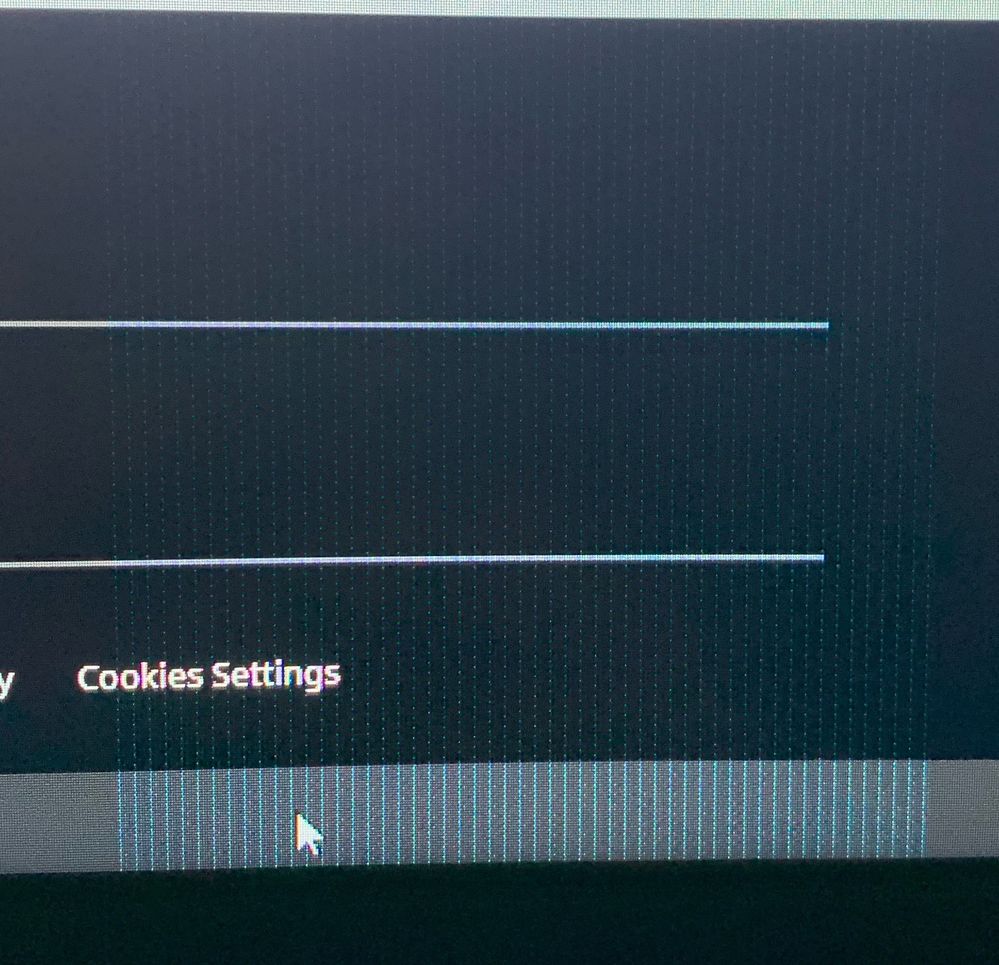
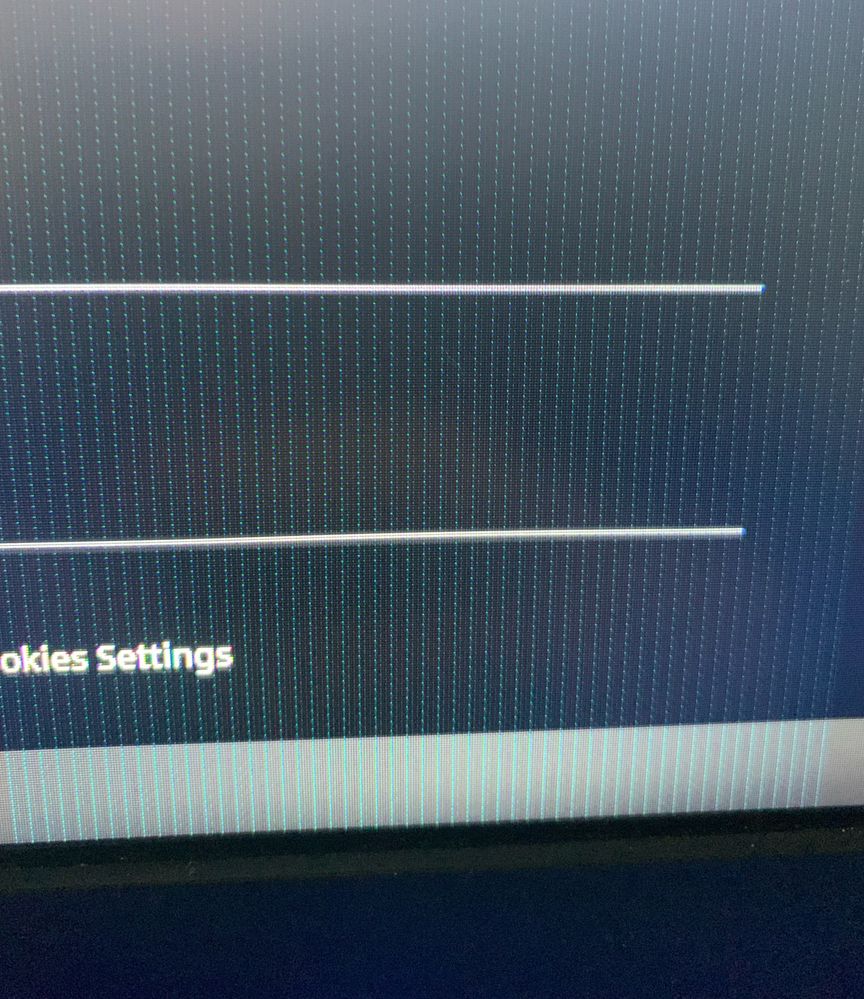
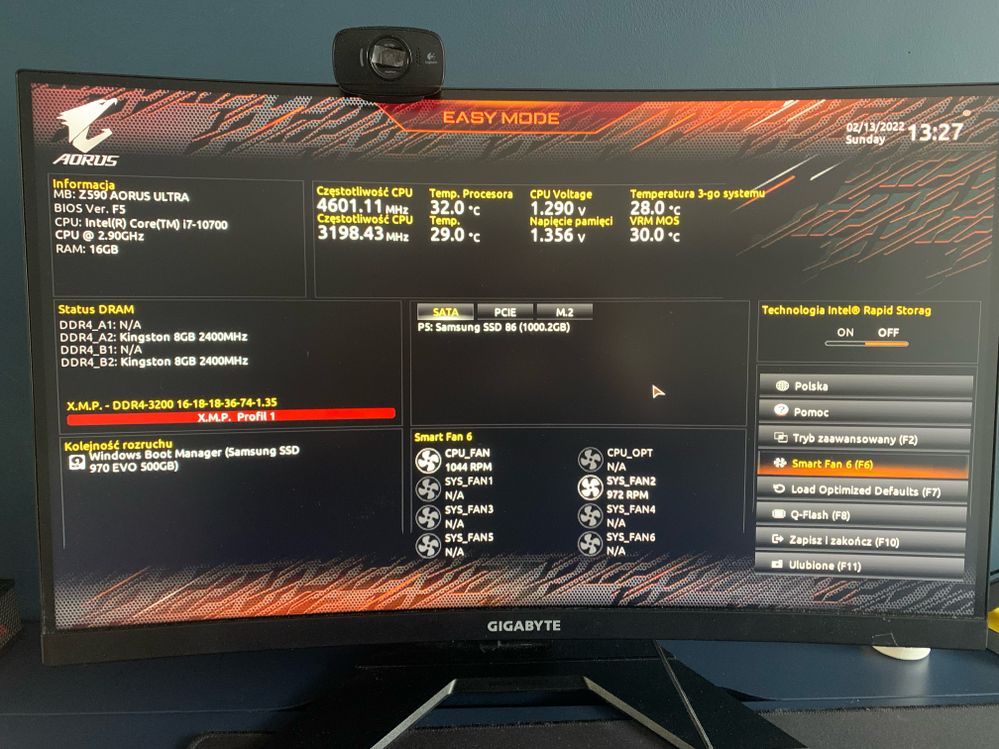
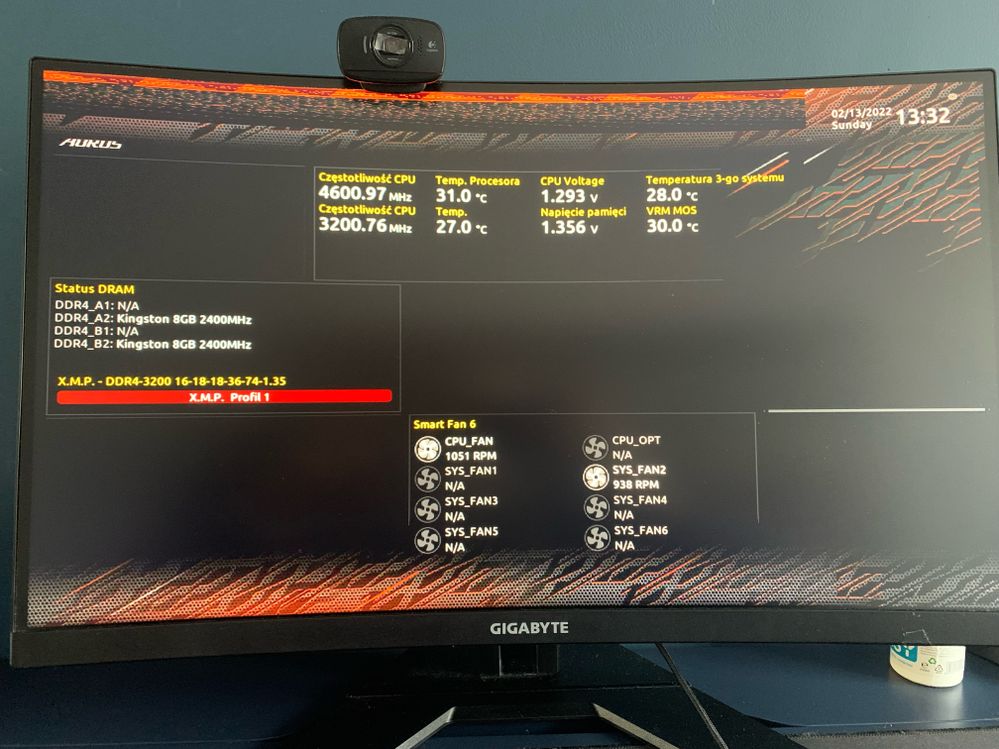
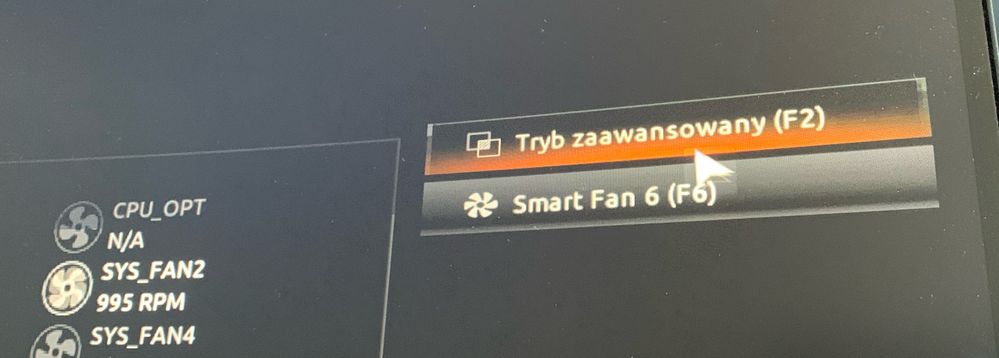
While playing games there are no problems, temps are about 62-63 in for ex. Apex.